
Many things will worry you when you become a business owner. You’ll need to think of the quality of the products you sell, your marketing strategies, your inventory, customer feedback, and more! While some of the tasks are manageable, there are also areas you’ll probably need help with, like bookkeeping and accounting.
Getting professional help allows you to focus on the responsibilities you can handle while ensuring you stay on top of your business’s finances. Besides, managing the money coming in and out of your business is a severe obligation, as this affects the success or failure of your business.
In this blog post, we’ll answer the question, “What are financial statements?” and share how partnering with a bookkeeping firm can help you ease your worries about financial statements. If you’re still thinking twice about it, keep reading, as we’ll list eight ways to convince you that connecting with professionals is the way to go!
Before you prepare financial statements, a bookkeeping firm will help you with the basic task of keeping your books in order. All the details in the financial statement will rely on how complete and organized your books are.
Professionals will utilize bookkeeping and accounting software to ensure all your financial transactions will be recorded. Income from various payment gateways and your bank will be in the books. The expenses your business incurs will all be there too. So, when you need any financial statement you can quickly generate one.
The software these firms use generates statements in just a few clicks. Because books will be up-to-date and are constantly checked, you can be sure that the details in the statements are updated and accurate.
Financial statements are so detailed that you can see all specifics about your assets and liabilities. Some assets you’ll view are the following:
Meanwhile, you’ll also know the costs and expenses of running your business. Some details are as follows:
By seeing where your money is coming from and being spent, you can create game plans with specific targets to minimize your costs and increase your income.
With the help of a bookkeeping firm, all your financial data will be consolidated in one place. They’ll be the ones to generate the financial statements you need. After that, they will also help you learn how to read financial statements. Bookkeeping firms have Certified Public Accountants (CPAs) who will be there to analyze and make sense of the following reports.
The balance sheet is also called a financial position or net worth statement. Details like assets, liabilities, and equity can be found here. Through this report, you’ll know the value of your business and whether you can meet your financial obligations.
This statement is also known as a financial position statement. The report allows viewers to see whether your business is getting enough income to cover operating expenses and loan and debt payments. The report reflects how fast money can come into your business and how it is being spent.
When you see a report labelled as a statement of revenue and expense or a profit and loss statement, you are also looking at a company’s income statement. The income statement reflects your business’s financial performance at a given period. In this report, you’ll see details like net income, expenses, revenue, and earnings per share.
With the help of qualified professionals, the statements will be categorized as numbers in a file. Still, with a financial firm’s help, you can make sense of these financial statements to guide your decision-making.
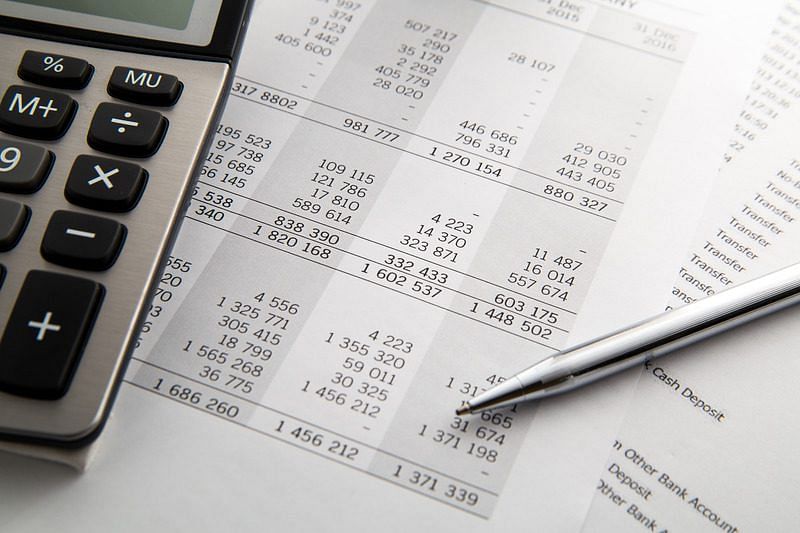
Investors are essential for every business as they can provide additional funding for your venture to grow. A bookkeeping firm can get your finances in order and ready for a presentation for investors.
Investors will want to see your business’s cash flow statement to see how you generate cash, how fast you accumulate it, and the different expenses you have. They’ll want to know whether your finances are stable and well-managed because investors want to invest money in a company where they’ll have higher chances of getting returns.
On top of the monetary help investors can give, these individuals can also give you valuable insights about your business. More often than not, individuals who want to invest in your business are the ones who are well-versed in your trade. But of course, aside from their experience and knowledge, numbers talk louder, so they’ll still need to base their decision on the financial reports you and your partner firm generate.
It is a financial analyst’s job to make business models that fit your business, but they can only do that when they have the complete details about your finances. When you have your bookkeeping in place, a financial analyst has a sea of data to use to make accurate models for your business. They can also use collected financial statements for their analysis.
You won’t need to worry about incomplete annual data with a bookkeeping firm. Many firms backtrack your finances from the beginning of the year, even if you partner with them midyear. In the long run, you can accumulate historical financial data, which the financial analyst can use to analyze your business finances further.
Together with financial analysis are business forecasting and planning. Forecasting isn’t 100% accurate because many factors can change the forecast. The best thing you can do to get the most accurate report is to get as much detailed and accurate historical data as possible.
The historical data will become the basis of whether there are trends occurring in your business that can still happen in the present and future. You can generate how your future financial statements will look, too. And as a result, you can set a date on when you can begin talking to investors or taking the risk of getting loans.

Your business financial statements, forecasts, and plans are not only helpful when getting investors but also when applying for loans. If creditors see good trends in your forecasted financial statements and your plans to achieve more success, they’ll be confident you’ll have the capacity to pay them back. Your past, present, and future statements can also be the basis for how much they can lend you.
You’ll also be aware of your net income through business financial statements. Net income, also known as profit, is your income after deducting all company expenses. When you know your business income, you can plan what to do with your profit.
Some of the things business owners do with their profit are the following:
Various financial reports, from the balance sheets, cash flow, and income statements to your forecasts, can help you see the profits you can earn. And with that, you can see where you can spend your profits best.
By now, you should already know the importance of financial statements in your business. Financial statements can give you a view of your assets, liabilities, and equity. They will also give you an overview of your business’s profits, losses, and cash flow. However, to get all of these, you’ll first need accurate data, which you can get through the help of professional bookkeeping services.For any financial services, contact Unloop. We offer services beyond bookkeeping, too. Here, we offer accounts payable services, forecasting, payroll, and tax management. We have solutions whether you sell on Amazon, Shopify, direct-to-consumer, or multichannel. Through the help of our team of trained experts and the utilization of the latest software, we can manage your business finances smoothly. Give us a call now so that we can begin the work!
Many things will worry you when you become a business owner. You’ll need to think of the quality of the products you sell, your marketing strategies, your inventory, customer feedback, and more! While some of the tasks are manageable, there are also areas you’ll probably need help with, like bookkeeping and accounting.
Getting professional help allows you to focus on the responsibilities you can handle while ensuring you stay on top of your business’s finances. Besides, managing the money coming in and out of your business is a severe obligation, as this affects the success or failure of your business.
In this blog post, we’ll answer the question, “What are financial statements?” and share how partnering with a bookkeeping firm can help you ease your worries about financial statements. If you’re still thinking twice about it, keep reading, as we’ll list eight ways to convince you that connecting with professionals is the way to go!
Before you prepare financial statements, a bookkeeping firm will help you with the basic task of keeping your books in order. All the details in the financial statement will rely on how complete and organized your books are.
Professionals will utilize bookkeeping and accounting software to ensure all your financial transactions will be recorded. Income from various payment gateways and your bank will be in the books. The expenses your business incurs will all be there too. So, when you need any financial statement you can quickly generate one.
The software these firms use generates statements in just a few clicks. Because books will be up-to-date and are constantly checked, you can be sure that the details in the statements are updated and accurate.
Financial statements are so detailed that you can see all specifics about your assets and liabilities. Some assets you’ll view are the following:
Meanwhile, you’ll also know the costs and expenses of running your business. Some details are as follows:
By seeing where your money is coming from and being spent, you can create game plans with specific targets to minimize your costs and increase your income.
With the help of a bookkeeping firm, all your financial data will be consolidated in one place. They’ll be the ones to generate the financial statements you need. After that, they will also help you learn how to read financial statements. Bookkeeping firms have Certified Public Accountants (CPAs) who will be there to analyze and make sense of the following reports.
The balance sheet is also called a financial position or net worth statement. Details like assets, liabilities, and equity can be found here. Through this report, you’ll know the value of your business and whether you can meet your financial obligations.
This statement is also known as a financial position statement. The report allows viewers to see whether your business is getting enough income to cover operating expenses and loan and debt payments. The report reflects how fast money can come into your business and how it is being spent.
When you see a report labelled as a statement of revenue and expense or a profit and loss statement, you are also looking at a company’s income statement. The income statement reflects your business’s financial performance at a given period. In this report, you’ll see details like net income, expenses, revenue, and earnings per share.
With the help of qualified professionals, the statements will be categorized as numbers in a file. Still, with a financial firm’s help, you can make sense of these financial statements to guide your decision-making.
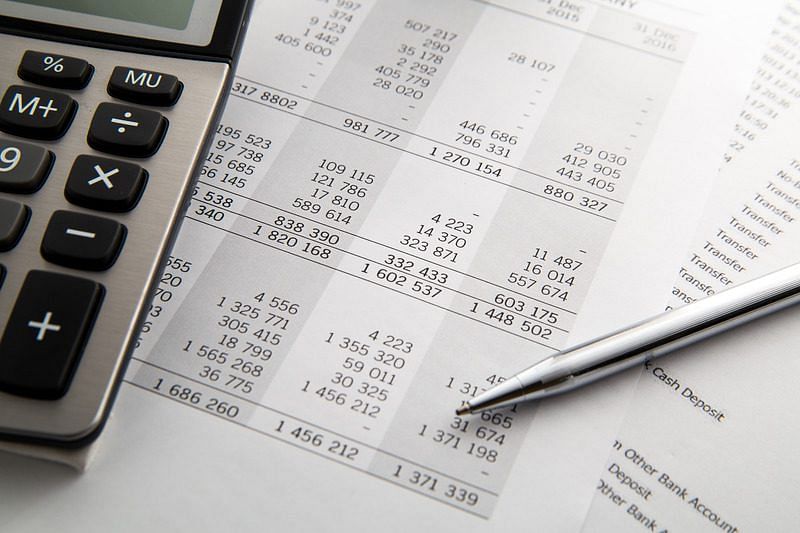
Investors are essential for every business as they can provide additional funding for your venture to grow. A bookkeeping firm can get your finances in order and ready for a presentation for investors.
Investors will want to see your business’s cash flow statement to see how you generate cash, how fast you accumulate it, and the different expenses you have. They’ll want to know whether your finances are stable and well-managed because investors want to invest money in a company where they’ll have higher chances of getting returns.
On top of the monetary help investors can give, these individuals can also give you valuable insights about your business. More often than not, individuals who want to invest in your business are the ones who are well-versed in your trade. But of course, aside from their experience and knowledge, numbers talk louder, so they’ll still need to base their decision on the financial reports you and your partner firm generate.
It is a financial analyst’s job to make business models that fit your business, but they can only do that when they have the complete details about your finances. When you have your bookkeeping in place, a financial analyst has a sea of data to use to make accurate models for your business. They can also use collected financial statements for their analysis.
You won’t need to worry about incomplete annual data with a bookkeeping firm. Many firms backtrack your finances from the beginning of the year, even if you partner with them midyear. In the long run, you can accumulate historical financial data, which the financial analyst can use to analyze your business finances further.
Together with financial analysis are business forecasting and planning. Forecasting isn’t 100% accurate because many factors can change the forecast. The best thing you can do to get the most accurate report is to get as much detailed and accurate historical data as possible.
The historical data will become the basis of whether there are trends occurring in your business that can still happen in the present and future. You can generate how your future financial statements will look, too. And as a result, you can set a date on when you can begin talking to investors or taking the risk of getting loans.

Your business financial statements, forecasts, and plans are not only helpful when getting investors but also when applying for loans. If creditors see good trends in your forecasted financial statements and your plans to achieve more success, they’ll be confident you’ll have the capacity to pay them back. Your past, present, and future statements can also be the basis for how much they can lend you.
You’ll also be aware of your net income through business financial statements. Net income, also known as profit, is your income after deducting all company expenses. When you know your business income, you can plan what to do with your profit.
Some of the things business owners do with their profit are the following:
Various financial reports, from the balance sheets, cash flow, and income statements to your forecasts, can help you see the profits you can earn. And with that, you can see where you can spend your profits best.
By now, you should already know the importance of financial statements in your business. Financial statements can give you a view of your assets, liabilities, and equity. They will also give you an overview of your business’s profits, losses, and cash flow. However, to get all of these, you’ll first need accurate data, which you can get through the help of professional bookkeeping services.For any financial services, contact Unloop. We offer services beyond bookkeeping, too. Here, we offer accounts payable services, forecasting, payroll, and tax management. We have solutions whether you sell on Amazon, Shopify, direct-to-consumer, or multichannel. Through the help of our team of trained experts and the utilization of the latest software, we can manage your business finances smoothly. Give us a call now so that we can begin the work!
Financial management can be daunting for small business owners. Bookkeeping tasks often demand valuable time better spent on business growth. Luckily, automated bookkeeping continues to transform how small businesses control their finances.
Automating makes it easier to keep accurate records and make smarter decisions. You can find various bookkeeping software that can do most of the work for you, from cloud-based solutions that offer real-time updates to affordable options you can tailor to your needs. With the right tools, bookkeeping automation can help you focus on scaling your business and making a profit.
This guide will delve into the advantages of automated bookkeeping and explore some of the best software options available to help you get started. Let's get into the details!
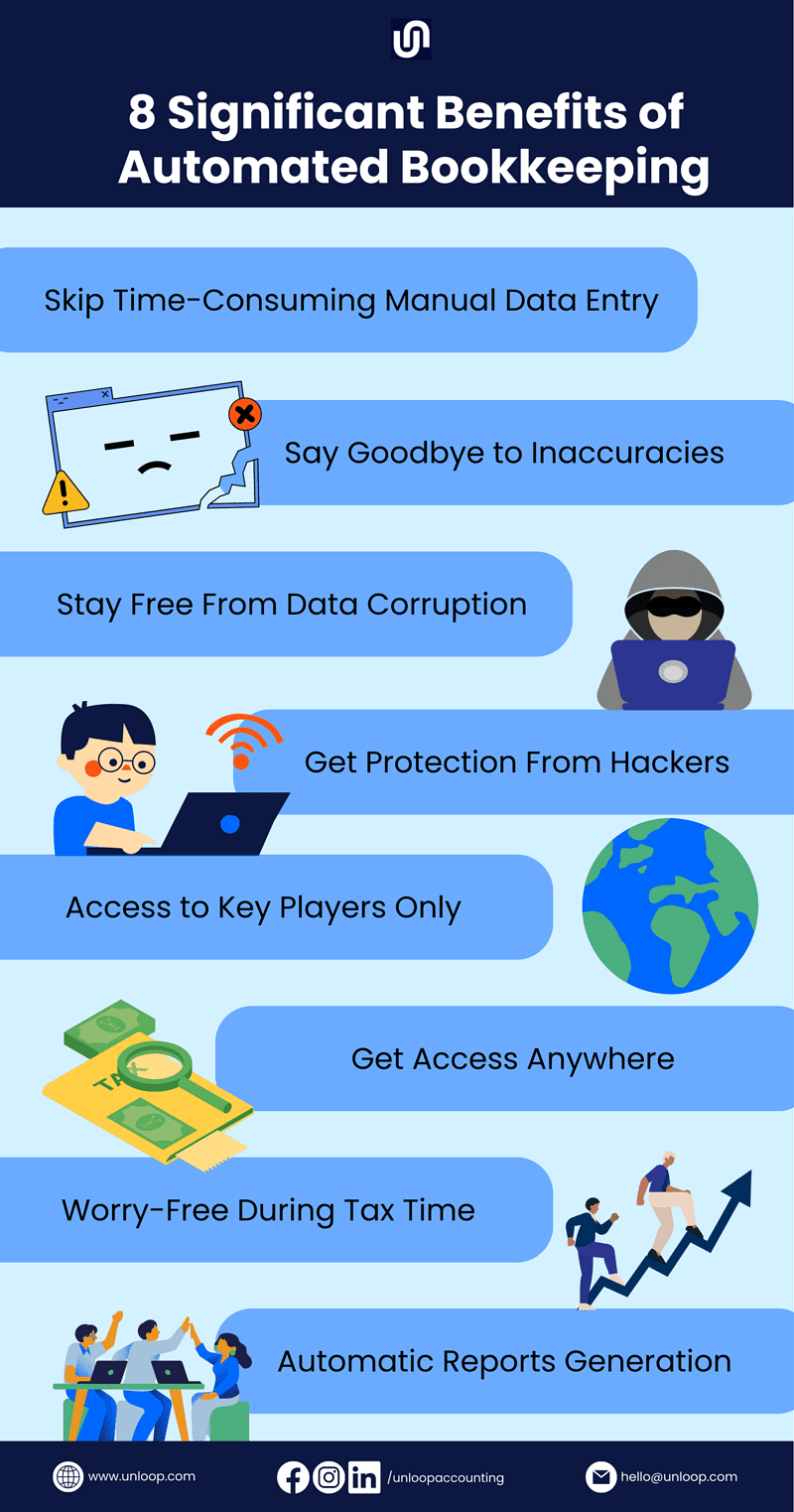
Are you planning to switch from manual bookkeeping to an automated system? Or are you a budding entrepreneur seeking to embrace automation for your financial management? Regardless of your level of expertise, automation has the potential to revolutionize your bookkeeping and accounting tasks.
Below are eight compelling benefits of bookkeeping automation that prove you are making the right choice.
As a business owner, you have a lot of things on your plate. Freedom from manual entry could save you the trouble. Simply look for optical character recognition software that allows you to capture receipts or documents and convert them into text. You can then integrate this tool into your main accounting software for categorization.
In addition to automatic data entry, you can incorporate your bank into your bookkeeping system, so the deposits and withdrawals are immediately recorded. If you get your data from other channels, like ecommerce sites and other tools, you can also integrate them into your bookkeeping software to automate data collection.
The biggest downside of manual bookkeeping is inaccurate data. No matter how seasoned a bookkeeper is, a minor mistake on the keyboard or calculator can snowball into huge miscalculations.
But with automated bookkeeping, you can say goodbye to inaccuracies once and for all. Whether generating income tax reports or calculating sales taxes, automated systems flawlessly perform these tasks. There’s no room for typos or calculation errors that can plague manual bookkeeping.
A typical scene for bookkeepers using Excel sheets is data corruption. One day the Excel sheets are functioning well; the next, they’re not. Various factors contribute to this situation, including:
Most automated bookkeeping solutions run on cloud storage, easily addressing this problem. The cloud has layers of protection, saving your financial information from corruption and unauthorized access.
When data corruption occurs, it raises a red flag for the potential threat of cyber attacks. Hackers are known to target websites and databases, making your company's financial records vulnerable to these threats.
But because your books are saved on the cloud, guarantee that they are protected from such threats. The cloud has a technology called data encryption which translates the information while it is moved from one storage to the cloud. Even when hackers try to interfere, they won’t decipher the message.
Only those with access to your account can access and understand this private information.
Your financial security is not only threatened by external factors but also by potential risks from within your organization, which is why you should always exercise caution about who you share your financial data with.
Compared with traditional accounting processes that anyone can access, automation employs a more stringent approach. Only authorized personnel with proper login credentials are granted access to the data. This exclusivity of access lessens breaches and internal malpractices, maintaining integrity and privacy in your bookkeeping process.
| Unloop Pro Tip: As much as possible, keep your financial team small. These individuals should know how to handle sensitive financial information. Create a confidentiality agreement and put it on paper, so those who will break the agreement can be held legally accountable. |
Gone are the days when you could only access information on the devices where the document is saved. You can now monitor your books effortlessly from anywhere, as long as you have an internet connection.
Modern bookkeeping and accounting software are optimized for mobile devices. You can log in and check your finances by downloading the app onto your smartphone or tablet. You can easily stay informed about your financial data in the office, meeting, or traveling.
Because all your financial data is in one place, you won’t have difficulty preparing for tax season. Income and expense tracking are simplified and consolidated within the automated bookkeeping platform. It computes the taxes you need to pay yourself. From there, you can file tax documents and pay on time.
If there are instances when you must remit sales taxes, the tax software and your accounting system will show you how much exactly you need to remit.
Understanding the data in your books means creating reports from them. Hence, the practice of automated bookkeeping. Some of the basic accounting reports you'll want to see regularly are the following:
These financial reports will allow you to see the health of your finances. They are also helpful during investors' presentations and when applying for loans.
| Unloop Pro Tip: Many software have report templates that can quickly be filled out in just a few clicks. And if you need to customize these templates, many software programs allow you to do so. |
QuickBooks and Xero are two of the best bookkeeping and accounting software for small businesses. These programs automate repetitive tasks and provide efficient systems that save you valuable time and resources.
How? Let’s take a look:
The answer to your question, “How to automate bookkeeping?” could be answered by simply having Quickbooks. QuickBooks is one of the top choices for bookkeepers and accountants because of the following features:
All these features work together to provide small businesses the convenience of tracking income and expenses and transforming them into easy-to-understand reports.
QuickBooks is an excellent choice for business owners because you can automate your bookkeeping for affordable prices. The QuickBooks Priority Circle also provides training and support, making it an indispensable resource for both beginners and experienced users.
Xero is another option you can look into when picking bookkeeping and accounting software. This tool can help in your various financial management needs due to the following features it offers:
Some software don't have a sales tax feature, but not Xero. The tool's data analytics capabilities also back you with invaluable data for making informed business decisions.
The benefits of automated bookkeeping can significantly benefit your business. From saving time on manual data entry to reducing errors, automation can take the hassle out of managing your finances.
QuickBooks and Xero are two great options for reliable bookkeeping and accounting software. But if you’re unsure where to begin, look no further than Unloop. As a trusted accounting firm, we combine our financial expertise with cutting-edge accounting software to automate your business bookkeeping.
Don't let bookkeeping consume you. Take the leap into automation with Unloop's professional services. Book a call now!
Financial management can be daunting for small business owners. Bookkeeping tasks often demand valuable time better spent on business growth. Luckily, automated bookkeeping continues to transform how small businesses control their finances.
Automating makes it easier to keep accurate records and make smarter decisions. You can find various bookkeeping software that can do most of the work for you, from cloud-based solutions that offer real-time updates to affordable options you can tailor to your needs. With the right tools, bookkeeping automation can help you focus on scaling your business and making a profit.
This guide will delve into the advantages of automated bookkeeping and explore some of the best software options available to help you get started. Let's get into the details!
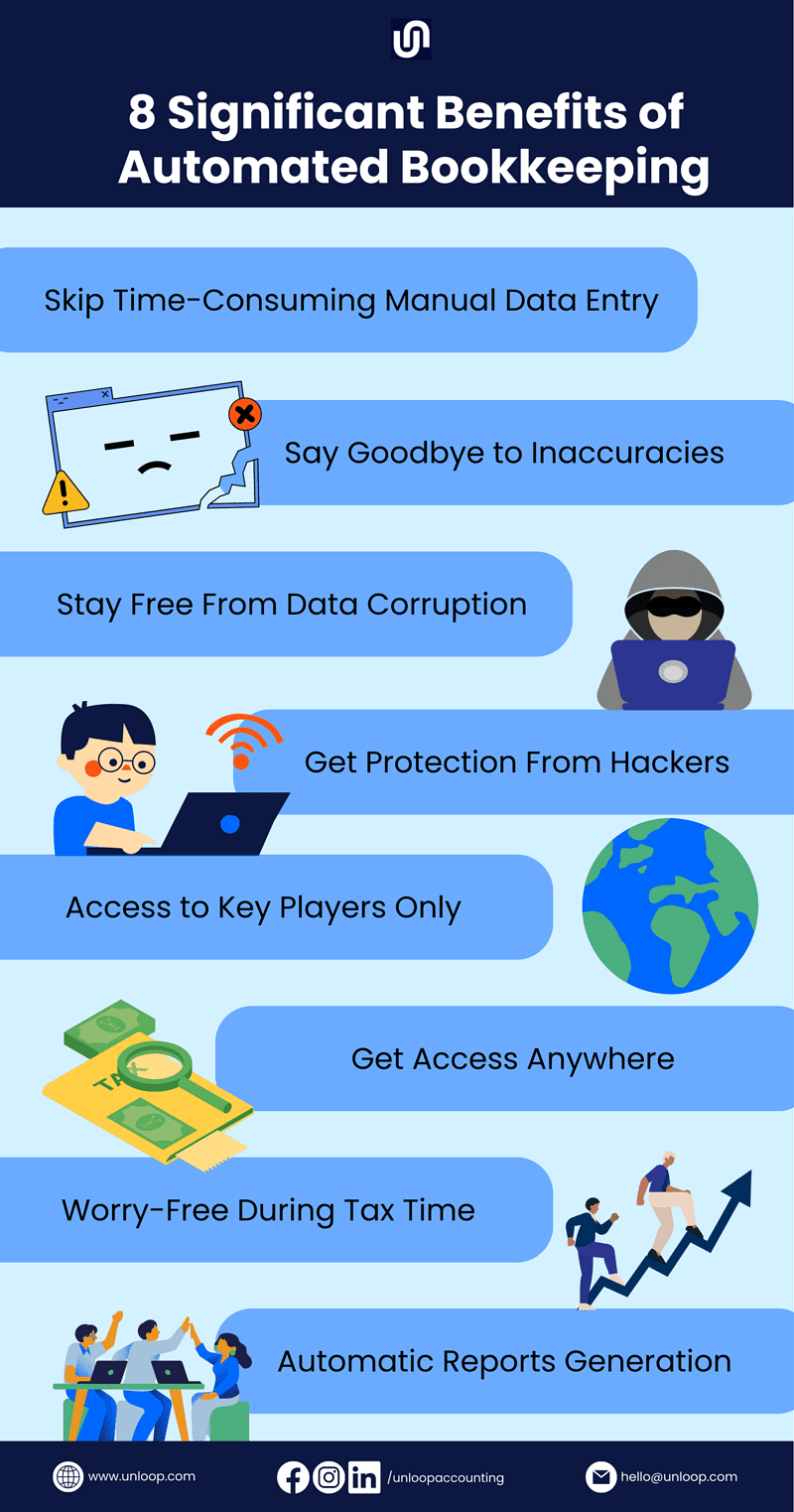
Are you planning to switch from manual bookkeeping to an automated system? Or are you a budding entrepreneur seeking to embrace automation for your financial management? Regardless of your level of expertise, automation has the potential to revolutionize your bookkeeping and accounting tasks.
Below are eight compelling benefits of bookkeeping automation that prove you are making the right choice.
As a business owner, you have a lot of things on your plate. Freedom from manual entry could save you the trouble. Simply look for optical character recognition software that allows you to capture receipts or documents and convert them into text. You can then integrate this tool into your main accounting software for categorization.
In addition to automatic data entry, you can incorporate your bank into your bookkeeping system, so the deposits and withdrawals are immediately recorded. If you get your data from other channels, like ecommerce sites and other tools, you can also integrate them into your bookkeeping software to automate data collection.
The biggest downside of manual bookkeeping is inaccurate data. No matter how seasoned a bookkeeper is, a minor mistake on the keyboard or calculator can snowball into huge miscalculations.
But with automated bookkeeping, you can say goodbye to inaccuracies once and for all. Whether generating income tax reports or calculating sales taxes, automated systems flawlessly perform these tasks. There’s no room for typos or calculation errors that can plague manual bookkeeping.
A typical scene for bookkeepers using Excel sheets is data corruption. One day the Excel sheets are functioning well; the next, they’re not. Various factors contribute to this situation, including:
Most automated bookkeeping solutions run on cloud storage, easily addressing this problem. The cloud has layers of protection, saving your financial information from corruption and unauthorized access.
When data corruption occurs, it raises a red flag for the potential threat of cyber attacks. Hackers are known to target websites and databases, making your company's financial records vulnerable to these threats.
But because your books are saved on the cloud, guarantee that they are protected from such threats. The cloud has a technology called data encryption which translates the information while it is moved from one storage to the cloud. Even when hackers try to interfere, they won’t decipher the message.
Only those with access to your account can access and understand this private information.
Your financial security is not only threatened by external factors but also by potential risks from within your organization, which is why you should always exercise caution about who you share your financial data with.
Compared with traditional accounting processes that anyone can access, automation employs a more stringent approach. Only authorized personnel with proper login credentials are granted access to the data. This exclusivity of access lessens breaches and internal malpractices, maintaining integrity and privacy in your bookkeeping process.
| Unloop Pro Tip: As much as possible, keep your financial team small. These individuals should know how to handle sensitive financial information. Create a confidentiality agreement and put it on paper, so those who will break the agreement can be held legally accountable. |
Gone are the days when you could only access information on the devices where the document is saved. You can now monitor your books effortlessly from anywhere, as long as you have an internet connection.
Modern bookkeeping and accounting software are optimized for mobile devices. You can log in and check your finances by downloading the app onto your smartphone or tablet. You can easily stay informed about your financial data in the office, meeting, or traveling.
Because all your financial data is in one place, you won’t have difficulty preparing for tax season. Income and expense tracking are simplified and consolidated within the automated bookkeeping platform. It computes the taxes you need to pay yourself. From there, you can file tax documents and pay on time.
If there are instances when you must remit sales taxes, the tax software and your accounting system will show you how much exactly you need to remit.
Understanding the data in your books means creating reports from them. Hence, the practice of automated bookkeeping. Some of the basic accounting reports you'll want to see regularly are the following:
These financial reports will allow you to see the health of your finances. They are also helpful during investors' presentations and when applying for loans.
| Unloop Pro Tip: Many software have report templates that can quickly be filled out in just a few clicks. And if you need to customize these templates, many software programs allow you to do so. |
QuickBooks and Xero are two of the best bookkeeping and accounting software for small businesses. These programs automate repetitive tasks and provide efficient systems that save you valuable time and resources.
How? Let’s take a look:
The answer to your question, “How to automate bookkeeping?” could be answered by simply having Quickbooks. QuickBooks is one of the top choices for bookkeepers and accountants because of the following features:
All these features work together to provide small businesses the convenience of tracking income and expenses and transforming them into easy-to-understand reports.
QuickBooks is an excellent choice for business owners because you can automate your bookkeeping for affordable prices. The QuickBooks Priority Circle also provides training and support, making it an indispensable resource for both beginners and experienced users.
Xero is another option you can look into when picking bookkeeping and accounting software. This tool can help in your various financial management needs due to the following features it offers:
Some software don't have a sales tax feature, but not Xero. The tool's data analytics capabilities also back you with invaluable data for making informed business decisions.
The benefits of automated bookkeeping can significantly benefit your business. From saving time on manual data entry to reducing errors, automation can take the hassle out of managing your finances.
QuickBooks and Xero are two great options for reliable bookkeeping and accounting software. But if you’re unsure where to begin, look no further than Unloop. As a trusted accounting firm, we combine our financial expertise with cutting-edge accounting software to automate your business bookkeeping.
Don't let bookkeeping consume you. Take the leap into automation with Unloop's professional services. Book a call now!
Many Canadian ecommerce sellers dread handling taxes. The apprehension roots in the difficulty of understanding the many rules and regulations surrounding taxes. Adding to the challenge, especially for ecommerce sellers, are the different rates for sales taxes. Sellers offering services and products in different territories need to keep up with the ever-changing rules on sales taxes.
These troubles make every business owner, especially those new in the field and unfamiliar with taxation, abandon the possibility of understanding taxes and handling the task on their own. While you can delegate taxes to professionals, it still pays to know how it works, even in the most basic sense.
With that, here are the seven frequently asked questions ecommerce sellers ask about taxes. Knowing the answers may give you the confidence to handle your own. Let’s begin!
When you become an ecommerce seller, there are a lot of key dates you need to remember, some of which are tax deadlines. In Canada, you can file your taxes for the previous year’s income as early as February, but the tax filing deadline is on April 30.
The Canada Revenue Agency (CRA) makes the process easier, you can file taxes online. Just be ready with the complete financial details for the whole calendar year and receipts in case the CRA looks for them.
To keep yourself from cramming months before the tax due date, it is best practice to put your business bookkeeping and accounting in place as early as launching your business. This ensures that you will have all the financial transactions recorded throughout the year. You will also minimize the possibility of inaccuracy as your bookkeeper or accountant won’t need to rush.
An income tax return is a document containing a person or a company’s annual income, expenses, and other financial transactions that occurred within the year. It is from these details where the taxpayer and authorities calculate one’s tax liability, which is often paid annually. If there is any overpayment, the taxpayer can request for a tax refund.
Canadian residents, immigrants, indigenous peoples, deceased individuals, people who have left Canada temporarily or permanently, and temporary Canadian residents are all obliged to pay income tax return.
When filing for tax returns, you must declare your total annual income to know how much you need to pay. The Canadian government determines a tax rate depending on your total income. Rates may change yearly. For instance, the 2022 tax rate has already been changed for 2023, so it is best to stay updated. All provinces and territories in Canada submit their taxes to the CRA except for Quebec, where taxes are paid to the Revenu Quebec.

Sales taxes in Canada vary per province or territory, and each charges General Sales Tax (GST), Provincial Sales Tax (PST), a combination of PST and GST, or Harmonized Sales Tax (HST). Sellers and service providers who have a physical store or office and even those selling online are required to pay sales taxes when they earn at least $30,000 in a year.
Sellers are to base the rate they charge on the destination of the package, and here are the rates.
| Province | PST | GST | HST | Total Tax Rate |
| Alberta | 5% | 5% | ||
| British Columbia | 7% | 5% | 12% | |
| Manitoba | 7% | 5% | 12% | |
| New Brunswick | 15% | 15% | ||
| Newfoundland and Labrador | 15% | 15% | ||
| Northwest Territories | 5% | 5% | ||
| Nova Scotia | 15% | 15% | ||
| Nunavut | 5% | 5% | ||
| Ontario | 13% | 13% | ||
| Prince Edward Island | 15% | 15% | ||
| Quebec | 9.975% | 5% | 14.98% | |
| Saskatchewan | 6% | 5% | 11% | |
| Yukon | 5% | 5% |
These tax rates are charged for every sale made, which the buyers should shoulder. Yet, it is your duty as a seller to provide transparency in every transaction. Show your customers a breakdown of their pay, including the sales tax charges.
Although challenging, ecommerce sellers like you should always prioritize paying taxes as there are repercussions. The CRA requires one time payments, so when they find out that a business owner does not pay taxes, a collections officer will be assigned to review their case. If found guilty, they can be subjected to pay interest rates on top of the taxes they weren’t able to pay.
The good news is most Canadians are responsible taxpayers, but if the business cannot pay, the CRA can seize the company’s assets and bank accounts, garnish wages, and register a lien on the owner’s home. Tax relief can still be given to business owners (when eligible for it),, and owners can also make payment arrangements with the CRA after setting up a meeting with the agency.
Many bookkeeping and accounting software already have a tax computing feature. They can also integrate with ecommerce sites like Amazon and Shopify. These platforms compute sales taxes and send the data to your main accounting software through integration.
There are also separate software like Taxomate, Taxify, Hello Tax, and TaxJar that can give you the following assistance:
However, for the most comprehensive software, consider QuickBooks. It has features to track, collect, review, and pay your sales taxes. And even when you sell on sites that handle sales taxes for you, you can still integrate the data collected from that platform with the QuickBooks software, so all your data is in one place. Because all your financial transactions are recorded on QuickBooks, you can use it to find the amount of income tax you need to pay.

Whether you sell on Amazon or are still planning to, the first thing you should know is the platform’s Marketplace Tax Collection (MTC).
Because of the Marketplace Facilitator Law (MPF), third-party sellers like Amazon are compelled to compute, collect, report, and remit sales taxes. This is good news for sellers like you as you no longer have to worry about these tasks. All you need to do now is monitor the sales taxes and integrate the data from Amazon into your bookkeeping and accounting software for tracking.
You should also know that the platform also has the Amazon Tax Exemption Program (ATEP), which considers individuals and organizations that are eligible for tax exemption.
As an ecommerce seller, it’s a wise business move to sell on Amazon. Amazon is the largest ecommerce site in the world, and although the competition is tough, there is also a high chance of introducing and selling your products to a broader audience.
Shopify does not offer the same tax assistance as Amazon, but you can optimize the settings in the ecommerce site to make your sales tax management more efficient. You can set up Shopify to add sales taxes upon customer checkout.
To streamline the tax detail determination, collection, and remittance process, you can integrate the data from Shopify into the tax software you use. They can do the following steps after Shopify has charged the correct sales taxes to customers.
You can also integrate all the data from Shopify into your bookkeeping and accounting system so that you can compute your income tax return correctly and quickly by the end of the year.
Knowing some of the tax details can give you confidence as an ecommerce seller. It may make you realize that taxes aren’t that dreadful to handle, especially when you have the right software and tools. You’ll also realize that many ecommerce platforms have made taxes easier for sellers like you by doing the computation, collection, and remittance themselves.
If you are looking for convenience when filing for tax returns, another wise thing to do is to partner with tax experts to whom you can delegate this complex task. Unloop could be the partner you are looking for!When you partner with us, whether you are in Canada or the US, we can help you make tax season less of a worry. Don’t worry about your income tax, either! We’ll handle the bookkeeping and connect you with the best CPAs in North America for filing taxes. Beat the deadline! Connect with us now; we’d love to discuss the details with you!
Many Canadian ecommerce sellers dread handling taxes. The apprehension roots in the difficulty of understanding the many rules and regulations surrounding taxes. Adding to the challenge, especially for ecommerce sellers, are the different rates for sales taxes. Sellers offering services and products in different territories need to keep up with the ever-changing rules on sales taxes.
These troubles make every business owner, especially those new in the field and unfamiliar with taxation, abandon the possibility of understanding taxes and handling the task on their own. While you can delegate taxes to professionals, it still pays to know how it works, even in the most basic sense.
With that, here are the seven frequently asked questions ecommerce sellers ask about taxes. Knowing the answers may give you the confidence to handle your own. Let’s begin!
When you become an ecommerce seller, there are a lot of key dates you need to remember, some of which are tax deadlines. In Canada, you can file your taxes for the previous year’s income as early as February, but the tax filing deadline is on April 30.
The Canada Revenue Agency (CRA) makes the process easier, you can file taxes online. Just be ready with the complete financial details for the whole calendar year and receipts in case the CRA looks for them.
To keep yourself from cramming months before the tax due date, it is best practice to put your business bookkeeping and accounting in place as early as launching your business. This ensures that you will have all the financial transactions recorded throughout the year. You will also minimize the possibility of inaccuracy as your bookkeeper or accountant won’t need to rush.
An income tax return is a document containing a person or a company’s annual income, expenses, and other financial transactions that occurred within the year. It is from these details where the taxpayer and authorities calculate one’s tax liability, which is often paid annually. If there is any overpayment, the taxpayer can request for a tax refund.
Canadian residents, immigrants, indigenous peoples, deceased individuals, people who have left Canada temporarily or permanently, and temporary Canadian residents are all obliged to pay income tax return.
When filing for tax returns, you must declare your total annual income to know how much you need to pay. The Canadian government determines a tax rate depending on your total income. Rates may change yearly. For instance, the 2022 tax rate has already been changed for 2023, so it is best to stay updated. All provinces and territories in Canada submit their taxes to the CRA except for Quebec, where taxes are paid to the Revenu Quebec.

Sales taxes in Canada vary per province or territory, and each charges General Sales Tax (GST), Provincial Sales Tax (PST), a combination of PST and GST, or Harmonized Sales Tax (HST). Sellers and service providers who have a physical store or office and even those selling online are required to pay sales taxes when they earn at least $30,000 in a year.
Sellers are to base the rate they charge on the destination of the package, and here are the rates.
| Province | PST | GST | HST | Total Tax Rate |
| Alberta | 5% | 5% | ||
| British Columbia | 7% | 5% | 12% | |
| Manitoba | 7% | 5% | 12% | |
| New Brunswick | 15% | 15% | ||
| Newfoundland and Labrador | 15% | 15% | ||
| Northwest Territories | 5% | 5% | ||
| Nova Scotia | 15% | 15% | ||
| Nunavut | 5% | 5% | ||
| Ontario | 13% | 13% | ||
| Prince Edward Island | 15% | 15% | ||
| Quebec | 9.975% | 5% | 14.98% | |
| Saskatchewan | 6% | 5% | 11% | |
| Yukon | 5% | 5% |
These tax rates are charged for every sale made, which the buyers should shoulder. Yet, it is your duty as a seller to provide transparency in every transaction. Show your customers a breakdown of their pay, including the sales tax charges.
Although challenging, ecommerce sellers like you should always prioritize paying taxes as there are repercussions. The CRA requires one time payments, so when they find out that a business owner does not pay taxes, a collections officer will be assigned to review their case. If found guilty, they can be subjected to pay interest rates on top of the taxes they weren’t able to pay.
The good news is most Canadians are responsible taxpayers, but if the business cannot pay, the CRA can seize the company’s assets and bank accounts, garnish wages, and register a lien on the owner’s home. Tax relief can still be given to business owners (when eligible for it),, and owners can also make payment arrangements with the CRA after setting up a meeting with the agency.
Many bookkeeping and accounting software already have a tax computing feature. They can also integrate with ecommerce sites like Amazon and Shopify. These platforms compute sales taxes and send the data to your main accounting software through integration.
There are also separate software like Taxomate, Taxify, Hello Tax, and TaxJar that can give you the following assistance:
However, for the most comprehensive software, consider QuickBooks. It has features to track, collect, review, and pay your sales taxes. And even when you sell on sites that handle sales taxes for you, you can still integrate the data collected from that platform with the QuickBooks software, so all your data is in one place. Because all your financial transactions are recorded on QuickBooks, you can use it to find the amount of income tax you need to pay.

Whether you sell on Amazon or are still planning to, the first thing you should know is the platform’s Marketplace Tax Collection (MTC).
Because of the Marketplace Facilitator Law (MPF), third-party sellers like Amazon are compelled to compute, collect, report, and remit sales taxes. This is good news for sellers like you as you no longer have to worry about these tasks. All you need to do now is monitor the sales taxes and integrate the data from Amazon into your bookkeeping and accounting software for tracking.
You should also know that the platform also has the Amazon Tax Exemption Program (ATEP), which considers individuals and organizations that are eligible for tax exemption.
As an ecommerce seller, it’s a wise business move to sell on Amazon. Amazon is the largest ecommerce site in the world, and although the competition is tough, there is also a high chance of introducing and selling your products to a broader audience.
Shopify does not offer the same tax assistance as Amazon, but you can optimize the settings in the ecommerce site to make your sales tax management more efficient. You can set up Shopify to add sales taxes upon customer checkout.
To streamline the tax detail determination, collection, and remittance process, you can integrate the data from Shopify into the tax software you use. They can do the following steps after Shopify has charged the correct sales taxes to customers.
You can also integrate all the data from Shopify into your bookkeeping and accounting system so that you can compute your income tax return correctly and quickly by the end of the year.
Knowing some of the tax details can give you confidence as an ecommerce seller. It may make you realize that taxes aren’t that dreadful to handle, especially when you have the right software and tools. You’ll also realize that many ecommerce platforms have made taxes easier for sellers like you by doing the computation, collection, and remittance themselves.
If you are looking for convenience when filing for tax returns, another wise thing to do is to partner with tax experts to whom you can delegate this complex task. Unloop could be the partner you are looking for!When you partner with us, whether you are in Canada or the US, we can help you make tax season less of a worry. Don’t worry about your income tax, either! We’ll handle the bookkeeping and connect you with the best CPAs in North America for filing taxes. Beat the deadline! Connect with us now; we’d love to discuss the details with you!
The tax part of income is no one’s favorite. You have tax duties to meet whether you own your own business or not. It can be messy, confusing, and costly when you get it wrong.
If you need clarification about your taxes, you've come to the right place. This is the ultimate tax hack, so remember to take notes—come tax filing season, you’ll be ready!
Tax liability is the amount of money you are required to pay the government based on your income. People with low income are often exempted from paying taxes, but there are also people that pay taxes through federal income taxes or payroll taxes.
Tax liability also comes in different forms. It can come from state and local taxes, excise, sales, or other taxes from things that generate income.
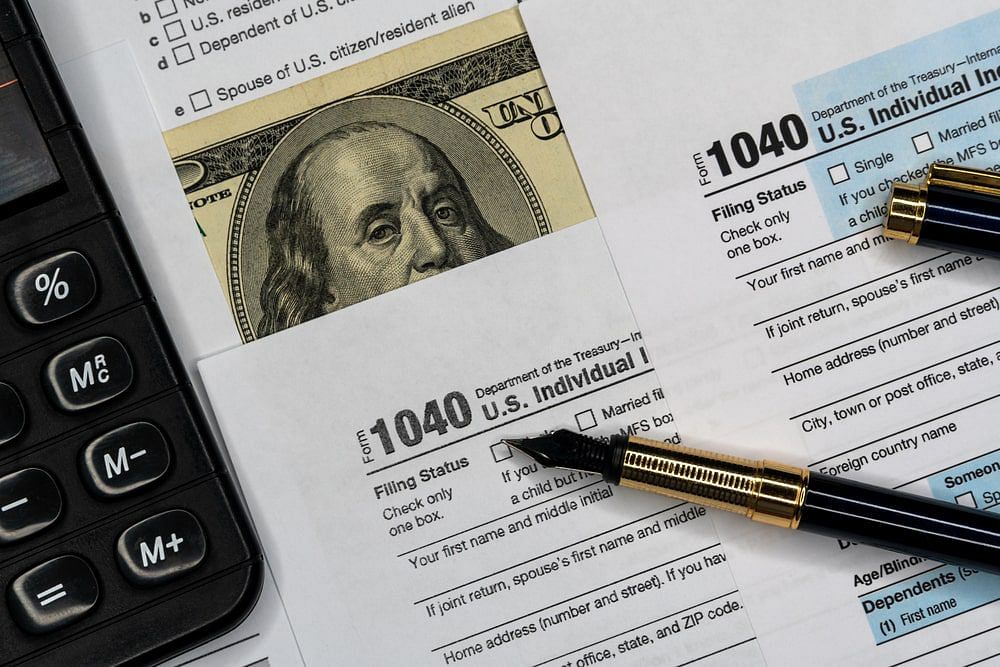
We have already established that there are different forms of tax liabilities. To help you better understand tax liabilities, below are some of the most typical categories.
All employers are subjected to federal income taxes. In other cases, their income is also subject to local and state taxes. It is a common practice for employers to withhold income tax liabilities from their employee's wages. Your income tax obligation can also include a tax on your business income if you're not a legal organization. You can pay an estimated tax amount for your income tax debt throughout the year.
Both the employer and employee shares of the social security and Medicare taxes are covered by the self-employed tax. Social security and Medicare taxes must be deducted from an employed person's income. Self-employment tax can be paid through anticipated tax payments.
Payroll taxes are the money employers withhold from the payroll and the money they spend to generate their income tax liability. These taxes should be filed to the IRS according to a schedule.
Capital gains tax liability is levied on generated income when an investor successfully makes a sale in their investments. The tax owed is applicable during the fiscal year the investment is sold. Capital gains tax rates can vary between 0%, 15%, and 20%depending on the filer's income.
An individual may owe a long-term capital gain when an income from the investment is owned for at least a year. If not, short-term capital gains are applied. For short-term capital gains, the tax rate depends on the payer's ordinary income bracket.
Small businesses also have a share of their tax liability. Here are some events when tax liabilities are applicable for small businesses.
If you want to get ahead of your taxes, you can calculate your tax liability by yourself. Here are a few easy steps to assist you in appropriately calculating them.
Step 1 - Identify the category to which you or your company belongs.
Step 2 - Calculate the quarterly estimated tax payments using a calculation tool.
Step 3 - If you're a C corporation, you need to calculate your taxes using the corporate tax scheme, which has eight different tax rate brackets and a flat tax rate regardless of the corporation's income.
Step 4 - If you are not a C corporation, you are a flow-through entity, which means you are responsible for paying your own taxes rather than those of the company. Your tax rate is determined by your taxable income as well as how you file your taxes.
Step 5 - Pay your estimated taxes. Payments for income taxes are due in April. However, federal tax liability should be paid whenever they are incurred. Depending on their taxable income, the majority of small firms should make anticipated tax payments throughout the year.
Step 6 - Pay employment taxes. These taxes usually include the following:
Step 7 - Once you're done calculating tax liability, the last step is to pay the taxes you
owe.

If you're stressed about the amount of taxes you need to pay, there are some ways you can reduce your tax liability. Take note of these tips to help reduce your tax bill.
Tax credits are the best way to reduce the tax you owe. You can make full use of a number of available tax credits. These credits can reduce the amount dollar for dollar compared to deductions, which is based on percentages.
Here are some ways to earn tax credits.
Your Individual Retirement Account (IRA) contributions are a great strategy to reduce your tax liability. Most pre-tax contributions to traditional IRAs are made before taxes are deducted, lowering your taxable income for the current tax year. Taxes on your donations will be due once you remove the funds.
Charitable contributions are another way to lessen your tax bill. Donations of cash, toys, appreciated stock, or volunteer efforts to qualified organizations can provide substantial tax savings. Here are some things to remember.
You can deduct a huge variety of company expenses. So make sure to keep and document receipts so you have records when you declare them as deductions. Here are some business expenses you can use as deductions.
Tax obligations are complicated. With so many numbers, it's easy to become confused. Fortunately for business owners, Unloop is here to help you handle your tax liabilities.
We offer different services to handle all your accounting needs. Our services include bookkeeping, accounts payable, forecasting, payroll, and taxes. Book a call with us today and talk to an expert for free.
The tax part of income is no one’s favorite. You have tax duties to meet whether you own your own business or not. It can be messy, confusing, and costly when you get it wrong.
If you need clarification about your taxes, you've come to the right place. This is the ultimate tax hack, so remember to take notes—come tax filing season, you’ll be ready!
Tax liability is the amount of money you are required to pay the government based on your income. People with low income are often exempted from paying taxes, but there are also people that pay taxes through federal income taxes or payroll taxes.
Tax liability also comes in different forms. It can come from state and local taxes, excise, sales, or other taxes from things that generate income.
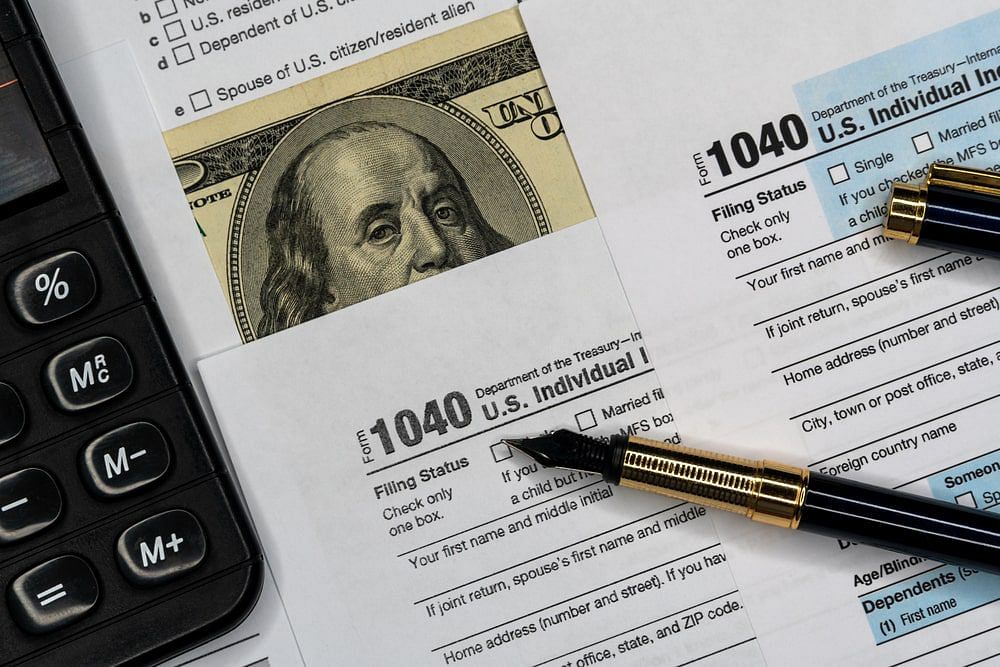
We have already established that there are different forms of tax liabilities. To help you better understand tax liabilities, below are some of the most typical categories.
All employers are subjected to federal income taxes. In other cases, their income is also subject to local and state taxes. It is a common practice for employers to withhold income tax liabilities from their employee's wages. Your income tax obligation can also include a tax on your business income if you're not a legal organization. You can pay an estimated tax amount for your income tax debt throughout the year.
Both the employer and employee shares of the social security and Medicare taxes are covered by the self-employed tax. Social security and Medicare taxes must be deducted from an employed person's income. Self-employment tax can be paid through anticipated tax payments.
Payroll taxes are the money employers withhold from the payroll and the money they spend to generate their income tax liability. These taxes should be filed to the IRS according to a schedule.
Capital gains tax liability is levied on generated income when an investor successfully makes a sale in their investments. The tax owed is applicable during the fiscal year the investment is sold. Capital gains tax rates can vary between 0%, 15%, and 20%depending on the filer's income.
An individual may owe a long-term capital gain when an income from the investment is owned for at least a year. If not, short-term capital gains are applied. For short-term capital gains, the tax rate depends on the payer's ordinary income bracket.
Small businesses also have a share of their tax liability. Here are some events when tax liabilities are applicable for small businesses.
If you want to get ahead of your taxes, you can calculate your tax liability by yourself. Here are a few easy steps to assist you in appropriately calculating them.
Step 1 - Identify the category to which you or your company belongs.
Step 2 - Calculate the quarterly estimated tax payments using a calculation tool.
Step 3 - If you're a C corporation, you need to calculate your taxes using the corporate tax scheme, which has eight different tax rate brackets and a flat tax rate regardless of the corporation's income.
Step 4 - If you are not a C corporation, you are a flow-through entity, which means you are responsible for paying your own taxes rather than those of the company. Your tax rate is determined by your taxable income as well as how you file your taxes.
Step 5 - Pay your estimated taxes. Payments for income taxes are due in April. However, federal tax liability should be paid whenever they are incurred. Depending on their taxable income, the majority of small firms should make anticipated tax payments throughout the year.
Step 6 - Pay employment taxes. These taxes usually include the following:
Step 7 - Once you're done calculating tax liability, the last step is to pay the taxes you
owe.

If you're stressed about the amount of taxes you need to pay, there are some ways you can reduce your tax liability. Take note of these tips to help reduce your tax bill.
Tax credits are the best way to reduce the tax you owe. You can make full use of a number of available tax credits. These credits can reduce the amount dollar for dollar compared to deductions, which is based on percentages.
Here are some ways to earn tax credits.
Your Individual Retirement Account (IRA) contributions are a great strategy to reduce your tax liability. Most pre-tax contributions to traditional IRAs are made before taxes are deducted, lowering your taxable income for the current tax year. Taxes on your donations will be due once you remove the funds.
Charitable contributions are another way to lessen your tax bill. Donations of cash, toys, appreciated stock, or volunteer efforts to qualified organizations can provide substantial tax savings. Here are some things to remember.
You can deduct a huge variety of company expenses. So make sure to keep and document receipts so you have records when you declare them as deductions. Here are some business expenses you can use as deductions.
Tax obligations are complicated. With so many numbers, it's easy to become confused. Fortunately for business owners, Unloop is here to help you handle your tax liabilities.
We offer different services to handle all your accounting needs. Our services include bookkeeping, accounts payable, forecasting, payroll, and taxes. Book a call with us today and talk to an expert for free.
Disclaimer: Please note this article is not financial advice. The purpose of our blog is purely educational, so please consult a professional accountant or financial advisor before making any financial decision.
In today’s digital age, embracing cloud-based accounting software with data encryption is a big advantage. Not only does it streamline your company’s finances, these cutting-edge solutions secure any sensitive financial data on cloud servers, providing increased protection.
As you consider cloud-based accounting systems, evaluating the strength of data encryption is paramount. It can make all the difference in protecting your valuable information from potential threats.
This guide has everything you need to know about using cloud-based software with top-notch data security. Discover the advantages it holds over traditional accounting software, the best tool for your needs, and how it can maximize the efficiency of your business operations.
As technology evolves, so is the need for strong security measures. The choice between traditional and cloud accounting systems can impact the security and competence of your financial operations. With cyber threats on the rise, it’s important to protect your business from unnecessary risks.
Both systems have merits, but knowing their function can help you decide how to keep pace with online disasters. Below, we present a detailed illustration highlighting the key differences.
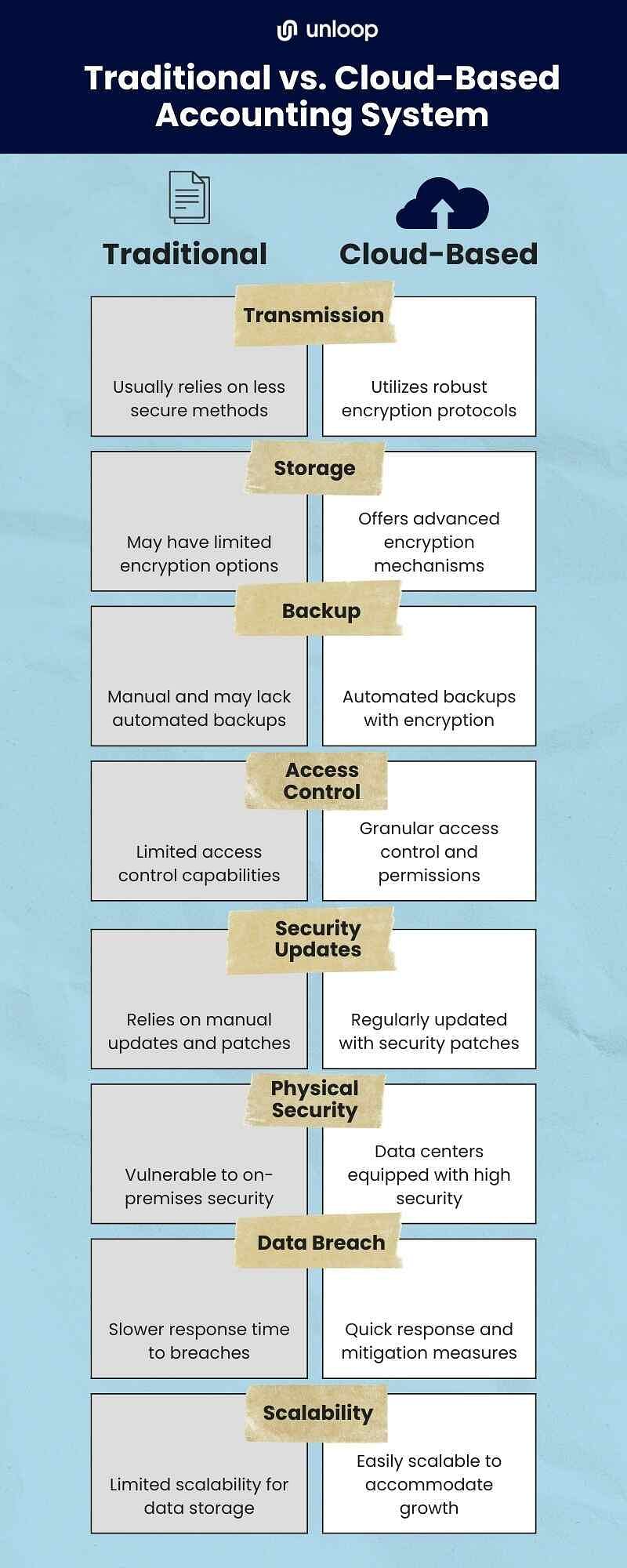
Traditional systems have served businesses well in the past. Still, the dynamic digital landscape calls for more advanced and secure solutions. Cloud-based accounting systems offer more efficiency, flexibility, and stronger security measures. It can position your business to adapt and thrive in the face of technological challenges.
You now know the advantages of opting for cloud-based accounting solutions over traditional ones. But our help doesn’t end here—we also want to help you make the best choice for your business.
Here are the key priorities to consider.
With the right cloud-based accounting solutions in place, everything is possible.
Given the features and details presented above, it becomes evident that QuickBooks stands out as the top contender. Whether you are a small startup or an established enterprise, Quickbooks's prominent features can bring peace of mind in many ways.
The competition is tough in the ecommerce world. Some even resort to black hat tactics to get ahead of the game. Saying your financial data should be safeguarded is an understatement. You'll never know when hackers will attack, posing constant concern.
You can sleep soundly with QuickBooks, knowing all your business financial data is safe. Its data encryption converts readable texts into incomprehensible codes. Hackers cannot intercept or hack data when it travels from a computer or a mobile phone to the cloud.
Threats to data security do not only come from the outside but also from within. Some online companies suffer fraud because financial data can be accessed easily. When anyone can access information, there's a chance of system manipulation to cover up for any deceit.
QuickBooks helps with quality control. Its role-based access helps you identify who’s accountable for data loss when issues arise. You can also keep the circle small, limit the number of users, and delegate the task to authorized people in the company—which could be you and your trusted bookkeeper and accountant.
QuickBooks has a wide range of plans for various types of small businesses. There's a QuickBooks Desktop app, which is best for businesses that do not prioritize access flexibility. Although you can enjoy all the features of QuickBooks, saving data in the cloud is not included.
Enter QuickBooks Online. The plan offers an anytime and anywhere access feature with internet connectivity, so all its functions can be done online and even on mobile phones.
With QuickBooks in cloud systems, you encourage collaboration and flexibility. Your team can work together whenever and wherever they are—beyond just a single computer.
Using a USB to transfer data from one device to another may still be a thing, but with Quickbooks cloud-based accounting, you can leave this tedious task in the past.
You don’t need to log into a single computer and see the most updated version of your books and accounts. Any changes to the data are now automatically updated and displayed. Everybody in your team is updated, and nobody's left out.
QuickBooks already takes up a lot of space in your computer or mobile phone, so what more when there are other files you need to save?
You no longer have to worry when your data is saved in the cloud. Unlike hardware systems with limited storage, the cloud has infinite space for your financial data. You can keep years of historical accounting data in the system and use them for forecasting and business planning.
Aside from business planning and forecasting, you'll need plenty of financial reports to make sense of all the data stored in the cloud. Among the reports you should be regularly checking and getting are the following:
| ✅Income Statements ✅Retained Earnings Statements ✅Accounts Receivables ✅Balance Sheets ✅Cash Flow Statements ✅Accounts Payables ✅Shareholder Equity Statements ✅Budget Variance Reports ✅Sales Revenue Reports ✅General Ledgers |
Reporting becomes easier with QuickBooks, as everything is instantly tracked and computed. Unlike Excel sheets, there’s no need to set formulas since everything is error-free. Plus, you can generate other key performance indicators and special reports if needed.
QuickBooks already has set templates to streamline the reporting process. You can also create customized report templates based on the data you want to see.
Data corruption is every bookkeeper, accountant, and business owner's nightmare. Computers are prone to viruses. When files are affected, they can be corrupted and destroyed. Even worse, there is no chance for them to be retrieved.
Hard copies are also threatened with destruction and loss, with accidents and document recovery after disasters potentially leading to further losses.
Fortunately, QuickBooks's cloud-based feature allows data storage on outside servers. You can safely store all digitized documents and important files in the cloud, providing a reliable backup and protection against data loss.
You must keep an eye on other updates as a business owner, like sales taxes, price changes, inventory updates, and data updates. All these changes can occur automatically within the QuickBooks system.
Automatic updates are the best benefits you'll get with QuickBooks. The latest versions of the software can instantly be downloaded, so you'll always be up-to-date.
The tools and software you use should fulfill their purpose of protecting your business operations and fine-tuning your performance. With QuickBooks as your cloud-computing accounting software, you can achieve the best of both worlds.
Struggling to use your accounting tools? Leave it to Unloop! Our team is knowledgeable in QuickBooks and other bookkeeping and accounting software. Allow us to guide you through the process and optimize your financial management.
Book a call now! Elevate the efficiency of your business to new heights.
Disclaimer: Please note this article is not financial advice. The purpose of our blog is purely educational, so please consult a professional accountant or financial advisor before making any financial decision.
In today’s digital age, embracing cloud-based accounting software with data encryption is a big advantage. Not only does it streamline your company’s finances, these cutting-edge solutions secure any sensitive financial data on cloud servers, providing increased protection.
As you consider cloud-based accounting systems, evaluating the strength of data encryption is paramount. It can make all the difference in protecting your valuable information from potential threats.
This guide has everything you need to know about using cloud-based software with top-notch data security. Discover the advantages it holds over traditional accounting software, the best tool for your needs, and how it can maximize the efficiency of your business operations.
As technology evolves, so is the need for strong security measures. The choice between traditional and cloud accounting systems can impact the security and competence of your financial operations. With cyber threats on the rise, it’s important to protect your business from unnecessary risks.
Both systems have merits, but knowing their function can help you decide how to keep pace with online disasters. Below, we present a detailed illustration highlighting the key differences.
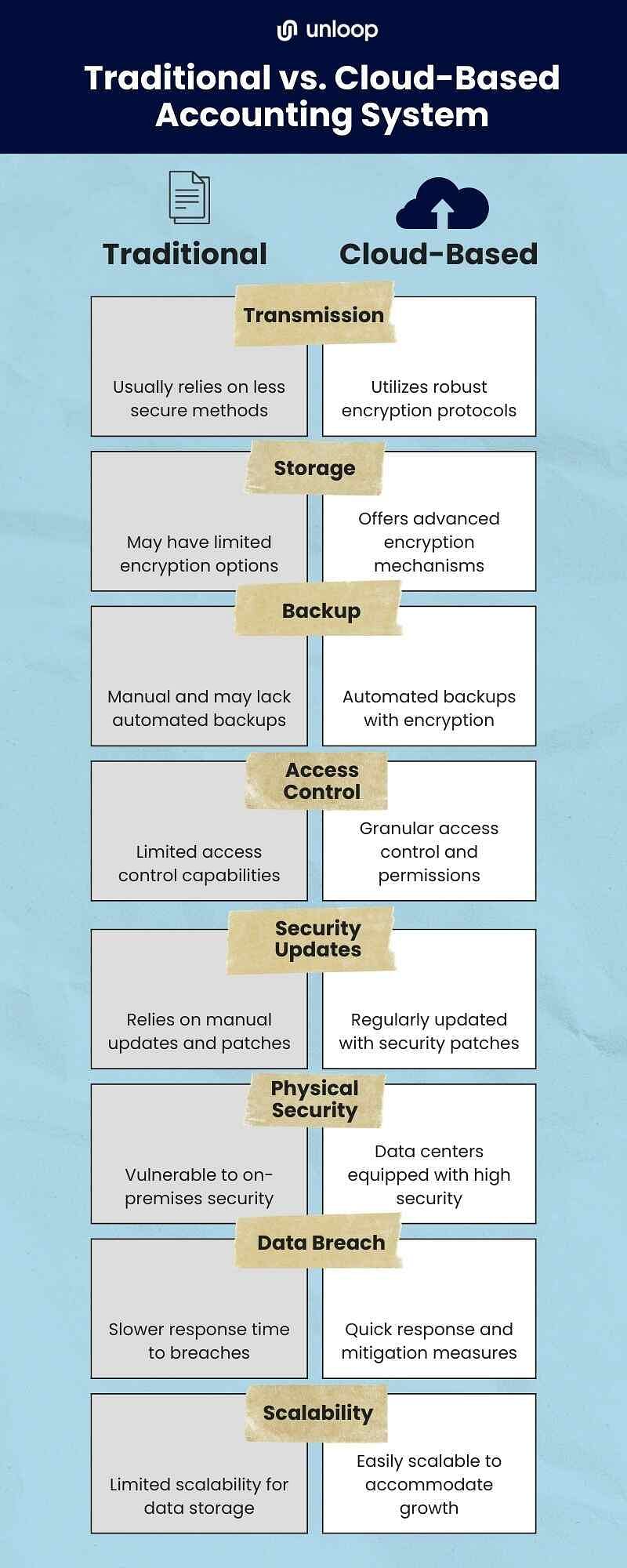
Traditional systems have served businesses well in the past. Still, the dynamic digital landscape calls for more advanced and secure solutions. Cloud-based accounting systems offer more efficiency, flexibility, and stronger security measures. It can position your business to adapt and thrive in the face of technological challenges.
You now know the advantages of opting for cloud-based accounting solutions over traditional ones. But our help doesn’t end here—we also want to help you make the best choice for your business.
Here are the key priorities to consider.
With the right cloud-based accounting solutions in place, everything is possible.
Given the features and details presented above, it becomes evident that QuickBooks stands out as the top contender. Whether you are a small startup or an established enterprise, Quickbooks's prominent features can bring peace of mind in many ways.
The competition is tough in the ecommerce world. Some even resort to black hat tactics to get ahead of the game. Saying your financial data should be safeguarded is an understatement. You'll never know when hackers will attack, posing constant concern.
You can sleep soundly with QuickBooks, knowing all your business financial data is safe. Its data encryption converts readable texts into incomprehensible codes. Hackers cannot intercept or hack data when it travels from a computer or a mobile phone to the cloud.
Threats to data security do not only come from the outside but also from within. Some online companies suffer fraud because financial data can be accessed easily. When anyone can access information, there's a chance of system manipulation to cover up for any deceit.
QuickBooks helps with quality control. Its role-based access helps you identify who’s accountable for data loss when issues arise. You can also keep the circle small, limit the number of users, and delegate the task to authorized people in the company—which could be you and your trusted bookkeeper and accountant.
QuickBooks has a wide range of plans for various types of small businesses. There's a QuickBooks Desktop app, which is best for businesses that do not prioritize access flexibility. Although you can enjoy all the features of QuickBooks, saving data in the cloud is not included.
Enter QuickBooks Online. The plan offers an anytime and anywhere access feature with internet connectivity, so all its functions can be done online and even on mobile phones.
With QuickBooks in cloud systems, you encourage collaboration and flexibility. Your team can work together whenever and wherever they are—beyond just a single computer.
Using a USB to transfer data from one device to another may still be a thing, but with Quickbooks cloud-based accounting, you can leave this tedious task in the past.
You don’t need to log into a single computer and see the most updated version of your books and accounts. Any changes to the data are now automatically updated and displayed. Everybody in your team is updated, and nobody's left out.
QuickBooks already takes up a lot of space in your computer or mobile phone, so what more when there are other files you need to save?
You no longer have to worry when your data is saved in the cloud. Unlike hardware systems with limited storage, the cloud has infinite space for your financial data. You can keep years of historical accounting data in the system and use them for forecasting and business planning.
Aside from business planning and forecasting, you'll need plenty of financial reports to make sense of all the data stored in the cloud. Among the reports you should be regularly checking and getting are the following:
| ✅Income Statements ✅Retained Earnings Statements ✅Accounts Receivables ✅Balance Sheets ✅Cash Flow Statements ✅Accounts Payables ✅Shareholder Equity Statements ✅Budget Variance Reports ✅Sales Revenue Reports ✅General Ledgers |
Reporting becomes easier with QuickBooks, as everything is instantly tracked and computed. Unlike Excel sheets, there’s no need to set formulas since everything is error-free. Plus, you can generate other key performance indicators and special reports if needed.
QuickBooks already has set templates to streamline the reporting process. You can also create customized report templates based on the data you want to see.
Data corruption is every bookkeeper, accountant, and business owner's nightmare. Computers are prone to viruses. When files are affected, they can be corrupted and destroyed. Even worse, there is no chance for them to be retrieved.
Hard copies are also threatened with destruction and loss, with accidents and document recovery after disasters potentially leading to further losses.
Fortunately, QuickBooks's cloud-based feature allows data storage on outside servers. You can safely store all digitized documents and important files in the cloud, providing a reliable backup and protection against data loss.
You must keep an eye on other updates as a business owner, like sales taxes, price changes, inventory updates, and data updates. All these changes can occur automatically within the QuickBooks system.
Automatic updates are the best benefits you'll get with QuickBooks. The latest versions of the software can instantly be downloaded, so you'll always be up-to-date.
The tools and software you use should fulfill their purpose of protecting your business operations and fine-tuning your performance. With QuickBooks as your cloud-computing accounting software, you can achieve the best of both worlds.
Struggling to use your accounting tools? Leave it to Unloop! Our team is knowledgeable in QuickBooks and other bookkeeping and accounting software. Allow us to guide you through the process and optimize your financial management.
Book a call now! Elevate the efficiency of your business to new heights.
Tax obligations can be heavy on small businesses. But many business owners don't know that there are tax deductions they can utilize to lower their tax payments. There are legal ways to deduct fees, and we'll discuss all business expenses that will fall under tax deductions to help your business.
Tax deductions, or write-offs, are deductible expenses for your taxable income. These deductions help you pay smaller tax amounts at the end of the accounting period. However, you must be careful about which of your expenses to declare as deductions. Not all business expenses are eligible as write-offs.
Here are business expenses you can list as tax deductions.
100% of your expenses for advertising and promotions are eligible for tax deductions. Expenses under this category can include:
However, any promotional and advertising campaigns that sponsor political campaigns or events are not eligible as write-offs.
Home office deductions are the most common write-offs, but many small business owners don't know about them. You should utilize this deduction to capitalize on tax savings if you have a home office.
You have two alternatives from the IRS to figure your home office deductions.
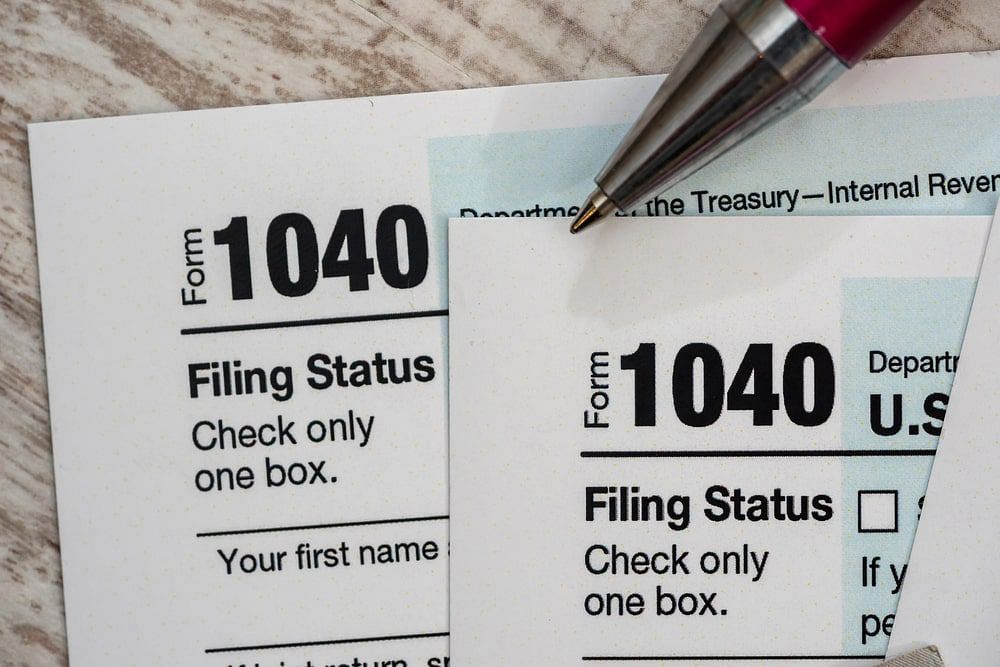
As a general rule, half of the cost of qualifying meals and drinks are eligible for tax deductions as long as it meets the following criteria:
You can also deduct 100% of your meal's cost if the meal provided is used to feed employees who are rendering overtime work. Remember to keep documentation of receipts and other records such as place and date and the purpose of the meal.
Any money spent on research or starting a firm in the first year is referred to as a startup cost, including fees incurred to establish a corporation, partnership, or limited liability firm (LLC). Small businesses can deduct up to $5,000 in administrative and startup costs.
When organizational or beginning costs exceed $50,000, the eligible startup deduction of $5,000 is decreased by the amount above $50,000 (e.g., startup costs of $53,000 will incur $2,000 in deductions. This amount is taken from $53,000 - $50,000 = $3,000; $5,000 - $3,000 = $2,000). Any remaining costs must be amortized, and no deductions will be made for costs amounting to $55,000+.
Specific business insurances are eligible for tax deductions. If you have several insurances under your business, revisit them and see if you can write them off as tax deductions. Here are insurances you can deduct from your taxable income.
If you have a vehicle whose sole purpose is for your business operations, the vehicle expenses are eligible for tax deductions. There are two ways to write off the cost of using your car for business purposes. It's up to business owners which one to utilize to benefit their business.
Method #1: Standard Mileage Rate: In this method, you need to multiply the vehicle's total miles covered in the year by the standard mileage rate. For 2023, the standard mileage rate for automobiles is 65.5 cents per mile, and 63.5 cents per mile for motorcycles.
Method #2: Actual Expense Method: With this method, you track all the expenses you spend for your business vehicle—gas, oil, repairs, insurance, rental fees, and registration fees. Then, multiply it by the proportion of business-related miles driven.
For example, if the miles on your vehicle are half used for business and personal, you can multiply your expenses by 50%. But, if the car is solely for business, the percentage is 100%. It is also important to note that you can only use one method per vehicle and cannot switch for an entire year.
Some businesses offer workshops to their employees to improve their service quality. The IRS will examine your workshop expenses to see if it's used to improve skills related to your business. Anything that falls under educational purposes is 100% deductible from the taxable income.
Here are examples of business education expenses valid for deductions.
You can deduct travel expenses related to your business operations. Travel expenses should be necessary and away from your tax home to qualify. Tax home is where your business is located and provides service. Travel business expense is deductible when you are away from your tax home for an entire workday or longer.
Here are some IRS-approved travel business tax deductions.
It is important to keep records of your travel expenses. Essential details such as arrival and departure dates, the trip's purpose, and other travel expenses receipts should be documented.
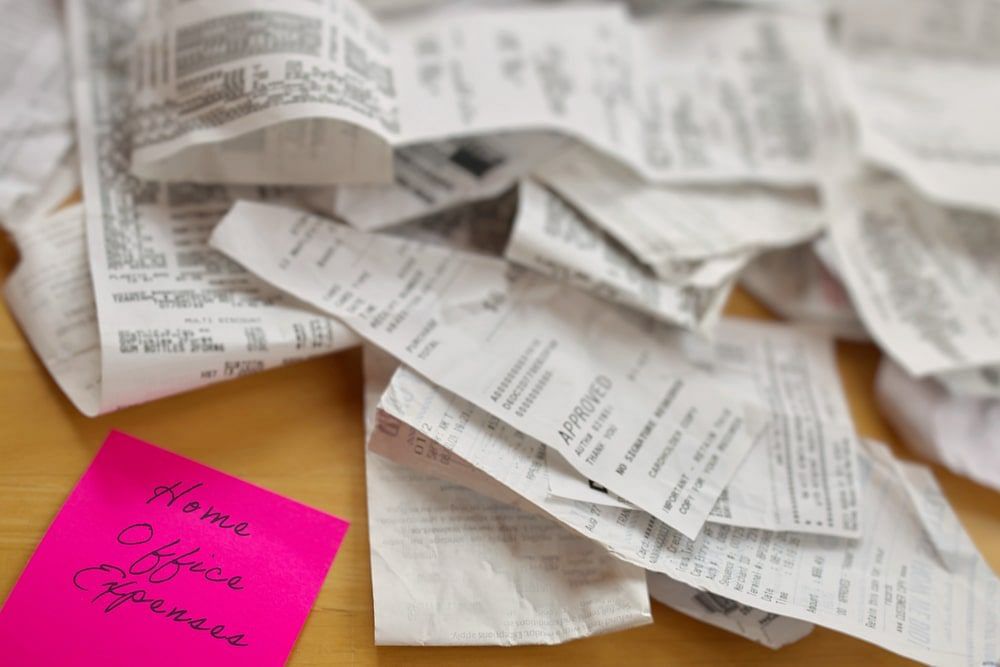
The abovementioned tax deduction can be claimed through Schedule C or Schedule K-1 forms. However, there are still available personal tax deductions small business owners can utilize for their income tax returns. Here are some of them.
Charitable Contributions
Sole proprietors, partnerships and LLCs cannot write off charitable contributions as a business expense. However, business owners can put them as tax write-offs for individual tax returns.
For it to be tax deductible, your donation should be under a qualified organization. Tax payments can claim up to $300 as a deduction on form 1040. But, business owners can deduct more on Schedule A through itemized deductions.
Child and Dependent Care Expenses
You can be qualified for the child and dependent care credit if you pay someone to look after your child or a dependent. To qualify for the credit, the child receiving the care should be under 13. Other dependents should be someone who is mentally or physically unable to take care of themselves.
You can get credit between 20% to 35% of your allowable expenses based on your income. Check out IRS Publication 503 to know more about child and dependent care expenses.
Big tax deductions will significantly benefit businesses, especially small ones. There are many ways a business can reduce their taxes. Always remember to have proper documentation of receipts so that when tax season comes around, you can write off as much as possible.
If you need professional help with your taxes, Unloop offers accounting services for ecommerce and small businesses. Our expert team can handle bookkeeping, payroll, forecasting, accounts payable, and taxes. Talk to a professional for free and book a call with us today.
Tax obligations can be heavy on small businesses. But many business owners don't know that there are tax deductions they can utilize to lower their tax payments. There are legal ways to deduct fees, and we'll discuss all business expenses that will fall under tax deductions to help your business.
Tax deductions, or write-offs, are deductible expenses for your taxable income. These deductions help you pay smaller tax amounts at the end of the accounting period. However, you must be careful about which of your expenses to declare as deductions. Not all business expenses are eligible as write-offs.
Here are business expenses you can list as tax deductions.
100% of your expenses for advertising and promotions are eligible for tax deductions. Expenses under this category can include:
However, any promotional and advertising campaigns that sponsor political campaigns or events are not eligible as write-offs.
Home office deductions are the most common write-offs, but many small business owners don't know about them. You should utilize this deduction to capitalize on tax savings if you have a home office.
You have two alternatives from the IRS to figure your home office deductions.
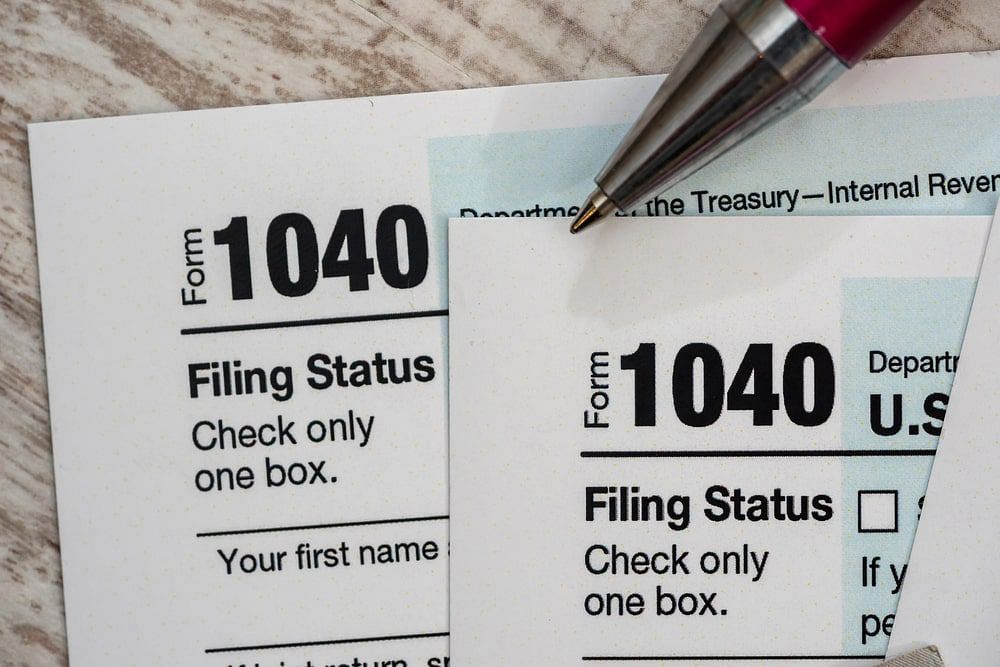
As a general rule, half of the cost of qualifying meals and drinks are eligible for tax deductions as long as it meets the following criteria:
You can also deduct 100% of your meal's cost if the meal provided is used to feed employees who are rendering overtime work. Remember to keep documentation of receipts and other records such as place and date and the purpose of the meal.
Any money spent on research or starting a firm in the first year is referred to as a startup cost, including fees incurred to establish a corporation, partnership, or limited liability firm (LLC). Small businesses can deduct up to $5,000 in administrative and startup costs.
When organizational or beginning costs exceed $50,000, the eligible startup deduction of $5,000 is decreased by the amount above $50,000 (e.g., startup costs of $53,000 will incur $2,000 in deductions. This amount is taken from $53,000 - $50,000 = $3,000; $5,000 - $3,000 = $2,000). Any remaining costs must be amortized, and no deductions will be made for costs amounting to $55,000+.
Specific business insurances are eligible for tax deductions. If you have several insurances under your business, revisit them and see if you can write them off as tax deductions. Here are insurances you can deduct from your taxable income.
If you have a vehicle whose sole purpose is for your business operations, the vehicle expenses are eligible for tax deductions. There are two ways to write off the cost of using your car for business purposes. It's up to business owners which one to utilize to benefit their business.
Method #1: Standard Mileage Rate: In this method, you need to multiply the vehicle's total miles covered in the year by the standard mileage rate. For 2023, the standard mileage rate for automobiles is 65.5 cents per mile, and 63.5 cents per mile for motorcycles.
Method #2: Actual Expense Method: With this method, you track all the expenses you spend for your business vehicle—gas, oil, repairs, insurance, rental fees, and registration fees. Then, multiply it by the proportion of business-related miles driven.
For example, if the miles on your vehicle are half used for business and personal, you can multiply your expenses by 50%. But, if the car is solely for business, the percentage is 100%. It is also important to note that you can only use one method per vehicle and cannot switch for an entire year.
Some businesses offer workshops to their employees to improve their service quality. The IRS will examine your workshop expenses to see if it's used to improve skills related to your business. Anything that falls under educational purposes is 100% deductible from the taxable income.
Here are examples of business education expenses valid for deductions.
You can deduct travel expenses related to your business operations. Travel expenses should be necessary and away from your tax home to qualify. Tax home is where your business is located and provides service. Travel business expense is deductible when you are away from your tax home for an entire workday or longer.
Here are some IRS-approved travel business tax deductions.
It is important to keep records of your travel expenses. Essential details such as arrival and departure dates, the trip's purpose, and other travel expenses receipts should be documented.
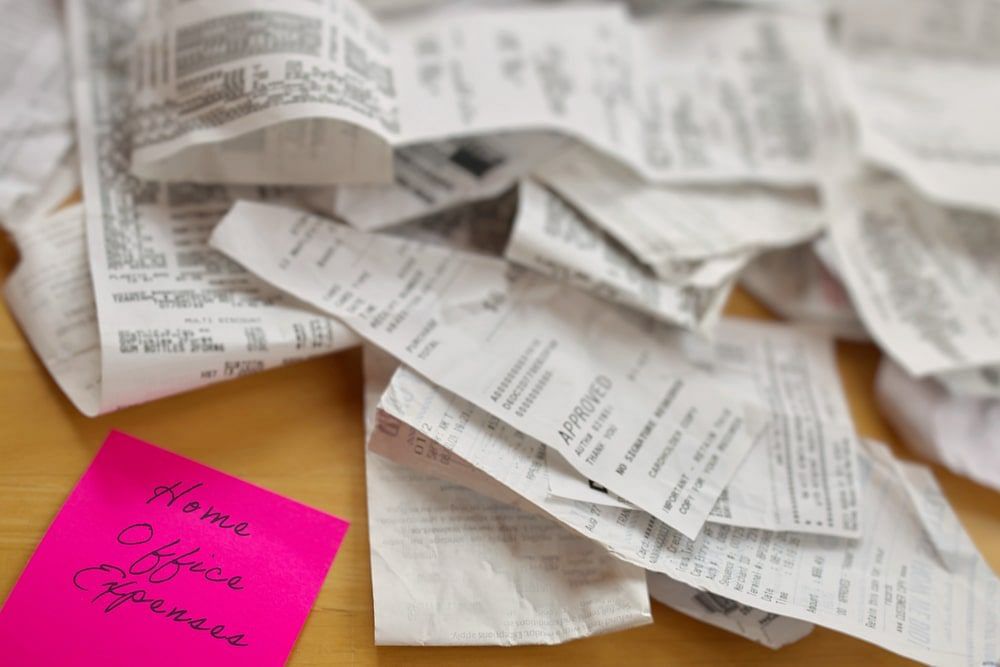
The abovementioned tax deduction can be claimed through Schedule C or Schedule K-1 forms. However, there are still available personal tax deductions small business owners can utilize for their income tax returns. Here are some of them.
Charitable Contributions
Sole proprietors, partnerships and LLCs cannot write off charitable contributions as a business expense. However, business owners can put them as tax write-offs for individual tax returns.
For it to be tax deductible, your donation should be under a qualified organization. Tax payments can claim up to $300 as a deduction on form 1040. But, business owners can deduct more on Schedule A through itemized deductions.
Child and Dependent Care Expenses
You can be qualified for the child and dependent care credit if you pay someone to look after your child or a dependent. To qualify for the credit, the child receiving the care should be under 13. Other dependents should be someone who is mentally or physically unable to take care of themselves.
You can get credit between 20% to 35% of your allowable expenses based on your income. Check out IRS Publication 503 to know more about child and dependent care expenses.
Big tax deductions will significantly benefit businesses, especially small ones. There are many ways a business can reduce their taxes. Always remember to have proper documentation of receipts so that when tax season comes around, you can write off as much as possible.
If you need professional help with your taxes, Unloop offers accounting services for ecommerce and small businesses. Our expert team can handle bookkeeping, payroll, forecasting, accounts payable, and taxes. Talk to a professional for free and book a call with us today.
Disclaimer: Please note this article is not financial advice. The purpose of our blog is purely educational, so please consult a professional accountant or financial advisor before making any financial decision.
Inventory ensures your business operations run smoothly and you meet the demands of your customers. Understanding how inventory in accounting works will help business owners like yourself effectively manage stock and overcome potential challenges.
Let's discuss this facet further to help you understand how much inventory matters in your company’s rise to success.
In accounting, inventory consists of items at different production stages and assets for your business. Effect inventory accounting helps businesses to efficiently create, market, and ship products.
Additionally, it shields companies from product shortages and transportation delays. Inventory is considered a major asset for businesses and should not be taken for granted.
When a product is sold from the inventory, its cost is reflected in the cost of goods sold (CoGS) in the income statement. There are three ways to calculate inventory value:

There is more to inventory than just a stock of goods. Understanding its types will also help you make sound financial and business decisions. Here are the three main types of inventory.
Raw materials are involved in the first step of product manufacturing. These stock items are yet to be used for creation and are categorized into two:
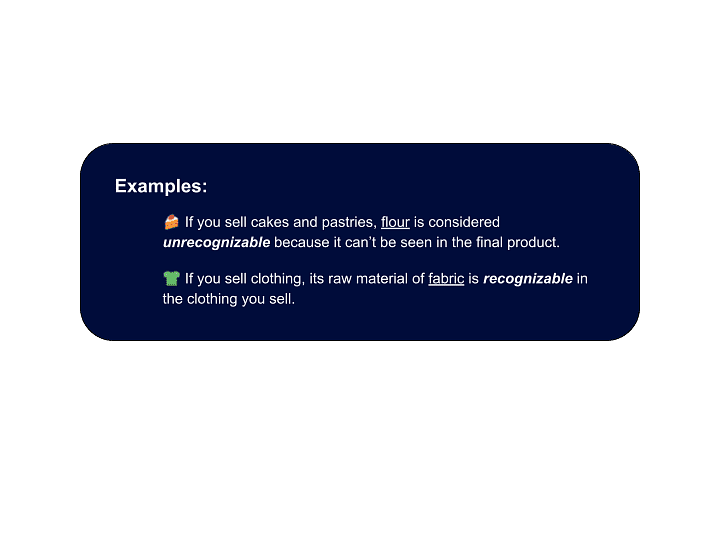
Work in progress, or WIP, is an inventory of partially finished goods still in line for completion. This category refers to raw materials, overhead costs, and labor of products in the different stages of production.
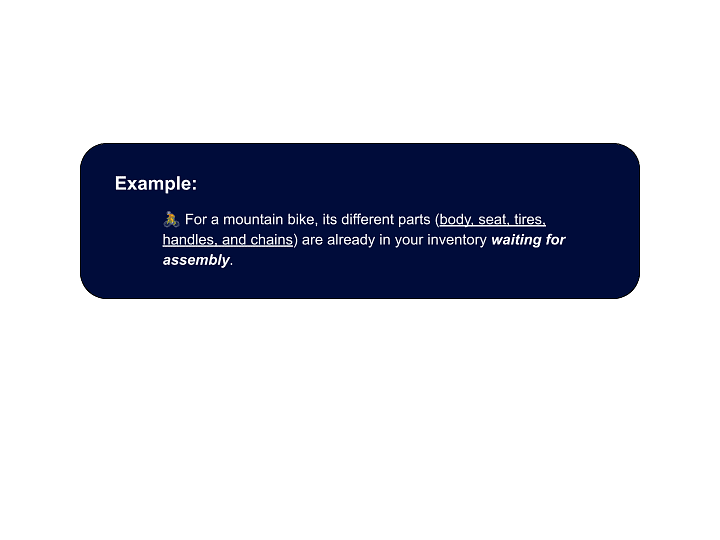
From the name itself, finished goods are products that have completed manufacturing. They may also refer to stock bought by a company in its final form and not yet sold to customers.
When a finished product is sold, it is no longer considered inventory; it is classified as merchandise.
In accounting, the cost of sales of finished goods is categorized under the short-term assets section of the balance sheet.
Understanding inventory basics is simple, but managing it is another thing. Managing involves coordinating the supply chains and overseeing product purchases. You should also maintain inventory levels and control sales to meet customer demands.
Inventory management can give you a clearer picture of the cash flow. However, this task can be challenging even for small businesses. Besides inventory costs, here are some challenges inventory management may pose and their solutions.
One of the most common problems of inventory management is inconsistent tracking. The lack of control fails to give you the full picture of inventory levels, leading to problems such as overstocking or stockouts. These issues result in huge financial losses and operational inefficiencies.
Solution: Track all your items properly so you know which inventory items to sort, consistently manufacture, and slow down on. Developing and investing in modernizing your warehouse processes will help track inventory better.
Cloud inventory management solutions and other software options can automate real-time tasks like tracking and monitoring your inventory count.
Success in inventory management and ecommerce success partly depends on your merchants, so choose wisely. Your business will be severely affected when your suppliers fail to deliver the required inventory, leading to stockouts or delayed order fulfillment. Likewise, if they provide products with subpar quality, your business and brand reputation will suffer.
Solutions:
Inventory processes include picking up or receiving the goods, transportation, packing, and sending them to the buyer. If these procedures are unorganized and inefficient, you may encounter delays in order fulfillment and unnecessary operational costs.
Solution: The best option to assess and improve your inventory process is through experimentation. Figure out which inventory process techniques work best with your production, fulfillment, and business needs by trying every option possible and optimizing the processes you are currently using.
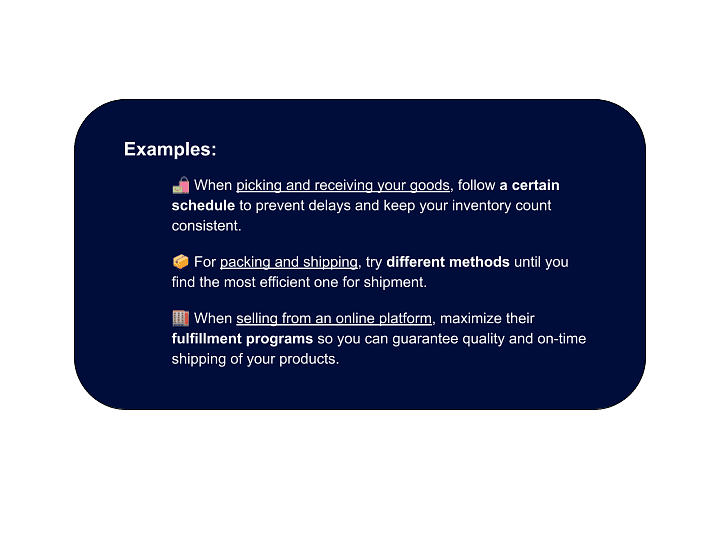
Unforeseen incidents can always mess up your inventory management. Even if you don't experience frequent problems, never assume you won't encounter one. Always have a contingency plan if things go wrong.
Solution: For instance, what will be the best solution when experiencing delays in your actual inventory? You can order in advance or try decoupling inventory (setting aside extra materials) so that when delays happen, they do not entirely stop your operations.
If you have too much inventory on hold (making your sales stagnant), put them up for sale at a discounted price or include them in some of your product bundles to avoid the accumulation of obsolete inventory.
Cooperation among employees is a common problem of the inventory management team. It will be harder for a business to spot issues if the teams involved in inventory are not exchanging vital information.
With no proper exchange of information, employees will not know their tasks, how to progress, and the status of their work, which can result in disrupted workflow in the inventory warehouse.
Proper communication and collaboration are critical to a successful and efficient inventory process.
Solution: You can address the communication problem by placing a system that connects all your teams for easier exchange of information.
Product planning can affect your sales estimates and production timing as it determines how much inventory you'll need to meet future demands. Without it, there is a risk of overproduction or underproduction. These situations can lead to excess and dead inventory or stockouts.
Additionally, a lack of production planning may lead to additional production costs to make up for last-minute or rush orders and to avoid delays, such as additional shipping costs.
Solution: Getting product planning right is crucial. Every month, businesses should have a report on their product results to plan for their targets in the next month, spot potential problems, and brainstorm solutions.

Inventory valuation is essential for businesses to price their items and get an overview of their company's financial health. Managing inventory also involves accounting, which can make the task more challenging.
Fortunately for business owners like yourself, Unloop can help you with the accounting part of your inventory management.
We offer different services, such as
Let us handle your finances so you can focus on managing your inventory. Talk to an expert and book a call with us today!
Disclaimer: Please note this article is not financial advice. The purpose of our blog is purely educational, so please consult a professional accountant or financial advisor before making any financial decision.
Inventory ensures your business operations run smoothly and you meet the demands of your customers. Understanding how inventory in accounting works will help business owners like yourself effectively manage stock and overcome potential challenges.
Let's discuss this facet further to help you understand how much inventory matters in your company’s rise to success.
In accounting, inventory consists of items at different production stages and assets for your business. Effect inventory accounting helps businesses to efficiently create, market, and ship products.
Additionally, it shields companies from product shortages and transportation delays. Inventory is considered a major asset for businesses and should not be taken for granted.
When a product is sold from the inventory, its cost is reflected in the cost of goods sold (CoGS) in the income statement. There are three ways to calculate inventory value:

There is more to inventory than just a stock of goods. Understanding its types will also help you make sound financial and business decisions. Here are the three main types of inventory.
Raw materials are involved in the first step of product manufacturing. These stock items are yet to be used for creation and are categorized into two:
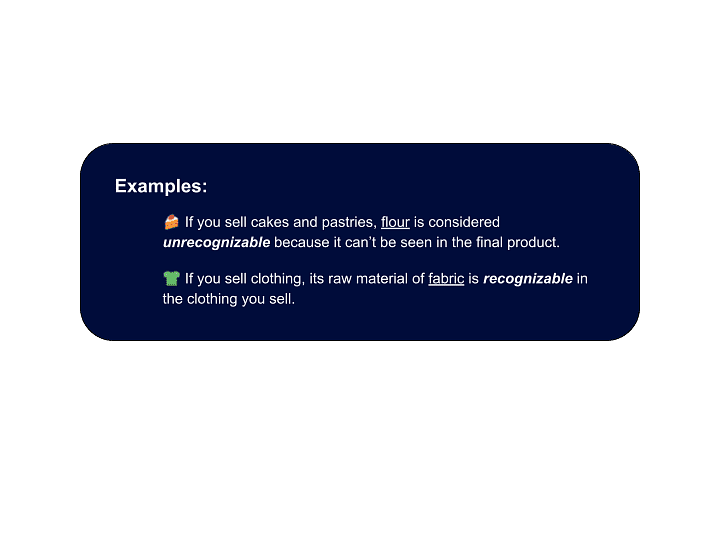
Work in progress, or WIP, is an inventory of partially finished goods still in line for completion. This category refers to raw materials, overhead costs, and labor of products in the different stages of production.
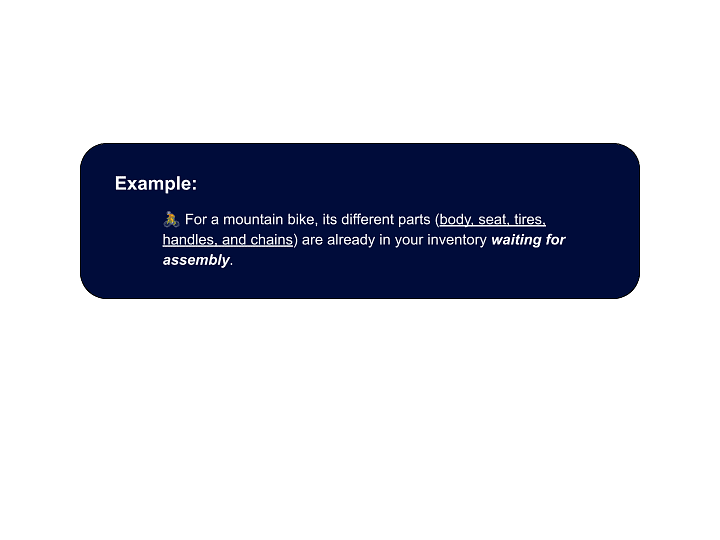
From the name itself, finished goods are products that have completed manufacturing. They may also refer to stock bought by a company in its final form and not yet sold to customers.
When a finished product is sold, it is no longer considered inventory; it is classified as merchandise.
In accounting, the cost of sales of finished goods is categorized under the short-term assets section of the balance sheet.
Understanding inventory basics is simple, but managing it is another thing. Managing involves coordinating the supply chains and overseeing product purchases. You should also maintain inventory levels and control sales to meet customer demands.
Inventory management can give you a clearer picture of the cash flow. However, this task can be challenging even for small businesses. Besides inventory costs, here are some challenges inventory management may pose and their solutions.
One of the most common problems of inventory management is inconsistent tracking. The lack of control fails to give you the full picture of inventory levels, leading to problems such as overstocking or stockouts. These issues result in huge financial losses and operational inefficiencies.
Solution: Track all your items properly so you know which inventory items to sort, consistently manufacture, and slow down on. Developing and investing in modernizing your warehouse processes will help track inventory better.
Cloud inventory management solutions and other software options can automate real-time tasks like tracking and monitoring your inventory count.
Success in inventory management and ecommerce success partly depends on your merchants, so choose wisely. Your business will be severely affected when your suppliers fail to deliver the required inventory, leading to stockouts or delayed order fulfillment. Likewise, if they provide products with subpar quality, your business and brand reputation will suffer.
Solutions:
Inventory processes include picking up or receiving the goods, transportation, packing, and sending them to the buyer. If these procedures are unorganized and inefficient, you may encounter delays in order fulfillment and unnecessary operational costs.
Solution: The best option to assess and improve your inventory process is through experimentation. Figure out which inventory process techniques work best with your production, fulfillment, and business needs by trying every option possible and optimizing the processes you are currently using.
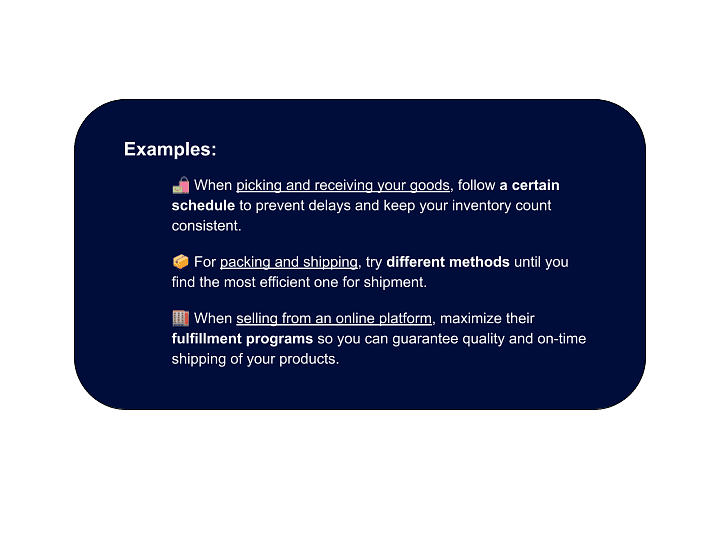
Unforeseen incidents can always mess up your inventory management. Even if you don't experience frequent problems, never assume you won't encounter one. Always have a contingency plan if things go wrong.
Solution: For instance, what will be the best solution when experiencing delays in your actual inventory? You can order in advance or try decoupling inventory (setting aside extra materials) so that when delays happen, they do not entirely stop your operations.
If you have too much inventory on hold (making your sales stagnant), put them up for sale at a discounted price or include them in some of your product bundles to avoid the accumulation of obsolete inventory.
Cooperation among employees is a common problem of the inventory management team. It will be harder for a business to spot issues if the teams involved in inventory are not exchanging vital information.
With no proper exchange of information, employees will not know their tasks, how to progress, and the status of their work, which can result in disrupted workflow in the inventory warehouse.
Proper communication and collaboration are critical to a successful and efficient inventory process.
Solution: You can address the communication problem by placing a system that connects all your teams for easier exchange of information.
Product planning can affect your sales estimates and production timing as it determines how much inventory you'll need to meet future demands. Without it, there is a risk of overproduction or underproduction. These situations can lead to excess and dead inventory or stockouts.
Additionally, a lack of production planning may lead to additional production costs to make up for last-minute or rush orders and to avoid delays, such as additional shipping costs.
Solution: Getting product planning right is crucial. Every month, businesses should have a report on their product results to plan for their targets in the next month, spot potential problems, and brainstorm solutions.

Inventory valuation is essential for businesses to price their items and get an overview of their company's financial health. Managing inventory also involves accounting, which can make the task more challenging.
Fortunately for business owners like yourself, Unloop can help you with the accounting part of your inventory management.
We offer different services, such as
Let us handle your finances so you can focus on managing your inventory. Talk to an expert and book a call with us today!
To run a business properly, understanding your finances is a must. Although you have professionals that can seamlessly handle business finances, as business owners, it is crucial to oversee your business. Liability is one of the most important aspects of a business.
In this article, we'll further discuss liabilities in accounting so you can stay on top of your day-to-day business operations.
The money due by a company to a person or another entity is referred to in accounting as liabilities. In simpler terms, these are your company's debts regardless of when they are due. Moreover, liabilities may be things with a comparable worth.
Liabilities can help businesses manage their business operations and speed up value creation. But, when handled improperly, they can harm firms significantly and, occasionally, permanently.
Several items cover business liabilities. These can be wages you need to pay your employees, unpaid taxes, or due mortgage payables. In general, liabilities are divided into two broad categories: short-term and long-term.
We'll discuss each category and provide examples to help business owners understand them better.
Short-term liabilities are also called current liabilities. These are liabilities that your business needs to pay within a year, hence “short term”. These include taxes payables, vendor invoices, and wages payables.
Here are examples of current liabilities.
Long-term liabilities are also coined as non-current liabilities. From the name itself, these are business liabilities you are expected to pay in 12 months or more. Bonds payable or long-term debt is one example and are usually the largest of these liabilities.
Here are other examples of long-term liabilities.
An expense is a business's operational cost incurred to produce income. An expense is primarily distinguished from liabilities by how it relates to your company's revenue. Expenses and revenues are declared on income statements, while assets and liabilities appear on the balance sheet.
Furthermore, expenses can be paid quickly with cash, whereas delaying payment would make the expense a liability.
| Expenses | Liability |
| Operating cost to generate revenue | Debt and dues owed by a business |
| Related to the company’s revenue | Amount a business owns currently or in the future |
| Shown on incomes statements | Shown on balance sheets |
Examining how you pay for everything for your organization will help you comprehend business liabilities in a clear manner. You borrow money or use cash from a checking account to make purchases. Using a credit card is a form of borrowing, just like any other kind.
Your balance sheet depicts your company's financial health at the completion of each accounting period, listing all of your liabilities. Throughout time, liabilities may be fulfilled by the transfer of funds, products, or services.
You must list all your liabilities and add them up to get your total liabilities. A simple accounting method can be used to determine whether your books are balanced.
Liabilities + Equity = Assets
Your total liabilities and equity must match the total assets for your business to be considered balanced.
You can't talk about liabilities without knowing your business assets. Assets are items with value that a company owns. Here are some prime examples of business assets.
Managing a company's financial obligations can be confusing, especially for small businesses. Fortunately for beginners like you, Unloop can help you sort out your finances. Our bookkeeping services will keep your business in the loop for your finances. Our services include:
We also offer other accounting services such as forecasting, accounts payable, payroll, and taxes. Stop worrying about your finances and let the experts handle it. Book a call with us today!
To run a business properly, understanding your finances is a must. Although you have professionals that can seamlessly handle business finances, as business owners, it is crucial to oversee your business. Liability is one of the most important aspects of a business.
In this article, we'll further discuss liabilities in accounting so you can stay on top of your day-to-day business operations.
The money due by a company to a person or another entity is referred to in accounting as liabilities. In simpler terms, these are your company's debts regardless of when they are due. Moreover, liabilities may be things with a comparable worth.
Liabilities can help businesses manage their business operations and speed up value creation. But, when handled improperly, they can harm firms significantly and, occasionally, permanently.
Several items cover business liabilities. These can be wages you need to pay your employees, unpaid taxes, or due mortgage payables. In general, liabilities are divided into two broad categories: short-term and long-term.
We'll discuss each category and provide examples to help business owners understand them better.
Short-term liabilities are also called current liabilities. These are liabilities that your business needs to pay within a year, hence “short term”. These include taxes payables, vendor invoices, and wages payables.
Here are examples of current liabilities.
Long-term liabilities are also coined as non-current liabilities. From the name itself, these are business liabilities you are expected to pay in 12 months or more. Bonds payable or long-term debt is one example and are usually the largest of these liabilities.
Here are other examples of long-term liabilities.
An expense is a business's operational cost incurred to produce income. An expense is primarily distinguished from liabilities by how it relates to your company's revenue. Expenses and revenues are declared on income statements, while assets and liabilities appear on the balance sheet.
Furthermore, expenses can be paid quickly with cash, whereas delaying payment would make the expense a liability.
| Expenses | Liability |
| Operating cost to generate revenue | Debt and dues owed by a business |
| Related to the company’s revenue | Amount a business owns currently or in the future |
| Shown on incomes statements | Shown on balance sheets |
Examining how you pay for everything for your organization will help you comprehend business liabilities in a clear manner. You borrow money or use cash from a checking account to make purchases. Using a credit card is a form of borrowing, just like any other kind.
Your balance sheet depicts your company's financial health at the completion of each accounting period, listing all of your liabilities. Throughout time, liabilities may be fulfilled by the transfer of funds, products, or services.
You must list all your liabilities and add them up to get your total liabilities. A simple accounting method can be used to determine whether your books are balanced.
Liabilities + Equity = Assets
Your total liabilities and equity must match the total assets for your business to be considered balanced.
You can't talk about liabilities without knowing your business assets. Assets are items with value that a company owns. Here are some prime examples of business assets.
Managing a company's financial obligations can be confusing, especially for small businesses. Fortunately for beginners like you, Unloop can help you sort out your finances. Our bookkeeping services will keep your business in the loop for your finances. Our services include:
We also offer other accounting services such as forecasting, accounts payable, payroll, and taxes. Stop worrying about your finances and let the experts handle it. Book a call with us today!
The payroll process is not as easy as releasing payments to your employees. You have to collect their time cards, note deductions and reimbursements, and handle their tax obligations. Fortunately for business owners, payroll systems exist to make the process simpler.
There are several payroll software options you can choose from, and each have different features that can help with the payroll process. But which ones are worth investing in? We'll list some of the best features of a payroll system businesses should utilize.
One of the essential features of payroll software is a time-tracking feature. Most businesses pay their employees based on the hours they work. So keeping accurate track of the time your people work will allow you to pay them properly.
Furthermore, automated time tracking eliminates the error from the manual process. It also gives the payroll team the confidence that the recorded time is valid since no one outside the administration can alter the time in the system.
Every minute spent running a business is precious, so don't waste it on a payroll system that's hard to set up and too technical to understand. Before investing in payroll software, always look for the setup options.
Here are some things you should check.
It would also help to see customer reviews to assess if the software suits your needs. Furthermore, take advantage of payroll systems with free trial features. This way, you can closely examine the software, from installation to its features.
One of the reasons why you should get payroll management software is to make the tax filing process more convenient. The HR and accounting departments know that handling taxes in payroll is one of the most tedious tasks, and this payroll feature will streamline your payroll processes further.
In general, you want a payroll system that can calculate, file, collect, and deposit payroll taxes on your business's behalf. Here are other payroll system features to look for regarding taxes.
If your business includes reimbursable employee expenses, then this payroll feature is a must-have. These payroll solutions can automate expense reports and payment processes. This will save business owners time and ensure that reimbursements are paid on a schedule.
The expense management feature also provides document management so you can store all receipts and proofs of reimbursement to ensure you release the correct payment to your employees. You can access them easily when you need to check them.

One of the most crucial features of payroll is direct deposit. Gone are the days when businesses paid through cash and cheques. Direct deposit is quicker and easier to process, which takes a load of work from the payroll team.
Here are some configurations your direct deposit feature should have.
Make sure also to check the additional fees that come with direct deposits. Fees may vary depending on the payroll provider. The lower the fees, the better it is for your business.
The reporting feature is a must-have payroll software feature for automated payroll software options. The last thing you want to do when you need information is to look through a mountain of paper and assemble them to create a report. It's time-consuming and impractical. Find a software that will help you generate different reports.
Here are some necessary reports your payroll software should provide.
You also can check for breakdowns. For example, can you make reports for individual employees? Can you make summary reports? The more reports the software can generate, the easier it will be for business owners like you.
Two benefits come with self-service functions. First, it allows your employees access to change necessary payroll data like bank account numbers and addresses. Second, it allows your employees to see their available leave credits and access reports such as W2 and pay slips.
Although this feature allows employees access, they cannot change anything, such as time and pay rate.
Payroll processing consists of several tasks. It would be helpful to integrate other software into your payroll system. Integration will streamline the whole payroll process and make it seamless and accurate.
Here are some integrations you should consider.
Make sure to explore different payroll providers. Others will ask for fees to integrate other software with theirs. Some software options can also do all the accounting tasks with a more expensive subscription plan, but they are worth considering.
Even with the surge of different business software, many business owners are still reluctant to get a subscription. It may look like an unnecessary expense for a small business, but investing in software greatly benefits your business operations.
What are the advantages of a payroll software?

If the payroll process is too much for you, let professionals handle it. Unloop offers ecommerce and small business payroll services for stress-free payroll processing. Here's what we can do for your business.
Managing payroll is part of running a business. As your business grows, the more employees you need, and the more you need to pay. At one point or another, getting software or a professional service is a viable choice. We hope these outstanding features help you choose a suitable payroll software for your business’s needs.
If you need professional help, Unloop offers other accounting services such as bookkeeping, accounts payable, forecasting, and taxes. Talk to our experts and book a discovery call with us today.
The payroll process is not as easy as releasing payments to your employees. You have to collect their time cards, note deductions and reimbursements, and handle their tax obligations. Fortunately for business owners, payroll systems exist to make the process simpler.
There are several payroll software options you can choose from, and each have different features that can help with the payroll process. But which ones are worth investing in? We'll list some of the best features of a payroll system businesses should utilize.
One of the essential features of payroll software is a time-tracking feature. Most businesses pay their employees based on the hours they work. So keeping accurate track of the time your people work will allow you to pay them properly.
Furthermore, automated time tracking eliminates the error from the manual process. It also gives the payroll team the confidence that the recorded time is valid since no one outside the administration can alter the time in the system.
Every minute spent running a business is precious, so don't waste it on a payroll system that's hard to set up and too technical to understand. Before investing in payroll software, always look for the setup options.
Here are some things you should check.
It would also help to see customer reviews to assess if the software suits your needs. Furthermore, take advantage of payroll systems with free trial features. This way, you can closely examine the software, from installation to its features.
One of the reasons why you should get payroll management software is to make the tax filing process more convenient. The HR and accounting departments know that handling taxes in payroll is one of the most tedious tasks, and this payroll feature will streamline your payroll processes further.
In general, you want a payroll system that can calculate, file, collect, and deposit payroll taxes on your business's behalf. Here are other payroll system features to look for regarding taxes.
If your business includes reimbursable employee expenses, then this payroll feature is a must-have. These payroll solutions can automate expense reports and payment processes. This will save business owners time and ensure that reimbursements are paid on a schedule.
The expense management feature also provides document management so you can store all receipts and proofs of reimbursement to ensure you release the correct payment to your employees. You can access them easily when you need to check them.

One of the most crucial features of payroll is direct deposit. Gone are the days when businesses paid through cash and cheques. Direct deposit is quicker and easier to process, which takes a load of work from the payroll team.
Here are some configurations your direct deposit feature should have.
Make sure also to check the additional fees that come with direct deposits. Fees may vary depending on the payroll provider. The lower the fees, the better it is for your business.
The reporting feature is a must-have payroll software feature for automated payroll software options. The last thing you want to do when you need information is to look through a mountain of paper and assemble them to create a report. It's time-consuming and impractical. Find a software that will help you generate different reports.
Here are some necessary reports your payroll software should provide.
You also can check for breakdowns. For example, can you make reports for individual employees? Can you make summary reports? The more reports the software can generate, the easier it will be for business owners like you.
Two benefits come with self-service functions. First, it allows your employees access to change necessary payroll data like bank account numbers and addresses. Second, it allows your employees to see their available leave credits and access reports such as W2 and pay slips.
Although this feature allows employees access, they cannot change anything, such as time and pay rate.
Payroll processing consists of several tasks. It would be helpful to integrate other software into your payroll system. Integration will streamline the whole payroll process and make it seamless and accurate.
Here are some integrations you should consider.
Make sure to explore different payroll providers. Others will ask for fees to integrate other software with theirs. Some software options can also do all the accounting tasks with a more expensive subscription plan, but they are worth considering.
Even with the surge of different business software, many business owners are still reluctant to get a subscription. It may look like an unnecessary expense for a small business, but investing in software greatly benefits your business operations.
What are the advantages of a payroll software?

If the payroll process is too much for you, let professionals handle it. Unloop offers ecommerce and small business payroll services for stress-free payroll processing. Here's what we can do for your business.
Managing payroll is part of running a business. As your business grows, the more employees you need, and the more you need to pay. At one point or another, getting software or a professional service is a viable choice. We hope these outstanding features help you choose a suitable payroll software for your business’s needs.
If you need professional help, Unloop offers other accounting services such as bookkeeping, accounts payable, forecasting, and taxes. Talk to our experts and book a discovery call with us today.
Disclaimer: Please note this article is not financial advice. The purpose of our blog is purely educational, so please consult a professional accountant or financial advisor before making any financial decision.
So you’ve started a small online business. You are now among the millions who have braved the ecommerce world. Since ecommerce is so complex, and the sheer volume of transactions can be intimidating, your accounting may need help to keep up with your online store. This is where choosing the best accounting software can be worth it.
Accounting software programs can do more than track the inflow and outflow of cash. You’ll be amazed at how they can be a one-stop shop for many of your digital needs, making them worthy of every penny you invest.
So, what’s the best small business accounting software for you? Find out all the answers here in this guide. But first, let’s talk about everything you need to know about ecommerce accounting.
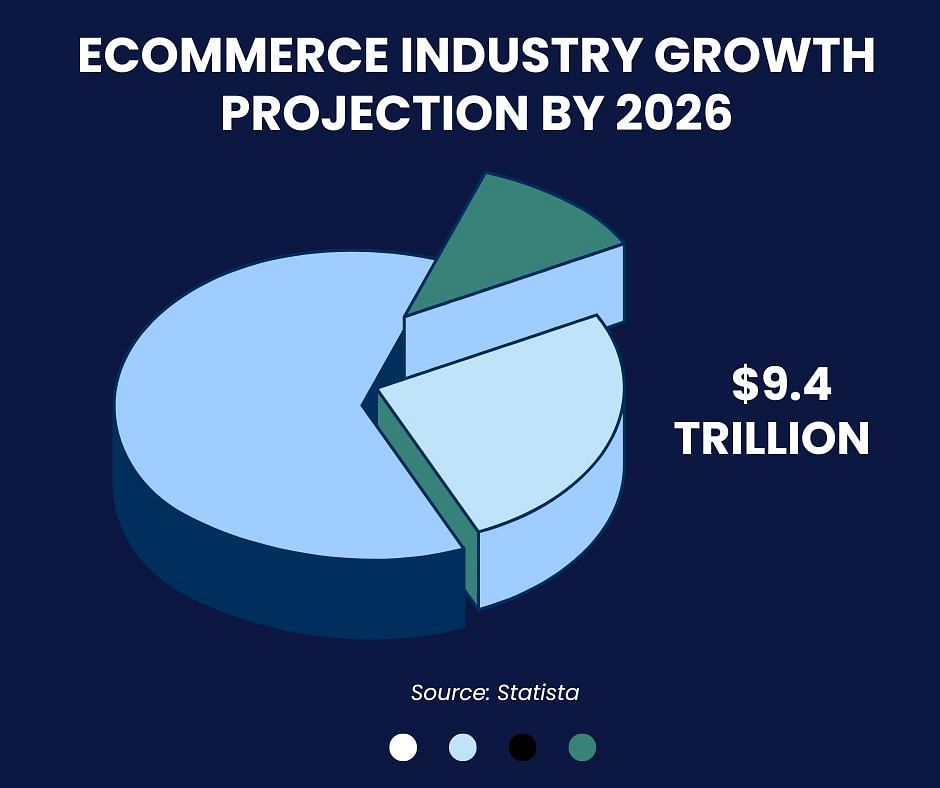
Ecommerce is a worldwide business. In fact, Statista already presented compelling data, showing its global reach and exponential growth. Just think of the transactions that make up this figure—massive.
Given the wide reach, ecommerce accounting differs because there is so much more to account for. Take a look at some of them.
An online business can sell anywhere in the world through an ecommerce platform and exemplary shipping service. But to be able to sell legally, there must always be a sales tax attached to each sale.
Ecommerce accounting requires sales tax calculation for different tax policies. For example:
| Amazon can handle your taxes through Amazon Tax Exemption Program (ATEP) for sales in the US. But you'll still have to collect and remit your sales taxes in Canada. |
On top of that, the US and Canadian sales tax rates are completely different, with tax returns filed each year. Tax management is daunting, requiring careful attention and consideration.
Another thing that separates ecommerce from regular businesses is the vast inventory. Inventory tracking is no easy task for anybody, especially for small-scale startups. You need to have many products on-hand and ready to meet demand at a moment’s notice.
There will also be an inevitable addition to your accounting load, especially if you’re a business that ships to customers in different timezones. Add to that the sheer volume of items you’ll have to check on—where they are stored, how many are ready for shipping, how many are damaged or lost—and regularly reconcile in your records.
If you sell products or services worldwide, expect to see thousands of business transactions daily. That means various modes of payments, currencies, bank accounts, taxes, and so on.
Tracking each transaction will take copious amounts of time and energy. You might miss out on some financial data, which, for a global business, you cannot allow to happen.
While it's possible to do your accounting manually, tracing every ecommerce transaction can make even the best accountants dizzy. Giving your accounting specialist some much-needed assistance, like online accounting software, is recommended.
In addition to maximizing your time and resources, here are eight reasons accounting software is worth it for your small ecommerce business.
A bookkeeper can rely on accounting software to record transactions. Through it, they can take note of all business transactions involving money. They can ensure that income and expenses from different channels, like bank and credit cards or online payment gateways, are all accounted for.
Because of the high-tech tools available today, a bookkeeper’s task of typing data is slowly disappearing. Data from different sources can be connected to a central accounting system. There are also optical character recognition tools that minimize manual data entry.
Invoicing is an essential part of bookkeeping and accounts receivable management. Through software, you can conveniently send payment reminders to customers—all online. Simply schedule the sending date and time and let the software handle its transmission. If customers forget to pay, sending a nudge can also be done on the software.
Invoicing from an accounting tool also makes payment easier for customers as each invoice includes a “Pay Now” button. Customers can click on it for online payment. All money coming from this channel will automatically be recorded in the books.
The money you collect from customers and use to pay suppliers and expenses are all recorded in your business bank account. Through accounting software’s bank connection feature, you can have visibility on these transactions, and they will also be categorized into income and expenses in the books.
Bank reconciliation becomes a seamless process, as you can easily compare the details recorded in your books with the transactions listed in your bank statement. With this, you’ll be able to correct any mistakes and raise red flags on fraudulent deals.
Business planning and forecasting are vital as they allow you to see how your business will go in a projected period. It may not be 100% accurate, but you can still get the closest possible financial situation your business will see in the future.
Many accounting software has a feature that allows you to develop a business financial forecast in just a few clicks. Acquiring past and present numbers won’t be a problem as they are all recorded in the books.
Once you have the forecasted data, you can create plans based on numbers and even simulate results using the software. You can follow a strategy that gives you the best results from there.
The younger your business is, the more often you should generate financial reports. You must regularly check its financial health to adjust your strategies. Good financial reporting contains the following:
| Financial Reports | |
| Balance Sheet | Quickly check your assets, liabilities, and equity using this report. |
| Income Statement | Also known as the Profit and Loss Statement or Statement of Revenue and Expenses. This report shows your business's profit and how income and expenses impact it. |
| Cash Flow Statement | This report illustrates how money flows in and out of your business, showing your earnings and expenditures. |
| Statement of Owner’s Equity | For sole proprietors, this report displays earnings or profit and retained earnings. For corporations, it is referred to as Shareholder’s Equity. |
When you know these reports, you and your accountant can run and analyze them.
As mentioned earlier, inventory is a part of your company assets. You don’t want your customers disappointed because products are out of stock. This is where accounting software comes into play.
Accounting software isn’t only for numbers; it’s for your items too. When you can monitor your inventory, you’ll know which items fly off the shelves and which don’t move. You can also use the information to create plans to duplicate your successes and sell slow products.
Taxes are inevitable, but you can make them manageable. On top of calculation and collection, the best accounting software can handle tax remittance. You can integrate the data from these tools into your accounting system for tracking purposes.
Calculating your tax base and rate becomes easier regarding income tax returns, given the recorded income and expenses in the books. With the most comprehensive accounting software, tax season will be a breeze.
Ecommerce functions online. Data security and protection are indeed vital features you’ll look for in small business accounting programs. Luckily, online financial accounts are protected with cloud-based features.
Traditional accounting using Excel sheets stores books on computers. Still, cloud-based software has more advanced security features and can store information in the cloud. The cloud encrypts data, ensuring hackers and unauthorized individuals cannot access your accounting data. Corruption of data is also less likely.
Most cloud-based software have multiple users and role-based access, meaning only individuals you authorize can access the books.
Besides bookkeeping, inventory, cloud, and tax management, consider examining these features when selecting the most suitable accounting software solution for your business.
Any small business owner should have an accounts receivable feature in their software, given that payments are often made remotely with various payment schemes.
An accounts receivable lets you know how much money to expect and how much you can use to repurchase stock. It also tells you how much your business is shelling out weekly or monthly.
For example: If you're in the retail business, you may have scheduled shipments to replenish your inventory. Accounts payable notes this in advance for you to continue or change, depending on your decision.
Direct integration is also a crucial feature to look for in accounting software. It allows smooth alignment with the ecommerce platforms you've chosen for selling your products. The software can efficiently capture and organize all relevant accounting data by directly integrating with your online stores.
It also ensures that your accounting records are automatically updated in real time, reducing the risk of errors. With direct integration, you'll have an easier time keeping a thorough and accurate overview of your financial performance.
A mobile app functionality is a great feature to add to your accounting software. With everyone on the go nowadays, having a mobile app handy allows you and your staff to update your accounting whenever and wherever.

Being a startup, you can always pick the small business accounting software that can currently satisfy your financial management needs. But you must also choose the one that can scale to more advanced features as you grow your venture.
Here are popular accounting software ideal for ecommerce startups.
The most popular small business accounting software. It has all the features you need. When you sign up for a plan, it’ll backtrack all your financial transactions and do live bookkeeping moving forward.
QuickBooks has:
Xero is another accounting software that will surely ring a bell. Designed with businesses of all sizes in mind, Xero offers wide accounting features to streamline accounting processes and empower users with real-time financial insights.
Xero has:
Like QuickBooks, it also operates on the cloud. It can be accessed on mobile devices as long as there is an internet connection.
For every small business owner, the ultimate goal is growth. If you envision managing a larger workforce and handling a growing client base, you can count on Sage.This tool has HR and CRM features that will be very helpful in managing your growing workforce.
These functionalities can effectively centralize and manage customer data, which is a big help for ecommerce sellers. This way, you can nurture stronger client relationships, track interactions, and identify opportunities for growth and upselling.
Sage has:
Many accounting software for small businesses pride themselves on being simple and user-friendly, and FreshBooks is one of them. The platform has been designed with the non-accountant in mind, offering intuitive features and a clean interface. Managing financial tasks is easy, making it accessible for entrepreneurs and small business owners.
FreshBooks has:
Wave Accounting is another addition to the user-friendly list. Its tagline flaunts that the tool was not made for accountants but for business owners themselves. Hence, its features are perfect for individuals with little bookkeeping and accounting knowledge. If you don’t have much time to learn the ropes of financial management, Wave Accounting is an excellent start.
Wave Accounting has:
You won’t be disappointed with Zoho Books. This free accounting software has superb customer service to help you establish and maintain your accounting and bookkeeping system.
Zoho Books has:
Now that you have all the essential information about top-notch bookkeeping software, you can check out which satisfies your business needs most to get the best.
If managing your startup's books proves daunting, Unloop is here to alleviate your burden. As one of the premier financial teams in North America, Unloop offers ecommerce services to go along with precise and detailed accounting.
Regardless of your sales channel—Amazon, Shopify, DTC, multichannel, or wholesale—we tailor our accounting services to your unique requirements. We can help you with the following:
Let’s discuss our offers further. Book a call now!
Disclaimer: Please note this article is not financial advice. The purpose of our blog is purely educational, so please consult a professional accountant or financial advisor before making any financial decision.
So you’ve started a small online business. You are now among the millions who have braved the ecommerce world. Since ecommerce is so complex, and the sheer volume of transactions can be intimidating, your accounting may need help to keep up with your online store. This is where choosing the best accounting software can be worth it.
Accounting software programs can do more than track the inflow and outflow of cash. You’ll be amazed at how they can be a one-stop shop for many of your digital needs, making them worthy of every penny you invest.
So, what’s the best small business accounting software for you? Find out all the answers here in this guide. But first, let’s talk about everything you need to know about ecommerce accounting.
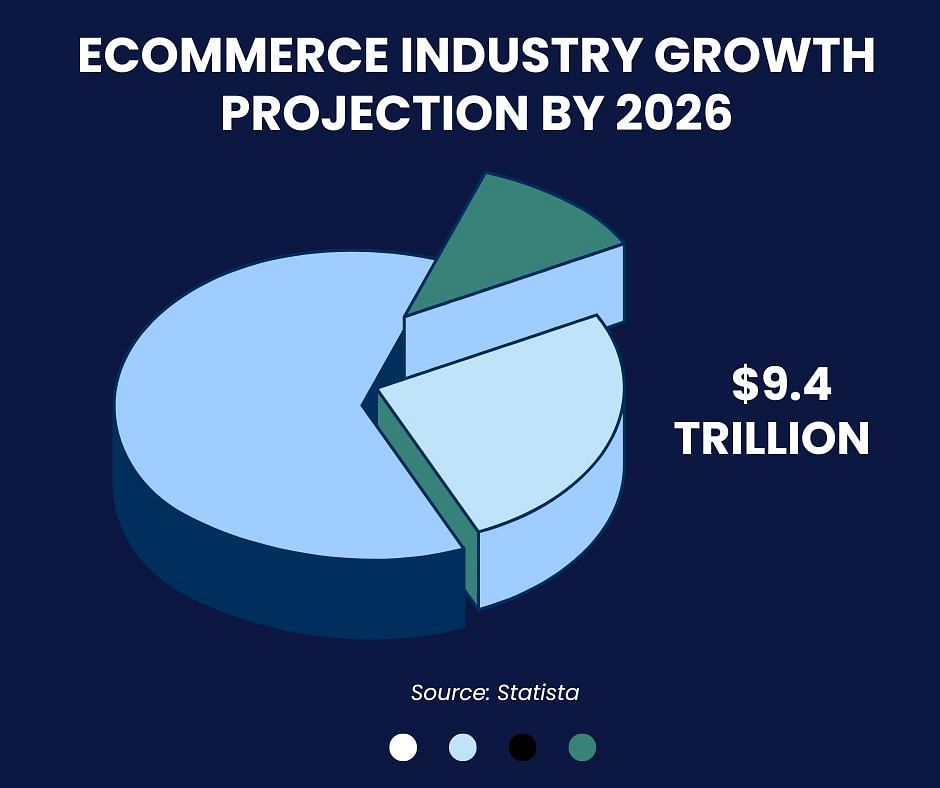
Ecommerce is a worldwide business. In fact, Statista already presented compelling data, showing its global reach and exponential growth. Just think of the transactions that make up this figure—massive.
Given the wide reach, ecommerce accounting differs because there is so much more to account for. Take a look at some of them.
An online business can sell anywhere in the world through an ecommerce platform and exemplary shipping service. But to be able to sell legally, there must always be a sales tax attached to each sale.
Ecommerce accounting requires sales tax calculation for different tax policies. For example:
| Amazon can handle your taxes through Amazon Tax Exemption Program (ATEP) for sales in the US. But you'll still have to collect and remit your sales taxes in Canada. |
On top of that, the US and Canadian sales tax rates are completely different, with tax returns filed each year. Tax management is daunting, requiring careful attention and consideration.
Another thing that separates ecommerce from regular businesses is the vast inventory. Inventory tracking is no easy task for anybody, especially for small-scale startups. You need to have many products on-hand and ready to meet demand at a moment’s notice.
There will also be an inevitable addition to your accounting load, especially if you’re a business that ships to customers in different timezones. Add to that the sheer volume of items you’ll have to check on—where they are stored, how many are ready for shipping, how many are damaged or lost—and regularly reconcile in your records.
If you sell products or services worldwide, expect to see thousands of business transactions daily. That means various modes of payments, currencies, bank accounts, taxes, and so on.
Tracking each transaction will take copious amounts of time and energy. You might miss out on some financial data, which, for a global business, you cannot allow to happen.
While it's possible to do your accounting manually, tracing every ecommerce transaction can make even the best accountants dizzy. Giving your accounting specialist some much-needed assistance, like online accounting software, is recommended.
In addition to maximizing your time and resources, here are eight reasons accounting software is worth it for your small ecommerce business.
A bookkeeper can rely on accounting software to record transactions. Through it, they can take note of all business transactions involving money. They can ensure that income and expenses from different channels, like bank and credit cards or online payment gateways, are all accounted for.
Because of the high-tech tools available today, a bookkeeper’s task of typing data is slowly disappearing. Data from different sources can be connected to a central accounting system. There are also optical character recognition tools that minimize manual data entry.
Invoicing is an essential part of bookkeeping and accounts receivable management. Through software, you can conveniently send payment reminders to customers—all online. Simply schedule the sending date and time and let the software handle its transmission. If customers forget to pay, sending a nudge can also be done on the software.
Invoicing from an accounting tool also makes payment easier for customers as each invoice includes a “Pay Now” button. Customers can click on it for online payment. All money coming from this channel will automatically be recorded in the books.
The money you collect from customers and use to pay suppliers and expenses are all recorded in your business bank account. Through accounting software’s bank connection feature, you can have visibility on these transactions, and they will also be categorized into income and expenses in the books.
Bank reconciliation becomes a seamless process, as you can easily compare the details recorded in your books with the transactions listed in your bank statement. With this, you’ll be able to correct any mistakes and raise red flags on fraudulent deals.
Business planning and forecasting are vital as they allow you to see how your business will go in a projected period. It may not be 100% accurate, but you can still get the closest possible financial situation your business will see in the future.
Many accounting software has a feature that allows you to develop a business financial forecast in just a few clicks. Acquiring past and present numbers won’t be a problem as they are all recorded in the books.
Once you have the forecasted data, you can create plans based on numbers and even simulate results using the software. You can follow a strategy that gives you the best results from there.
The younger your business is, the more often you should generate financial reports. You must regularly check its financial health to adjust your strategies. Good financial reporting contains the following:
| Financial Reports | |
| Balance Sheet | Quickly check your assets, liabilities, and equity using this report. |
| Income Statement | Also known as the Profit and Loss Statement or Statement of Revenue and Expenses. This report shows your business's profit and how income and expenses impact it. |
| Cash Flow Statement | This report illustrates how money flows in and out of your business, showing your earnings and expenditures. |
| Statement of Owner’s Equity | For sole proprietors, this report displays earnings or profit and retained earnings. For corporations, it is referred to as Shareholder’s Equity. |
When you know these reports, you and your accountant can run and analyze them.
As mentioned earlier, inventory is a part of your company assets. You don’t want your customers disappointed because products are out of stock. This is where accounting software comes into play.
Accounting software isn’t only for numbers; it’s for your items too. When you can monitor your inventory, you’ll know which items fly off the shelves and which don’t move. You can also use the information to create plans to duplicate your successes and sell slow products.
Taxes are inevitable, but you can make them manageable. On top of calculation and collection, the best accounting software can handle tax remittance. You can integrate the data from these tools into your accounting system for tracking purposes.
Calculating your tax base and rate becomes easier regarding income tax returns, given the recorded income and expenses in the books. With the most comprehensive accounting software, tax season will be a breeze.
Ecommerce functions online. Data security and protection are indeed vital features you’ll look for in small business accounting programs. Luckily, online financial accounts are protected with cloud-based features.
Traditional accounting using Excel sheets stores books on computers. Still, cloud-based software has more advanced security features and can store information in the cloud. The cloud encrypts data, ensuring hackers and unauthorized individuals cannot access your accounting data. Corruption of data is also less likely.
Most cloud-based software have multiple users and role-based access, meaning only individuals you authorize can access the books.
Besides bookkeeping, inventory, cloud, and tax management, consider examining these features when selecting the most suitable accounting software solution for your business.
Any small business owner should have an accounts receivable feature in their software, given that payments are often made remotely with various payment schemes.
An accounts receivable lets you know how much money to expect and how much you can use to repurchase stock. It also tells you how much your business is shelling out weekly or monthly.
For example: If you're in the retail business, you may have scheduled shipments to replenish your inventory. Accounts payable notes this in advance for you to continue or change, depending on your decision.
Direct integration is also a crucial feature to look for in accounting software. It allows smooth alignment with the ecommerce platforms you've chosen for selling your products. The software can efficiently capture and organize all relevant accounting data by directly integrating with your online stores.
It also ensures that your accounting records are automatically updated in real time, reducing the risk of errors. With direct integration, you'll have an easier time keeping a thorough and accurate overview of your financial performance.
A mobile app functionality is a great feature to add to your accounting software. With everyone on the go nowadays, having a mobile app handy allows you and your staff to update your accounting whenever and wherever.

Being a startup, you can always pick the small business accounting software that can currently satisfy your financial management needs. But you must also choose the one that can scale to more advanced features as you grow your venture.
Here are popular accounting software ideal for ecommerce startups.
The most popular small business accounting software. It has all the features you need. When you sign up for a plan, it’ll backtrack all your financial transactions and do live bookkeeping moving forward.
QuickBooks has:
Xero is another accounting software that will surely ring a bell. Designed with businesses of all sizes in mind, Xero offers wide accounting features to streamline accounting processes and empower users with real-time financial insights.
Xero has:
Like QuickBooks, it also operates on the cloud. It can be accessed on mobile devices as long as there is an internet connection.
For every small business owner, the ultimate goal is growth. If you envision managing a larger workforce and handling a growing client base, you can count on Sage.This tool has HR and CRM features that will be very helpful in managing your growing workforce.
These functionalities can effectively centralize and manage customer data, which is a big help for ecommerce sellers. This way, you can nurture stronger client relationships, track interactions, and identify opportunities for growth and upselling.
Sage has:
Many accounting software for small businesses pride themselves on being simple and user-friendly, and FreshBooks is one of them. The platform has been designed with the non-accountant in mind, offering intuitive features and a clean interface. Managing financial tasks is easy, making it accessible for entrepreneurs and small business owners.
FreshBooks has:
Wave Accounting is another addition to the user-friendly list. Its tagline flaunts that the tool was not made for accountants but for business owners themselves. Hence, its features are perfect for individuals with little bookkeeping and accounting knowledge. If you don’t have much time to learn the ropes of financial management, Wave Accounting is an excellent start.
Wave Accounting has:
You won’t be disappointed with Zoho Books. This free accounting software has superb customer service to help you establish and maintain your accounting and bookkeeping system.
Zoho Books has:
Now that you have all the essential information about top-notch bookkeeping software, you can check out which satisfies your business needs most to get the best.
If managing your startup's books proves daunting, Unloop is here to alleviate your burden. As one of the premier financial teams in North America, Unloop offers ecommerce services to go along with precise and detailed accounting.
Regardless of your sales channel—Amazon, Shopify, DTC, multichannel, or wholesale—we tailor our accounting services to your unique requirements. We can help you with the following:
Let’s discuss our offers further. Book a call now!
Unloop is the first and only accounting firm exclusively servicing ecommerce and inventory businesses in the US and Canada. With the power of people and technology, our team dives deep into COGS and inventory accounting. You are paired with a dedicated bookkeeping team that prepares accurate financial statements, financial forecasts, and can also pay bills or run payroll for you. Come tax time, everything is organized and ready to go, so you don't need to worry. Book a call with an ecommerce accountant today to learn more.
