
After years of earning the trust of business owners and retailers, Peachtree Accounting has rebranded and is now known as Sage Accounting. Sage Accounting software also offers Sage 50, Sage 100, and more products for accounting needs.
Interested to know what’s new with Peachtree, or should we say Sage Accounting? Can we still use Peachtree Accounting software? What can businesses get from this rebranding, especially small business owners? Let’s dive deeper into this article and learn the new strengths of Sage Accounting.
Before we explore the improvements in Sage Accounting, let’s first learn the history behind this accounting software.
| 💡Before it became the Sage Accounting that we know, it was first known as Peachtree Accounting. It was released way back in the 1980s by the Sage Group. |
Everything was simple back then. Do you still remember what Windows looked like? The setup of Peachtree required Windows 95, Windows 98, or Windows NT 4. Then, you insert the Peachtree Accounting compact disc and install it. Peachtree was, in fact, a classic software.
After more than twenty years of providing powerful accounting and financial reporting capabilities, Sage released their 2011 version. Two years later, the cloud-based online accounting software Sage 50cloud was officially launched in the US market.
Now, Sage Accounting offers an excellent roster of accounting products and services for all sizes of businesses, including Sage Intacct and Sage X3.
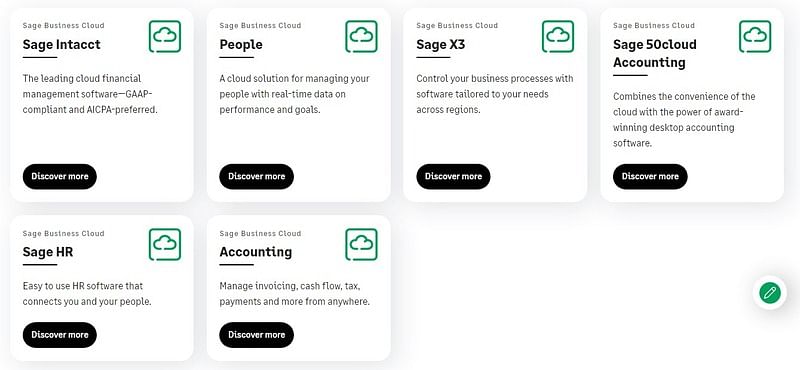
Peachtree was well-received by many—a trusted solution, the perfect accounting software for small businesses. So, we’re pretty sure many of the product’s long-time users doubt the upgrade is any good. Why fix something that’s already perfect, right?
But, as advertised, Sage Accounting still features the same functionality and interface as Peachtree. So, believe us when we say it still looks like the ever-so-technical dashboard of Peachtree with a few tweaks in the system.
There are upsides to getting the latest software. Let’s see if the Sage business cloud accounting improvements are worth your money.
We live in the era of technology and e-commerce. As a result, no device, no mere program, does one simple function. Let’s take a look at some of the basic accounting functions and new features of Sage accounting:
| Basic accounting services: |
| New features: |
Seamless. Convenient. Collaborative.
These are the words we would use to describe today’s new and improved Sage online accounting software. Let’s take a deeper look into the strengths of this cloud-based accounting software:
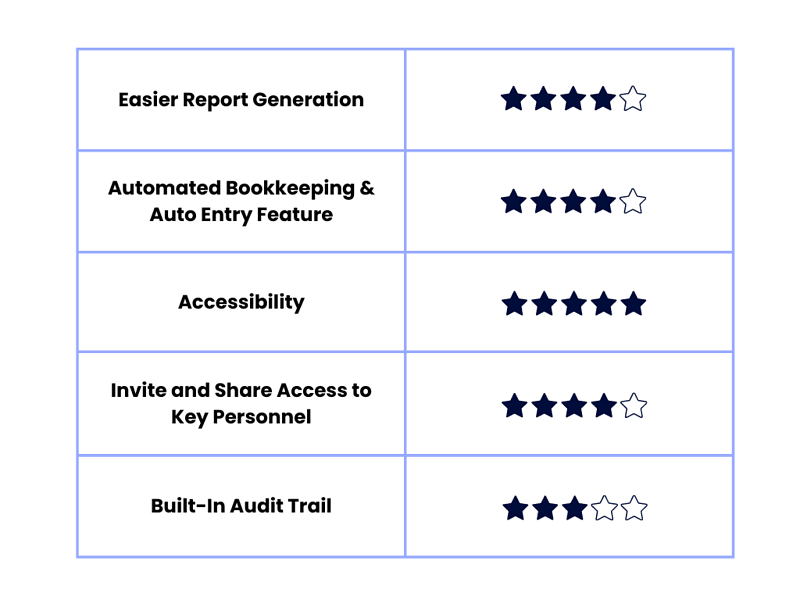
Sage may not always have a user-friendly interface. However, filing payroll and income tax reports could never have been easier and simpler with Sage Accounting. Everything you need is right before you, just a click away.
Sage Accounting’s simplicity is a huge advantage, especially when not all business owners are tech-savvy. Since they’re comfortable with using this tool, it is only a matter of time before they can enjoy the other benefits of Sage Accounting completely.
The accounting software has an automated bookkeeping system that allows you to focus on other parts of your business. You don’t have to worry about losing the receipts you have on hand through the Sage Accounting plan. With your smartphone, you can take a picture of the receipt and upload it directly to the accounting software.
The Auto Entry feature automatically extracts information from the receipt and categorizes them. These categorized entries are posted accurately on Sage, eliminating the need for manual data input.
With Microsoft Office 365 Integration, Sage Accounting provides you with secure online access and financial tools on any device at any time of day. Of course, you need to have internet access, but who doesn’t have internet access in this day and age?
Financial reports from the previous year are easily traceable, and every transaction is backed up and saved. You have fewer worries about redoing your work.
Employees, customers, and suppliers are all part of your company. Therefore, it makes sense that your financial statements include paychecks, purchase orders, and deposits.
Sage Accounting allows you to invite your accountant and colleagues and manage their access settings. Such a feature gives way to a more collaborative work environment as it happens in real-time, which is more secure overall.
The built-in audit trail lets you track every user’s activity, providing peace of mind that your employees are doing their job and your books are updated on time.

Now that you know the improvements and advantages of Sage Accounting, it would also be beneficial for your business to consider the potential drawbacks of this software before using it.
Not satisfied with Sage Accounting’s makeover? No problem. We want to give you financial decisions optimal for your organization’s unique needs. So, if Sage Accounting is not the one for you, here are the top 3 accounting programs you might want to try:
Compared to Sage Accounting’s Sage 50cloud program, Wave has limited features centered around invoicing and printing receipts. Wave is suitable for business owners who use traditional accounting tools and want to try out accounting software. The tool’s accounting, invoicing, and receipt scanning features are free.
This could be the perfect alternative if your business is doing great in your industry and expansion is around the corner. FreshBooks offers great invoice-to-payment functionality integrated with e-commerce platforms such as Shopify and Stripe.
Do you want flexible and customizable reporting with a minimalist look at an affordable price? QuickBooks Online offers many features, but it is best for small businesses or freelancers.
If you’re starting your business venture, you’re lucky to have read about Peachtree Accounting’s upgrade to Sage Accounting. Being in the know is always key to staying on top of things. If you’re looking for a robust and reliable accounting solution, you now know Sage should be on your list.
If you are still looking for a team to work with, Unloop is here. We provide accounting services at affordable prices. If you want to know more about us, book a call, and we’ll help you make bookkeeping and financial management easier for your business.
After years of earning the trust of business owners and retailers, Peachtree Accounting has rebranded and is now known as Sage Accounting. Sage Accounting software also offers Sage 50, Sage 100, and more products for accounting needs.
Interested to know what’s new with Peachtree, or should we say Sage Accounting? Can we still use Peachtree Accounting software? What can businesses get from this rebranding, especially small business owners? Let’s dive deeper into this article and learn the new strengths of Sage Accounting.
Before we explore the improvements in Sage Accounting, let’s first learn the history behind this accounting software.
| 💡Before it became the Sage Accounting that we know, it was first known as Peachtree Accounting. It was released way back in the 1980s by the Sage Group. |
Everything was simple back then. Do you still remember what Windows looked like? The setup of Peachtree required Windows 95, Windows 98, or Windows NT 4. Then, you insert the Peachtree Accounting compact disc and install it. Peachtree was, in fact, a classic software.
After more than twenty years of providing powerful accounting and financial reporting capabilities, Sage released their 2011 version. Two years later, the cloud-based online accounting software Sage 50cloud was officially launched in the US market.
Now, Sage Accounting offers an excellent roster of accounting products and services for all sizes of businesses, including Sage Intacct and Sage X3.
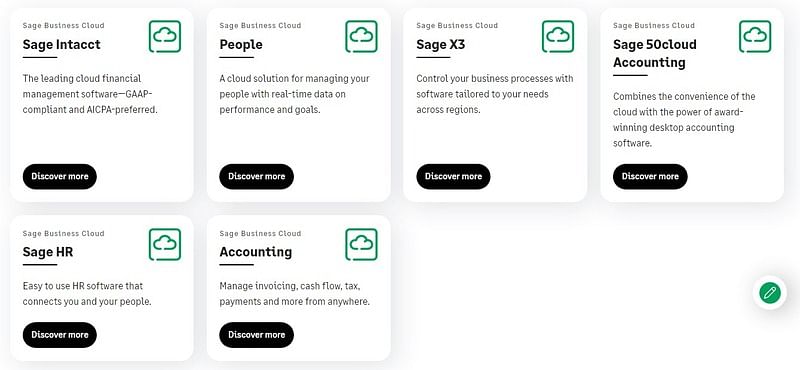
Peachtree was well-received by many—a trusted solution, the perfect accounting software for small businesses. So, we’re pretty sure many of the product’s long-time users doubt the upgrade is any good. Why fix something that’s already perfect, right?
But, as advertised, Sage Accounting still features the same functionality and interface as Peachtree. So, believe us when we say it still looks like the ever-so-technical dashboard of Peachtree with a few tweaks in the system.
There are upsides to getting the latest software. Let’s see if the Sage business cloud accounting improvements are worth your money.
We live in the era of technology and e-commerce. As a result, no device, no mere program, does one simple function. Let’s take a look at some of the basic accounting functions and new features of Sage accounting:
| Basic accounting services: |
| New features: |
Seamless. Convenient. Collaborative.
These are the words we would use to describe today’s new and improved Sage online accounting software. Let’s take a deeper look into the strengths of this cloud-based accounting software:
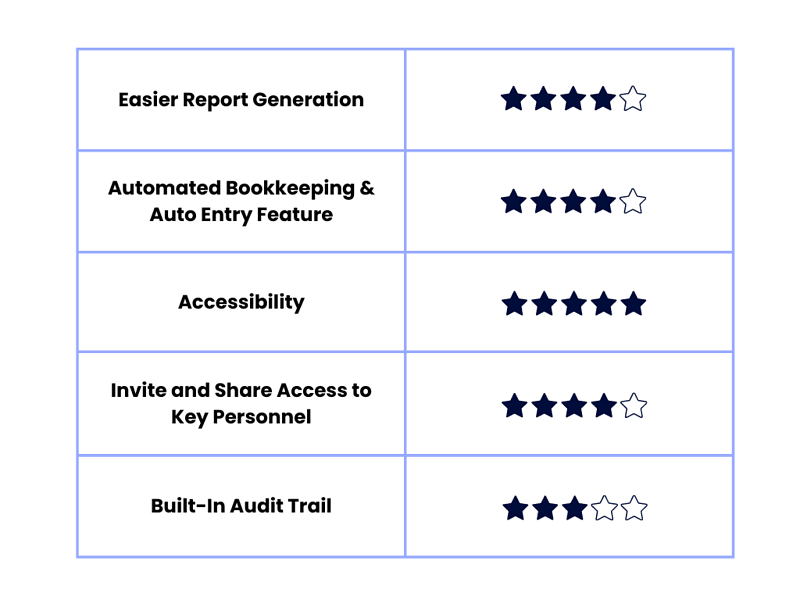
Sage may not always have a user-friendly interface. However, filing payroll and income tax reports could never have been easier and simpler with Sage Accounting. Everything you need is right before you, just a click away.
Sage Accounting’s simplicity is a huge advantage, especially when not all business owners are tech-savvy. Since they’re comfortable with using this tool, it is only a matter of time before they can enjoy the other benefits of Sage Accounting completely.
The accounting software has an automated bookkeeping system that allows you to focus on other parts of your business. You don’t have to worry about losing the receipts you have on hand through the Sage Accounting plan. With your smartphone, you can take a picture of the receipt and upload it directly to the accounting software.
The Auto Entry feature automatically extracts information from the receipt and categorizes them. These categorized entries are posted accurately on Sage, eliminating the need for manual data input.
With Microsoft Office 365 Integration, Sage Accounting provides you with secure online access and financial tools on any device at any time of day. Of course, you need to have internet access, but who doesn’t have internet access in this day and age?
Financial reports from the previous year are easily traceable, and every transaction is backed up and saved. You have fewer worries about redoing your work.
Employees, customers, and suppliers are all part of your company. Therefore, it makes sense that your financial statements include paychecks, purchase orders, and deposits.
Sage Accounting allows you to invite your accountant and colleagues and manage their access settings. Such a feature gives way to a more collaborative work environment as it happens in real-time, which is more secure overall.
The built-in audit trail lets you track every user’s activity, providing peace of mind that your employees are doing their job and your books are updated on time.

Now that you know the improvements and advantages of Sage Accounting, it would also be beneficial for your business to consider the potential drawbacks of this software before using it.
Not satisfied with Sage Accounting’s makeover? No problem. We want to give you financial decisions optimal for your organization’s unique needs. So, if Sage Accounting is not the one for you, here are the top 3 accounting programs you might want to try:
Compared to Sage Accounting’s Sage 50cloud program, Wave has limited features centered around invoicing and printing receipts. Wave is suitable for business owners who use traditional accounting tools and want to try out accounting software. The tool’s accounting, invoicing, and receipt scanning features are free.
This could be the perfect alternative if your business is doing great in your industry and expansion is around the corner. FreshBooks offers great invoice-to-payment functionality integrated with e-commerce platforms such as Shopify and Stripe.
Do you want flexible and customizable reporting with a minimalist look at an affordable price? QuickBooks Online offers many features, but it is best for small businesses or freelancers.
If you’re starting your business venture, you’re lucky to have read about Peachtree Accounting’s upgrade to Sage Accounting. Being in the know is always key to staying on top of things. If you’re looking for a robust and reliable accounting solution, you now know Sage should be on your list.
If you are still looking for a team to work with, Unloop is here. We provide accounting services at affordable prices. If you want to know more about us, book a call, and we’ll help you make bookkeeping and financial management easier for your business.
Disclaimer: Please note this article is not financial advice. The purpose of our blog is purely educational, so please consult a professional accountant or financial advisor before making any financial decision.
Amazon is not just a regular online marketplace; it's a massive platform that facilitates countless transactions on a daily basis. And where there are transactions, there are taxes. Sellers must understand the tax obligations of selling on such a platform. The solution? Amazon seller tax software designed for e-commerce platforms.
Taxes can pose business challenges due to the varying rates across jurisdictions. One wrong move can result in penalties, fines, and potential legal issues. By harnessing the power of tax software tools, you can automate sales tax filings while staying compliant with the ever-changing tax regulations of Amazon.
Before we delve into the best tax software for Amazon sellers, let's ensure we're all on the same page about the fundamentals of sales tax in this online marketplace.
Sales tax is a transaction-based tax that varies by state and sometimes by local jurisdictions. As an Amazon seller, you must know whether you are responsible for collecting and remitting sales tax returns based on specific rules and regulations.
In many cases, Amazon takes care of the hassle of calculating, collecting, and remitting sales tax for orders shipped to certain states. Isn't that a relief? No more stressing about manually figuring out tax processes for every transaction in those states.
But what about the other states? Sadly, the landscape changes when it comes to other states where Amazon doesn't assume the role of a facilitator. In these jurisdictions, sellers are responsible for the entire sales tax process. They must fulfill their duty accordingly to avoid any legal issues.
You can refer to this table for more information to find out which countries are covered by Amazon's marketplace legislation.
Sales tax is a topic that affects every ecommerce retailer, regardless of their size. But when it comes to Amazon FBA, the realm of sales tax can become more intricate and demanding compared to other retailers.
Amazon FBA offers numerous advantages, such as storage, packaging, and shipping services, allowing you to focus on their products and customer experience. But the convenience of FBA also brings with it a complex web of sales tax obligations that businesses must unravel.
Let’s start with the concept of Nexus. It refers to an Amazon seller's connection or presence in a particular state. With FBA, sellers often store their inventory in Amazon’s fulfillment centers across various states. This physical presence in multiple states can trigger sales tax obligations in those jurisdictions, even if the seller is based in a different state.
Another one is the dynamic nature of inventory movement within Amazon’s FBA network. Inventory may be transferred between fulfillment centers to optimize storage and shipping efficiency. While this benefits sellers in terms of logistics, it adds intricacy to sales tax compliance since the movement can impact the specific jurisdictions where sales occur.
Regulatory changes can also indicate an ongoing challenge for FBA sellers. Sales tax laws and regulations are not static; they often undergo state, country, and local modifications. These changes encompass new tax rates, adjusted thresholds, or revised exemptions. Staying updated and ensuring compliance can be demanding.
Let's not forget about physical products or tangible personal property. Sales tax obligations typically apply to the sale of physical goods, which is true for many products sold through Amazon FBA. Determining the correct sales tax rates and taxability of each item can be a lot, mainly when exemptions or special rules apply to certain things.
Navigating these hurdles requires a proactive approach to streamline sales tax management. The question now is, how will you rise to the challenge and stay on top of your tax responsibilities?
Managing Amazon sales tax compliance can quickly become overwhelming and prone to errors. Fortunately, there are solutions available to simplify the process.
You can now leverage sales tax automation software that integrates with your Amazon account. These nifty solutions take the burden off your shoulders by automatically calculating the appropriate sales tax for each transaction based on the customer's location and applicable tax rules.
As promised, here are four tax software options for Amazon sellers like you:
| TaxJar | |
| Key Features | |
| Pricing | Subscription-based pricing, with plans starting at $19/month |
| Sales Channels | Integrates with major ecommerce platforms, including Amazon, Shopify, Etsy, and Paypal |
| Tax Filing and Reporting | Uses TaxJar Autofile, a built-in technology that can electronically submit sales tax returns directly to the respective tax authorities. |
| Customer Support | Offers customer support via email and phone |
One of the most challenging tasks in sales tax rate computation is the first step—knowing which jurisdiction's sales tax nexus you fall under. National and local tax regulations make sales tax more complicated. But you can skip these worries with Taxjar, as the software stores information from 11,000 states, provinces, and municipalities.
Amazon also has the Marketplace Tax Collection, so even the tax acquisition and remittance are made for you. Meanwhile, Taxjar lets you export sales data in a CSV file to complete your sales taxes and have it ready for your financial reports.
| Taxomate | |
| Key Features | |
| Pricing | Subscription-based pricing, with plans starting at $12/month |
| Sales Channels | Integrates with Amazon and other e-commerce platforms like eBay, Shopify, and Walmart |
| Tax Filing and Reporting | Accountants can import settlements as sales receipts into QuickBooks or Xero and match them against bank deposits from Amazon. Bookkeepers can generate quarterly and yearly tax reports and verify them against the form 1099-K sent by Amazon to the IRS. |
| Customer Support | Offers customer support via email, chat, 1:1 onboarding |
Taxomate has you covered on your sales and income taxes. As your taxes are monitored, so is your inventory. You'll have data on best-selling products and when it is time for stock replenishment.
Once you purchase from Amazon and other ecommerce sites like Shopify and eBay, the details are automatically sent to Taxomate. Given that you have expanded your customers abroad and use a different currency, the multicurrency function of Taxomate will make tax computation and remittance easier.
| A2X | |
| Key Features | |
| Pricing | Subscription-based pricing, with plans starting at $19/month |
| Sales Channels | Integrates with Amazon and other ecommerce platforms like eBay, Shopify, Walmart, BigCommerce, and Etsy |
| Tax Filing and Reporting | A2X tells you exactly how much sales tax was collected per bank deposit. |
| Customer Support | FAQs/Forum, Phone Support, Knowledge Base, Email/Help Desk, Chat, 24/7 (Live rep) |
Another reliable software that can track your ecommerce business operations is A2X. Unlike other software that focuses on taxes, A2X's coverage is broader. It serves as automated bookkeeping for your business, which removes the need for manual input and the risk of data inaccuracy.
Amazon FBA and sales tax assistance are made possible because the software monitors FBA inventory locations and the destination of orders. These two details are the basis of sales tax rates. Because of the historical data available on the software, you can also check trends on sales tax and your business as a whole.
| HelloTax | |
| Key Features | |
| Pricing | Subscription-based pricing, with plans starting at 39€/month |
| Sales Channels | Integrates with Amazon and other ecommerce platforms like eBay, Shopify, WooCommerce, CDiscount, and Magento |
| Tax Filing and Reporting | Once your accounts are connected, and sales data are uploaded, HelloTax will organize your transactions and prepare reports. They will handle the filing of your VAT returns in the countries of your choice and take over communication with the tax authorities. All the necessary information and deadlines will be accessible to you on your dashboard. |
| Customer Support | FAQs/Forum, Phone Support, Knowledge Base, Email/Help Desk, Chat, 24/7 (Live rep) |
Your customers might be from countries that pay VAT, so it pays to know about it and how it is implemented. HelloTax helps you comply with requirements by offering features tailored to VAT calculations, reporting, and compliance.
Various EU countries and some provinces in Canada can benefit from this tax information reporting software. Most have distinct VAT systems and regulations requiring careful attention.
Navigating taxes, whether for local or international sales, can be a complex undertaking. You must understand how much tax is owed in each country or the recent changes in guidelines. But fear not; we're here to help!
At Unloop, we understand your challenges as an Amazon seller, so we've curated a list of exceptional software solutions to make your tax troubles a breeze. These innovative applications enable you to accurately calculate tax rates based on specific regions where your products are sold, simplifying the compliance process like never before.
But our support doesn’t stop here. We’re here to handle all your financial management needs through our reliable and efficient sales tax preparer services. You can focus on the bigger picture of your business while we handle the nitty-gritty of Amazon tax management.
Let us be your reliable partner in conquering the complexities of Amazon sales tax. Book a call now!
Disclaimer: Please note this article is not financial advice. The purpose of our blog is purely educational, so please consult a professional accountant or financial advisor before making any financial decision.
Amazon is not just a regular online marketplace; it's a massive platform that facilitates countless transactions on a daily basis. And where there are transactions, there are taxes. Sellers must understand the tax obligations of selling on such a platform. The solution? Amazon seller tax software designed for e-commerce platforms.
Taxes can pose business challenges due to the varying rates across jurisdictions. One wrong move can result in penalties, fines, and potential legal issues. By harnessing the power of tax software tools, you can automate sales tax filings while staying compliant with the ever-changing tax regulations of Amazon.
Before we delve into the best tax software for Amazon sellers, let's ensure we're all on the same page about the fundamentals of sales tax in this online marketplace.
Sales tax is a transaction-based tax that varies by state and sometimes by local jurisdictions. As an Amazon seller, you must know whether you are responsible for collecting and remitting sales tax returns based on specific rules and regulations.
In many cases, Amazon takes care of the hassle of calculating, collecting, and remitting sales tax for orders shipped to certain states. Isn't that a relief? No more stressing about manually figuring out tax processes for every transaction in those states.
But what about the other states? Sadly, the landscape changes when it comes to other states where Amazon doesn't assume the role of a facilitator. In these jurisdictions, sellers are responsible for the entire sales tax process. They must fulfill their duty accordingly to avoid any legal issues.
You can refer to this table for more information to find out which countries are covered by Amazon's marketplace legislation.
Sales tax is a topic that affects every ecommerce retailer, regardless of their size. But when it comes to Amazon FBA, the realm of sales tax can become more intricate and demanding compared to other retailers.
Amazon FBA offers numerous advantages, such as storage, packaging, and shipping services, allowing you to focus on their products and customer experience. But the convenience of FBA also brings with it a complex web of sales tax obligations that businesses must unravel.
Let’s start with the concept of Nexus. It refers to an Amazon seller's connection or presence in a particular state. With FBA, sellers often store their inventory in Amazon’s fulfillment centers across various states. This physical presence in multiple states can trigger sales tax obligations in those jurisdictions, even if the seller is based in a different state.
Another one is the dynamic nature of inventory movement within Amazon’s FBA network. Inventory may be transferred between fulfillment centers to optimize storage and shipping efficiency. While this benefits sellers in terms of logistics, it adds intricacy to sales tax compliance since the movement can impact the specific jurisdictions where sales occur.
Regulatory changes can also indicate an ongoing challenge for FBA sellers. Sales tax laws and regulations are not static; they often undergo state, country, and local modifications. These changes encompass new tax rates, adjusted thresholds, or revised exemptions. Staying updated and ensuring compliance can be demanding.
Let's not forget about physical products or tangible personal property. Sales tax obligations typically apply to the sale of physical goods, which is true for many products sold through Amazon FBA. Determining the correct sales tax rates and taxability of each item can be a lot, mainly when exemptions or special rules apply to certain things.
Navigating these hurdles requires a proactive approach to streamline sales tax management. The question now is, how will you rise to the challenge and stay on top of your tax responsibilities?
Managing Amazon sales tax compliance can quickly become overwhelming and prone to errors. Fortunately, there are solutions available to simplify the process.
You can now leverage sales tax automation software that integrates with your Amazon account. These nifty solutions take the burden off your shoulders by automatically calculating the appropriate sales tax for each transaction based on the customer's location and applicable tax rules.
As promised, here are four tax software options for Amazon sellers like you:
| TaxJar | |
| Key Features | |
| Pricing | Subscription-based pricing, with plans starting at $19/month |
| Sales Channels | Integrates with major ecommerce platforms, including Amazon, Shopify, Etsy, and Paypal |
| Tax Filing and Reporting | Uses TaxJar Autofile, a built-in technology that can electronically submit sales tax returns directly to the respective tax authorities. |
| Customer Support | Offers customer support via email and phone |
One of the most challenging tasks in sales tax rate computation is the first step—knowing which jurisdiction's sales tax nexus you fall under. National and local tax regulations make sales tax more complicated. But you can skip these worries with Taxjar, as the software stores information from 11,000 states, provinces, and municipalities.
Amazon also has the Marketplace Tax Collection, so even the tax acquisition and remittance are made for you. Meanwhile, Taxjar lets you export sales data in a CSV file to complete your sales taxes and have it ready for your financial reports.
| Taxomate | |
| Key Features | |
| Pricing | Subscription-based pricing, with plans starting at $12/month |
| Sales Channels | Integrates with Amazon and other e-commerce platforms like eBay, Shopify, and Walmart |
| Tax Filing and Reporting | Accountants can import settlements as sales receipts into QuickBooks or Xero and match them against bank deposits from Amazon. Bookkeepers can generate quarterly and yearly tax reports and verify them against the form 1099-K sent by Amazon to the IRS. |
| Customer Support | Offers customer support via email, chat, 1:1 onboarding |
Taxomate has you covered on your sales and income taxes. As your taxes are monitored, so is your inventory. You'll have data on best-selling products and when it is time for stock replenishment.
Once you purchase from Amazon and other ecommerce sites like Shopify and eBay, the details are automatically sent to Taxomate. Given that you have expanded your customers abroad and use a different currency, the multicurrency function of Taxomate will make tax computation and remittance easier.
| A2X | |
| Key Features | |
| Pricing | Subscription-based pricing, with plans starting at $19/month |
| Sales Channels | Integrates with Amazon and other ecommerce platforms like eBay, Shopify, Walmart, BigCommerce, and Etsy |
| Tax Filing and Reporting | A2X tells you exactly how much sales tax was collected per bank deposit. |
| Customer Support | FAQs/Forum, Phone Support, Knowledge Base, Email/Help Desk, Chat, 24/7 (Live rep) |
Another reliable software that can track your ecommerce business operations is A2X. Unlike other software that focuses on taxes, A2X's coverage is broader. It serves as automated bookkeeping for your business, which removes the need for manual input and the risk of data inaccuracy.
Amazon FBA and sales tax assistance are made possible because the software monitors FBA inventory locations and the destination of orders. These two details are the basis of sales tax rates. Because of the historical data available on the software, you can also check trends on sales tax and your business as a whole.
| HelloTax | |
| Key Features | |
| Pricing | Subscription-based pricing, with plans starting at 39€/month |
| Sales Channels | Integrates with Amazon and other ecommerce platforms like eBay, Shopify, WooCommerce, CDiscount, and Magento |
| Tax Filing and Reporting | Once your accounts are connected, and sales data are uploaded, HelloTax will organize your transactions and prepare reports. They will handle the filing of your VAT returns in the countries of your choice and take over communication with the tax authorities. All the necessary information and deadlines will be accessible to you on your dashboard. |
| Customer Support | FAQs/Forum, Phone Support, Knowledge Base, Email/Help Desk, Chat, 24/7 (Live rep) |
Your customers might be from countries that pay VAT, so it pays to know about it and how it is implemented. HelloTax helps you comply with requirements by offering features tailored to VAT calculations, reporting, and compliance.
Various EU countries and some provinces in Canada can benefit from this tax information reporting software. Most have distinct VAT systems and regulations requiring careful attention.
Navigating taxes, whether for local or international sales, can be a complex undertaking. You must understand how much tax is owed in each country or the recent changes in guidelines. But fear not; we're here to help!
At Unloop, we understand your challenges as an Amazon seller, so we've curated a list of exceptional software solutions to make your tax troubles a breeze. These innovative applications enable you to accurately calculate tax rates based on specific regions where your products are sold, simplifying the compliance process like never before.
But our support doesn’t stop here. We’re here to handle all your financial management needs through our reliable and efficient sales tax preparer services. You can focus on the bigger picture of your business while we handle the nitty-gritty of Amazon tax management.
Let us be your reliable partner in conquering the complexities of Amazon sales tax. Book a call now!
Disclaimer: Please note this article is not financial advice. The purpose of our blog is purely educational, so please consult a professional accountant or financial advisor before making any financial decision.
Nearly every business owner knows QuickBooks. Only three years ago, Intuit announced QuickBooks Amazon integration for small businesses to enjoy seamless payment processing and reconciliation on Amazon Business. The productivity rate has exponentially increased since this launch.
Still haven't connected your Amazon Business and QuickBooks Online accounts? We’ll show you how an Amazon-QuickBooks integration can help you achieve new levels of accounting efficiency and success.
Two is better than one, they say. So imagine the capabilities of the most powerful online market platform and the most comprehensive accounting software combined. The possibilities are endless.
QuickBooks organizes your bank accounts' order and purchase transactions into categories and links. Thus, having Amazon-QuickBooks integration is a great way to save time and keep track of your books to revisit wherever and whenever you need them.
In addition, accounting automation and reconciliation have never been easier. You can easily locate a transaction and get a complete breakdown.
Imagine your business flow if you had this kind of integration.
Do you know how to integrate Amazon with Quickbooks Online? How about your Amazon Seller account and QuickBooks Desktop? Let's help you set things up!

Currently, QuickBooks Online cannot be synced directly to your Amazon account. But you can do this through a third-party technology or an accounting and bookkeeping agency.
One of the ways to link your Amazon account and QuickBooks Online account is through Intuit’s own Amazon Marketplace Connector.
Step 1: Connect.
To start, go to Apps. Then, search Amazon Marketplace Connector by Intuit, click Get App Now, and follow the instructions. You'll then be directed to the log-in page of QuickBooks.
Step 2: Configure.
You'll need to set up the following Synchronization Options:
Step 3: Organize Your Workflow.
Now, you can begin selecting and deselecting the details you want to be part of your workflow. QuickBooks offers several useful workflow options.
Step 4: Sync.
Your QuickBooks account is ready to sync once you have mixed and matched your workflow options. First, choose between auto-sync (which syncs your account every hour) and manual sync, and then on your Synchronization Options, click Sync Now.
Is Amazon Marketplace Connector by Intuit free?
Will my data be safe and secure?
Is there customer support available?
Fortunately, Amazon Business account owners have the Amazon Business Purchases app, which makes the integration process even easier for their QuickBooks Online account.
Step 1: Connect.
Go to Apps; this time, search for the Amazon Business Purchases app and download it.
Step 2: Sync.
Next, choose how far back you want QuickBooks to go when it downloads transactions from Amazon: a week, a month, a year, or two years. Whatever you choose, you still control which downloaded transactions will be added to your books and shown on your reports.
Once you have decided, select Agree. A pop-up tab will appear, and you must enter your Amazon Business account credentials. Boom—done!
Step 3: Configure.
Your new Amazon Business purchases will appear on QuickBooks automatically. However, you must confirm them before they appear in your books.
Purchases on Amazon appear in QuickBooks, the same as your connected bank and credit card accounts.
Transactions listed under the For Review tab are up for approval. They won't appear on your reports or financial statements until you confirm them. Once you've confirmed a purchase from Amazon, you'll find it in the Review tab. It will stay there unless you undo your approval and make a change.
If you download something you don't want to add to your QuickBooks, you can exclude it.
Step 4: Manage Your Purchases.
The Source or Payee column displays the bank or credit card account used when you make a purchase.
Since you can use multiple bank accounts for these purchases, it is important to confirm what you see here to the bank accounts in your QuickBooks.
If you need to manage your bank or credit card accounts on QuickBooks, select the Account drop-down menu of each account. Don't forget to save afterward.
Select one under the For Review tab to take a closer look at a purchase transaction. With this, you'll see the products you purchased and an Amazon order link.
For each product purchased, select a category that best describes the product you bought. Once done, click Add. That transaction will automatically go to the Reviewed tab. If you want to see the transaction details again, just select them.
If you also download from your bank or credit card records, you'll also download the purchases from them. Make sure to match them at the For Review tab after you've added them from Amazon Business Purchases. Why?
Is the Amazon Business Purchases App free?
Can you use your personal Amazon.com account with QuickBooks?
Can you use Amazon Business to connect to your client's account through your QuickBooks Online account?
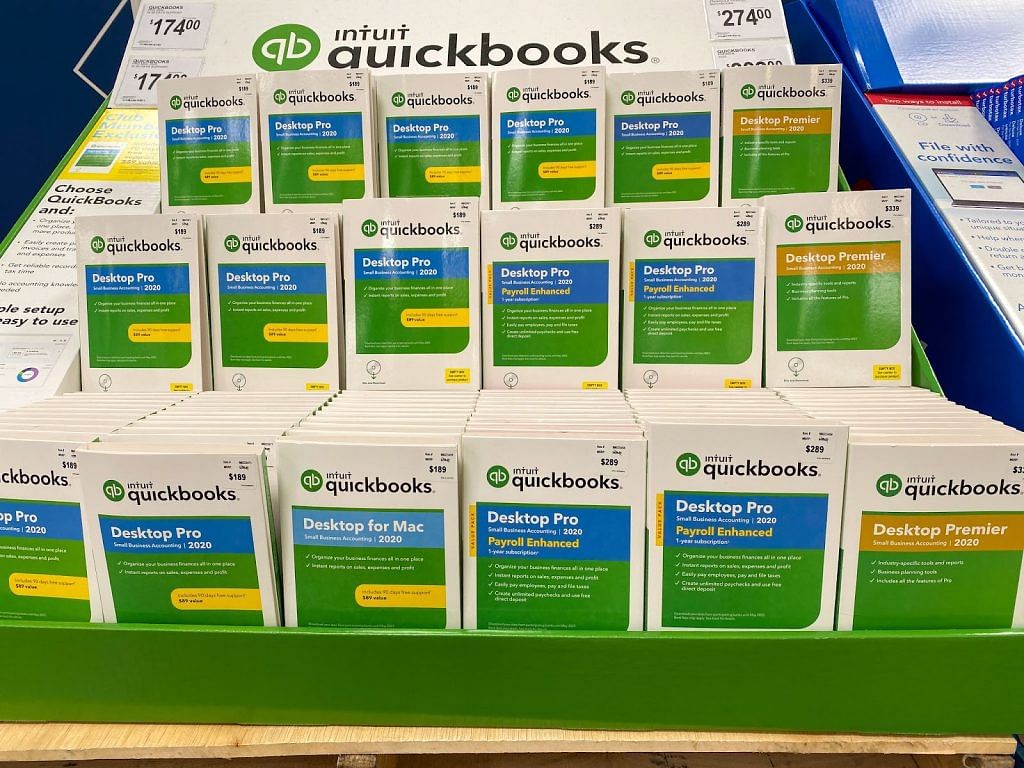
Like the Amazon Seller Central-QBO integration, QuickBooks Desktop doesn't directly integrate with Amazon. For now, third-party apps in the market offer this integration for QuickBooks Desktop Pro, Premier, and Enterprise, such as:
Note that these three are paid apps. A2X and Synder offer a week's worth of free trial, but Connex doesn't.
Despite using a third-party app and spending excess expenses, connecting QuickBooks Desktop and Amazon is easier than you might think. Just go through the configuration wizard, select Amazon (or any platform you prefer), and click Connect. Easy!
Intuit has decided to make life easier for Amazon sellers with the recent release of QuickBooks Desktop 2022.
The product’s new features include its swift and seamless e-commerce integration with Webgility, enabling users to track their transactions on Amazon, Shopify, and other e-commerce platforms easily and streamline other business processes.
Step 1: Sign up.
Simply register and purchase a package in Webgility to get started.
Step 2: Initiate.
In your QuickBooks Desktop interface, head to Company and click My Company. You will see an option to Get E-commerce Integration. Click this option.
Step 3: Connect.
Select and activate your preferred Webgility package. With your QuickBooks Desktop 2022 account signed in, your QuickBooks account will promptly link with Webgility.
QuickBooks Amazon integration saves up time on manual data entry and eliminates switching between QuickBooks and Amazon over and over. Time is money, as we say.
Moreover, it gives you an overview of how your business is doing. Integrating your Amazon to QuickBooks Online or Desktop is a great financial decision if you have a growing Amazon business and increasing business partners. The QuickBooks Desktop version may have some drawbacks in terms of pricing, but it's worth the money for hassle-free bookkeeping!
If you're unsure about this hip and new integration by Intuit and Amazon, you can always contact Unloop's financial experts for all your accounting needs. We're here to offer our insights and our high-quality ecommerce accounting service. Call us at 877-421-7270, and talk about the future of your Amazon business with us today.
Disclaimer: Please note this article is not financial advice. The purpose of our blog is purely educational, so please consult a professional accountant or financial advisor before making any financial decision.
Nearly every business owner knows QuickBooks. Only three years ago, Intuit announced QuickBooks Amazon integration for small businesses to enjoy seamless payment processing and reconciliation on Amazon Business. The productivity rate has exponentially increased since this launch.
Still haven't connected your Amazon Business and QuickBooks Online accounts? We’ll show you how an Amazon-QuickBooks integration can help you achieve new levels of accounting efficiency and success.
Two is better than one, they say. So imagine the capabilities of the most powerful online market platform and the most comprehensive accounting software combined. The possibilities are endless.
QuickBooks organizes your bank accounts' order and purchase transactions into categories and links. Thus, having Amazon-QuickBooks integration is a great way to save time and keep track of your books to revisit wherever and whenever you need them.
In addition, accounting automation and reconciliation have never been easier. You can easily locate a transaction and get a complete breakdown.
Imagine your business flow if you had this kind of integration.
Do you know how to integrate Amazon with Quickbooks Online? How about your Amazon Seller account and QuickBooks Desktop? Let's help you set things up!

Currently, QuickBooks Online cannot be synced directly to your Amazon account. But you can do this through a third-party technology or an accounting and bookkeeping agency.
One of the ways to link your Amazon account and QuickBooks Online account is through Intuit’s own Amazon Marketplace Connector.
Step 1: Connect.
To start, go to Apps. Then, search Amazon Marketplace Connector by Intuit, click Get App Now, and follow the instructions. You'll then be directed to the log-in page of QuickBooks.
Step 2: Configure.
You'll need to set up the following Synchronization Options:
Step 3: Organize Your Workflow.
Now, you can begin selecting and deselecting the details you want to be part of your workflow. QuickBooks offers several useful workflow options.
Step 4: Sync.
Your QuickBooks account is ready to sync once you have mixed and matched your workflow options. First, choose between auto-sync (which syncs your account every hour) and manual sync, and then on your Synchronization Options, click Sync Now.
Is Amazon Marketplace Connector by Intuit free?
Will my data be safe and secure?
Is there customer support available?
Fortunately, Amazon Business account owners have the Amazon Business Purchases app, which makes the integration process even easier for their QuickBooks Online account.
Step 1: Connect.
Go to Apps; this time, search for the Amazon Business Purchases app and download it.
Step 2: Sync.
Next, choose how far back you want QuickBooks to go when it downloads transactions from Amazon: a week, a month, a year, or two years. Whatever you choose, you still control which downloaded transactions will be added to your books and shown on your reports.
Once you have decided, select Agree. A pop-up tab will appear, and you must enter your Amazon Business account credentials. Boom—done!
Step 3: Configure.
Your new Amazon Business purchases will appear on QuickBooks automatically. However, you must confirm them before they appear in your books.
Purchases on Amazon appear in QuickBooks, the same as your connected bank and credit card accounts.
Transactions listed under the For Review tab are up for approval. They won't appear on your reports or financial statements until you confirm them. Once you've confirmed a purchase from Amazon, you'll find it in the Review tab. It will stay there unless you undo your approval and make a change.
If you download something you don't want to add to your QuickBooks, you can exclude it.
Step 4: Manage Your Purchases.
The Source or Payee column displays the bank or credit card account used when you make a purchase.
Since you can use multiple bank accounts for these purchases, it is important to confirm what you see here to the bank accounts in your QuickBooks.
If you need to manage your bank or credit card accounts on QuickBooks, select the Account drop-down menu of each account. Don't forget to save afterward.
Select one under the For Review tab to take a closer look at a purchase transaction. With this, you'll see the products you purchased and an Amazon order link.
For each product purchased, select a category that best describes the product you bought. Once done, click Add. That transaction will automatically go to the Reviewed tab. If you want to see the transaction details again, just select them.
If you also download from your bank or credit card records, you'll also download the purchases from them. Make sure to match them at the For Review tab after you've added them from Amazon Business Purchases. Why?
Is the Amazon Business Purchases App free?
Can you use your personal Amazon.com account with QuickBooks?
Can you use Amazon Business to connect to your client's account through your QuickBooks Online account?
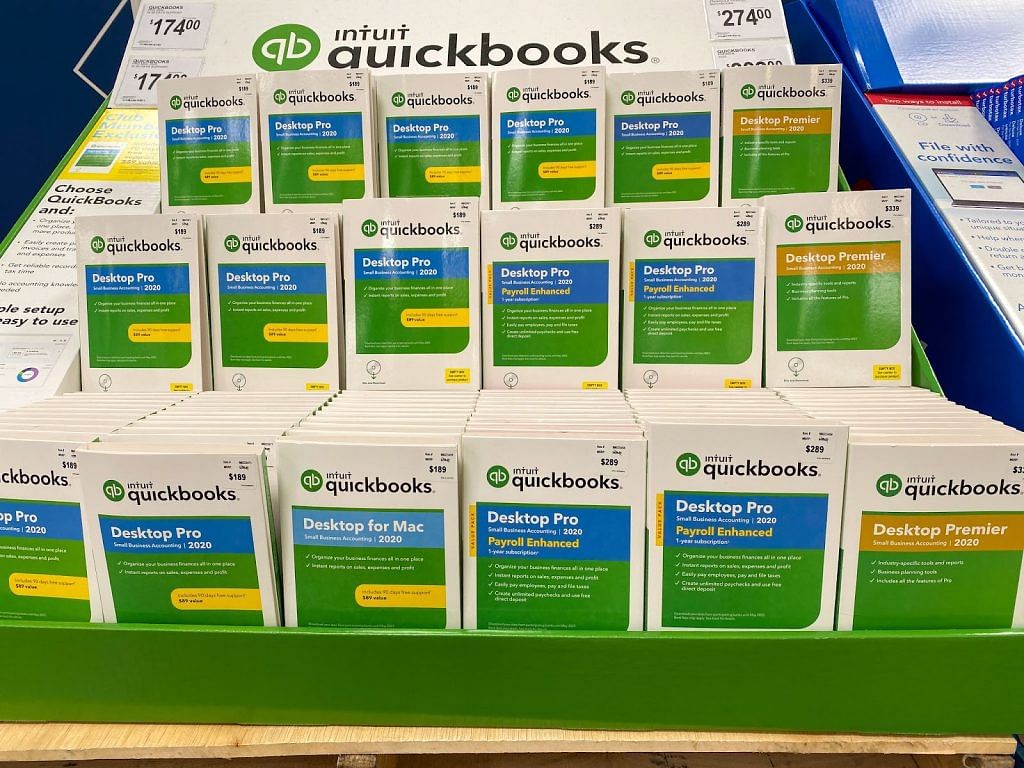
Like the Amazon Seller Central-QBO integration, QuickBooks Desktop doesn't directly integrate with Amazon. For now, third-party apps in the market offer this integration for QuickBooks Desktop Pro, Premier, and Enterprise, such as:
Note that these three are paid apps. A2X and Synder offer a week's worth of free trial, but Connex doesn't.
Despite using a third-party app and spending excess expenses, connecting QuickBooks Desktop and Amazon is easier than you might think. Just go through the configuration wizard, select Amazon (or any platform you prefer), and click Connect. Easy!
Intuit has decided to make life easier for Amazon sellers with the recent release of QuickBooks Desktop 2022.
The product’s new features include its swift and seamless e-commerce integration with Webgility, enabling users to track their transactions on Amazon, Shopify, and other e-commerce platforms easily and streamline other business processes.
Step 1: Sign up.
Simply register and purchase a package in Webgility to get started.
Step 2: Initiate.
In your QuickBooks Desktop interface, head to Company and click My Company. You will see an option to Get E-commerce Integration. Click this option.
Step 3: Connect.
Select and activate your preferred Webgility package. With your QuickBooks Desktop 2022 account signed in, your QuickBooks account will promptly link with Webgility.
QuickBooks Amazon integration saves up time on manual data entry and eliminates switching between QuickBooks and Amazon over and over. Time is money, as we say.
Moreover, it gives you an overview of how your business is doing. Integrating your Amazon to QuickBooks Online or Desktop is a great financial decision if you have a growing Amazon business and increasing business partners. The QuickBooks Desktop version may have some drawbacks in terms of pricing, but it's worth the money for hassle-free bookkeeping!
If you're unsure about this hip and new integration by Intuit and Amazon, you can always contact Unloop's financial experts for all your accounting needs. We're here to offer our insights and our high-quality ecommerce accounting service. Call us at 877-421-7270, and talk about the future of your Amazon business with us today.
Disclaimer: Please note this article is not financial advice. The purpose of our blog is purely educational, so please consult a professional accountant or financial advisor before making any financial decision.
Are you running an ecommerce business? If yes, you know the online marketing platform is dynamic and highly competitive. Financial management can be especially tricky due to the unique characteristics and challenges associated with the businesses it caters to. You don't just need an accountant—you need an ecommerce accountant specializing in online businesses.
If you have started a business before, you may have gained some knowledge in managing and running your current venture. But when it comes to the online market, accounting works differently.
In this article, we'll learn more about the role of an expert in ecommerce accounting, why you should consider hiring one, and what makes a good accountant.
As an ecommerce business owner, many things must be done before your profit starts rolling into your bank account. Some of the most crucial processes are accounting and bookkeeping services, which are a must for your small company's financial management needs.
These services may sound the same if you're new to the business. But their roles are distinct, and both services are equally important for your business's success.
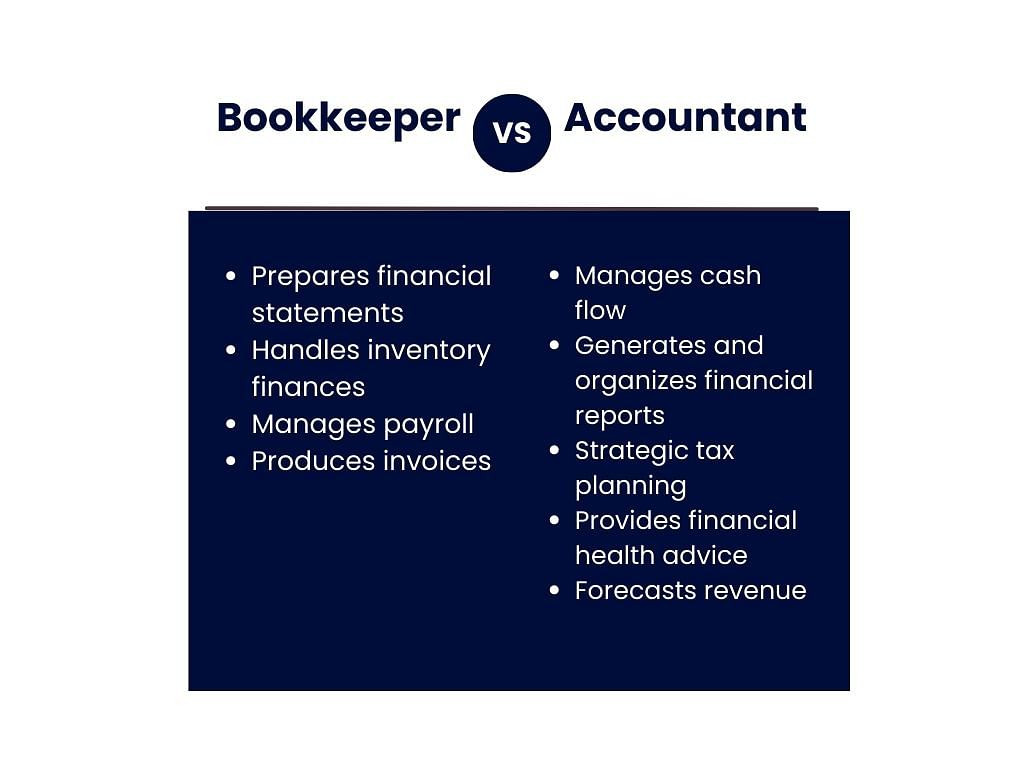
| 💡 To put it plainly, an expert bookkeeper keeps all the records of your business transactions. |
You can see it as keeping notes for your business expenses and income. Here are some tasks a bookkeeper does:
| 💡 On the other hand, accountants use your financial information for analysis. |
All the financial data from your bookkeeping can assess the current status of your ecommerce business. Here are some tasks an accountant can help you with:
Aside from those we mentioned above, accountants can do several vital tasks for your ecommerce business. Let's take a closer look at these tasks to see the advantages these experts in ecommerce accounting can provide you.

An accountant's job is to make sense of your business's financial records. Your initial financial records only show transactions, so the full picture remains unclear. Your accountants balance these transactions so you understand the flow of your income and expenses.
They also help track the accurate dates and times of your financial activities. In some businesses, there are scheduled financial transactions. But if you're inexperienced, you might interpret this as lost money. Accountants can help with these issues and keep your books clean and organized.
Many new sellers think that small businesses are exempted from auditing. But in reality, most tax collection agencies allocate resources to audit small businesses because these enterprises often file taxes incorrectly.
| 💡Audits are done by an independent auditor who thoroughly examines your books. They ensure all your financial statements’ data go where it's intended to as recorded in your books. |
Accountants help ensure you have accurate financial information, and they can work with the auditor to address any potential issues. Additionally, when your audit reports come out well, it opens you to loan opportunities and even sponsor partners that can help expand your business.
Collecting and filing taxes can be very confusing, especially sales tax in the ecommerce market. You'll burn through your profit by paying more than needed or incur fees if you don't know how the taxing system works. Ecommerce tax accountants ensure you avoid this and maintain smooth and compliant tax handling.
| For example, ecommerce business owners on Amazon must collect and remit sales taxes after reaching 200 separate sales transactions. However, this threshold varies depending on state sales tax laws. Policies also differ depending on the ecommerce platforms the sellers are using. |
Your accountants can help you
The data in your books are not only helpful for your past and present situation. Your accountants can also use it to forecast your future income. Recorded data creates a pattern that experts in ecommerce accounting interpret to see how much you will earn in the coming months.
Ecommerce trends also change rapidly. Ecommerce sellers like you can't have the same strategy for the whole year; doing so will make it difficult to stay on top of your competitors. Forecasting is essential in detecting these details, enabling you to assess your next move and achieve optimal results.
You can plan with your partner e commerce accountants about
Hiring external accounting and other services may seem unnecessary and not-so-secure to you, but they will benefit your business in the long run. Of course, choosing the correct expert to trust is essential. If you are to invest in external services, you should get the right one.
Here are the top things to consider when hiring an ecommerce accountant:
Look for an accountant with specialized experience in ecommerce businesses. The systems in sales channel platforms such as Amazon or Shopify differ, so managing your expenses may vary. Accountants with relevant experience in ecommerce know how to properly navigate and elevate your business through these dynamic, competitive environments.
Competent ecommerce accountants are well-versed in popular platforms like QuickBooks Online, Xero, or other accounting software. Their proficiency with such tools streamlines the accounting processes and boosts work efficiency.
Ecommerce businesses face unique tax considerations, especially when dealing with sales tax, international transactions, and nexus laws. Your chosen accountant should have a thorough understanding of tax regulations and be able to ensure compliance with relevant tax laws.
Exceptional ecommerce accountants proactively analyze financial data, identify trends, and provide strategic insights for a business's growth. Look for an accountant who offers detailed financial forecasts, cash flow analysis, and budgeting guidance.
With their support, you can make informed decisions, allocate resources effectively, and navigate online marketplace fluctuations more confidently.
Are you convinced that ecommerce accountants can help you with your business needs? Then, it's a wise move to hire ecommerce accounting services. Don't go wasting hard-earned money on mediocre service. At Unloop, we give the best service to ecommerce companies.
We have bookkeeping, income, and sales tax services perfect for small businesses. We also use the best accounting software to automate our processes. Our experts are experienced in handling ecommerce businesses, so you know you are in good hands from day one.
Book a call with us today, and let's accomplish all your ecommerce accounting needs!
Disclaimer: Please note this article is not financial advice. The purpose of our blog is purely educational, so please consult a professional accountant or financial advisor before making any financial decision.
Are you running an ecommerce business? If yes, you know the online marketing platform is dynamic and highly competitive. Financial management can be especially tricky due to the unique characteristics and challenges associated with the businesses it caters to. You don't just need an accountant—you need an ecommerce accountant specializing in online businesses.
If you have started a business before, you may have gained some knowledge in managing and running your current venture. But when it comes to the online market, accounting works differently.
In this article, we'll learn more about the role of an expert in ecommerce accounting, why you should consider hiring one, and what makes a good accountant.
As an ecommerce business owner, many things must be done before your profit starts rolling into your bank account. Some of the most crucial processes are accounting and bookkeeping services, which are a must for your small company's financial management needs.
These services may sound the same if you're new to the business. But their roles are distinct, and both services are equally important for your business's success.
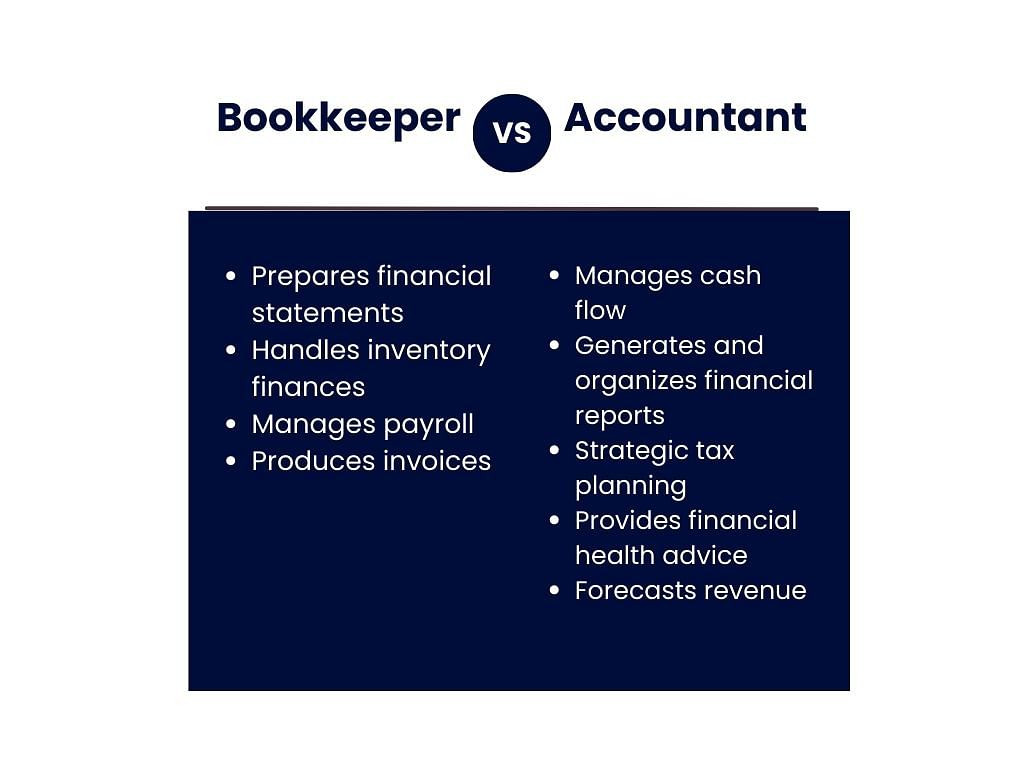
| 💡 To put it plainly, an expert bookkeeper keeps all the records of your business transactions. |
You can see it as keeping notes for your business expenses and income. Here are some tasks a bookkeeper does:
| 💡 On the other hand, accountants use your financial information for analysis. |
All the financial data from your bookkeeping can assess the current status of your ecommerce business. Here are some tasks an accountant can help you with:
Aside from those we mentioned above, accountants can do several vital tasks for your ecommerce business. Let's take a closer look at these tasks to see the advantages these experts in ecommerce accounting can provide you.

An accountant's job is to make sense of your business's financial records. Your initial financial records only show transactions, so the full picture remains unclear. Your accountants balance these transactions so you understand the flow of your income and expenses.
They also help track the accurate dates and times of your financial activities. In some businesses, there are scheduled financial transactions. But if you're inexperienced, you might interpret this as lost money. Accountants can help with these issues and keep your books clean and organized.
Many new sellers think that small businesses are exempted from auditing. But in reality, most tax collection agencies allocate resources to audit small businesses because these enterprises often file taxes incorrectly.
| 💡Audits are done by an independent auditor who thoroughly examines your books. They ensure all your financial statements’ data go where it's intended to as recorded in your books. |
Accountants help ensure you have accurate financial information, and they can work with the auditor to address any potential issues. Additionally, when your audit reports come out well, it opens you to loan opportunities and even sponsor partners that can help expand your business.
Collecting and filing taxes can be very confusing, especially sales tax in the ecommerce market. You'll burn through your profit by paying more than needed or incur fees if you don't know how the taxing system works. Ecommerce tax accountants ensure you avoid this and maintain smooth and compliant tax handling.
| For example, ecommerce business owners on Amazon must collect and remit sales taxes after reaching 200 separate sales transactions. However, this threshold varies depending on state sales tax laws. Policies also differ depending on the ecommerce platforms the sellers are using. |
Your accountants can help you
The data in your books are not only helpful for your past and present situation. Your accountants can also use it to forecast your future income. Recorded data creates a pattern that experts in ecommerce accounting interpret to see how much you will earn in the coming months.
Ecommerce trends also change rapidly. Ecommerce sellers like you can't have the same strategy for the whole year; doing so will make it difficult to stay on top of your competitors. Forecasting is essential in detecting these details, enabling you to assess your next move and achieve optimal results.
You can plan with your partner e commerce accountants about
Hiring external accounting and other services may seem unnecessary and not-so-secure to you, but they will benefit your business in the long run. Of course, choosing the correct expert to trust is essential. If you are to invest in external services, you should get the right one.
Here are the top things to consider when hiring an ecommerce accountant:
Look for an accountant with specialized experience in ecommerce businesses. The systems in sales channel platforms such as Amazon or Shopify differ, so managing your expenses may vary. Accountants with relevant experience in ecommerce know how to properly navigate and elevate your business through these dynamic, competitive environments.
Competent ecommerce accountants are well-versed in popular platforms like QuickBooks Online, Xero, or other accounting software. Their proficiency with such tools streamlines the accounting processes and boosts work efficiency.
Ecommerce businesses face unique tax considerations, especially when dealing with sales tax, international transactions, and nexus laws. Your chosen accountant should have a thorough understanding of tax regulations and be able to ensure compliance with relevant tax laws.
Exceptional ecommerce accountants proactively analyze financial data, identify trends, and provide strategic insights for a business's growth. Look for an accountant who offers detailed financial forecasts, cash flow analysis, and budgeting guidance.
With their support, you can make informed decisions, allocate resources effectively, and navigate online marketplace fluctuations more confidently.
Are you convinced that ecommerce accountants can help you with your business needs? Then, it's a wise move to hire ecommerce accounting services. Don't go wasting hard-earned money on mediocre service. At Unloop, we give the best service to ecommerce companies.
We have bookkeeping, income, and sales tax services perfect for small businesses. We also use the best accounting software to automate our processes. Our experts are experienced in handling ecommerce businesses, so you know you are in good hands from day one.
Book a call with us today, and let's accomplish all your ecommerce accounting needs!
Disclaimer: Please note this article is not financial advice. The purpose of our blog is purely educational, so please consult a professional accountant or financial advisor before making any financial decision.
Did you know that we are currently experiencing an ecommerce boom? When brick and mortar stores shut down in 2019, the ecommerce industry reported record-breaking sales. As retail stores continue to open and resume normal business operations, ecommerce sales continue to enjoy a surge in growth. No wonder everyone is jumping on the commerce bandwagon!
Unless you have been living under a rock, you’ve probably made at least a single Amazon purchase. Almost every product you can imagine, you can buy on Amazon. Many people grew accustomed to how easy and fast it is to order products online and deliver them to their homes. If you wish to start a small business, an Amazon store would not be a bad place to start.
If you have ever asked how much does Amazon charge to sell products, and other similar questions, then you’ve come to the right place. Scroll down and read to learn more about being an Amazon seller!

Are you still unconvinced about starting an Amazon store? The Amazon marketplace unlocks many opportunities for a new seller like you. Understandably, you may be anxious about stepping foot on the Amazon marketplace without prior research about its good and bad sides. Below, we share some convincing reasons why it may be worth it to become an Amazon seller.
Starting a business doesn't mean you have to go all out and exhaust your savings as capital. The Amazon marketplace hosts hundreds to thousands of sellers with used and refurbished items for sale. You don't even have to source newly manufactured products from a supplier to begin selling! It's not so different from starting a garage sale, albeit with a global reach.
If you ask an Amazon seller what they like the best about selling on the Amazon marketplace, they would most likely say that their store and their products gained more exposure since they hopped on the ecommerce platform. The Amazon marketplace can be accessed by anyone (almost) anywhere, thereby widening your client base. With Amazon, your store becomes a global store.
Before ecommerce platforms like Amazon became popular, small business owners took their business online by building their websites. Today, people would easily dismiss such websites as too obscure and untrustworthy. However, by starting a business on Amazon, you share the reputable image that Amazon has maintained, making your potential clients and Amazon Prime customers trust your brand.
Fulfilling orders by yourself is tough work. For instance, you have to pack and ship your parcels individually while doing inventory management yourself. Fortunately, Amazon offers a service called Fulfillment by Amazon (FBA). Amazon FBA takes advantage of the company's extensive logistic network and their fulfillment center system, making shipping and fulfilling orders much faster.

Do you have more questions about doing business on Amazon? It's a wise move to do your due diligence and weigh the risks and benefits of being an Amazon seller before taking the plunge. We have collected some of the most often asked questions about selling on Amazon. Read the following section and let your mind be at ease as you step foot in the world of ecommerce.
Before you hop on Amazon, you should browse Amazon's different selling plans. Mainly, Amazon provides two tiers of selling plans: Individual Seller and Professional. Under the Individual Seller plan, you will have to pay $0.99 for every item you sell. Meanwhile, Amazon charges a monthly fee of $39.99 under the Professional plan. The choice depends on how large your business is.
If you have settled on which selling plan is the most appropriate for your needs, then you can proceed by creating a seller account on the platform.
If you haven't figured out a product to sell, looking at the top-selling products on Amazon may be a good place to start. Based on long-term observations, some products enjoy consistent sales throughout the year, year after year. For instance, books, clothing, shoes, jewelry, electronics, toys, and games always make it to the top of the list. So pick any of these product categories and craft a selling strategy.
You should also be wary of things like inventory management and storage fees. Stocking up and shipping your products would be much easier if you let Amazon do it for you through their fulfillment center. Shipping from an Amazon warehouse would be faster and more efficient when moving large quantities of products across the country.
Starting a business means taking risks, whether in a brick-and-mortar store or an online marketplace like Amazon. Some business owners even use their life savings as capital to launch small businesses. That's why you need to ask yourself whether attempting such an endeavour would be worth it in the long run.
According to an estimate, being an Amazon seller is highly profitable. For example, 44% or almost half of Amazon sellers make anywhere from $12,000 to $300,000 annually. In addition, around 20% of Amazon sellers enjoy profit margins of 16% to 20%.
If you want to grow your business to another stage, the answer would be a resounding yes. Instead of confining yourself to a physical store, you can take advantage of Amazon's international client base and fast logistics solutions. Becoming an Amazon FBA seller isn't as hard and capital intensive as starting a business from scratch.
If you ever Googled "what does Amazon charge to sell," it may no longer surprise you that there isn't a straightforward answer. Aside from the Amazon fee based on the selling plan you choose, they also charge a referral fee, a fulfillment fee, and other additional Amazon fees (such as storage fees). So there are layers of fees that may bite into your profit margins.
As mentioned before, Amazon sellers on the Individual Seller plan will be charged per item sold, while those on the Professional plan will be charged a fixed monthly Amazon seller fee. Meanwhile, Amazon also charges a minimum referral fee for every item bought and can range from 8% to 15%, depending on the product category. Lastly, if you opt to be an Amazon FBA seller, Amazon will also charge you an Amazon FBA fee for their fulfillment service.
Being an Amazon seller is no joke. Handling your inventory management and finances and fulfilling orders will be overwhelming as your business grows. How about letting a team of professional bookkeepers and accountants take over your books?
With Unloop you no longer have to be frustrated about sales tax, income tax and bookkeeping. So you can give your time and attention to running your business.
Get started with Unloop today, and see what it's like to run your business on autopilot.
Disclaimer: Please note this article is not financial advice. The purpose of our blog is purely educational, so please consult a professional accountant or financial advisor before making any financial decision.
Did you know that we are currently experiencing an ecommerce boom? When brick and mortar stores shut down in 2019, the ecommerce industry reported record-breaking sales. As retail stores continue to open and resume normal business operations, ecommerce sales continue to enjoy a surge in growth. No wonder everyone is jumping on the commerce bandwagon!
Unless you have been living under a rock, you’ve probably made at least a single Amazon purchase. Almost every product you can imagine, you can buy on Amazon. Many people grew accustomed to how easy and fast it is to order products online and deliver them to their homes. If you wish to start a small business, an Amazon store would not be a bad place to start.
If you have ever asked how much does Amazon charge to sell products, and other similar questions, then you’ve come to the right place. Scroll down and read to learn more about being an Amazon seller!

Are you still unconvinced about starting an Amazon store? The Amazon marketplace unlocks many opportunities for a new seller like you. Understandably, you may be anxious about stepping foot on the Amazon marketplace without prior research about its good and bad sides. Below, we share some convincing reasons why it may be worth it to become an Amazon seller.
Starting a business doesn't mean you have to go all out and exhaust your savings as capital. The Amazon marketplace hosts hundreds to thousands of sellers with used and refurbished items for sale. You don't even have to source newly manufactured products from a supplier to begin selling! It's not so different from starting a garage sale, albeit with a global reach.
If you ask an Amazon seller what they like the best about selling on the Amazon marketplace, they would most likely say that their store and their products gained more exposure since they hopped on the ecommerce platform. The Amazon marketplace can be accessed by anyone (almost) anywhere, thereby widening your client base. With Amazon, your store becomes a global store.
Before ecommerce platforms like Amazon became popular, small business owners took their business online by building their websites. Today, people would easily dismiss such websites as too obscure and untrustworthy. However, by starting a business on Amazon, you share the reputable image that Amazon has maintained, making your potential clients and Amazon Prime customers trust your brand.
Fulfilling orders by yourself is tough work. For instance, you have to pack and ship your parcels individually while doing inventory management yourself. Fortunately, Amazon offers a service called Fulfillment by Amazon (FBA). Amazon FBA takes advantage of the company's extensive logistic network and their fulfillment center system, making shipping and fulfilling orders much faster.

Do you have more questions about doing business on Amazon? It's a wise move to do your due diligence and weigh the risks and benefits of being an Amazon seller before taking the plunge. We have collected some of the most often asked questions about selling on Amazon. Read the following section and let your mind be at ease as you step foot in the world of ecommerce.
Before you hop on Amazon, you should browse Amazon's different selling plans. Mainly, Amazon provides two tiers of selling plans: Individual Seller and Professional. Under the Individual Seller plan, you will have to pay $0.99 for every item you sell. Meanwhile, Amazon charges a monthly fee of $39.99 under the Professional plan. The choice depends on how large your business is.
If you have settled on which selling plan is the most appropriate for your needs, then you can proceed by creating a seller account on the platform.
If you haven't figured out a product to sell, looking at the top-selling products on Amazon may be a good place to start. Based on long-term observations, some products enjoy consistent sales throughout the year, year after year. For instance, books, clothing, shoes, jewelry, electronics, toys, and games always make it to the top of the list. So pick any of these product categories and craft a selling strategy.
You should also be wary of things like inventory management and storage fees. Stocking up and shipping your products would be much easier if you let Amazon do it for you through their fulfillment center. Shipping from an Amazon warehouse would be faster and more efficient when moving large quantities of products across the country.
Starting a business means taking risks, whether in a brick-and-mortar store or an online marketplace like Amazon. Some business owners even use their life savings as capital to launch small businesses. That's why you need to ask yourself whether attempting such an endeavour would be worth it in the long run.
According to an estimate, being an Amazon seller is highly profitable. For example, 44% or almost half of Amazon sellers make anywhere from $12,000 to $300,000 annually. In addition, around 20% of Amazon sellers enjoy profit margins of 16% to 20%.
If you want to grow your business to another stage, the answer would be a resounding yes. Instead of confining yourself to a physical store, you can take advantage of Amazon's international client base and fast logistics solutions. Becoming an Amazon FBA seller isn't as hard and capital intensive as starting a business from scratch.
If you ever Googled "what does Amazon charge to sell," it may no longer surprise you that there isn't a straightforward answer. Aside from the Amazon fee based on the selling plan you choose, they also charge a referral fee, a fulfillment fee, and other additional Amazon fees (such as storage fees). So there are layers of fees that may bite into your profit margins.
As mentioned before, Amazon sellers on the Individual Seller plan will be charged per item sold, while those on the Professional plan will be charged a fixed monthly Amazon seller fee. Meanwhile, Amazon also charges a minimum referral fee for every item bought and can range from 8% to 15%, depending on the product category. Lastly, if you opt to be an Amazon FBA seller, Amazon will also charge you an Amazon FBA fee for their fulfillment service.
Being an Amazon seller is no joke. Handling your inventory management and finances and fulfilling orders will be overwhelming as your business grows. How about letting a team of professional bookkeepers and accountants take over your books?
With Unloop you no longer have to be frustrated about sales tax, income tax and bookkeeping. So you can give your time and attention to running your business.
Get started with Unloop today, and see what it's like to run your business on autopilot.
Deciding to invest in bookkeeping software for your small business is already tough enough. Add choosing the right bookkeeping software for your business to the mix, and you can quickly become overwhelmed, especially with the countless choices available.
In this article, we'll have Xero vs. Quickbooks vs. Freshbooks to help you decide which one is best for your business. We'll look at the similarities and differences in the accounting features of each program. So whether you're just starting or looking to switch to new software, read on for all the information you need to make the right choice!
The three accounting software have plenty of similarities in the features they offer that you might ask yourself if there is a need for a discussion on Quickbooks vs. Xero vs. Freshbooks. When you sign-up for a plan on one these three, you can enjoy all these benefits:
| Accounting Software Features | How It Works | Freshbooks | Quickbooks Online | Xero |
| Inventory Tracking and Management | Inventory management, integration to various eCommerce accounts, and tracking of in-stock items | ✅ | ✅ | ✅ |
| Accounts Receivable and Payable (Double-Entry Accounting) | Income and expense tracking for cash flow management | ✅ | ✅ | ✅ |
| Invoice | Includes limited or unlimited invoice customization, adding of a “Pay now” button, recurring invoices, and payment reminders | ✅ | ✅ | ✅ |
| Taxes | Data prepared for the tax season | ✅ | ✅ | ✅ |
| Project Tracking | Manage your teams and projects | ✅ | ✅ | ✅ |
| Time Tracking | Track work hours of your employees | ✅ | ✅ | ✅ |
| Bank Reconciliation | Monitors and records your bank account transactions | ✅ | ✅ | ✅ |
| Automation | Many features of the accounting software are automated and do not need manual entry | ✅ | ✅ | ✅ |
| Integrations | Integrations on eCommerce sites, other software, and apps | ✅ | ✅ | ✅ |
| Data Security, Role-based Access, Cloud-based | Cloud-based storage is used for data security | ✅ | ✅ | ✅ |
| Mobile Application | Software users on the go can check their business finances on their mobile phones | ✅ | ✅ | ✅ |
| Reporting | With all business data available, you can generate reports in an instant | ✅ | ✅ | ✅ |
| Free Trial | Try out some of the premium features of the software for free | ✅ | ✅ | ✅ |
| Payment Gateways | Users can utilize bank, credit card, online payments, and more! | ✅ | ✅ | ✅ |

If the three have many similarities, these distinct features will be the deciding factors on which one you will pick. You’ll see that the three small business accounting software only have a few differences, but they will be enough for you to know which shines brighter than the rest.
If you want something straightforward and complete with everything a beginner in bookkeeping and accounting needs, Freshbooks is the perfect accounting software for you. The software has a simple interface and no complicated features that will make first-time users have a difficult time. Yet, despite the simplicity, it still has all the features you need to start and keep your business’s bookkeeping and accounting running.
Freshbooks pricing is also excellent for a startup or small business, freelancer, and a self-employed individual. The three plans don’t cost more than $15. Nevertheless, if Freshbooks doesn’t include the accounting services you need within the plan, Freshbooks has customized pricing plans.
One of the offers of Quickbooks Online is Live Bookkeeping which includes live bookkeeper customer support who will rummage through all your financial data for cleanup, storage, and categorization. So, if you ever sign-up for a plan for them in the middle of the year, you do not have to worry about the data from the first half of the year. They will take care of it.
You will also find Quickbooks Online’s payroll management feature helpful if you have employees. You can integrate a payroll software you are using on Quickbooks or use Quickbooks Payroll itself.
Quickbooks doesn’t fall short with customer service too. After signing up for the plans, you will be added to the Priority Circle, where you can access resources on utilizing Quickbooks to manage your business’s accounting.
Meanwhile, Xero takes data analysis to the next level through its Xero Analytics which you can upgrade to Analytics Plus. These features will allow you to produce a financial forecast from seven to 90 days in the future. You can also easily glimpse your business's financial health through a data dashboard projecting essential details about your business.
Customize the reports you see by using your business's key performance indicators and metrics, so you can easily see where your business is doing good and which the areas of improvement are.
Like Quickbooks, Xero takes over payroll management through Gusto Payroll integration. Xero also tracks sales taxes, one of the most difficult ones to track because of its sensitivity to change.
Freshbooks, Quickbooks, and Xero are some of the best accounting software available, and they have many similarities. They are all cloud-based, double-entry accounting systems that allow you to manage your inventory, invoices, taxes, track your projects and time, and reconcile your bank’s information. Additionally, they each offer a free trial and various payment gateways.
However, there are some key differences between the three programs. For example, Freshbooks is a beginner's champion because it is easy to use. Quickbooks’ Live Bookkeeping and Priority Circle can help you with bookkeeping tasks. While Xero Analytics and Sales Taxes can help keep your numbers on track if you sell products taxable in multiple states.
If you choose Quickbooks or Xero, we at Unloop can be your partner in running the tools. We have experienced bookkeepers and accountants who are well-versed in various accounting software. Give us a call today, and let us help you with your business’s bookkeeping.
Deciding to invest in bookkeeping software for your small business is already tough enough. Add choosing the right bookkeeping software for your business to the mix, and you can quickly become overwhelmed, especially with the countless choices available.
In this article, we'll have Xero vs. Quickbooks vs. Freshbooks to help you decide which one is best for your business. We'll look at the similarities and differences in the accounting features of each program. So whether you're just starting or looking to switch to new software, read on for all the information you need to make the right choice!
The three accounting software have plenty of similarities in the features they offer that you might ask yourself if there is a need for a discussion on Quickbooks vs. Xero vs. Freshbooks. When you sign-up for a plan on one these three, you can enjoy all these benefits:
| Accounting Software Features | How It Works | Freshbooks | Quickbooks Online | Xero |
| Inventory Tracking and Management | Inventory management, integration to various eCommerce accounts, and tracking of in-stock items | ✅ | ✅ | ✅ |
| Accounts Receivable and Payable (Double-Entry Accounting) | Income and expense tracking for cash flow management | ✅ | ✅ | ✅ |
| Invoice | Includes limited or unlimited invoice customization, adding of a “Pay now” button, recurring invoices, and payment reminders | ✅ | ✅ | ✅ |
| Taxes | Data prepared for the tax season | ✅ | ✅ | ✅ |
| Project Tracking | Manage your teams and projects | ✅ | ✅ | ✅ |
| Time Tracking | Track work hours of your employees | ✅ | ✅ | ✅ |
| Bank Reconciliation | Monitors and records your bank account transactions | ✅ | ✅ | ✅ |
| Automation | Many features of the accounting software are automated and do not need manual entry | ✅ | ✅ | ✅ |
| Integrations | Integrations on eCommerce sites, other software, and apps | ✅ | ✅ | ✅ |
| Data Security, Role-based Access, Cloud-based | Cloud-based storage is used for data security | ✅ | ✅ | ✅ |
| Mobile Application | Software users on the go can check their business finances on their mobile phones | ✅ | ✅ | ✅ |
| Reporting | With all business data available, you can generate reports in an instant | ✅ | ✅ | ✅ |
| Free Trial | Try out some of the premium features of the software for free | ✅ | ✅ | ✅ |
| Payment Gateways | Users can utilize bank, credit card, online payments, and more! | ✅ | ✅ | ✅ |

If the three have many similarities, these distinct features will be the deciding factors on which one you will pick. You’ll see that the three small business accounting software only have a few differences, but they will be enough for you to know which shines brighter than the rest.
If you want something straightforward and complete with everything a beginner in bookkeeping and accounting needs, Freshbooks is the perfect accounting software for you. The software has a simple interface and no complicated features that will make first-time users have a difficult time. Yet, despite the simplicity, it still has all the features you need to start and keep your business’s bookkeeping and accounting running.
Freshbooks pricing is also excellent for a startup or small business, freelancer, and a self-employed individual. The three plans don’t cost more than $15. Nevertheless, if Freshbooks doesn’t include the accounting services you need within the plan, Freshbooks has customized pricing plans.
One of the offers of Quickbooks Online is Live Bookkeeping which includes live bookkeeper customer support who will rummage through all your financial data for cleanup, storage, and categorization. So, if you ever sign-up for a plan for them in the middle of the year, you do not have to worry about the data from the first half of the year. They will take care of it.
You will also find Quickbooks Online’s payroll management feature helpful if you have employees. You can integrate a payroll software you are using on Quickbooks or use Quickbooks Payroll itself.
Quickbooks doesn’t fall short with customer service too. After signing up for the plans, you will be added to the Priority Circle, where you can access resources on utilizing Quickbooks to manage your business’s accounting.
Meanwhile, Xero takes data analysis to the next level through its Xero Analytics which you can upgrade to Analytics Plus. These features will allow you to produce a financial forecast from seven to 90 days in the future. You can also easily glimpse your business's financial health through a data dashboard projecting essential details about your business.
Customize the reports you see by using your business's key performance indicators and metrics, so you can easily see where your business is doing good and which the areas of improvement are.
Like Quickbooks, Xero takes over payroll management through Gusto Payroll integration. Xero also tracks sales taxes, one of the most difficult ones to track because of its sensitivity to change.
Freshbooks, Quickbooks, and Xero are some of the best accounting software available, and they have many similarities. They are all cloud-based, double-entry accounting systems that allow you to manage your inventory, invoices, taxes, track your projects and time, and reconcile your bank’s information. Additionally, they each offer a free trial and various payment gateways.
However, there are some key differences between the three programs. For example, Freshbooks is a beginner's champion because it is easy to use. Quickbooks’ Live Bookkeeping and Priority Circle can help you with bookkeeping tasks. While Xero Analytics and Sales Taxes can help keep your numbers on track if you sell products taxable in multiple states.
If you choose Quickbooks or Xero, we at Unloop can be your partner in running the tools. We have experienced bookkeepers and accountants who are well-versed in various accounting software. Give us a call today, and let us help you with your business’s bookkeeping.
Every business needs a reliable bookkeeping system. This system is meant to help owners make critical decisions that can eventually lead to business growth. Unfortunately, many entrepreneurs don’t know the bookkeeping basics for small businesses, leading to their business’s early demise.
Proper record-keeping is essential in running a business. But, if you’re not well-versed in finances, navigating the different bookkeeping tasks may be difficult.
To help you understand, we’ve prepared a guide that every small business owner should know. So take notes!
For small business owners, even basic bookkeeping can be overwhelming. But the more you stay on top of managing your business finances, the easier it gets. Below is the list of things you must know to get better at managing your finances.
First things first, you should understand that bookkeeping and accounting are two different things. Many people confuse these two things. And although bookkeeping and accounting are separate tasks, they work together.
Bookkeeping is the backbone of an excellent accounting process. If you do the bookkeeping process properly, you can expect the result from accounting to be accurate and true, which will help scale your business.
| 💡 Bookkeeping is the act of documenting and collecting data, whereas accounting is the act of analyzing it. |
Without bookkeeping, businesses won’t be able to make sense of their numbers. To help you further understand bookkeeping, here is a table of how it differs from accounting.
| Factor | Bookkeeping | Accounting |
| Definition | Process of Recording Financial Transactions | Process of Analyzing Financial Information |
| Credentials of Person Involved | Training/Certifications | Accounting Degree/CPA |
| Financial Statements | General Ledger and Accounts | Complex Financial Statements |
| Filing Taxes | Payroll Taxes | Business and Personal Tax Returns |
Small businesses can put two main types of bookkeeping systems in place. Business entities have the option of using one system exclusively or combining both. Here is a more detailed look at each type of bookkeeping system.
Most small businesses start with single-entry bookkeeping. With this method, every business transaction or activity only has one entry in the bookkeeping record. Only sales, purchases, receipts, and payments can be maintained using this manner.
This bookkeeping method can keep your finances organized if your business handles minimal transactions.
The double-entry accounting system records business transactions in two entries. It offers checks and balances since it records a credit entry to match every debit entry. Transactions are recorded when money is received or lent—it is not a cash-based system.
Most professional bookkeepers use this method since this is universally adopted and gives the most accurate recording of financial transactions.
Maintaining track of your business finances is simpler if you record everything properly. You can do various things to ensure you are maintaining your records. First, use the same accounting method for all your bookkeeping entries. But before that, here are the two accounting methods.
This is done by recording financial transactions when you receive or spend money. This is much simpler to do.
| 💡 Cash accounting method is good to adopt in the early phases of your small business. |
This is where you record your accounts receivable and accounts payable before you physically receive or pay the cash. This means that you can already record the transactions even if the money does not reach your accounts yet.
| 💡 The accrual accounting method is better to be used as your business grows and expands as it can tell you the overall financial health of your company. |
After knowing the types of bookkeeping systems and accounting methods, you should also understand how to manage financial records through ledgers. Your ledgers are the heart of bookkeeping.
Without them, you won’t have proof of the transactions that happen in your business. Regular updates will give a clear view of your cash flow and help with your accounting.
| 💡 In accounting, the term "ledger" pertains to a book where companies document all the necessary information for the preparation of financial statements. |
The success of bookkeeping is in organizing and categorizing your accounts. Your business’s finances come from many financial transactions. One can start small by generalizing records for sales or records in inventory tracking as long as it gives you a full and clear view of the money that goes around inside your business.
As your business grows, here are some of types of accounts that would be included in your ledger:
Updating your ledgers depends on the volume of your transactions. You can update ledgers daily, weekly, and monthly. Regardless of how often you post on your ledgers, you must be consistent to avoid getting overwhelmed when the accounting period comes.
After all these updates, consult an accountant to create financial reports for your small business. From here, you can see if your business is growing positively, if you need to enact strategies to improve further, or if you need to change any processes that aren’t working.
Manual data entry is the old way. There are small business accounting software that can do more than bookkeeping for your business. Investing in software streamlines all accounting tasks, not just bookkeeping, for your business to help you manage your finances.
Here are some factors to consider for small business accounting software:

Whether operating a small or vast enterprise, bookkeeping is essential to build a successful business. Understanding your cash flow, tracking expenses, monitoring accounts payable, and even tracking your sales tax starts with bookkeeping.
Here are reasons why you should have a bookkeeping system.
You keep records of your business expenses, but isn’t it also nice to know the source of your transactions? Instead of looking at raw numbers and wondering where they came from or where they’ve gone, bookkeeping can tell precisely whether the entry is an expense or a sale.
In double-entry accounting reports, you can even record the type of business expenses in your books. There are several business expenses, such as meals, traveling costs, and accommodation. The details will help you plan your finances for more efficient spending.
Additionally, you can be sure that all of your financial transactions are in one place. So, when you need to pull your records for accounting or for references, you know where to look.
If you have proper bookkeeping, you have complete and organized data. Accurate financial data is crucial for your financial reports. Bookkeeping can summarize your business’s expenses, income, and ledger categories.
There are three primary financial statements that businesses need to evaluate their performance:
Bookkeeping also provides more detailed reports such as expense reports, sales reports, and other statements showing key performance indicators. These reports are then used as communication for the business administrators and stakeholders.
Also, accurate financial reporting can be used to attract business investors. Information on how much profit your business generates and how you handle your expenses can be leveraged to attract inventors to your business.
Income and expense tracking is vital in every business. There is more to running a business than merely making money. You also have expenses to pay that will keep your business running.
It is critical to understand whether the flow of funds into and out of your company is balanced. If your expenses are through the roof, you’ll need to make more money or cut down on expenses.
Likewise, you can create a budget to improve your business if you have a healthy profit.
| 💡 You can allocate it to get new inventory, enroll your employees in seminars and workshops, upgrade your equipment, expand to a new location, and more. |
In running a business, one thing is for sure—you have to fulfill your tax obligations. The government requires different forms of tax payables from businesses. Bookkeeping records will help businesses calculate the exact amount of taxes they must pay.
Failure to pay your taxes can lead to severe consequences. Bookkeeping is crucial in ensuring you won’t be fined for getting your taxes wrong.
Bookkeeping and accounting are two essential parts of running a business, but most business owners only see accounting as essential. Bookkeeping seems like a menial task that’s only around for keeping records of financial transactions. However, bookkeeping is also important as it serves as the basis of accounting and keeps your business balanced.
Looking for professionals who are well-versed in bookkeeping? Unloop can help you with your needs. We offer services on bookkeeping, forecasting, payroll, and taxes.
Book a call with us now and talk to our experts to see what we can do for your business!
Every business needs a reliable bookkeeping system. This system is meant to help owners make critical decisions that can eventually lead to business growth. Unfortunately, many entrepreneurs don’t know the bookkeeping basics for small businesses, leading to their business’s early demise.
Proper record-keeping is essential in running a business. But, if you’re not well-versed in finances, navigating the different bookkeeping tasks may be difficult.
To help you understand, we’ve prepared a guide that every small business owner should know. So take notes!
For small business owners, even basic bookkeeping can be overwhelming. But the more you stay on top of managing your business finances, the easier it gets. Below is the list of things you must know to get better at managing your finances.
First things first, you should understand that bookkeeping and accounting are two different things. Many people confuse these two things. And although bookkeeping and accounting are separate tasks, they work together.
Bookkeeping is the backbone of an excellent accounting process. If you do the bookkeeping process properly, you can expect the result from accounting to be accurate and true, which will help scale your business.
| 💡 Bookkeeping is the act of documenting and collecting data, whereas accounting is the act of analyzing it. |
Without bookkeeping, businesses won’t be able to make sense of their numbers. To help you further understand bookkeeping, here is a table of how it differs from accounting.
| Factor | Bookkeeping | Accounting |
| Definition | Process of Recording Financial Transactions | Process of Analyzing Financial Information |
| Credentials of Person Involved | Training/Certifications | Accounting Degree/CPA |
| Financial Statements | General Ledger and Accounts | Complex Financial Statements |
| Filing Taxes | Payroll Taxes | Business and Personal Tax Returns |
Small businesses can put two main types of bookkeeping systems in place. Business entities have the option of using one system exclusively or combining both. Here is a more detailed look at each type of bookkeeping system.
Most small businesses start with single-entry bookkeeping. With this method, every business transaction or activity only has one entry in the bookkeeping record. Only sales, purchases, receipts, and payments can be maintained using this manner.
This bookkeeping method can keep your finances organized if your business handles minimal transactions.
The double-entry accounting system records business transactions in two entries. It offers checks and balances since it records a credit entry to match every debit entry. Transactions are recorded when money is received or lent—it is not a cash-based system.
Most professional bookkeepers use this method since this is universally adopted and gives the most accurate recording of financial transactions.
Maintaining track of your business finances is simpler if you record everything properly. You can do various things to ensure you are maintaining your records. First, use the same accounting method for all your bookkeeping entries. But before that, here are the two accounting methods.
This is done by recording financial transactions when you receive or spend money. This is much simpler to do.
| 💡 Cash accounting method is good to adopt in the early phases of your small business. |
This is where you record your accounts receivable and accounts payable before you physically receive or pay the cash. This means that you can already record the transactions even if the money does not reach your accounts yet.
| 💡 The accrual accounting method is better to be used as your business grows and expands as it can tell you the overall financial health of your company. |
After knowing the types of bookkeeping systems and accounting methods, you should also understand how to manage financial records through ledgers. Your ledgers are the heart of bookkeeping.
Without them, you won’t have proof of the transactions that happen in your business. Regular updates will give a clear view of your cash flow and help with your accounting.
| 💡 In accounting, the term "ledger" pertains to a book where companies document all the necessary information for the preparation of financial statements. |
The success of bookkeeping is in organizing and categorizing your accounts. Your business’s finances come from many financial transactions. One can start small by generalizing records for sales or records in inventory tracking as long as it gives you a full and clear view of the money that goes around inside your business.
As your business grows, here are some of types of accounts that would be included in your ledger:
Updating your ledgers depends on the volume of your transactions. You can update ledgers daily, weekly, and monthly. Regardless of how often you post on your ledgers, you must be consistent to avoid getting overwhelmed when the accounting period comes.
After all these updates, consult an accountant to create financial reports for your small business. From here, you can see if your business is growing positively, if you need to enact strategies to improve further, or if you need to change any processes that aren’t working.
Manual data entry is the old way. There are small business accounting software that can do more than bookkeeping for your business. Investing in software streamlines all accounting tasks, not just bookkeeping, for your business to help you manage your finances.
Here are some factors to consider for small business accounting software:

Whether operating a small or vast enterprise, bookkeeping is essential to build a successful business. Understanding your cash flow, tracking expenses, monitoring accounts payable, and even tracking your sales tax starts with bookkeeping.
Here are reasons why you should have a bookkeeping system.
You keep records of your business expenses, but isn’t it also nice to know the source of your transactions? Instead of looking at raw numbers and wondering where they came from or where they’ve gone, bookkeeping can tell precisely whether the entry is an expense or a sale.
In double-entry accounting reports, you can even record the type of business expenses in your books. There are several business expenses, such as meals, traveling costs, and accommodation. The details will help you plan your finances for more efficient spending.
Additionally, you can be sure that all of your financial transactions are in one place. So, when you need to pull your records for accounting or for references, you know where to look.
If you have proper bookkeeping, you have complete and organized data. Accurate financial data is crucial for your financial reports. Bookkeeping can summarize your business’s expenses, income, and ledger categories.
There are three primary financial statements that businesses need to evaluate their performance:
Bookkeeping also provides more detailed reports such as expense reports, sales reports, and other statements showing key performance indicators. These reports are then used as communication for the business administrators and stakeholders.
Also, accurate financial reporting can be used to attract business investors. Information on how much profit your business generates and how you handle your expenses can be leveraged to attract inventors to your business.
Income and expense tracking is vital in every business. There is more to running a business than merely making money. You also have expenses to pay that will keep your business running.
It is critical to understand whether the flow of funds into and out of your company is balanced. If your expenses are through the roof, you’ll need to make more money or cut down on expenses.
Likewise, you can create a budget to improve your business if you have a healthy profit.
| 💡 You can allocate it to get new inventory, enroll your employees in seminars and workshops, upgrade your equipment, expand to a new location, and more. |
In running a business, one thing is for sure—you have to fulfill your tax obligations. The government requires different forms of tax payables from businesses. Bookkeeping records will help businesses calculate the exact amount of taxes they must pay.
Failure to pay your taxes can lead to severe consequences. Bookkeeping is crucial in ensuring you won’t be fined for getting your taxes wrong.
Bookkeeping and accounting are two essential parts of running a business, but most business owners only see accounting as essential. Bookkeeping seems like a menial task that’s only around for keeping records of financial transactions. However, bookkeeping is also important as it serves as the basis of accounting and keeps your business balanced.
Looking for professionals who are well-versed in bookkeeping? Unloop can help you with your needs. We offer services on bookkeeping, forecasting, payroll, and taxes.
Book a call with us now and talk to our experts to see what we can do for your business!
Disclaimer: Please note this article is not financial advice. The purpose of our blog is purely educational, so please consult a professional accountant or financial advisor before making any financial decision.
No matter how small your ecommerce business is, you still have a tax liability. If you live in Canada and sell a few items online, you must still pay taxes on your earnings. There are several different types of taxes that you may be responsible for, but let’s explore the essentials of filing income tax in Canada.
This blog post will break everything down about filing your income taxes. Keep reading to learn more!
Running an ecommerce business in Canada involves understanding and navigating the Canadian income tax system. It’s also important to note that the same tax laws apply whether you’re operating a brick-and-mortar or web-based business.
So, as a business owner, you are responsible for calculating and reporting your income and paying the required taxes to the Canada Revenue Agency (CRA).
Here are some of the basics of filing income taxes in Canada:
How you’re taxed and the forms you must fill out during tax time depends on your business structure. Since you’re managing an ecommerce business, it falls into one of these business structures:
Sole proprietorships and partnerships report their income on a personal tax return, while corporations file a separate corporate tax return. In some cases, a Canadian-controlled private corporation (CCPC) may be eligible for a reduced tax rate of 9%.
When calculating income tax, consider both federal and provincial or territorial rates. The federal income tax brackets for individuals range from 15% to 33%, whereas corporations pay a net tax rate of 15% with a basic rate of 38%, reduced to 28% after federal tax abatement.
Rates of territorial or provincial income taxes vary depending on your location. So, aside from your business structure, these rates also apply when paying your taxes.
For ecommerce businesses, it’s essential to charge sales tax on sales made to Canadian customers. If your annual revenue exceeds $30,000, you must charge the appropriate sales tax based on the destination province.
This involves registering for the Goods and Services Tax (GST) or Harmonized Sales Tax (HST) and remitting the collected taxes to the CRA.
In Canada, you can reduce your taxable income through tax deductions and credits. For small business owners like you, tax deductions can bump you into a lower tax bracket, reducing the amount of taxes you pay for the year.
All expenses incurred while operating your business are categorized as business expenses, and you can claim them as deductions on your tax return. For example, if you’re renting a warehouse to store your inventory, the utility costs you incur are a business deduction.
When filing your income tax, you may calculate the taxes owed or any refunds you may be entitled to. If you cannot make the full payment immediately, you can arrange a payment plan with the CRA.
On the other hand, if you overpaid your taxes, you may be eligible for a tax refund. Tax refunds could result from the CRA collecting more income tax than what was rightfully due, and they will refund the overpayment.
Businesses have to pay taxes like individual taxpayers based on their profit. Here are the types of taxes that may apply to your business:
Income tax is imposed on the earnings of individuals or companies involved in business activities. It is calculated based on your taxable income.
Some common types of income are employment income, pension income, investment income, and rental income. Even if you’re self-employed on your full-time business, you still have to pay for personal income tax.
If you’re selling on Amazon and other ecommerce platforms or creating paid content on YouTube, you’ll receive an income statement from these channels. You can use it for reporting within your tax return.
The sales tax in Canada varies depending on the province or territory in which you reside. There are three types of sales taxes: the GST, HST, and Provincial Sales Tax (PST).
The GST is a federal tax, while the PST and HST are levied by the provinces. If you’re registered for GST, you must charge GST on all taxable goods and services made in Canada. The tax rates also differ across provinces.
As a small business owner, income and sales taxes are most likely to be the taxes you’ll pay and charge. Here are the differences between the two:
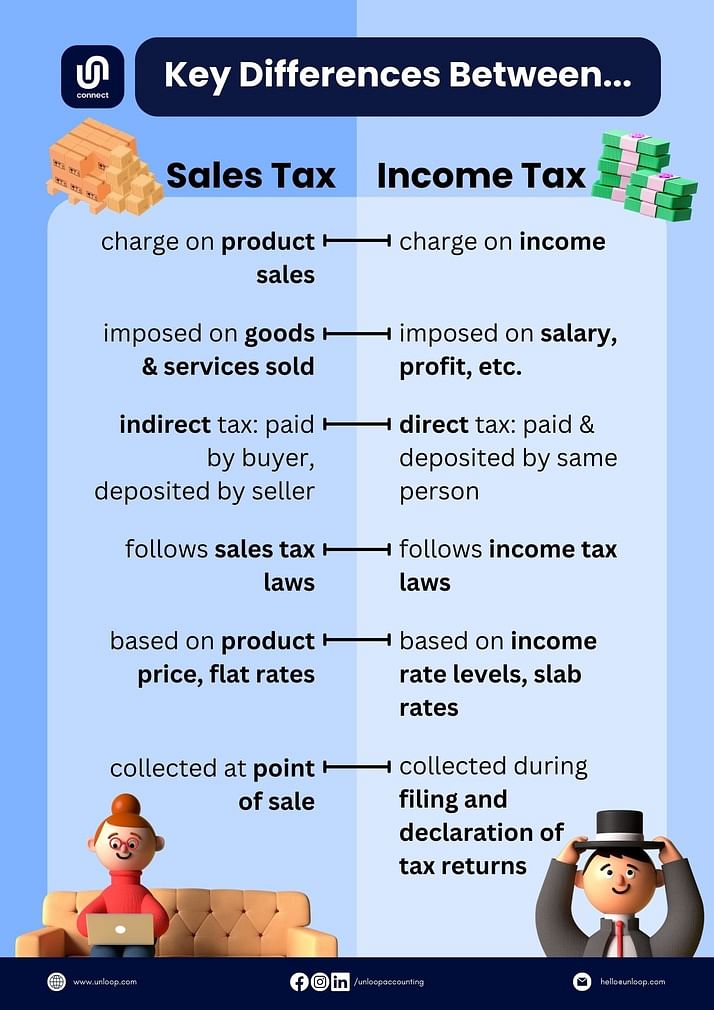
Once your ecommerce business is registered as a corporation, you must pay corporate income tax on the taxable income it generates. The federal corporate income tax rate stands at 15%. Corporate income tax rates vary depending on the area of jurisdiction and the size of your business.
If you’re an ecommerce business owner with employees, you must withhold payroll taxes from your employees’ paychecks and remit them to the CRA. Payroll taxes include income tax, Canada Pension Plan (CPP) contributions, and Employment Insurance (EI) premiums.
The income tax deductions depend on the employee’s income and personal exemptions declared on their TD1 form.
Filing your taxes can be painless if you take the time to stay organized throughout the year and know what to expect come tax season. Learn how to take the edge off when these tax deadlines are fast approaching.
Proper bookkeeping is essential to ensure a complete and accurate tax return. Keep track of all your income slips and receipts for deductible expenses throughout the year. This will help you stay organized and avoid costly tax filing mistakes.
The easiest way to file is to do it electronically. The income tax e-filing deadline will be less of a headache if you can pay using accounting or tax software. This typically results in a refund being issued in less than a month. Direct deposit is simple and effective. Plus, it’s more secure than sending a paper check.
What if you realized you added too many zeroes to your income tax return after filing it? Don’t panic - this is surprisingly common among many new and veteran business owners.
First, gather relevant information or documents to help you correct the mistake. Then, submit a completed Form T1 Adjustment Request and other supporting documents.
If the error resulted in paying more taxes, you must be prepared to pay the interest or penalties needed. On the other hand, if the mistake decreases your tax bill, the CRA can refund the amount.
If you are unsure about certain aspects of your tax return or require expert advice, it’s best to consult a tax professional. An accountant can help you with complex tax situations, navigate Canada’s unique tax regulations, and assist in finding deductions to maximize your return. Working with a professional will help save you time, stress, and even money in the long run.
That’s it for our tax tips for small online businesses! Tax filing might be overwhelming, especially if you’re still growing your ecommerce business. We also hope we have helped you better understand the Canadian income tax system more.
If you prefer someone else to handle your taxes, Unloop is here to help. With Unloop, you can easily and quickly file your taxes anytime, anywhere. There’s also no need to worry about making mistakes—our expert team will review your return and ensure everything is correct before filing.
We’ll also help you maximize your refund to get the most out of your hard-earning profits. So why wait?
Book a call with us, and we’ll help you in filing your tax returns!
Disclaimer: Please note this article is not financial advice. The purpose of our blog is purely educational, so please consult a professional accountant or financial advisor before making any financial decision.
No matter how small your ecommerce business is, you still have a tax liability. If you live in Canada and sell a few items online, you must still pay taxes on your earnings. There are several different types of taxes that you may be responsible for, but let’s explore the essentials of filing income tax in Canada.
This blog post will break everything down about filing your income taxes. Keep reading to learn more!
Running an ecommerce business in Canada involves understanding and navigating the Canadian income tax system. It’s also important to note that the same tax laws apply whether you’re operating a brick-and-mortar or web-based business.
So, as a business owner, you are responsible for calculating and reporting your income and paying the required taxes to the Canada Revenue Agency (CRA).
Here are some of the basics of filing income taxes in Canada:
How you’re taxed and the forms you must fill out during tax time depends on your business structure. Since you’re managing an ecommerce business, it falls into one of these business structures:
Sole proprietorships and partnerships report their income on a personal tax return, while corporations file a separate corporate tax return. In some cases, a Canadian-controlled private corporation (CCPC) may be eligible for a reduced tax rate of 9%.
When calculating income tax, consider both federal and provincial or territorial rates. The federal income tax brackets for individuals range from 15% to 33%, whereas corporations pay a net tax rate of 15% with a basic rate of 38%, reduced to 28% after federal tax abatement.
Rates of territorial or provincial income taxes vary depending on your location. So, aside from your business structure, these rates also apply when paying your taxes.
For ecommerce businesses, it’s essential to charge sales tax on sales made to Canadian customers. If your annual revenue exceeds $30,000, you must charge the appropriate sales tax based on the destination province.
This involves registering for the Goods and Services Tax (GST) or Harmonized Sales Tax (HST) and remitting the collected taxes to the CRA.
In Canada, you can reduce your taxable income through tax deductions and credits. For small business owners like you, tax deductions can bump you into a lower tax bracket, reducing the amount of taxes you pay for the year.
All expenses incurred while operating your business are categorized as business expenses, and you can claim them as deductions on your tax return. For example, if you’re renting a warehouse to store your inventory, the utility costs you incur are a business deduction.
When filing your income tax, you may calculate the taxes owed or any refunds you may be entitled to. If you cannot make the full payment immediately, you can arrange a payment plan with the CRA.
On the other hand, if you overpaid your taxes, you may be eligible for a tax refund. Tax refunds could result from the CRA collecting more income tax than what was rightfully due, and they will refund the overpayment.
Businesses have to pay taxes like individual taxpayers based on their profit. Here are the types of taxes that may apply to your business:
Income tax is imposed on the earnings of individuals or companies involved in business activities. It is calculated based on your taxable income.
Some common types of income are employment income, pension income, investment income, and rental income. Even if you’re self-employed on your full-time business, you still have to pay for personal income tax.
If you’re selling on Amazon and other ecommerce platforms or creating paid content on YouTube, you’ll receive an income statement from these channels. You can use it for reporting within your tax return.
The sales tax in Canada varies depending on the province or territory in which you reside. There are three types of sales taxes: the GST, HST, and Provincial Sales Tax (PST).
The GST is a federal tax, while the PST and HST are levied by the provinces. If you’re registered for GST, you must charge GST on all taxable goods and services made in Canada. The tax rates also differ across provinces.
As a small business owner, income and sales taxes are most likely to be the taxes you’ll pay and charge. Here are the differences between the two:
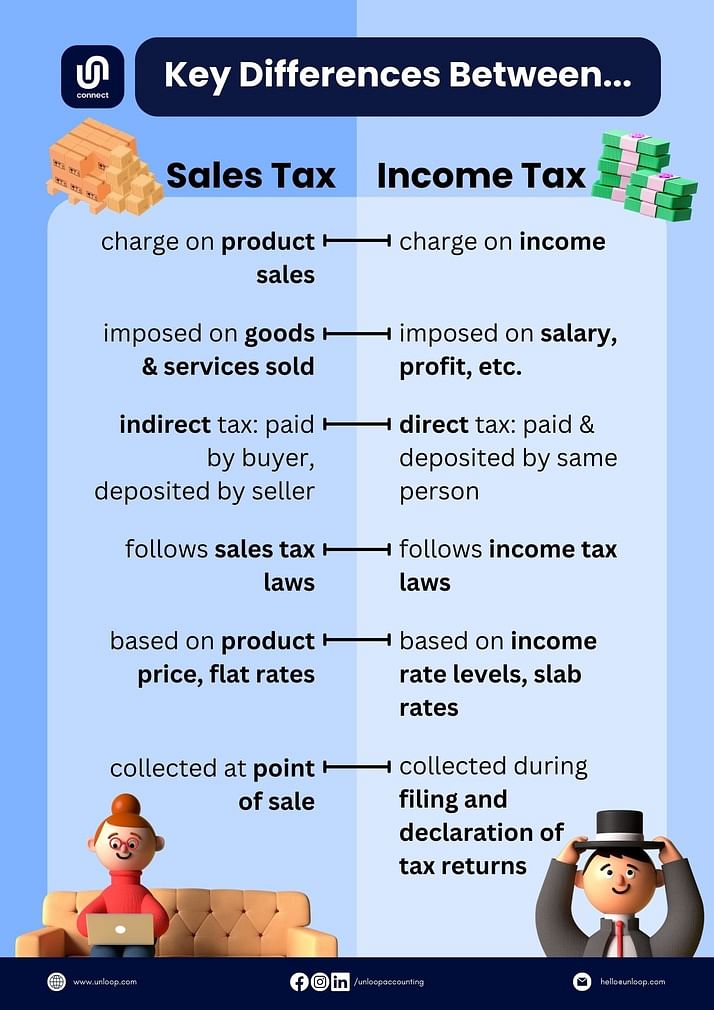
Once your ecommerce business is registered as a corporation, you must pay corporate income tax on the taxable income it generates. The federal corporate income tax rate stands at 15%. Corporate income tax rates vary depending on the area of jurisdiction and the size of your business.
If you’re an ecommerce business owner with employees, you must withhold payroll taxes from your employees’ paychecks and remit them to the CRA. Payroll taxes include income tax, Canada Pension Plan (CPP) contributions, and Employment Insurance (EI) premiums.
The income tax deductions depend on the employee’s income and personal exemptions declared on their TD1 form.
Filing your taxes can be painless if you take the time to stay organized throughout the year and know what to expect come tax season. Learn how to take the edge off when these tax deadlines are fast approaching.
Proper bookkeeping is essential to ensure a complete and accurate tax return. Keep track of all your income slips and receipts for deductible expenses throughout the year. This will help you stay organized and avoid costly tax filing mistakes.
The easiest way to file is to do it electronically. The income tax e-filing deadline will be less of a headache if you can pay using accounting or tax software. This typically results in a refund being issued in less than a month. Direct deposit is simple and effective. Plus, it’s more secure than sending a paper check.
What if you realized you added too many zeroes to your income tax return after filing it? Don’t panic - this is surprisingly common among many new and veteran business owners.
First, gather relevant information or documents to help you correct the mistake. Then, submit a completed Form T1 Adjustment Request and other supporting documents.
If the error resulted in paying more taxes, you must be prepared to pay the interest or penalties needed. On the other hand, if the mistake decreases your tax bill, the CRA can refund the amount.
If you are unsure about certain aspects of your tax return or require expert advice, it’s best to consult a tax professional. An accountant can help you with complex tax situations, navigate Canada’s unique tax regulations, and assist in finding deductions to maximize your return. Working with a professional will help save you time, stress, and even money in the long run.
That’s it for our tax tips for small online businesses! Tax filing might be overwhelming, especially if you’re still growing your ecommerce business. We also hope we have helped you better understand the Canadian income tax system more.
If you prefer someone else to handle your taxes, Unloop is here to help. With Unloop, you can easily and quickly file your taxes anytime, anywhere. There’s also no need to worry about making mistakes—our expert team will review your return and ensure everything is correct before filing.
We’ll also help you maximize your refund to get the most out of your hard-earning profits. So why wait?
Book a call with us, and we’ll help you in filing your tax returns!
Like any other area of accounting, managing payroll should mean little to no errors. But depending on several factors, such as the number of employees your business has and tax laws, it's no surprise that it’s difficult. With all the other demands on your time, you may wonder if paying for premium payroll software is worth it.
In this blog post, we'll look at whether the full services of QuickBooks' top-tier payroll solutions are right for your business. We'll review some of this software's key features and benefits and offer some alternatives to keep your salaried employees happy. Keep reading to learn more!
Small and big business owners appreciate the revolutionized cloud-based accounting service that QuickBooks Online provides to millions of ecommerce businesses. But auto-payroll and payroll tax filings takes this accounting software to another level, offering solutions like:
But like its accounting features, QuickBooks offers different subscription plans for various stages of your business.
If you have a micro business online with less than ten employees, you can start with QuickBooks’s lowest-tier payroll plan.
With this plan, you can submit payroll with minimum effort for just $45 a month. But, take note that there are additional fees per employee. It's basic payroll services without any extra bells and whistles. You can pay your staff thanks to its simple features:
Many small businesses opt for QuickBooks's second payroll tier plan since it offers a basic payroll system with additional benefits. With just $75 per month, your small business payroll software will be able to handle teams with more than fifty employees. These are some of its features:
Scalable online businesses with employees over multiple states need a powerful QuickBooks Online payroll system to handle full-service payroll and automated taxes and forms, from local taxes to health benefits. With its expert setup and a personal HR advisor, you can be sure that you can pay employees fast and easily. Get these, and more:
For small business owners who love QuickBooks Online, it's a no-brainer to subscribe to its highest service options. At $125 a month, you'll experience complete HR management that will file taxes, handle project-based employees and, most importantly, pay stubs and employees on time. But what entices ecommerce businesses to go for this plan are these four specific highlights.
With or without a dedicated HR team for your business, QuickBooks payroll Elite can help you create documents like an employee handbook or job offer letters, thanks to its own HR department. This can be incredibly helpful in ensuring that your employees are properly onboarded and that your HR needs are taken care of.
Their HR team can help you create a smooth payroll system. This, in turn, can cut costs and save you time. Finally, QuickBooks gives you backend support, with someone always available to help with any HR issues.
Online businesses often have employees in remote areas with different time zones and contracts. So normally, they opt for a time tracker like Hubstaff to track their worker's PTO, clock ins and outs, and more. However, QuickBooks payroll doesn’t skip this feature and designed a time tracker, also available through a mobile app.
Instead of downloading a third-party app, you can seamlessly use QuickBooks Time as your employee's digital timesheet. It has geofencing, smart alerts, and reports. This gives you real-time payroll data and avoids any double-entry or missing hours.
As a business owner, you're responsible for many things, but setting up your QuickBooks shouldn't be one of them. Fortunately, you can spare the headaches of transferring your payroll data to QuickBooks since QuickBooks experts will do it for you.
Asides from business taxes, you also need to handle payroll tax for every employee. So it's no surprise that it’s easy to make mistakes in tax filings. QuickBooks Elite can protect you from tax penalties for up to $25,000. Tax penalty protection offers a legal team to resolve any tax filing issues you have.
QuickBooks Online's top-tier plan for payroll software is perfect for any online business, big or small. Unfortunately, its pricing and additional cost per employee is a big turn-off for small business owners. You can use these well-established payroll software compatible with QuickBooks if you need more affordable automated tax payments and payroll services.
Designed to be user-friendly with a simple interface, Gusto also offers a variety of features that you can customize to meet the needs of your small business. Unlike QuickBooks payroll, this full-service payroll can handle garnishment deductions. The software is affordable, with a monthly subscription that scales to fit your business's needs.
Paychex offers integrated solutions, including basic payroll processing, time tracking, and health benefits administration. In addition, Paychex provides PEO (professional employer organization) services that can help businesses with complex HR needs to improve employee productivity and reduce costs.
Rippling is another comprehensive and efficient HR, payroll, and IT management platform that provides modular tools you can integrate into your working environment. Once you have set up the online payroll software, you can add as many as 500 business apps as needed to support your specific workforce needs.
This payroll software offers international payroll solutions, so you can be sure you can pay anyone outside the US. Overall, this payroll tool option is an excellent choice for companies looking for a comprehensive and customizable HR solution.
You might consider this payroll software if you're on a tight budget with your online business. It features needed payroll features such as:
And it integrates with popular payroll services like QuickBooks Online, ADP, and Paychex. Best of all, it's free for businesses with up to 50 employees. So if you're looking for a payroll service that won't break the bank, TimeTrex is worth checking out.
So, is QuickBooks payroll software’s Elite plan worth it? The Elite plan offers all the features you need to pay your team and manage your taxes. Plus, you can test its free trial for a month. There are also alternatives to QuickBooks payroll if you're looking for a more affordable option.
But do you know who is capable of filing payroll taxes and providing pay and employee health benefits? Unloop. You don't need to decide whether or not QuickBooks Elite is for you. Unloop can give you the best financial advice and solutions for handling your entire HR. Book a call today to drive your business in the right direction.
Like any other area of accounting, managing payroll should mean little to no errors. But depending on several factors, such as the number of employees your business has and tax laws, it's no surprise that it’s difficult. With all the other demands on your time, you may wonder if paying for premium payroll software is worth it.
In this blog post, we'll look at whether the full services of QuickBooks' top-tier payroll solutions are right for your business. We'll review some of this software's key features and benefits and offer some alternatives to keep your salaried employees happy. Keep reading to learn more!
Small and big business owners appreciate the revolutionized cloud-based accounting service that QuickBooks Online provides to millions of ecommerce businesses. But auto-payroll and payroll tax filings takes this accounting software to another level, offering solutions like:
But like its accounting features, QuickBooks offers different subscription plans for various stages of your business.
If you have a micro business online with less than ten employees, you can start with QuickBooks’s lowest-tier payroll plan.
With this plan, you can submit payroll with minimum effort for just $45 a month. But, take note that there are additional fees per employee. It's basic payroll services without any extra bells and whistles. You can pay your staff thanks to its simple features:
Many small businesses opt for QuickBooks's second payroll tier plan since it offers a basic payroll system with additional benefits. With just $75 per month, your small business payroll software will be able to handle teams with more than fifty employees. These are some of its features:
Scalable online businesses with employees over multiple states need a powerful QuickBooks Online payroll system to handle full-service payroll and automated taxes and forms, from local taxes to health benefits. With its expert setup and a personal HR advisor, you can be sure that you can pay employees fast and easily. Get these, and more:
For small business owners who love QuickBooks Online, it's a no-brainer to subscribe to its highest service options. At $125 a month, you'll experience complete HR management that will file taxes, handle project-based employees and, most importantly, pay stubs and employees on time. But what entices ecommerce businesses to go for this plan are these four specific highlights.
With or without a dedicated HR team for your business, QuickBooks payroll Elite can help you create documents like an employee handbook or job offer letters, thanks to its own HR department. This can be incredibly helpful in ensuring that your employees are properly onboarded and that your HR needs are taken care of.
Their HR team can help you create a smooth payroll system. This, in turn, can cut costs and save you time. Finally, QuickBooks gives you backend support, with someone always available to help with any HR issues.
Online businesses often have employees in remote areas with different time zones and contracts. So normally, they opt for a time tracker like Hubstaff to track their worker's PTO, clock ins and outs, and more. However, QuickBooks payroll doesn’t skip this feature and designed a time tracker, also available through a mobile app.
Instead of downloading a third-party app, you can seamlessly use QuickBooks Time as your employee's digital timesheet. It has geofencing, smart alerts, and reports. This gives you real-time payroll data and avoids any double-entry or missing hours.
As a business owner, you're responsible for many things, but setting up your QuickBooks shouldn't be one of them. Fortunately, you can spare the headaches of transferring your payroll data to QuickBooks since QuickBooks experts will do it for you.
Asides from business taxes, you also need to handle payroll tax for every employee. So it's no surprise that it’s easy to make mistakes in tax filings. QuickBooks Elite can protect you from tax penalties for up to $25,000. Tax penalty protection offers a legal team to resolve any tax filing issues you have.
QuickBooks Online's top-tier plan for payroll software is perfect for any online business, big or small. Unfortunately, its pricing and additional cost per employee is a big turn-off for small business owners. You can use these well-established payroll software compatible with QuickBooks if you need more affordable automated tax payments and payroll services.
Designed to be user-friendly with a simple interface, Gusto also offers a variety of features that you can customize to meet the needs of your small business. Unlike QuickBooks payroll, this full-service payroll can handle garnishment deductions. The software is affordable, with a monthly subscription that scales to fit your business's needs.
Paychex offers integrated solutions, including basic payroll processing, time tracking, and health benefits administration. In addition, Paychex provides PEO (professional employer organization) services that can help businesses with complex HR needs to improve employee productivity and reduce costs.
Rippling is another comprehensive and efficient HR, payroll, and IT management platform that provides modular tools you can integrate into your working environment. Once you have set up the online payroll software, you can add as many as 500 business apps as needed to support your specific workforce needs.
This payroll software offers international payroll solutions, so you can be sure you can pay anyone outside the US. Overall, this payroll tool option is an excellent choice for companies looking for a comprehensive and customizable HR solution.
You might consider this payroll software if you're on a tight budget with your online business. It features needed payroll features such as:
And it integrates with popular payroll services like QuickBooks Online, ADP, and Paychex. Best of all, it's free for businesses with up to 50 employees. So if you're looking for a payroll service that won't break the bank, TimeTrex is worth checking out.
So, is QuickBooks payroll software’s Elite plan worth it? The Elite plan offers all the features you need to pay your team and manage your taxes. Plus, you can test its free trial for a month. There are also alternatives to QuickBooks payroll if you're looking for a more affordable option.
But do you know who is capable of filing payroll taxes and providing pay and employee health benefits? Unloop. You don't need to decide whether or not QuickBooks Elite is for you. Unloop can give you the best financial advice and solutions for handling your entire HR. Book a call today to drive your business in the right direction.
"Accounting software," "bookkeeping," "tax preparation," and "filing"— just mentioning these terms will make your brain bleed. For any business owner whose forte leans more on selling for profit than doing the crunch work, these terms connote some heavy financial and technical work.
As business professionals, we know it's more fun to see money flood in than it is to count it. But the reality is we all have to start accounting because we all have to pay taxes eventually.
Sole proprietors with profitable ecommerce businesses are burdened the most by income tax preparation. That's because they do it all themselves. So if you're one of them, let Unloop give tips on using your QuickBooks software to file income tax returns correctly.
1. Click the gear icon at the top right part of your QuickBooks business tax software.
2. A pop-up rectangular box menu will show up. Click the Account and Settings under the Your Company section.
3. In the Company Type section, go to the Tax form drop-down box and select your business structure. In this case, since you're the only small business owner of an ecommerce business, you have to choose Schedule C (Form 1040).
A lot of QuickBooks tax return software users miss setting up their forms. They either overlook it or don't see its importance in the accounting aspect of business. But this simple move will make all the difference in the headaches you'll have come tax time.
Here are the benefits of setting up forms as soon as possible.
Transactions are directed to the correct tax form line items. This will help QuickBooks display the sum of all accumulated amounts on the selected tax form within the accounting software.
You don't have to make any guesswork once your form is set up. Things like determining where the transaction is supposed to be placed in what line item on the form will be a breeze.
Setting up a tax form and categorizing your transactions leave an audit trail. This makes the auditor's job easier. They can cross-reference your financial statements with the tax form line items and sign them off easily.
Making sure your tax form is filed correctly means classifying your transactions accordingly. To do that, you'll need familiarity with how each account and detail type in QuickBooks is linked on your Schedule C form. Below are the line items of each account in the QuickBooks tax preparation software and their designated detail type.
Note that these are only regular transactions by any business owner. If you wish to get comprehensive information about the list of accounts, you may consult an accounting professional adept with QuickBooks online.
| Account Type | Detail Type | Schedule C Line Item |
| Income | Sale of product | Line 1 |
| Income | Refunds and discounts | Line 2 |
| Other income | Miscellaneous | Line 6 |
| Expenses | Advertising | Line 8 |
| Expenses | Fees and commissions | Line 10 |
| Expenses | Communication | Line 25 |
| Expenses | Labor | Line 11 |
| Expenses | Depreciation | Line 13 |
| Expenses | Payroll | Line 14 |
| Expenses | Office / Admin | Line 18 |
| Expenses | Rent | Line 20b |
| Expenses | Repair and maintenance | Line 21 |
| Expenses | Supplies | Line 22 |
| Expenses | Taxes paid | Line 23 |
| Expenses | Employee payroll tax | Line 23 |
| Expenses | Utility | Line 25 |
| Expenses | Wage | Line 26 |
Discussing tax filing using accounting software is a complicated topic, even for the best small business owners. But just like any diligent businessperson, we have to know about certain things in using accounting software for our business taxes. That way we at least get a sense on how it works.
So here are the common questions business people ask about QuickBooks Online's account categorization and taxes.
Of course! Setting up your tax form is the only way QuickBooks can help you with future taxation. In addition, your QuickBooks online accounting software will only recognize your business structure through the type of form you choose.
In your case, as a sole business owner, selecting form 1040 lets QuickBooks know what type of business structure you have and help facilitate tax line mapping for you.
Yes and no. This may seem difficult, especially if tax line mapping is involved. But once you've categorized all the transactions accordingly, QuickBooks will do its part.
The tax software will streamline everything for you to fill out your forms with the right amount and calculate the correct income tax.
No, you can't. The account type and detail type on QuickBooks are fixed according to specialists. Unfortunately, that means you can't add your own category of account or detail type, and you'll have to work with what's already there.
QuickBooks software makes it so because allowing a user to change or edit an account or detail type would mess up how financial statements are presented. Not only that, but it may also disrupt other reports you generate on the software.
The accounts that will contribute to your Schedule C are mapped above. You may use them to categorize your transactions.
You may consult an accountant for other transactions of a different nature, which may not fit any of the detail types above.
It's essential to bring in an accounting professional to classify your transaction so that you'll have all items properly categorized come tax time. In effect, it should show up perfectly on your Schedule C form.
This concern is common to any seasoned small business owner. They may be using a spreadsheet or different software to do their accounting and bookkeeping and have a well-established chart of accounts.
Yes, they can import their account types and details. Here's how you do it:
Definitely! By hiring an accounting team that can handle your tax complexities.
Unloop comprises accounting and bookkeeping professionals who know how to map your transactions for hassle-free tax filing. Here are some broad strokes of what they can do.
Ecommerce Accounting Specialists
The team behind Unloop has years of experience catering to the accounting and taxation needs of ecommerce business owners. In addition, we handle individual sellers from different marketplaces, such as Amazon and Shopify.
Adept with QuickBooks and Xero
This team of accounting pros uses two of the most widely-used accounting software: QuickBooks and Xero. We can track down a problem within the software and fix it such as setting your business's tax form.
If you're not on this accounting software yet, we can also help you migrate for a better accounting and bookkeeping experience.
Partnered with Certified Public Accountants (CPA)
We can go full circle on your taxes. Apart from recording transactions accurately, we can also prepare the financial statements needed come tax filing season.
CPAs also back our team of accounting and bookkeeping professionals. That means Unloop can tap this network of licensed accountants if you want tax filing done.
As an ecommerce business owner, your thoughts should be about how to generate more revenue. Ideas that involve how to maximize profit, increase sales, and expand your business should be your day-to-day work. But learning accounting software, classifying transactions, selecting the correct tax forms, and filing income tax correctly can get in your way.
While it's good to know about accounting software and income taxes, it's more practical to have professionals handle it. It's faster, more accurate, and you’re sure to be compliant.Talk to us so we can get started on making your QuickBooks software work to your advantage. Dial 877-421-7270 for a consultation, or check out our ecommerce services now.
"Accounting software," "bookkeeping," "tax preparation," and "filing"— just mentioning these terms will make your brain bleed. For any business owner whose forte leans more on selling for profit than doing the crunch work, these terms connote some heavy financial and technical work.
As business professionals, we know it's more fun to see money flood in than it is to count it. But the reality is we all have to start accounting because we all have to pay taxes eventually.
Sole proprietors with profitable ecommerce businesses are burdened the most by income tax preparation. That's because they do it all themselves. So if you're one of them, let Unloop give tips on using your QuickBooks software to file income tax returns correctly.
1. Click the gear icon at the top right part of your QuickBooks business tax software.
2. A pop-up rectangular box menu will show up. Click the Account and Settings under the Your Company section.
3. In the Company Type section, go to the Tax form drop-down box and select your business structure. In this case, since you're the only small business owner of an ecommerce business, you have to choose Schedule C (Form 1040).
A lot of QuickBooks tax return software users miss setting up their forms. They either overlook it or don't see its importance in the accounting aspect of business. But this simple move will make all the difference in the headaches you'll have come tax time.
Here are the benefits of setting up forms as soon as possible.
Transactions are directed to the correct tax form line items. This will help QuickBooks display the sum of all accumulated amounts on the selected tax form within the accounting software.
You don't have to make any guesswork once your form is set up. Things like determining where the transaction is supposed to be placed in what line item on the form will be a breeze.
Setting up a tax form and categorizing your transactions leave an audit trail. This makes the auditor's job easier. They can cross-reference your financial statements with the tax form line items and sign them off easily.
Making sure your tax form is filed correctly means classifying your transactions accordingly. To do that, you'll need familiarity with how each account and detail type in QuickBooks is linked on your Schedule C form. Below are the line items of each account in the QuickBooks tax preparation software and their designated detail type.
Note that these are only regular transactions by any business owner. If you wish to get comprehensive information about the list of accounts, you may consult an accounting professional adept with QuickBooks online.
| Account Type | Detail Type | Schedule C Line Item |
| Income | Sale of product | Line 1 |
| Income | Refunds and discounts | Line 2 |
| Other income | Miscellaneous | Line 6 |
| Expenses | Advertising | Line 8 |
| Expenses | Fees and commissions | Line 10 |
| Expenses | Communication | Line 25 |
| Expenses | Labor | Line 11 |
| Expenses | Depreciation | Line 13 |
| Expenses | Payroll | Line 14 |
| Expenses | Office / Admin | Line 18 |
| Expenses | Rent | Line 20b |
| Expenses | Repair and maintenance | Line 21 |
| Expenses | Supplies | Line 22 |
| Expenses | Taxes paid | Line 23 |
| Expenses | Employee payroll tax | Line 23 |
| Expenses | Utility | Line 25 |
| Expenses | Wage | Line 26 |
Discussing tax filing using accounting software is a complicated topic, even for the best small business owners. But just like any diligent businessperson, we have to know about certain things in using accounting software for our business taxes. That way we at least get a sense on how it works.
So here are the common questions business people ask about QuickBooks Online's account categorization and taxes.
Of course! Setting up your tax form is the only way QuickBooks can help you with future taxation. In addition, your QuickBooks online accounting software will only recognize your business structure through the type of form you choose.
In your case, as a sole business owner, selecting form 1040 lets QuickBooks know what type of business structure you have and help facilitate tax line mapping for you.
Yes and no. This may seem difficult, especially if tax line mapping is involved. But once you've categorized all the transactions accordingly, QuickBooks will do its part.
The tax software will streamline everything for you to fill out your forms with the right amount and calculate the correct income tax.
No, you can't. The account type and detail type on QuickBooks are fixed according to specialists. Unfortunately, that means you can't add your own category of account or detail type, and you'll have to work with what's already there.
QuickBooks software makes it so because allowing a user to change or edit an account or detail type would mess up how financial statements are presented. Not only that, but it may also disrupt other reports you generate on the software.
The accounts that will contribute to your Schedule C are mapped above. You may use them to categorize your transactions.
You may consult an accountant for other transactions of a different nature, which may not fit any of the detail types above.
It's essential to bring in an accounting professional to classify your transaction so that you'll have all items properly categorized come tax time. In effect, it should show up perfectly on your Schedule C form.
This concern is common to any seasoned small business owner. They may be using a spreadsheet or different software to do their accounting and bookkeeping and have a well-established chart of accounts.
Yes, they can import their account types and details. Here's how you do it:
Definitely! By hiring an accounting team that can handle your tax complexities.
Unloop comprises accounting and bookkeeping professionals who know how to map your transactions for hassle-free tax filing. Here are some broad strokes of what they can do.
Ecommerce Accounting Specialists
The team behind Unloop has years of experience catering to the accounting and taxation needs of ecommerce business owners. In addition, we handle individual sellers from different marketplaces, such as Amazon and Shopify.
Adept with QuickBooks and Xero
This team of accounting pros uses two of the most widely-used accounting software: QuickBooks and Xero. We can track down a problem within the software and fix it such as setting your business's tax form.
If you're not on this accounting software yet, we can also help you migrate for a better accounting and bookkeeping experience.
Partnered with Certified Public Accountants (CPA)
We can go full circle on your taxes. Apart from recording transactions accurately, we can also prepare the financial statements needed come tax filing season.
CPAs also back our team of accounting and bookkeeping professionals. That means Unloop can tap this network of licensed accountants if you want tax filing done.
As an ecommerce business owner, your thoughts should be about how to generate more revenue. Ideas that involve how to maximize profit, increase sales, and expand your business should be your day-to-day work. But learning accounting software, classifying transactions, selecting the correct tax forms, and filing income tax correctly can get in your way.
While it's good to know about accounting software and income taxes, it's more practical to have professionals handle it. It's faster, more accurate, and you’re sure to be compliant.Talk to us so we can get started on making your QuickBooks software work to your advantage. Dial 877-421-7270 for a consultation, or check out our ecommerce services now.
Unloop is the first and only accounting firm exclusively servicing ecommerce and inventory businesses in the US and Canada. With the power of people and technology, our team dives deep into COGS and inventory accounting. You are paired with a dedicated bookkeeping team that prepares accurate financial statements, financial forecasts, and can also pay bills or run payroll for you. Come tax time, everything is organized and ready to go, so you don't need to worry. Book a call with an ecommerce accountant today to learn more.
