
Disclaimer: Please note this article is not financial advice. The purpose of our blog is purely educational, so please consult a professional accountant or financial advisor before making any financial decision.
Bookkeeping is fundamental to any business, including those operating on Amazon. Effective bookkeeping for Amazon sellers is essential to accurately track sales, expenses, and profits, which is especially crucial for small business owners wanting to grow their businesses.
Tracking finances will help you better understand your business's financial health. The net profit predicts whether your business is earning or failing, so you must update your books regularly. Bookkeeping for Amazon also ensures that you are on top of your tax obligations. You can't compute your taxes when your accounts and business transactions are everywhere.
This handy primer provides a comprehensive overview of bookkeeping practices specifically tailored for Amazon sellers. We'll cover key concepts such as the importance of bookkeeping on the eCommerce platform, some terms to know for beginner Amazon sellers, bookkeeping and accounting software, and the assistance you can get from a bookkeeping and accounting firm.
Whether you are a newbie or a seasoned Amazon seller, understanding bookkeeping fundamentals is crucial in maintaining financial health and achieving long-term success on this eCommerce platform. So, keep reading!
Let's begin by knowing the different bookkeeping terms on financial statements, income statements, balance sheets, credit card statements, or even on an Excel spreadsheet.
Checking Amazon reports and creating customized financial reports will be part of your daily tasks as a business owner. Understanding the basic bookkeeping terms below will allow you to make sense of the numbers and make wise decisions for your eCommerce business.
Cash basis accounting is a method wherein the revenue is only recorded when the monetary payment is received. Accrual accounting, on the other hand, records the revenue in the book as soon as the transaction happens, even before the payment is received.
In business terms, sales are transactions wherein an exchange of goods or services for a specific amount of money or asset has occurred. From the business owner's perspective, it is the number of goods or products the business has successfully sold.
Payment not yet received during the transaction and instead promised later falls under accounts receivable. Recording the transaction ensures that you monitor that the payment is sent on the agreed date and time.
Accounts payable refers to the money you owe to other people. Only short-term liabilities or debts not exceeding a year before settling fall under accounts payable. This may include delayed payroll and unpaid raw materials from suppliers.
When you borrow money through a loan, the transaction will fall under a separate account called Loans Payable. It is not included in the Accounts Payable category, which only caters to short-term debts. These do not cover loans that take more than a year to be paid.
If you're an Amazon seller, which is a type of merchandise business, purchasing inventory is a very important aspect. Inventory is the number of products and raw materials you have in store. Being aware of external factors such as the environment and industry can help you decide how many items you should keep or sell to maintain balance in your inventory.
Purchases are business-related expenses like office supplies, merchandise, raw materials, etc. If you pay it upfront, it will fall under this account.

The details above may come from an Amazon balance sheet through your Amazon seller account. Still, there are also details you'll acquire from different payment channels like your credit card, bank account, and various debit cards. An Amazon accounting software would significantly help you track all transactions from different gateways. Among the many accounting software options, here are the tools we think are the best:
GoDaddy is a web hosting company that offers bookkeeping services. This software has all the essential tools every Amazon business needs, from invoices to tracking profit and loss and establishing financial reports. GoDaddy's services are basic yet useful for small Amazon sellers who still don’t need that many bookkeeping and accounting functions.
GoDaddy's forte is to provide easy-to-use and stress-free accounting software. It is directly connected to your Amazon Seller Central account, so you don't need to integrate it. This software can also generate various reports that enable the user to visualize sales, inventory, and other data.
It is also more affordable than other software, but you must note that the tool lacks double-entry accounting.
Quickbooks Online always makes it to the list whenever we talk about the best cloud-based accounting software in the market. Their target market is large Amazon sellers or enterprises eyeing to increase profits. However, it also provides a complete accounting solution for small businesses.
QuickBooks follows the double-entry accounting method, producing highly accurate reports. Their inventory management feature also changes the game with its excellent product tracking. You can even create a master inventory list to ensure everything's included.
When it comes to taxation, QuickBooks automatically computes your sales taxes according to the tax laws of the city you reside in. You can also manually input the custom rate if needed. This makes paying taxes stress-free.
Quickbooks also produces impressively detailed reports and financial statements like profit and loss, cash flow, and sales reports.
AccountEdge Pro is a mixture of GoDaddy and a bit of QuickBooks with a wide variety of functions to offer to beginner eCommerce sellers. The software is impressive because of its banking, inventory management, and time-tracking features. It is also affordable, which benefits beginner entrepreneurs.
Just like QuickBooks, it uses a double-entry accounting system to ensure the accuracy of accounts. Its banking system is outstanding since it allows almost every bank transaction, like receiving and sending money and making e-payments in the software.
Its inventory management system is also notable since it helps third-party sellers or wholesalers prevent oversupply or undersupply. This matters greatly since Amazon sellers are charged whenever excess stocks stay for over a year.
Kashoo appeals to both beginner and seasoned Amazon sellers because of its simplicity and user-friendly features. It can track expenses, create invoices, and provide updated bank statements.
Its expense tracking feature is very efficient, allowing users to conveniently upload a digital copy of paper receipts and plan their payment schedule monthly or weekly. These features are available on iPhone or iPad. It also allows integrations with third-party banking applications such as PayPal, Stripe, and Square, making bank feed access easier.
Like Kashoo, Fetcher targets small to medium-sized businesses. It offers new sellers a good set of features but comes at a reasonable price.
Fetcher’s way of analyzing profit and loss is unique. It already deducts sales and all other expenses from the total revenue, leaving the net profit. This process makes data more understandable for users, especially those unfamiliar with accounting terms.
Fetcher also closely monitors all expenses and leaves nothing out of the list: sales tax, shipping costs, cost of inventory, subscription costs, and even Amazon FBA fees. Everything's recorded to ensure that no charges remain hidden. It also provides reports for better visualization of figures.
However, if you choose Fetcher, note that it lacks an inventory management feature and double-entry accounting.
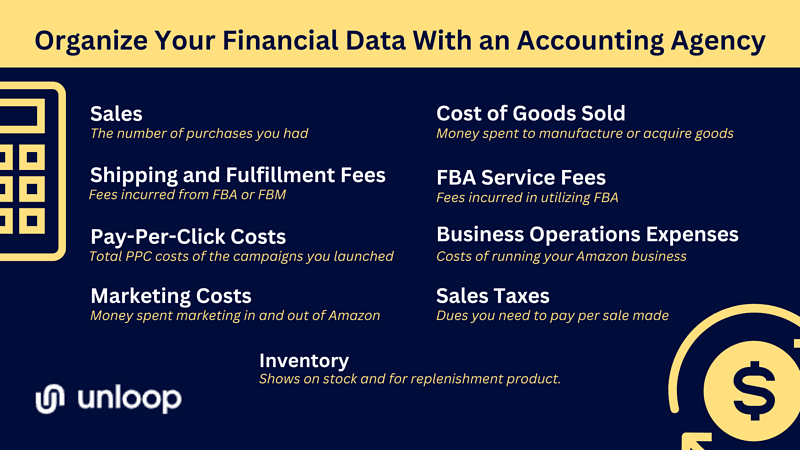
Instead of relying on your own Amazon bookkeeping, it would be more efficient to delegate the complex task to experts. An online bookkeeping and accounting service team will apply their knowledge and skills and utilize Amazon bookkeeping software to organize your financial data.
A bookkeeping firm's assistance will streamline your accounting process, allowing you to have accurate data on the following:
The first detail you will see and be interested in is your sales. You’ll see a per-item breakdown in the books, which determines your bestsellers and low-performing products.
Aside from the in-depth view, you can also see a dashboard of sales summaries. An Amazon seller bookkeeping firm can run weekly or monthly financial reports for you. You can also get daily updates with the right accounting software.
When selling on Amazon, you must choose between Fulfilled by a Merchant (FBM) or Fulfillment By Amazon (FBA). FBM means you, the seller, will handle the storage and shipment of all your orders from Amazon. Meanwhile, FBA is when Amazon handles everything for you: from product storage, packing, and shipping, to returns and refunds.
Both methods have their costs. If you are new to the business, updated books can give you a view of which is more efficient. Some sellers find FBM helpful initially, especially with only a few orders. On the other hand, Amazon FBA sellers with rapidly growing numbers find fulfillment assistance extremely helpful as they expand their businesses.
You won’t find it difficult to advertise on Amazon as the platform has various sponsored ad offers:
As the name Pay-Per-Click (PPC) suggests, you only need to pay for the advertisement whenever you get a click. If you launch different sponsored ads simultaneously, you’ll have visibility of the clicks and the cost per type. You'll know which ad type gets the most impressions, clicks, and sales, helping you decide which campaign to focus on to save costs and maintain high sales.
Social media advertising is one of the most effective methods today, as everyone is on Facebook, Instagram, Twitter, or LinkedIn. Vlogs and videos are also booming, so partnering with vloggers is another efficient way to make your products and brand known.
What’s good about tracking all your advertising and marketing expenses is seeing the costs and return on investment in real-time. You’ll know which campaigns are effective and you should invest more in and which ones need to be cut or revised for better performance.
When you begin selling on Amazon, you must always keep an eye on what products are in stock and which ones are for replenishing. Amazon has your back when it comes to inventory management. You have a view of the monetary value of the goods sold and stocks you are about to purchase, giving you insights into which products sell faster.
You can make the most of this feature by having a proper accounting system from your partner accounting and bookkeeping firm. They can integrate Amazon analytics into their accounting software, so you’ll have a single place to see all data on your Amazon business.

Before a product comes to life, it undergoes manufacturing, and the costs you need to pay to bring your products to life are called the Cost of Goods Sold (COGS). COGS vary per seller: some manufacture from scratch, so they must pay for raw materials and labor costs. Meanwhile, some sell ready-made products, so they only need to worry about the shipment fee from factory to warehouse or Amazon fulfillment center.
Whatever you classify your production as, you can monitor your COGS efficiently when your books are organized. You’ll see the breakdown of raw material costs, labor fees, and shipping fees incurred.
FBA has a lot of benefits. You won’t have to worry about renting a warehouse to store your products, as FBA centers have space. You become more credible with an FBA badge on your product listing, strengthening your customers’ trust in your brand because they know that Amazon will handle shipping the products they buy.
You also won’t need to worry about customer inquiries; Amazon handles this for you. Amazon also handles returns and refunds if there are damaged items. They will repackage perfectly working products that have been returned.
Nevertheless, these conveniences come at a price. You’ll see the FBA services fees you must pay when your books are updated.
Finally, although you are selling online, you also incur fees in operating your business, especially when you have an office and employees. You’ll see these all in the books, categorized neatly.
When you see your office’s average monthly expenses, you can see how you can lower your business operating costs. A dedicated team of bookkeepers and accountants will help you take control of the expenses you will incur in the coming months. If you think you’ve spent more than you should, through the help of a bookkeeper, there is always a chance to redeem your business finances.
Taxation is never easy, so many businesses rely on a tax professional from outsourced tax services. You’ll be forced to understand sales taxes when you sell on Amazon. Unlike income tax, where rates are the same and rarely change, sales taxes vary per place, which makes computation more difficult.
The good news is that Amazon is equipped with a system that immediately computes and shows sales taxes. When this data is integrated into your accounting system, it will also reflect on your financial records.
Although Amazon is the one to collect and remit the taxes in most financial transactions, you’ll still see the sales tax data collected through Amazon Marketplace Tax Collection, the platform’s tax filing service.
Bookkeeping and accounting for Amazon play an essential part in the success of your Amazon store. By keeping up-to-date and accurate records of sales and expenses, you can ensure that your business is on track and making the most profit.
With the help of a good bookkeeping agency, you can build the foundations of a successful Amazon business. And this is where Unloop comes in.
We offer helpful resources about Amazon bookkeeping and accounting to get you started. We can also help you manage income, expenses, and other bookkeeping matters you are worried about. Stress no more, and get assistance in your bookkeeping and other accounting struggles with the help of professionals in the field.
Book a call with us today!
Disclaimer: Please note this article is not financial advice. The purpose of our blog is purely educational, so please consult a professional accountant or financial advisor before making any financial decision.
Bookkeeping is fundamental to any business, including those operating on Amazon. Effective bookkeeping for Amazon sellers is essential to accurately track sales, expenses, and profits, which is especially crucial for small business owners wanting to grow their businesses.
Tracking finances will help you better understand your business's financial health. The net profit predicts whether your business is earning or failing, so you must update your books regularly. Bookkeeping for Amazon also ensures that you are on top of your tax obligations. You can't compute your taxes when your accounts and business transactions are everywhere.
This handy primer provides a comprehensive overview of bookkeeping practices specifically tailored for Amazon sellers. We'll cover key concepts such as the importance of bookkeeping on the eCommerce platform, some terms to know for beginner Amazon sellers, bookkeeping and accounting software, and the assistance you can get from a bookkeeping and accounting firm.
Whether you are a newbie or a seasoned Amazon seller, understanding bookkeeping fundamentals is crucial in maintaining financial health and achieving long-term success on this eCommerce platform. So, keep reading!
Let's begin by knowing the different bookkeeping terms on financial statements, income statements, balance sheets, credit card statements, or even on an Excel spreadsheet.
Checking Amazon reports and creating customized financial reports will be part of your daily tasks as a business owner. Understanding the basic bookkeeping terms below will allow you to make sense of the numbers and make wise decisions for your eCommerce business.
Cash basis accounting is a method wherein the revenue is only recorded when the monetary payment is received. Accrual accounting, on the other hand, records the revenue in the book as soon as the transaction happens, even before the payment is received.
In business terms, sales are transactions wherein an exchange of goods or services for a specific amount of money or asset has occurred. From the business owner's perspective, it is the number of goods or products the business has successfully sold.
Payment not yet received during the transaction and instead promised later falls under accounts receivable. Recording the transaction ensures that you monitor that the payment is sent on the agreed date and time.
Accounts payable refers to the money you owe to other people. Only short-term liabilities or debts not exceeding a year before settling fall under accounts payable. This may include delayed payroll and unpaid raw materials from suppliers.
When you borrow money through a loan, the transaction will fall under a separate account called Loans Payable. It is not included in the Accounts Payable category, which only caters to short-term debts. These do not cover loans that take more than a year to be paid.
If you're an Amazon seller, which is a type of merchandise business, purchasing inventory is a very important aspect. Inventory is the number of products and raw materials you have in store. Being aware of external factors such as the environment and industry can help you decide how many items you should keep or sell to maintain balance in your inventory.
Purchases are business-related expenses like office supplies, merchandise, raw materials, etc. If you pay it upfront, it will fall under this account.

The details above may come from an Amazon balance sheet through your Amazon seller account. Still, there are also details you'll acquire from different payment channels like your credit card, bank account, and various debit cards. An Amazon accounting software would significantly help you track all transactions from different gateways. Among the many accounting software options, here are the tools we think are the best:
GoDaddy is a web hosting company that offers bookkeeping services. This software has all the essential tools every Amazon business needs, from invoices to tracking profit and loss and establishing financial reports. GoDaddy's services are basic yet useful for small Amazon sellers who still don’t need that many bookkeeping and accounting functions.
GoDaddy's forte is to provide easy-to-use and stress-free accounting software. It is directly connected to your Amazon Seller Central account, so you don't need to integrate it. This software can also generate various reports that enable the user to visualize sales, inventory, and other data.
It is also more affordable than other software, but you must note that the tool lacks double-entry accounting.
Quickbooks Online always makes it to the list whenever we talk about the best cloud-based accounting software in the market. Their target market is large Amazon sellers or enterprises eyeing to increase profits. However, it also provides a complete accounting solution for small businesses.
QuickBooks follows the double-entry accounting method, producing highly accurate reports. Their inventory management feature also changes the game with its excellent product tracking. You can even create a master inventory list to ensure everything's included.
When it comes to taxation, QuickBooks automatically computes your sales taxes according to the tax laws of the city you reside in. You can also manually input the custom rate if needed. This makes paying taxes stress-free.
Quickbooks also produces impressively detailed reports and financial statements like profit and loss, cash flow, and sales reports.
AccountEdge Pro is a mixture of GoDaddy and a bit of QuickBooks with a wide variety of functions to offer to beginner eCommerce sellers. The software is impressive because of its banking, inventory management, and time-tracking features. It is also affordable, which benefits beginner entrepreneurs.
Just like QuickBooks, it uses a double-entry accounting system to ensure the accuracy of accounts. Its banking system is outstanding since it allows almost every bank transaction, like receiving and sending money and making e-payments in the software.
Its inventory management system is also notable since it helps third-party sellers or wholesalers prevent oversupply or undersupply. This matters greatly since Amazon sellers are charged whenever excess stocks stay for over a year.
Kashoo appeals to both beginner and seasoned Amazon sellers because of its simplicity and user-friendly features. It can track expenses, create invoices, and provide updated bank statements.
Its expense tracking feature is very efficient, allowing users to conveniently upload a digital copy of paper receipts and plan their payment schedule monthly or weekly. These features are available on iPhone or iPad. It also allows integrations with third-party banking applications such as PayPal, Stripe, and Square, making bank feed access easier.
Like Kashoo, Fetcher targets small to medium-sized businesses. It offers new sellers a good set of features but comes at a reasonable price.
Fetcher’s way of analyzing profit and loss is unique. It already deducts sales and all other expenses from the total revenue, leaving the net profit. This process makes data more understandable for users, especially those unfamiliar with accounting terms.
Fetcher also closely monitors all expenses and leaves nothing out of the list: sales tax, shipping costs, cost of inventory, subscription costs, and even Amazon FBA fees. Everything's recorded to ensure that no charges remain hidden. It also provides reports for better visualization of figures.
However, if you choose Fetcher, note that it lacks an inventory management feature and double-entry accounting.
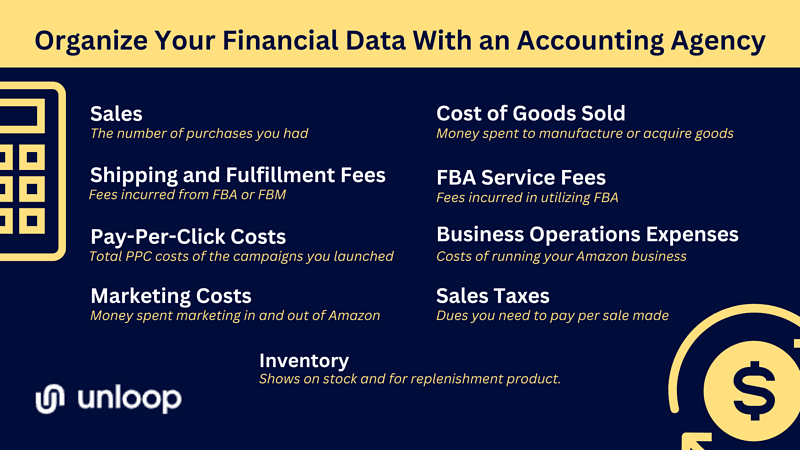
Instead of relying on your own Amazon bookkeeping, it would be more efficient to delegate the complex task to experts. An online bookkeeping and accounting service team will apply their knowledge and skills and utilize Amazon bookkeeping software to organize your financial data.
A bookkeeping firm's assistance will streamline your accounting process, allowing you to have accurate data on the following:
The first detail you will see and be interested in is your sales. You’ll see a per-item breakdown in the books, which determines your bestsellers and low-performing products.
Aside from the in-depth view, you can also see a dashboard of sales summaries. An Amazon seller bookkeeping firm can run weekly or monthly financial reports for you. You can also get daily updates with the right accounting software.
When selling on Amazon, you must choose between Fulfilled by a Merchant (FBM) or Fulfillment By Amazon (FBA). FBM means you, the seller, will handle the storage and shipment of all your orders from Amazon. Meanwhile, FBA is when Amazon handles everything for you: from product storage, packing, and shipping, to returns and refunds.
Both methods have their costs. If you are new to the business, updated books can give you a view of which is more efficient. Some sellers find FBM helpful initially, especially with only a few orders. On the other hand, Amazon FBA sellers with rapidly growing numbers find fulfillment assistance extremely helpful as they expand their businesses.
You won’t find it difficult to advertise on Amazon as the platform has various sponsored ad offers:
As the name Pay-Per-Click (PPC) suggests, you only need to pay for the advertisement whenever you get a click. If you launch different sponsored ads simultaneously, you’ll have visibility of the clicks and the cost per type. You'll know which ad type gets the most impressions, clicks, and sales, helping you decide which campaign to focus on to save costs and maintain high sales.
Social media advertising is one of the most effective methods today, as everyone is on Facebook, Instagram, Twitter, or LinkedIn. Vlogs and videos are also booming, so partnering with vloggers is another efficient way to make your products and brand known.
What’s good about tracking all your advertising and marketing expenses is seeing the costs and return on investment in real-time. You’ll know which campaigns are effective and you should invest more in and which ones need to be cut or revised for better performance.
When you begin selling on Amazon, you must always keep an eye on what products are in stock and which ones are for replenishing. Amazon has your back when it comes to inventory management. You have a view of the monetary value of the goods sold and stocks you are about to purchase, giving you insights into which products sell faster.
You can make the most of this feature by having a proper accounting system from your partner accounting and bookkeeping firm. They can integrate Amazon analytics into their accounting software, so you’ll have a single place to see all data on your Amazon business.

Before a product comes to life, it undergoes manufacturing, and the costs you need to pay to bring your products to life are called the Cost of Goods Sold (COGS). COGS vary per seller: some manufacture from scratch, so they must pay for raw materials and labor costs. Meanwhile, some sell ready-made products, so they only need to worry about the shipment fee from factory to warehouse or Amazon fulfillment center.
Whatever you classify your production as, you can monitor your COGS efficiently when your books are organized. You’ll see the breakdown of raw material costs, labor fees, and shipping fees incurred.
FBA has a lot of benefits. You won’t have to worry about renting a warehouse to store your products, as FBA centers have space. You become more credible with an FBA badge on your product listing, strengthening your customers’ trust in your brand because they know that Amazon will handle shipping the products they buy.
You also won’t need to worry about customer inquiries; Amazon handles this for you. Amazon also handles returns and refunds if there are damaged items. They will repackage perfectly working products that have been returned.
Nevertheless, these conveniences come at a price. You’ll see the FBA services fees you must pay when your books are updated.
Finally, although you are selling online, you also incur fees in operating your business, especially when you have an office and employees. You’ll see these all in the books, categorized neatly.
When you see your office’s average monthly expenses, you can see how you can lower your business operating costs. A dedicated team of bookkeepers and accountants will help you take control of the expenses you will incur in the coming months. If you think you’ve spent more than you should, through the help of a bookkeeper, there is always a chance to redeem your business finances.
Taxation is never easy, so many businesses rely on a tax professional from outsourced tax services. You’ll be forced to understand sales taxes when you sell on Amazon. Unlike income tax, where rates are the same and rarely change, sales taxes vary per place, which makes computation more difficult.
The good news is that Amazon is equipped with a system that immediately computes and shows sales taxes. When this data is integrated into your accounting system, it will also reflect on your financial records.
Although Amazon is the one to collect and remit the taxes in most financial transactions, you’ll still see the sales tax data collected through Amazon Marketplace Tax Collection, the platform’s tax filing service.
Bookkeeping and accounting for Amazon play an essential part in the success of your Amazon store. By keeping up-to-date and accurate records of sales and expenses, you can ensure that your business is on track and making the most profit.
With the help of a good bookkeeping agency, you can build the foundations of a successful Amazon business. And this is where Unloop comes in.
We offer helpful resources about Amazon bookkeeping and accounting to get you started. We can also help you manage income, expenses, and other bookkeeping matters you are worried about. Stress no more, and get assistance in your bookkeeping and other accounting struggles with the help of professionals in the field.
Book a call with us today!
Staying organized, advanced, and efficient is more important than ever, especially in today’s fast-paced business environment. Large companies and businesses often have the resources to hire an in-house bookkeeper. But how do you redefine modern entrepreneurship if you’re a small business owner? Enter remote bookkeeping services.
Gone are the days when small business owners were limited by budget constraints that hindered their ability to access professional assistance. With online bookkeeping services, you can modernize your business operations and ensure your company’s financial health is always in check.
Transform the way you run your small business. Read this article now and discover how remote bookkeeping services can empower you to thrive in the digital age.
Thanks to technology, bookkeeping services are now available virtually.
Virtual bookkeeping agencies specialize in remote bookkeeping services. They work with you by relying on the financial data you send them online. They bring a human touch to the digital world, combining their knowledge with advanced technology to provide accurate, reliable, and efficient online bookkeeping services for small business owners.
There are certain scenarios when outsourcing bookkeeping services makes the most sense for your business:
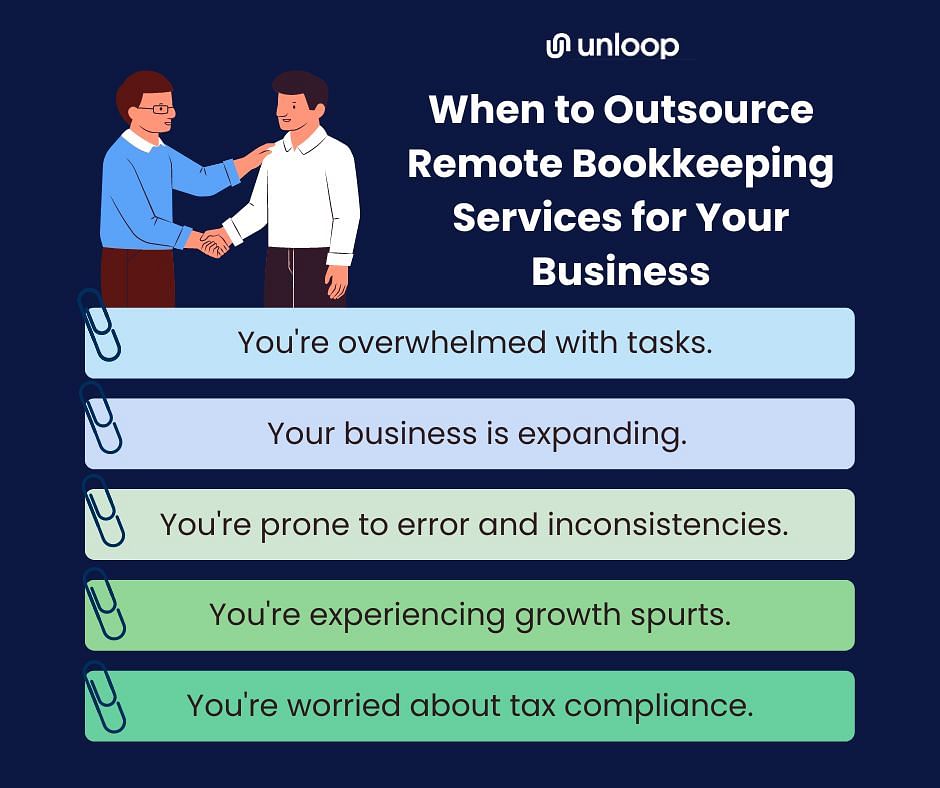
Transacting with a virtual bookkeeping business does not mean a computer will do your job. The people working behind an online bookkeeping service are freelance bookkeepers responsible for overseeing your transactions. They are the ones who will explain everything to you.
Are online bookkeeping services secure? Absolutely! You can communicate with your virtual bookkeeper via email, phone, or video, ensuring a smooth and transparent experience. These people may also provide integrations with other business tools to streamline processes while prioritizing the confidentiality and protection of your financial data.
Like an on-site bookkeeper other companies employ, these skilled individuals can prepare various financial documents for you. These include:
| Tasks and Services | |
| Bank Reconciliation | Keeping your financial records match your bank statements |
| Invoicing | Creating and sending invoices to your clients |
| Bill Payment | Managing and paying your business expenses |
| Financial Reporting | Producing monthly financial statements, such as balance sheets and profit and loss reports |
| Accounts Payable and Accounts Receivable | Tracking funds entering and leaving your business |
| Payroll Management | Making sure employees are paid accurately and on time |
In addition to these tasks, some bookkeeping companies offer additional features like:
With reduced errors, compliance support, and valuable business insights, virtual bookkeeping services empower you to make confident decisions and drive your small business forward.
Modern times and the presence of technology have changed how things work. The choice between in-house and remote bookkeeping services has become more relevant and important for many companies.
We believe that remote bookkeeping is now the name of the game. Apart from its cost-saving advantages, here's why it is gaining prominence.
Here’s an example of how Unloop’s bookkeeping services help clients online:
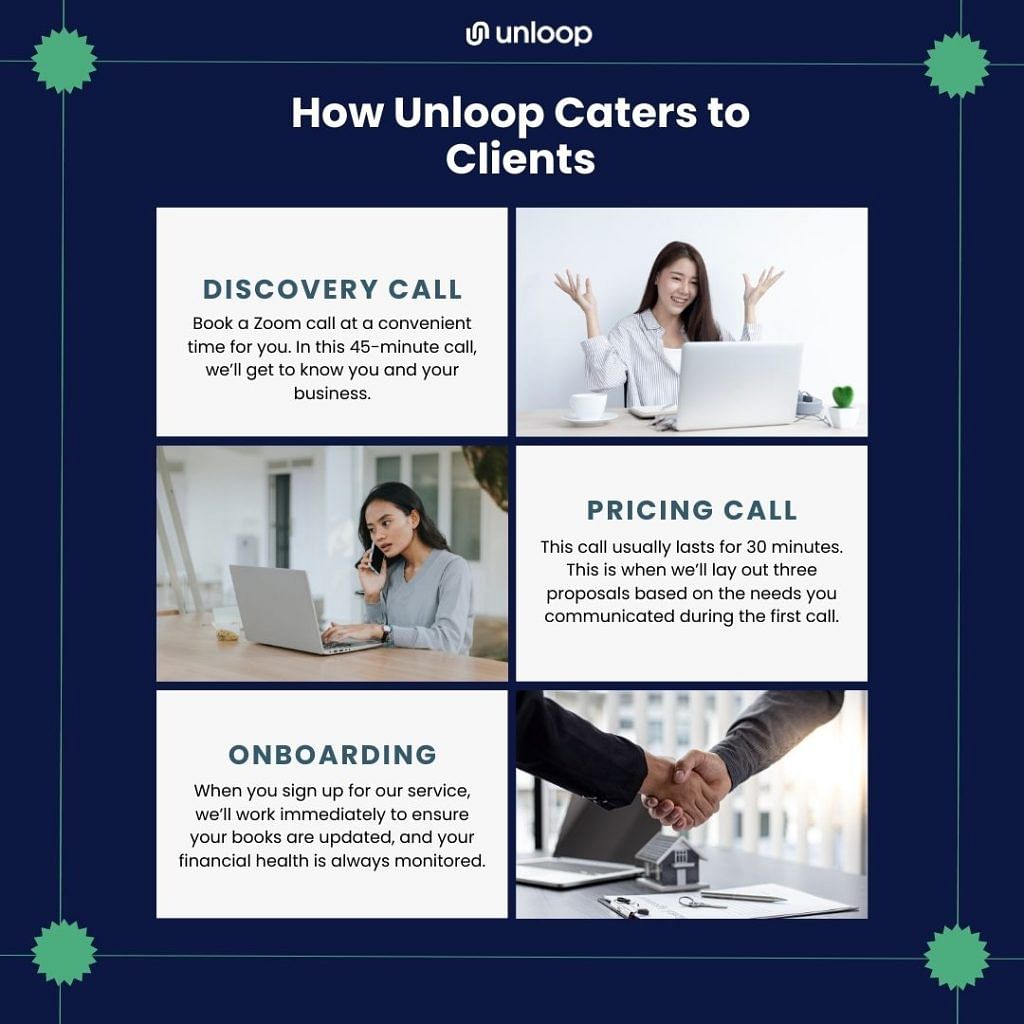

As you can see, remote bookkeeping services are a game-changer for your small business. But aside from the advantages mentioned above, here’s why we're so confident in recommending them.
✅ Business Size: Whether you’re a solopreneur or a growing company, remote bookkeeping services have your back. They're designed to cater to the needs of businesses like yours, ensuring your financial records are impeccably managed.
✅ Business Entity: Remote bookkeeping services are perfectly aligned for small enterprises that operate as ecommerce businesses. They can provide the advanced tools and knowledge to handle financial operations effectively.
✅ Flexibility and Scalability: A dedicated bookkeeper from accounting services will keep your financial activities sleek and polished, no matter how much your business expands.
✅ Comfort with Technology: Remote bookkeeping relies on accounting software and other digital tools. Small business owners who aspire to innovate their performances are keen on adopting and using these tools.
✅ Data Privacy and Security: The financial industry is no exception to data breaches, as sensitive information such as account numbers and financial records are often stored electronically. With remote bookkeeping, you can ensure that their data is properly protected.
✅ Training and Resources: Hiring a remote bookkeeping service provider can free up training resources better spent on hiring key personnel to grow and maintain your business, especially in today’s job environment and economy.
✅ Less Mistake: Money is the lifeblood of any business. But keeping track of your income and expenses can be a full-time job and may rob you of other vital activities. A good bookkeeper will help you comply with tax laws and avoid costly mistakes that could jeopardize your business.
In the modern era of bookkeeping, embracing the right tools and solutions is essential for smarter financial management. Cloud-based accounting software, in particular, is built to have less room for errors. With its integration feature, you can record financial transactions automatically.
For remote bookkeepers, selecting the right bookkeeping software is a breeze as long as it caters to your preferences. But aside from suitability, more common factors are used to evaluate a software's overall effectiveness.
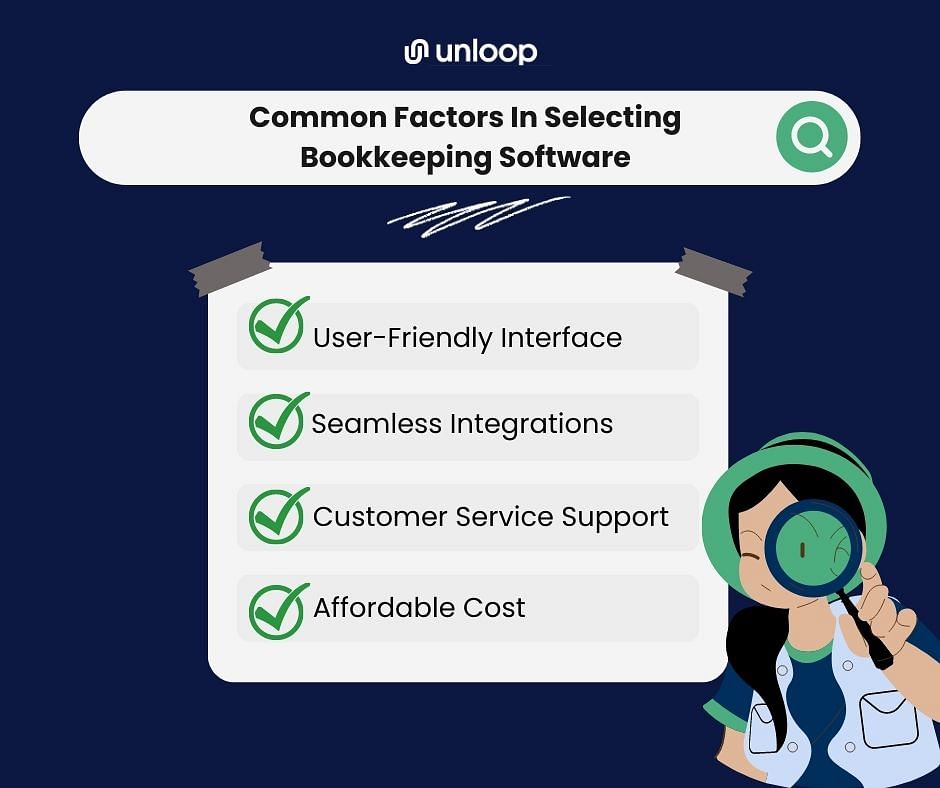
With the right software in place, bookkeepers can simplify the business process, allowing you to help focus on what matters most—meeting the digital demands of today's business landscape.
Here are a few top contenders:
QuickBooks Online is one of the most reputable bookkeeping software. Renowned for its reliability and versatility, this software is scalable to the needs of your business. With an industry-specific solution, QuickBooks Online can seamlessly adapt to various business types—wholesale, nonprofit, contractual, retail, or others.
QuickBooks Online proves to be an invaluable asset to remote bookkeepers. The software manages data transfer and enhances communication between bookkeepers and their clients. It simplifies collaboration, allowing them to generate financial reports and give real-time insights to their clients.
The key selling point of Xero is its ability to integrate over 1,000 apps, making it convenient and accessible for monitoring finances anywhere. This software is perfect for small businesses due to its affordable price and collaborative features available at a low price point.
Xero matches the transactions you enter on the application and your bank transactions. However, it’s still essential to cross-check and confirm the matches to maintain accuracy and control over your financial transactions.
Inventory management presents a unique challenge for small business owners, but Xero rises. It offers comprehensive inventory management capabilities across all plans with no additional costs. You can track your stock levels, manage orders, and stay on top of your inventory from the comfort of your home.
From sending invoices and tracking your bills and expenses to securing organized and categorized reports for your business, Zoho Books can ease your accounting workload. It offers excellent customer service support and a beginner-friendly interface, making it attractive for small business owners on a budget.
Managing taxes can be a daunting task. But with Zoho Books, you can confidently handle tax filing and ensure accurate tax preparation, saving you time and stress during tax season.
Fathom is an accounting software offering multiple features such as different analyses, financial statements, performance metrics, etc. All of its features are available in all its packages.
Fathom is unique because it allows unlimited users to collaborate and use its features, even with the lowest subscription fee. Their pricing depends on the number of companies you would like to include. They also offer custom plans upon request.
It allows clients to see how changes and movements in their finances will affect each other with the "What If" scenario analysis. This is especially useful for small business owners who want to forecast with little knowledge of finance.
Do you have any inquiries about remote bookkeeping services? Don't worry; we have the answers you need!
The cost of outsourcing bookkeeping will differ depending on the size of your organization and the specific services you need. Although bookkeeping service providers charge much less than in-house bookkeepers, not all companies offer the same rates.
There are several ways to outsource a reputable bookkeeper, including asking for recommendations from other business owners, searching online directories, or contacting professional associations. Once you've found a few potential service providers, check references and get quotes before making your final decision.
Yes, you can typically choose to outsource only certain aspects of your bookkeeping, such as preparing financial statements or tracking payables. This is ideal if you want to maintain some control over your finances but don't have the time, skills, or resources to do everything yourself.
Embracing the presence of remote bookkeeping services signifies a transformative opportunity for your small business. You can modernize your operations, optimize efficiency with powerful bookkeeping tools, and shift your focus toward growth and profitability. After all, who wouldn't want to stand out in this competitive landscape?
At Unloop, your business finances are in good hands. Even if you’re a small-scale business, we can provide expert remote bookkeeping services that rival larger enterprises.
Our services include:
| 📌 Bookkeeping Tasks 📌 Advisory Services 📌 Tax Advice 📌 Sales Tax Services 📌 Financial Statements 📌 Forecasting 📌 Accounts Payable 📌 And More! |
Achieve sound financial planning with the help of our qualified remote bookkeepers. Book a call now!
Staying organized, advanced, and efficient is more important than ever, especially in today’s fast-paced business environment. Large companies and businesses often have the resources to hire an in-house bookkeeper. But how do you redefine modern entrepreneurship if you’re a small business owner? Enter remote bookkeeping services.
Gone are the days when small business owners were limited by budget constraints that hindered their ability to access professional assistance. With online bookkeeping services, you can modernize your business operations and ensure your company’s financial health is always in check.
Transform the way you run your small business. Read this article now and discover how remote bookkeeping services can empower you to thrive in the digital age.
Thanks to technology, bookkeeping services are now available virtually.
Virtual bookkeeping agencies specialize in remote bookkeeping services. They work with you by relying on the financial data you send them online. They bring a human touch to the digital world, combining their knowledge with advanced technology to provide accurate, reliable, and efficient online bookkeeping services for small business owners.
There are certain scenarios when outsourcing bookkeeping services makes the most sense for your business:
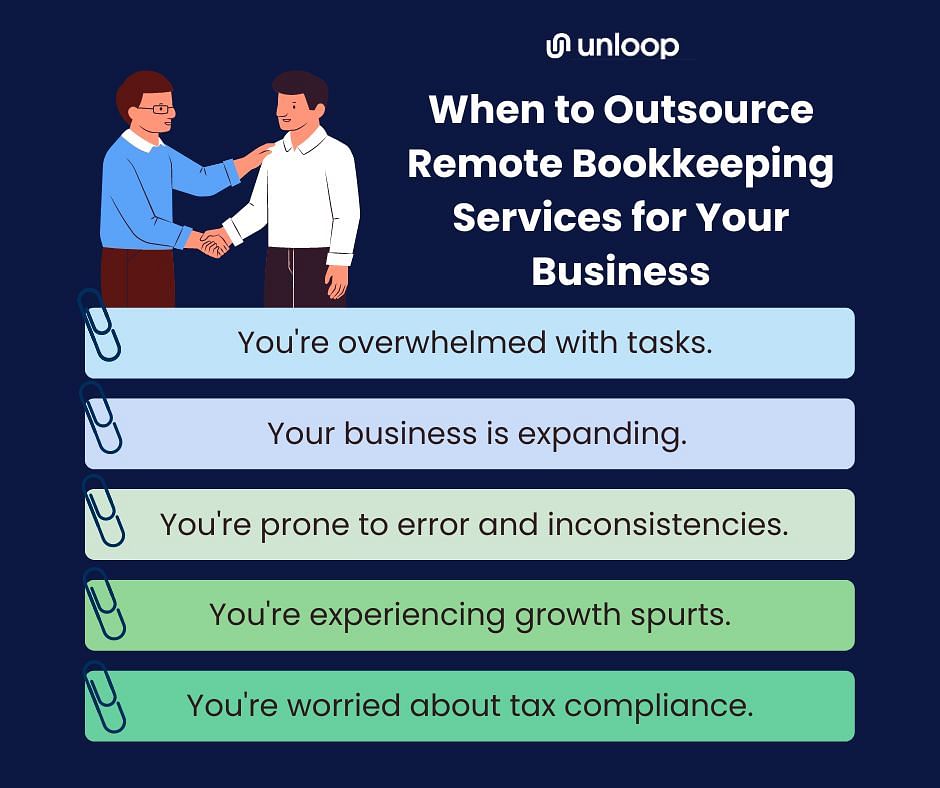
Transacting with a virtual bookkeeping business does not mean a computer will do your job. The people working behind an online bookkeeping service are freelance bookkeepers responsible for overseeing your transactions. They are the ones who will explain everything to you.
Are online bookkeeping services secure? Absolutely! You can communicate with your virtual bookkeeper via email, phone, or video, ensuring a smooth and transparent experience. These people may also provide integrations with other business tools to streamline processes while prioritizing the confidentiality and protection of your financial data.
Like an on-site bookkeeper other companies employ, these skilled individuals can prepare various financial documents for you. These include:
| Tasks and Services | |
| Bank Reconciliation | Keeping your financial records match your bank statements |
| Invoicing | Creating and sending invoices to your clients |
| Bill Payment | Managing and paying your business expenses |
| Financial Reporting | Producing monthly financial statements, such as balance sheets and profit and loss reports |
| Accounts Payable and Accounts Receivable | Tracking funds entering and leaving your business |
| Payroll Management | Making sure employees are paid accurately and on time |
In addition to these tasks, some bookkeeping companies offer additional features like:
With reduced errors, compliance support, and valuable business insights, virtual bookkeeping services empower you to make confident decisions and drive your small business forward.
Modern times and the presence of technology have changed how things work. The choice between in-house and remote bookkeeping services has become more relevant and important for many companies.
We believe that remote bookkeeping is now the name of the game. Apart from its cost-saving advantages, here's why it is gaining prominence.
Here’s an example of how Unloop’s bookkeeping services help clients online:
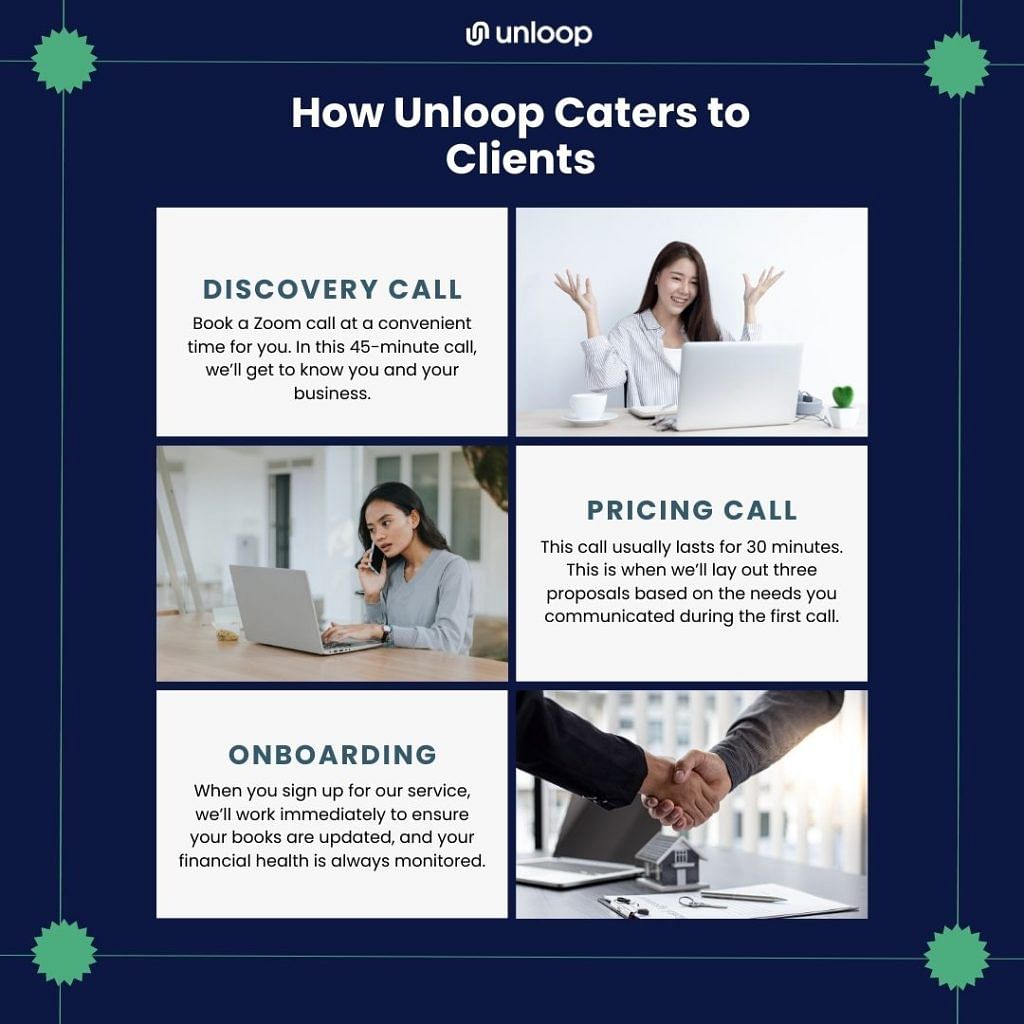

As you can see, remote bookkeeping services are a game-changer for your small business. But aside from the advantages mentioned above, here’s why we're so confident in recommending them.
✅ Business Size: Whether you’re a solopreneur or a growing company, remote bookkeeping services have your back. They're designed to cater to the needs of businesses like yours, ensuring your financial records are impeccably managed.
✅ Business Entity: Remote bookkeeping services are perfectly aligned for small enterprises that operate as ecommerce businesses. They can provide the advanced tools and knowledge to handle financial operations effectively.
✅ Flexibility and Scalability: A dedicated bookkeeper from accounting services will keep your financial activities sleek and polished, no matter how much your business expands.
✅ Comfort with Technology: Remote bookkeeping relies on accounting software and other digital tools. Small business owners who aspire to innovate their performances are keen on adopting and using these tools.
✅ Data Privacy and Security: The financial industry is no exception to data breaches, as sensitive information such as account numbers and financial records are often stored electronically. With remote bookkeeping, you can ensure that their data is properly protected.
✅ Training and Resources: Hiring a remote bookkeeping service provider can free up training resources better spent on hiring key personnel to grow and maintain your business, especially in today’s job environment and economy.
✅ Less Mistake: Money is the lifeblood of any business. But keeping track of your income and expenses can be a full-time job and may rob you of other vital activities. A good bookkeeper will help you comply with tax laws and avoid costly mistakes that could jeopardize your business.
In the modern era of bookkeeping, embracing the right tools and solutions is essential for smarter financial management. Cloud-based accounting software, in particular, is built to have less room for errors. With its integration feature, you can record financial transactions automatically.
For remote bookkeepers, selecting the right bookkeeping software is a breeze as long as it caters to your preferences. But aside from suitability, more common factors are used to evaluate a software's overall effectiveness.
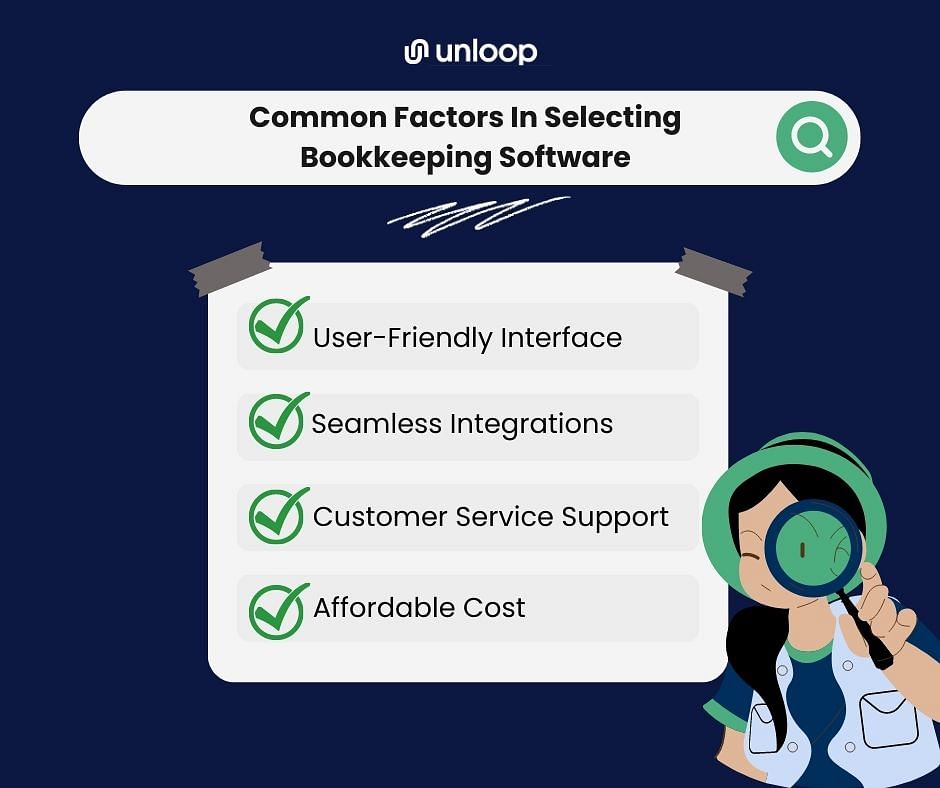
With the right software in place, bookkeepers can simplify the business process, allowing you to help focus on what matters most—meeting the digital demands of today's business landscape.
Here are a few top contenders:
QuickBooks Online is one of the most reputable bookkeeping software. Renowned for its reliability and versatility, this software is scalable to the needs of your business. With an industry-specific solution, QuickBooks Online can seamlessly adapt to various business types—wholesale, nonprofit, contractual, retail, or others.
QuickBooks Online proves to be an invaluable asset to remote bookkeepers. The software manages data transfer and enhances communication between bookkeepers and their clients. It simplifies collaboration, allowing them to generate financial reports and give real-time insights to their clients.
The key selling point of Xero is its ability to integrate over 1,000 apps, making it convenient and accessible for monitoring finances anywhere. This software is perfect for small businesses due to its affordable price and collaborative features available at a low price point.
Xero matches the transactions you enter on the application and your bank transactions. However, it’s still essential to cross-check and confirm the matches to maintain accuracy and control over your financial transactions.
Inventory management presents a unique challenge for small business owners, but Xero rises. It offers comprehensive inventory management capabilities across all plans with no additional costs. You can track your stock levels, manage orders, and stay on top of your inventory from the comfort of your home.
From sending invoices and tracking your bills and expenses to securing organized and categorized reports for your business, Zoho Books can ease your accounting workload. It offers excellent customer service support and a beginner-friendly interface, making it attractive for small business owners on a budget.
Managing taxes can be a daunting task. But with Zoho Books, you can confidently handle tax filing and ensure accurate tax preparation, saving you time and stress during tax season.
Fathom is an accounting software offering multiple features such as different analyses, financial statements, performance metrics, etc. All of its features are available in all its packages.
Fathom is unique because it allows unlimited users to collaborate and use its features, even with the lowest subscription fee. Their pricing depends on the number of companies you would like to include. They also offer custom plans upon request.
It allows clients to see how changes and movements in their finances will affect each other with the "What If" scenario analysis. This is especially useful for small business owners who want to forecast with little knowledge of finance.
Do you have any inquiries about remote bookkeeping services? Don't worry; we have the answers you need!
The cost of outsourcing bookkeeping will differ depending on the size of your organization and the specific services you need. Although bookkeeping service providers charge much less than in-house bookkeepers, not all companies offer the same rates.
There are several ways to outsource a reputable bookkeeper, including asking for recommendations from other business owners, searching online directories, or contacting professional associations. Once you've found a few potential service providers, check references and get quotes before making your final decision.
Yes, you can typically choose to outsource only certain aspects of your bookkeeping, such as preparing financial statements or tracking payables. This is ideal if you want to maintain some control over your finances but don't have the time, skills, or resources to do everything yourself.
Embracing the presence of remote bookkeeping services signifies a transformative opportunity for your small business. You can modernize your operations, optimize efficiency with powerful bookkeeping tools, and shift your focus toward growth and profitability. After all, who wouldn't want to stand out in this competitive landscape?
At Unloop, your business finances are in good hands. Even if you’re a small-scale business, we can provide expert remote bookkeeping services that rival larger enterprises.
Our services include:
| 📌 Bookkeeping Tasks 📌 Advisory Services 📌 Tax Advice 📌 Sales Tax Services 📌 Financial Statements 📌 Forecasting 📌 Accounts Payable 📌 And More! |
Achieve sound financial planning with the help of our qualified remote bookkeepers. Book a call now!
Disclaimer: Please note this article is not financial advice. The purpose of our blog is purely educational, so please consult a professional accountant or financial advisor before making any financial decision.
Sales tax is an obligation with the heaviest burden. In every sale business owners make, they have to determine and remit the right sales tax amount. It's only reasonable for them to find efficient ways to file a sales tax return. In this department, two names compete: TaxJar vs. QuickBooks.
But should they be rivals in the sales tax game, or is collaboration better? Let Unloop help you answer this question.
Before we can compare, it’s best to introduce our challengers and list their exceptional features. What can TaxJar and QuickBooks do, and what edge do they have against each other?

Photo by rawpixel.com on Freepik
For many ecommerce businesses, especially small business owners, sales tax is one of the most tedious and confusing tasks to account for and remit. That's because sales taxes vary based on region, products sold, and tax codes.
TaxJar sees this burden and resolves it with its sales tax collection technology. It offers additional support to its users by providing online webinars, documentation videos, and informational blogs.
It’s worth noting that while the tool is available for a web-based desktop, platforms like iPhone or Android mobile aren’t supported.
Let’s further discuss TaxJar’s capabilities that make it a sales tax specialist.
Built into the TaxJar system are different sales tax information from 11,000 jurisdictions. It ensures that wherever your sales may come, your business collects sales tax according to that jurisdiction's sales tax code or policy.
TaxJar tracks sales revenue and location to calculate tax exposure. When tax collection reaches a certain nexus threshold, TaxJar will notify you, helping you with accurate sales tax filing.
TaxJar assists in sales tax registration when notified of your nexus exposure. It offers resources on how you can register your business in the nexus. Alternatively, you can also tap TaxJar for registration assistance.
TaxJar has an API that integrates with your ecommerce store. This feature allows your ecommerce business to do accurate sales tax calculations upon the customer's checkout, ensuring your business collects the right sales tax that will reflect on the checkout page.
TaxJar can automate sales tax filing for your ecommerce business. As soon as you enroll in a nexus state, it can use the data collected by their system while it's integrated into your ecommerce account.
With this integration, TaxJar can calculate the correct sales tax based on the products you've sold, making tax returns a breeze. Additionally, it lets you check (and approve) the sales tax amount before it pushes through.
What's so great about TaxJar is its multichannel feature. Their application integrates into many marketplace platforms such as Amazon, Shopify, WooCommerce, Walmart, Square, eBay, Etsy, etc. You won't have to worry about getting another application for another ecommerce business on another marketplace.

Source: Photo by Pixabay from Pexels.com
On the other hand, QuickBooks offers an accounting solution, which means a little bit of everything (including sales tax) and has broader coverage for ecommerce businesses. QuickBooks supports platforms such as Mac desktop, iPhone mobile, Linux desktop or mobile, and more.
Here's what this amazing software can do.
Small business owners instantly get digital accounting and bookkeeping systems, enabling them to transition from hard copy books and spreadsheets into software that can integrate online.
Within the software, the user can generate an invoice and receive them. QuickBooks's invoice management gives sellers an accurate picture of their short-term debt and credits, which will help them manage their cash flow better.
QuickBooks lets users record and track bills and their payments. Additionally, sellers can integrate third-party apps that can automate their bill payments at the click of a button.
Part of bookkeeping is financial statement generation. When done manually, it can take time to complete. With QuickBooks, a bookkeeper can generate them in real time. It can instantly create income statements and balance sheets by taking stock of all system transactions.
One of the struggles of any small business owner is bank reconciliation. Balancing transactions can be challenging, as locating each bank account entry and records isn't easy.
QuickBooks makes bank reconciliation a breeze by syncing your bank data to the software. That means every expense and income aligns with both the accounting software and your bank account balance.
Yes, but not quite, at least in terms of sales tax.
QuickBooks has been around for a long time and has built a strong reputation for meeting the accounting needs of businesses of all sizes. While it offers tax forms for filing income tax and income tax automation features for your employee payroll taxes, its primary focus is accounting, not taxes.
Let's discuss the sales tax filing feature the accounting software offers.
QuickBooks can make calculations on sales tax rates, including the following information:
The rest (including the sales tax return) will fall within your scope.
To set up this feature, follow the steps in the tutorial below.
So, what's the final verdict? In the showdown QuickBooks vs. TaxJar, who is the worthy victor? If you ask us what's better for your business, we'll say both. TaxJar and QuickBooks can compete, but their collaboration offers your business the best of both worlds.
Here's what will happen when you do a TaxJar-QuickBooks Online integration.
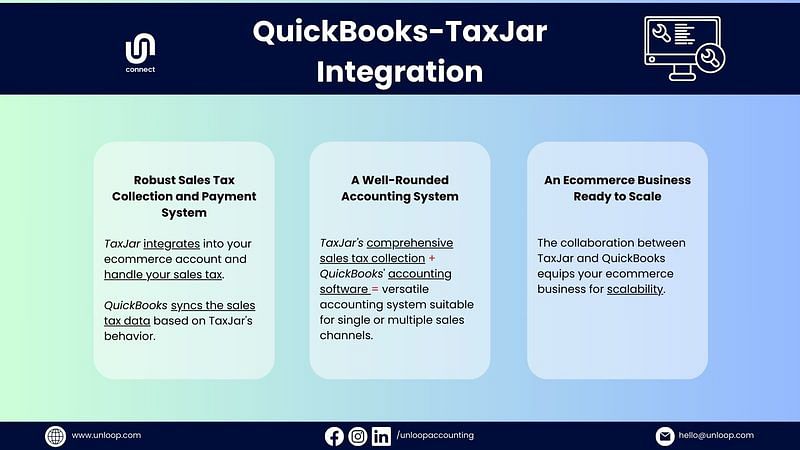
At Unloop, we use QuickBooks as our main accounting software. We also specialize in seamlessly integrating TaxJar with this tool to help leverage our expertise in ecommerce accounting.
Our professionals ensure efficient management of both software, saving you time for other business matters and maximizing software benefits. Trust Unloop to make your accounting feel like it's on autopilot.
Call us at 877-421-7270 for a consultation, or check out our ecommerce services.
Disclaimer: Please note this article is not financial advice. The purpose of our blog is purely educational, so please consult a professional accountant or financial advisor before making any financial decision.
Sales tax is an obligation with the heaviest burden. In every sale business owners make, they have to determine and remit the right sales tax amount. It's only reasonable for them to find efficient ways to file a sales tax return. In this department, two names compete: TaxJar vs. QuickBooks.
But should they be rivals in the sales tax game, or is collaboration better? Let Unloop help you answer this question.
Before we can compare, it’s best to introduce our challengers and list their exceptional features. What can TaxJar and QuickBooks do, and what edge do they have against each other?

Photo by rawpixel.com on Freepik
For many ecommerce businesses, especially small business owners, sales tax is one of the most tedious and confusing tasks to account for and remit. That's because sales taxes vary based on region, products sold, and tax codes.
TaxJar sees this burden and resolves it with its sales tax collection technology. It offers additional support to its users by providing online webinars, documentation videos, and informational blogs.
It’s worth noting that while the tool is available for a web-based desktop, platforms like iPhone or Android mobile aren’t supported.
Let’s further discuss TaxJar’s capabilities that make it a sales tax specialist.
Built into the TaxJar system are different sales tax information from 11,000 jurisdictions. It ensures that wherever your sales may come, your business collects sales tax according to that jurisdiction's sales tax code or policy.
TaxJar tracks sales revenue and location to calculate tax exposure. When tax collection reaches a certain nexus threshold, TaxJar will notify you, helping you with accurate sales tax filing.
TaxJar assists in sales tax registration when notified of your nexus exposure. It offers resources on how you can register your business in the nexus. Alternatively, you can also tap TaxJar for registration assistance.
TaxJar has an API that integrates with your ecommerce store. This feature allows your ecommerce business to do accurate sales tax calculations upon the customer's checkout, ensuring your business collects the right sales tax that will reflect on the checkout page.
TaxJar can automate sales tax filing for your ecommerce business. As soon as you enroll in a nexus state, it can use the data collected by their system while it's integrated into your ecommerce account.
With this integration, TaxJar can calculate the correct sales tax based on the products you've sold, making tax returns a breeze. Additionally, it lets you check (and approve) the sales tax amount before it pushes through.
What's so great about TaxJar is its multichannel feature. Their application integrates into many marketplace platforms such as Amazon, Shopify, WooCommerce, Walmart, Square, eBay, Etsy, etc. You won't have to worry about getting another application for another ecommerce business on another marketplace.

Source: Photo by Pixabay from Pexels.com
On the other hand, QuickBooks offers an accounting solution, which means a little bit of everything (including sales tax) and has broader coverage for ecommerce businesses. QuickBooks supports platforms such as Mac desktop, iPhone mobile, Linux desktop or mobile, and more.
Here's what this amazing software can do.
Small business owners instantly get digital accounting and bookkeeping systems, enabling them to transition from hard copy books and spreadsheets into software that can integrate online.
Within the software, the user can generate an invoice and receive them. QuickBooks's invoice management gives sellers an accurate picture of their short-term debt and credits, which will help them manage their cash flow better.
QuickBooks lets users record and track bills and their payments. Additionally, sellers can integrate third-party apps that can automate their bill payments at the click of a button.
Part of bookkeeping is financial statement generation. When done manually, it can take time to complete. With QuickBooks, a bookkeeper can generate them in real time. It can instantly create income statements and balance sheets by taking stock of all system transactions.
One of the struggles of any small business owner is bank reconciliation. Balancing transactions can be challenging, as locating each bank account entry and records isn't easy.
QuickBooks makes bank reconciliation a breeze by syncing your bank data to the software. That means every expense and income aligns with both the accounting software and your bank account balance.
Yes, but not quite, at least in terms of sales tax.
QuickBooks has been around for a long time and has built a strong reputation for meeting the accounting needs of businesses of all sizes. While it offers tax forms for filing income tax and income tax automation features for your employee payroll taxes, its primary focus is accounting, not taxes.
Let's discuss the sales tax filing feature the accounting software offers.
QuickBooks can make calculations on sales tax rates, including the following information:
The rest (including the sales tax return) will fall within your scope.
To set up this feature, follow the steps in the tutorial below.
So, what's the final verdict? In the showdown QuickBooks vs. TaxJar, who is the worthy victor? If you ask us what's better for your business, we'll say both. TaxJar and QuickBooks can compete, but their collaboration offers your business the best of both worlds.
Here's what will happen when you do a TaxJar-QuickBooks Online integration.
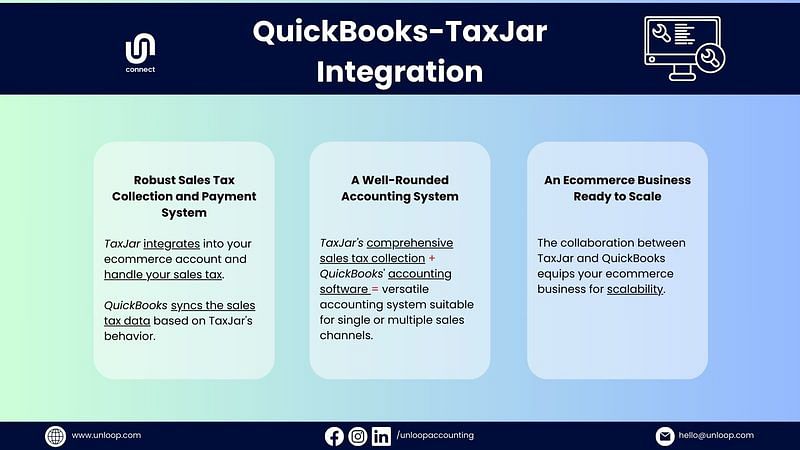
At Unloop, we use QuickBooks as our main accounting software. We also specialize in seamlessly integrating TaxJar with this tool to help leverage our expertise in ecommerce accounting.
Our professionals ensure efficient management of both software, saving you time for other business matters and maximizing software benefits. Trust Unloop to make your accounting feel like it's on autopilot.
Call us at 877-421-7270 for a consultation, or check out our ecommerce services.
Bookkeeping and payroll services are two of the most important financial aspects in a business. Bookkeeping tracks all transactions, data, and important documents regarding your business. Meanwhile, payroll ensures you fulfill your responsibility to your employees by paying them on time and giving them their benefits.
Yet, many small business owners don't know what to expect from a bookkeeping and payroll service. Many are confused about who to partner with for these vital services. This blog post will discuss what you can expect from a good bookkeeping and payroll service and how to choose the right partner worth what good bookkeeping and payroll services cost. Let’s begin!
Bookkeeping is the task of tracking the money that is coming in and out of your business. The data is categorized and organized in books to be used by the accountant for financial reporting. As you grow your business, the income and expenses to track pile up. A great bookkeeping service will give your business these benefits.
As a starter, a bookkeeping and accounting agency uses reliable bookkeeping and accounting software like QuickBooks, Xero, or Sage50 Cloud. An agency acknowledges the conveniences that technology brings: accuracy, automation, integration, and data security. Hence, the first thing they’ll do is set up an accounting software account for your business.
After that, the work begins. You do not have to worry about the transactions you weren’t able to track before signing up for the service, as the agency should be able to backtrack all those transactions. As a result, when tax season comes, you’ll have complete data to declare and the correct dues to pay.
Your partner agency also keeps your books up-to-date. The software will help automate data collection from various income and expense channels. Transactions from your bank accounts and various payment channels will be jotted down on the books. As the business owner, all you have to do is double-check the details in case there are any errors.
Bookkeeping and accounting are there to ensure that whenever you need to check the financial status of your business, you’ll get the latest numbers. Some of the statements you can receive with the help of an agency are the following:
A business bank account left unchecked is more prone to fraud and other financial malpractices. But the bank reconciliation service offered by bookkeeping and accounting agencies will record all the money deposited in or withdrawn from your bank account in the books. Simply investigate if you see any anomalies.
Agencies go the extra mile to add a human touch to their service. This comes from 24/7 customer service in multiple channels. If you have questions regarding the software or any book details, you can set up a meeting or get reports. They are always just a message away.
Payroll is as essential as bookkeeping. When you process your payroll smoothly, you’ll keep your workforce happy and driven to help your business succeed. Hence, investing in a payroll service is worth it. Either get it separately, or sign up for a payroll service together with bookkeeping. This is what you can get with a dedicated service.
Even in payroll, data and documentation are everything. So, the first task of the payroll expert you are partnered with is to collect all essential employee information like names, addresses, civil statuses, and tax statuses. They may ask your employees to accomplish tax forms for withholding tax and any bank information where you will send their salary.
Through the help of bookkeeping and accounting software, the payroll expert will calculate your employees’ gross and net pay. Gross salary is the amount workers receive before deductions, while the net pay deducts taxes and benefits. You should include all these details in employees’ payslips for transparency. They should also be included in the books for your reference.
You’ll rely on software to process payroll if partnered with an agency. This method is better than manual payment as it is less prone to mistakes and can be integrated into your bookkeeping and accounting software for faster computation and tracking. After the computation, you can send the salary straight to your employees’ accounts.
Every worker is responsible for paying taxes, and one thing you can do for them is handling income tax, deductions, collection, and remittance. An agency is equipped with tax software with the latest tax information, so you are sure that your computations are accurate. It can again be integrated into your accounting system for tracking.
When it comes to bookkeeping and payroll services, you want to ensure that you’re partnering with a company that understands the ins and outs of both. Doing so can keep your books in order, and process your employees’ pay accurately and on time.
We've outlined what you can expect from each service, but the question remains: who should you partner with?
If you are looking for an agency that offers bookkeeping and payroll services, look no further than Unloop. Our bookkeeping services include book updates, financial statement preparation, and tax management. We’ll do your payroll and taxes for you! We are just a call away if you are interested in accounting, tax preparation, bookkeeping, and payroll services. Talk to you soon!
Bookkeeping and payroll services are two of the most important financial aspects in a business. Bookkeeping tracks all transactions, data, and important documents regarding your business. Meanwhile, payroll ensures you fulfill your responsibility to your employees by paying them on time and giving them their benefits.
Yet, many small business owners don't know what to expect from a bookkeeping and payroll service. Many are confused about who to partner with for these vital services. This blog post will discuss what you can expect from a good bookkeeping and payroll service and how to choose the right partner worth what good bookkeeping and payroll services cost. Let’s begin!
Bookkeeping is the task of tracking the money that is coming in and out of your business. The data is categorized and organized in books to be used by the accountant for financial reporting. As you grow your business, the income and expenses to track pile up. A great bookkeeping service will give your business these benefits.
As a starter, a bookkeeping and accounting agency uses reliable bookkeeping and accounting software like QuickBooks, Xero, or Sage50 Cloud. An agency acknowledges the conveniences that technology brings: accuracy, automation, integration, and data security. Hence, the first thing they’ll do is set up an accounting software account for your business.
After that, the work begins. You do not have to worry about the transactions you weren’t able to track before signing up for the service, as the agency should be able to backtrack all those transactions. As a result, when tax season comes, you’ll have complete data to declare and the correct dues to pay.
Your partner agency also keeps your books up-to-date. The software will help automate data collection from various income and expense channels. Transactions from your bank accounts and various payment channels will be jotted down on the books. As the business owner, all you have to do is double-check the details in case there are any errors.
Bookkeeping and accounting are there to ensure that whenever you need to check the financial status of your business, you’ll get the latest numbers. Some of the statements you can receive with the help of an agency are the following:
A business bank account left unchecked is more prone to fraud and other financial malpractices. But the bank reconciliation service offered by bookkeeping and accounting agencies will record all the money deposited in or withdrawn from your bank account in the books. Simply investigate if you see any anomalies.
Agencies go the extra mile to add a human touch to their service. This comes from 24/7 customer service in multiple channels. If you have questions regarding the software or any book details, you can set up a meeting or get reports. They are always just a message away.
Payroll is as essential as bookkeeping. When you process your payroll smoothly, you’ll keep your workforce happy and driven to help your business succeed. Hence, investing in a payroll service is worth it. Either get it separately, or sign up for a payroll service together with bookkeeping. This is what you can get with a dedicated service.
Even in payroll, data and documentation are everything. So, the first task of the payroll expert you are partnered with is to collect all essential employee information like names, addresses, civil statuses, and tax statuses. They may ask your employees to accomplish tax forms for withholding tax and any bank information where you will send their salary.
Through the help of bookkeeping and accounting software, the payroll expert will calculate your employees’ gross and net pay. Gross salary is the amount workers receive before deductions, while the net pay deducts taxes and benefits. You should include all these details in employees’ payslips for transparency. They should also be included in the books for your reference.
You’ll rely on software to process payroll if partnered with an agency. This method is better than manual payment as it is less prone to mistakes and can be integrated into your bookkeeping and accounting software for faster computation and tracking. After the computation, you can send the salary straight to your employees’ accounts.
Every worker is responsible for paying taxes, and one thing you can do for them is handling income tax, deductions, collection, and remittance. An agency is equipped with tax software with the latest tax information, so you are sure that your computations are accurate. It can again be integrated into your accounting system for tracking.
When it comes to bookkeeping and payroll services, you want to ensure that you’re partnering with a company that understands the ins and outs of both. Doing so can keep your books in order, and process your employees’ pay accurately and on time.
We've outlined what you can expect from each service, but the question remains: who should you partner with?
If you are looking for an agency that offers bookkeeping and payroll services, look no further than Unloop. Our bookkeeping services include book updates, financial statement preparation, and tax management. We’ll do your payroll and taxes for you! We are just a call away if you are interested in accounting, tax preparation, bookkeeping, and payroll services. Talk to you soon!
Disclaimer: Please note this article is not financial advice. The purpose of our blog is purely educational, so please consult a professional accountant or financial advisor before making any financial decision.
Are you ready to enter the ecommerce world? It's a huge step considering that most shoppers today rely heavily on technology. Meanwhile, for sellers, it's an opportunity to expand the customer base internationally. But, we must address a common challenge among online sellers: ecommerce sales tax.
With ecommerce, distance won't hinder a business from selling to another state or country. That's an incredible advantage of technology, but it’s also not without challenges. As a first-time ecommerce seller, you might ask yourself: "Do remote businesses need to pay sales tax?" Yes, they do.
Tax collection and remittance are now part of the requirements in ecommerce. Everyone in the industry knows the struggle, and no one expects you to digest everything in a day or two. But we’re here to help.
This article breaks down the fundamentals of sales tax in the USA. Know the basics and read some valuable tips on managing tax compliance.
Here are some of the points we will be covering:
If your business has a physical storefront, office, or warehouse in a certain state, you must pay and remit sales tax. That was the golden rule until the South Dakota v. Wayfair, Inc. happened in 2018, which states that online businesses must collect sales tax regardless of physical presence.
In addition, states can redefine the "sales tax nexus" from a broader perspective so that ecommerce retailers become a part of the scope. Economic nexus or tax nexus happens when a seller has to collect tax in certain states where they exceed the revenue threshold.
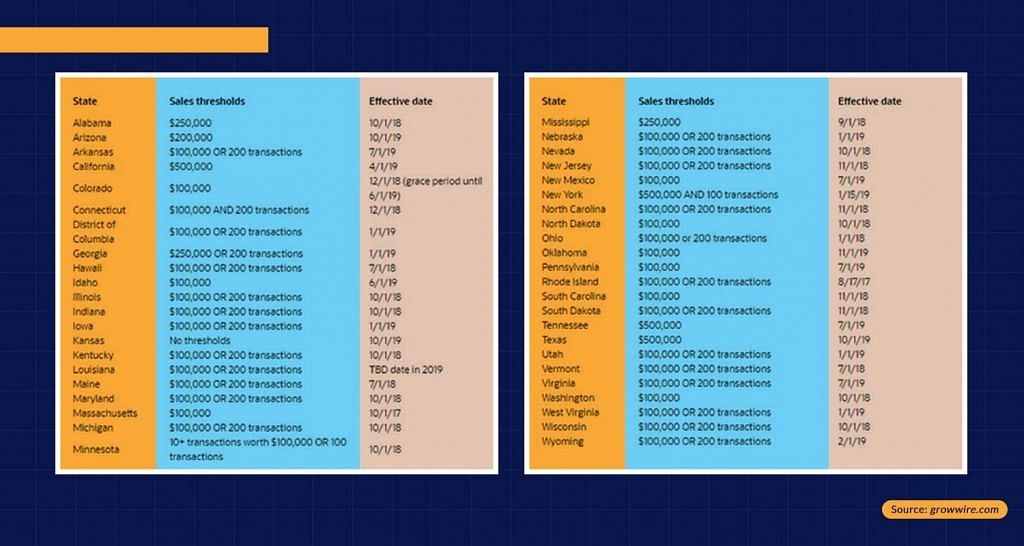
The development of ecommerce sales tax laws makes the system immensely complicated—one of the most challenging aspects of ecommerce tax in compliance with constantly changing state policies.
Ecommerce sales tax differs by state, and businesses must learn and comply with all that. It's not easy, and it gets more complicated internationally. Each country has a different tax law, which you must also consider.
Because of the ever-changing tax policies, businesses are pushed to reassess their processing systems and implement operational changes as necessary. If not, sellers can be at risk of financial trouble.
Now that you understand how crucial sales tax is in your ecommerce venture, it's time to learn the basic terms and processes:
Sales tax is a minor percentage of an online retailer's sales. It is a consumer or consumption tax, meaning consumers pay sales tax only on taxable goods. In the US, 45 states have implemented this tax.
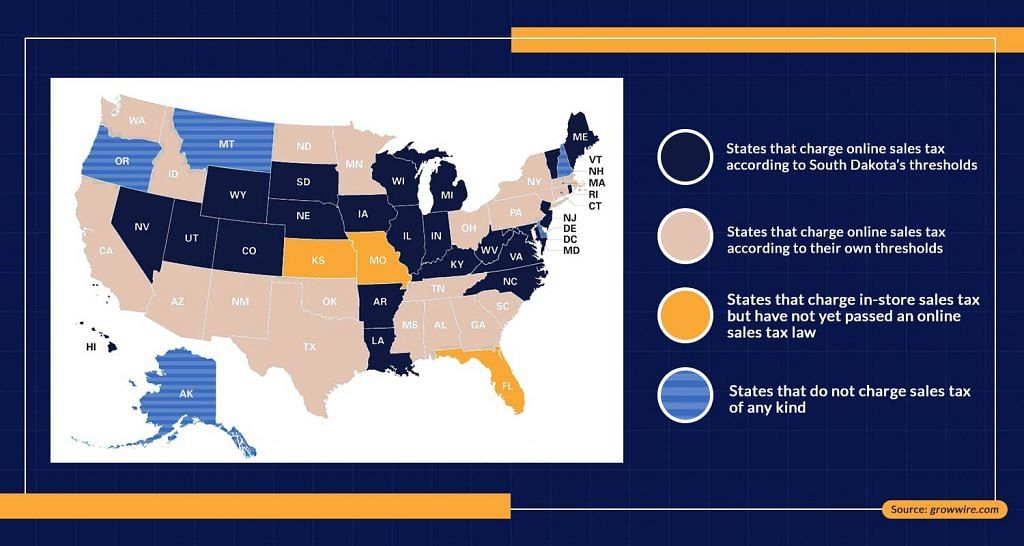
Moreover, there are combined sales taxes because counties, cities, and other local areas have "special taxing districts." Special taxing districts, also known as limited-purpose districts, provide special benefits to the residents of a certain local area.
The state where you sell and the destination point are the main factors in charging sales tax. You'll charge customers the sales tax required and remit it to the particular state.
A rule of thumb in product taxability is that any tangible item is automatically taxable. Still, some states have exceptions, such as products with or without a reduced sales tax rate. Your customers will have to pay for these, so ensure they only pay as necessary.
Here's a quick guide on how to calculate sales tax for Ecommerce.
In a formula structure:
Tax nexus is the connection between your business, a state, or any other taxing authority. Naturally, you get a tax nexus in your home state, but some conditions may also prompt other sales tax nexus in some states, such as high revenue. Once you confirm a sales tax nexus, you can begin registering with the state's tax department, collect and remit sales tax, and file a tax return.
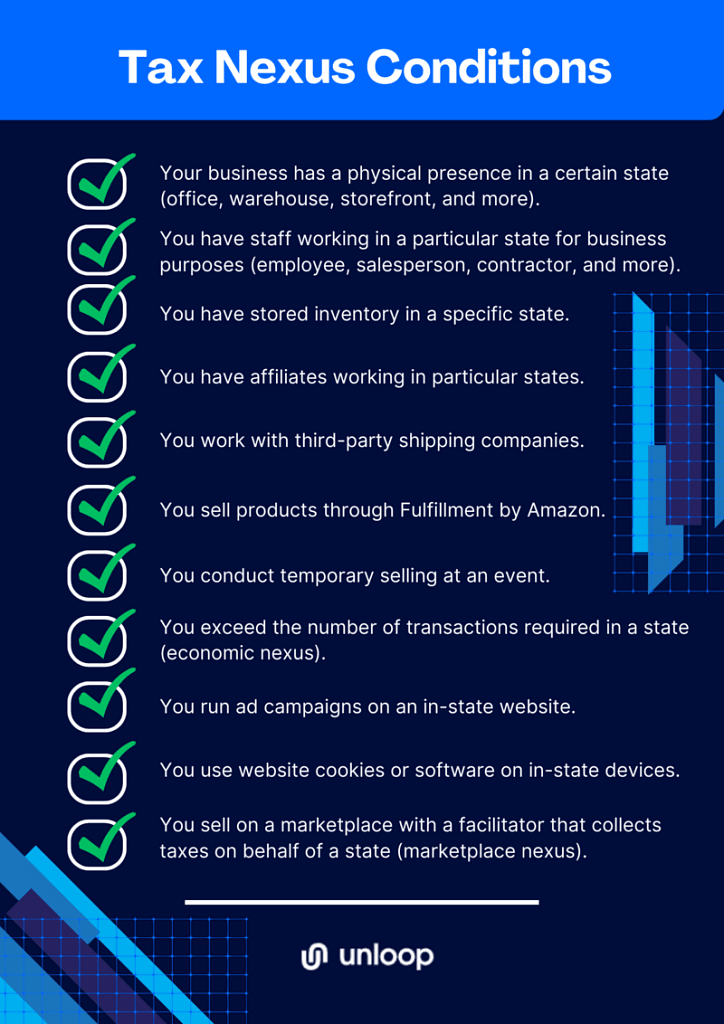
We hope the discussions above have helped you understand the online sales tax system better. It may be overwhelming and stressful, but that's much better than getting into a heap of financial trouble later on. Now that you have the basic knowledge let's move on to tax compliance.
Tax compliance can be extremely confusing, and the smallest mistake can snowball into a huge financial mess. To prevent the confusion and stress of your ecommerce taxes, we've provided a step-by-step procedure to serve as your to-do list.
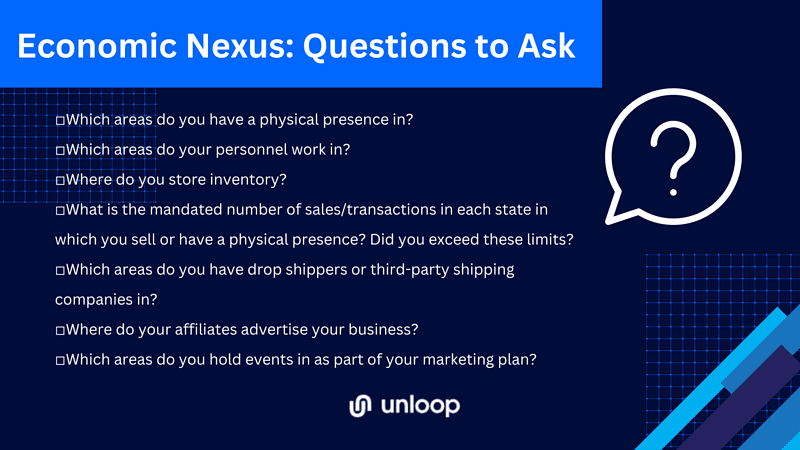
Before proceeding to action, ask yourself some important questions first. Your answers will determine which states you have an economic nexus in. We also recommend you consult with each state you're involved with to confirm these details.
Next, register with the tax authority for a sales permit. This is the document that allows you to collect taxes legally. Contact your state's tax authority to obtain a sales tax permit. Then, you'll be asked to provide the following (not limited to) information:
Depending on the state, these permits may be free or can cost up to $100. The renewal of a sales permit depends on the tax authority you're associated with. For example, some sales tax permits need renewal every one or two years. Meanwhile, others don't require renewal as long as your business still operates.
Some states consider seller's permits as "resale certificates." Generally, resale certificates are signed documents that allow you to buy tax-free goods to resell.
Like sales tax regulations, policies for resale certificates also differ by state. For example, one state considers your sales tax permit the resale certificate. Meanwhile, another requires you to have an independent reseller's permit number.
Ensure your shopping carts, online checkouts, and other marketplace processing systems function properly. There are different bases for tax rates, so your platforms must charge the correct amounts.
Each state makes its own tax rules, hence, the different sales tax sourcing bases. Sales tax sourcing is the basis of charging sales tax, namely, origin-based, destination-based, and mixed sourcing.
Origin-based states follow the tax rate where the business or seller is located. Here are the states that collect origin-based sales tax rates:
| Origin-Based Sales Tax Rates | ||
| STATE | SALES TAX RATES | RANGE OF LOCAL SALES TAX RATES |
| Puerto Rico | 11.50% | 0% |
| California | 7.25% | 0% – 3.25% |
| Indiana | 7.00% | 0% |
| Mississippi | 7.00% | 0% – 1% |
| Minnesota | 6.88% | 0% – 2% |
| Nevada | 6.85% | 0% – 1.525% |
| New Jersey | 6.63% | 0% |
| Arkansas | 6.50% | 0% – 6.125% |
| Kansas | 6.50% | 0% – 5.1% |
| Washington | 6.50% | 0.5% – 4.1% |
| Connecticut | 6.35% | 0% -1% |
| Massachusetts | 6.25% | 0% |
| District of Columbia | 6.00% | 0% |
| Florida | 6.00% | 0% – 2.5% |
| Idaho | 6.00% | 0% – 3% |
| Iowa | 6.00% | 0% – 2% |
| Kentucky | 6.00% | 0% |
| Maryland | 6.00% | 0% |
| Michigan | 6.00% | 0% |
| South Carolina | 6.00% | 0% – 3% |
| Vermont | 6.00% | 0% – 1% |
| West Virginia | 6.00% | 0% – 1% |
| Maine | 5.50% | 0% |
| Nebraska | 5.50% | 0% – 2.5% |
| North Dakota | 5.00% | 0% – 3% |
| Wisconsin | 5.00% | 0% – 1.75% |
| North Carolina | 4.75% | 2% – 3% |
| Oklahoma | 4.50% | 0% – 7% |
| Louisiana | 4.45% | 0% – 8.5% |
| South Dakota | 4.20% | 0% – 8% |
| Alabama | 4.00% | 0% – 9.0% |
| Georgia | 4.00% | 1% – 5% |
| Hawaii | 4.00% | 0% – 0.5% |
| New York | 4.00% | 0% – 5% |
| Wyoming | 4.00% | 0% – 4% |
| Colorado | 2.90% | 0% – 8.3% |
| Alaska | 0.00% | 0% – 9.5% |
| Delaware | 0.00% | 0% |
| Montana | 0.00% | 0% |
| New Hampshire | 0.00% | 0% |
| Oregon | 0.00% | 0% |
Sources:
US Range of Local Sales Tax Rates
Meanwhile, destination-based states follow the tax rate of the shipping address. Here are the states that collect destination-based sales tax rates:
| Destination-Based Sales Tax Rates | ||
| STATE | SALES TAX RATES | RANGE OF LOCAL SALES TAX RATES |
| Rhode Island | 7.00% | 0% |
| Tennessee | 7.00% | 1.5% – 2.75% |
| Illinois | 6.25% | 0% – 5.25% |
| Texas | 6.25% | 0% – 2%, 1.75% local rate for remote sellers |
| Pennsylvania | 6.00% | 0% – 2% |
| Ohio | 5.75% | 0 – 2.25% |
| Arizona | 5.60% | 0 – 7.30% |
| New Mexico | 5.00% | 0.125% – 7.75% |
| Utah | 4.85% | 1% – 7.5% |
| Virginia | 4.30% | 1% – 2.7% |
| Missouri | 4.23% | 0.5% – 7.763% |
Sources:
US Range of Local Sales Tax Rates
California is the lone state with a mixed-sourcing sales tax rate basis. District sales taxes are based on the shipping location, while city, county, and state taxes are based on the business or seller’s location.
| Mixed-Sourcing Sales Tax Rates | ||
| STATE | SALES TAX RATE | RANGE OF LOCAL SALES TAX RATE |
| California | 7.25% | 0% – 3.25% |
Sources:
US Range of Local Sales Tax Rates
Generally, marketplaces significantly differ from each other, and so do their tax collection systems. For example, if you sell on Amazon, you will find a detailed tax collection engine different from another ecommerce site.
Manual accounting puts your business finances at great risk. You might not find any issues at first, but that's because you can still handle the numbers. However, digits and state sales tax laws can change as time passes. Hence, managing data manually will be difficult and error-prone.
Automated cloud-based accounting software is the go-to for ecommerce tax compliance. It helps you meet all deadlines and tax rate differences in real-time. Doing so can prevent discrepancies and financial trouble with the states and customers.
Take note of the filing frequency the state provided when you were obtaining a seller's permit. It tells you how often and on which due dates your ecommerce sales tax filing will take place. Depending on your tax authority, you will usually file and remit taxes monthly, quarterly, or annually.
Unfortunately, states aren't satisfied with just an overall amount of collected taxes. Instead, they would ask for the tax you collected per state, county, city, and other local areas with special taxes.
Before you get floored upon tax remittance day, ensure you're fully equipped with this information. As previously mentioned, automated technology can help you filter out these details.
Let's say you have a tax permit in a certain county but didn't collect anything within a specific period. Still, you must file a sales tax return since it's mandatory. To do so, file "zero reports" or "zero returns" for compliance.
The current sales tax policies for ecommerce won't stay the same forever. It's still developing, so expect changes in requirements and processes in the future. To avoid trouble with outdated sales tax activities, stay on top of changes concerning tax compliance.
Seek updates from the states where you're permitted to collect sales tax. You may regularly visit their website, social media or subscribe to newsletters, if any. If you have an accounting team or tax advisor, consult them about it. Additionally, always monitor your sales and stay alert when they exceed a certain threshold limit.

If you're still unsure whether you're collecting and filing your taxes correctly, you can ask the help of accounting or bookkeeping experts. Don't wait for your tax authority to assess your tax compliance, and avoid charging your customers the wrong amount in their purchases.
Hence, it is best to work with a trusted team of accountants to help you with the how-tos and management of sales taxes.
When tax management starts to take a toll on you, it's time to get help from experts. You might feel reluctant to pay an entire team and have them take charge of your company's financial work. We understand that, so we've enumerated the important things you need to know when hiring bookkeepers or accountants.
You must first understand their roles when hiring a bookkeeping or accounting team. Doing this lets you know exactly what you're paying for and avoid miscommunication during the collaboration. For example, bookkeeping and accounting tasks differ—bookkeepers conduct administrative tasks while accountants interpret and analyze financial data.
Find out the specific tasks they will conduct. For example, in tax compliance, ask if they will help you prepare, manage, or submit sales taxes. Knowing this lets you picture the job distribution: which tasks fall under my care? Which tasks can I turn over to the team?
You get to choose between freelance or firm for tax management services. Each has different pros and cons, and you need to understand them to make a final hiring decision. For example, you have less control over freelancers, but they usually charge lower rates than firms.
Bookkeeping or accounting firms, on the other hand, have a fixed schedule and offer more personnel. While cost can be an issue, you’ll always have someone around to meet your accounting needs.
Consider asking for the area of expertise of the bookkeepers or accountants you're hiring. No matter how good they can be, progress can become slow-paced and risky if they don't understand how your industry works.
If they have working experience concerning your niche, things will be easier to manage and improve. In addition, look for their certifications, such as the American Institute of Professional Bookkeepers (AIPB) and Certified Public Accountant (CPA) licenses.
Whether or not you know much about financial management, how your accountant communicates with you is important. Without proper communication, your business is at risk of financial trouble. Hire someone or a company that complements the way you communicate.
If you need guidance on sales taxes, they must communicate complex matters in a way you can easily understand. Generally, they should not force you to act in any way without even listening to your opinions first. They might have good intentions for your company, but they should still respect your pace and adapt as necessary.
Technology matters significantly in ecommerce tax management. Your ecommerce platforms should display accurate tax rates and process orders seamlessly. Thus, the accountants you'll hire should know the latest and most effective technologies in managing your finances.
Moreover, they should provide you with a demonstration of these tools. Ask them why they'd choose a particular ecommerce sales tax software for a certain transaction. Then, evaluate if their choices are valid, not overpriced, and are the latest, most efficient programs you can use.

Since South Dakota v. Wayfair in 2018, businesses need to turn heads in not just one or two states but almost all of them. As a result, merchants spend up to 300 hours on tax management—isn't it natural to switch to automation now?
Some companies don't include tax management in their list of priorities, which can do more harm than good in the long run. As a seller, you should know that managing sales tax is a huge concern when not properly taken care of. In addition, you must be aware of the potential long-term consequences of incorrect tax compliance.
To avoid that, you must switch to automated management. What are the benefits that await you in sales tax automation?
QuickBooks, A2X, Taxjar, Turbotax, and Hubdocs, are just a few of the most preferred tax management and compliance software today. When hiring bookkeepers or accountants, ensure they are familiar with such tools.
With Unloop's ecommerce sales tax services, you can ensure seamless tax management and compliance for your business. We partner with accounting firms and Taxjar, a tax compliance company, to ensure accurate internet sales taxes on time.
We accommodate you in every step you must take for sales tax compliance. Our action plans are as follows:
Whether you're a US seller on Amazon or Shopify, we have all the bookkeeping solutions ready. If you're serious about growing your business in the online marketplace, take this step with great courage and let us help you from start to finish!
Ecommerce is rapidly developing, and so are the states adapting to the Wayfair rule. In the constantly changing chain of tax systems, you must keep pace with the changes to achieve proper tax compliance.
Once you understand how things work, implement solutions that help you make the work manageable. Hire the right people, use effective tools, and stay on top of your growing ecommerce sales. Book a call with us now!
Disclaimer: Please note this article is not financial advice. The purpose of our blog is purely educational, so please consult a professional accountant or financial advisor before making any financial decision.
Are you ready to enter the ecommerce world? It's a huge step considering that most shoppers today rely heavily on technology. Meanwhile, for sellers, it's an opportunity to expand the customer base internationally. But, we must address a common challenge among online sellers: ecommerce sales tax.
With ecommerce, distance won't hinder a business from selling to another state or country. That's an incredible advantage of technology, but it’s also not without challenges. As a first-time ecommerce seller, you might ask yourself: "Do remote businesses need to pay sales tax?" Yes, they do.
Tax collection and remittance are now part of the requirements in ecommerce. Everyone in the industry knows the struggle, and no one expects you to digest everything in a day or two. But we’re here to help.
This article breaks down the fundamentals of sales tax in the USA. Know the basics and read some valuable tips on managing tax compliance.
Here are some of the points we will be covering:
If your business has a physical storefront, office, or warehouse in a certain state, you must pay and remit sales tax. That was the golden rule until the South Dakota v. Wayfair, Inc. happened in 2018, which states that online businesses must collect sales tax regardless of physical presence.
In addition, states can redefine the "sales tax nexus" from a broader perspective so that ecommerce retailers become a part of the scope. Economic nexus or tax nexus happens when a seller has to collect tax in certain states where they exceed the revenue threshold.
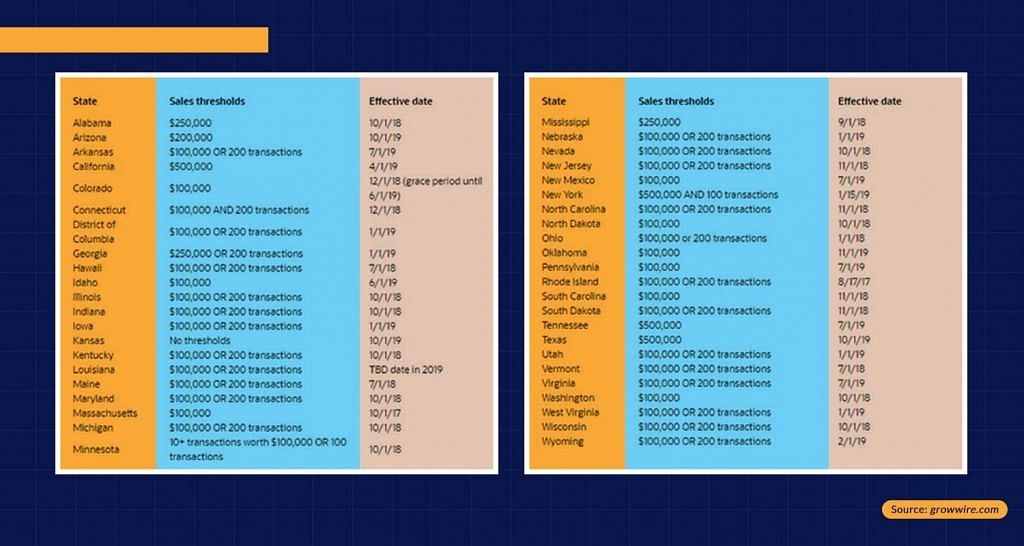
The development of ecommerce sales tax laws makes the system immensely complicated—one of the most challenging aspects of ecommerce tax in compliance with constantly changing state policies.
Ecommerce sales tax differs by state, and businesses must learn and comply with all that. It's not easy, and it gets more complicated internationally. Each country has a different tax law, which you must also consider.
Because of the ever-changing tax policies, businesses are pushed to reassess their processing systems and implement operational changes as necessary. If not, sellers can be at risk of financial trouble.
Now that you understand how crucial sales tax is in your ecommerce venture, it's time to learn the basic terms and processes:
Sales tax is a minor percentage of an online retailer's sales. It is a consumer or consumption tax, meaning consumers pay sales tax only on taxable goods. In the US, 45 states have implemented this tax.
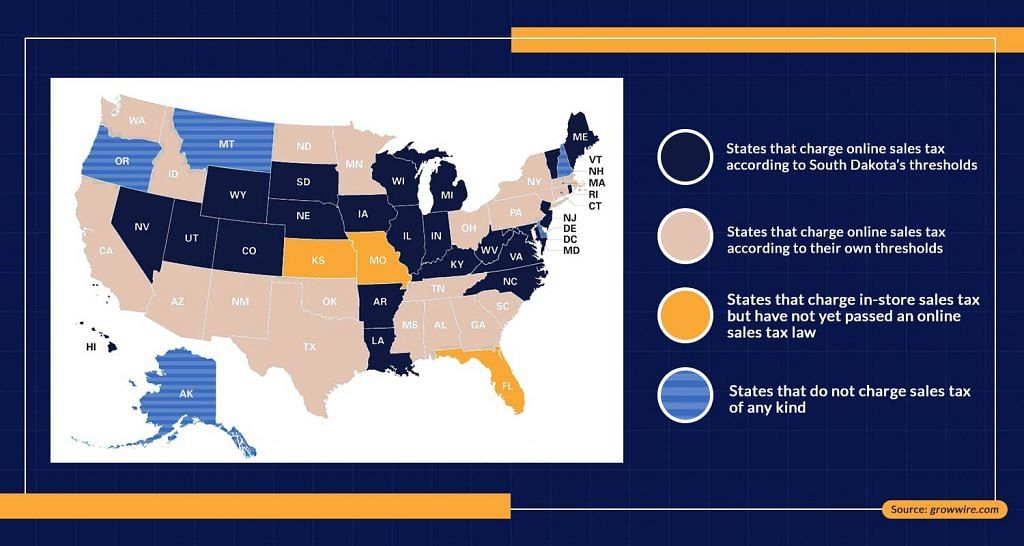
Moreover, there are combined sales taxes because counties, cities, and other local areas have "special taxing districts." Special taxing districts, also known as limited-purpose districts, provide special benefits to the residents of a certain local area.
The state where you sell and the destination point are the main factors in charging sales tax. You'll charge customers the sales tax required and remit it to the particular state.
A rule of thumb in product taxability is that any tangible item is automatically taxable. Still, some states have exceptions, such as products with or without a reduced sales tax rate. Your customers will have to pay for these, so ensure they only pay as necessary.
Here's a quick guide on how to calculate sales tax for Ecommerce.
In a formula structure:
Tax nexus is the connection between your business, a state, or any other taxing authority. Naturally, you get a tax nexus in your home state, but some conditions may also prompt other sales tax nexus in some states, such as high revenue. Once you confirm a sales tax nexus, you can begin registering with the state's tax department, collect and remit sales tax, and file a tax return.
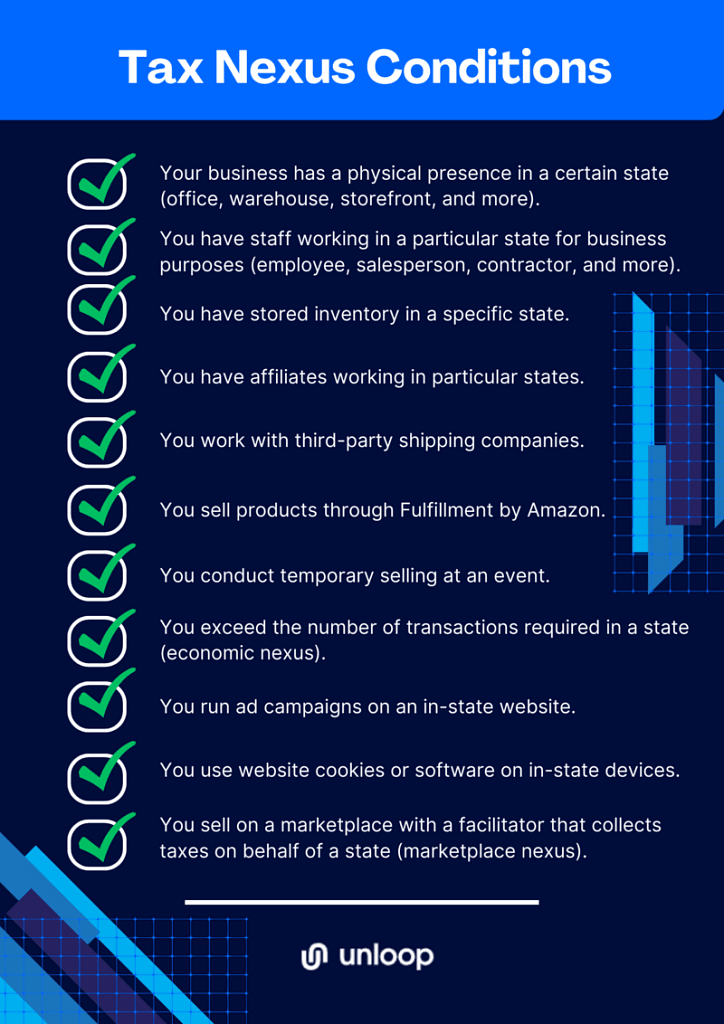
We hope the discussions above have helped you understand the online sales tax system better. It may be overwhelming and stressful, but that's much better than getting into a heap of financial trouble later on. Now that you have the basic knowledge let's move on to tax compliance.
Tax compliance can be extremely confusing, and the smallest mistake can snowball into a huge financial mess. To prevent the confusion and stress of your ecommerce taxes, we've provided a step-by-step procedure to serve as your to-do list.
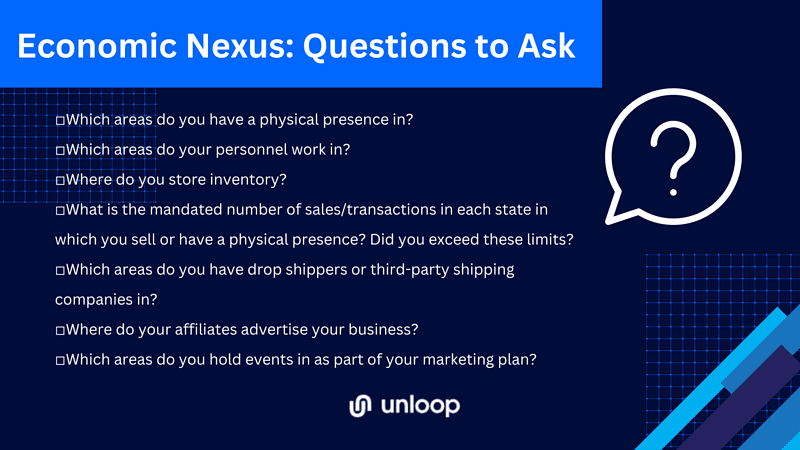
Before proceeding to action, ask yourself some important questions first. Your answers will determine which states you have an economic nexus in. We also recommend you consult with each state you're involved with to confirm these details.
Next, register with the tax authority for a sales permit. This is the document that allows you to collect taxes legally. Contact your state's tax authority to obtain a sales tax permit. Then, you'll be asked to provide the following (not limited to) information:
Depending on the state, these permits may be free or can cost up to $100. The renewal of a sales permit depends on the tax authority you're associated with. For example, some sales tax permits need renewal every one or two years. Meanwhile, others don't require renewal as long as your business still operates.
Some states consider seller's permits as "resale certificates." Generally, resale certificates are signed documents that allow you to buy tax-free goods to resell.
Like sales tax regulations, policies for resale certificates also differ by state. For example, one state considers your sales tax permit the resale certificate. Meanwhile, another requires you to have an independent reseller's permit number.
Ensure your shopping carts, online checkouts, and other marketplace processing systems function properly. There are different bases for tax rates, so your platforms must charge the correct amounts.
Each state makes its own tax rules, hence, the different sales tax sourcing bases. Sales tax sourcing is the basis of charging sales tax, namely, origin-based, destination-based, and mixed sourcing.
Origin-based states follow the tax rate where the business or seller is located. Here are the states that collect origin-based sales tax rates:
| Origin-Based Sales Tax Rates | ||
| STATE | SALES TAX RATES | RANGE OF LOCAL SALES TAX RATES |
| Puerto Rico | 11.50% | 0% |
| California | 7.25% | 0% – 3.25% |
| Indiana | 7.00% | 0% |
| Mississippi | 7.00% | 0% – 1% |
| Minnesota | 6.88% | 0% – 2% |
| Nevada | 6.85% | 0% – 1.525% |
| New Jersey | 6.63% | 0% |
| Arkansas | 6.50% | 0% – 6.125% |
| Kansas | 6.50% | 0% – 5.1% |
| Washington | 6.50% | 0.5% – 4.1% |
| Connecticut | 6.35% | 0% -1% |
| Massachusetts | 6.25% | 0% |
| District of Columbia | 6.00% | 0% |
| Florida | 6.00% | 0% – 2.5% |
| Idaho | 6.00% | 0% – 3% |
| Iowa | 6.00% | 0% – 2% |
| Kentucky | 6.00% | 0% |
| Maryland | 6.00% | 0% |
| Michigan | 6.00% | 0% |
| South Carolina | 6.00% | 0% – 3% |
| Vermont | 6.00% | 0% – 1% |
| West Virginia | 6.00% | 0% – 1% |
| Maine | 5.50% | 0% |
| Nebraska | 5.50% | 0% – 2.5% |
| North Dakota | 5.00% | 0% – 3% |
| Wisconsin | 5.00% | 0% – 1.75% |
| North Carolina | 4.75% | 2% – 3% |
| Oklahoma | 4.50% | 0% – 7% |
| Louisiana | 4.45% | 0% – 8.5% |
| South Dakota | 4.20% | 0% – 8% |
| Alabama | 4.00% | 0% – 9.0% |
| Georgia | 4.00% | 1% – 5% |
| Hawaii | 4.00% | 0% – 0.5% |
| New York | 4.00% | 0% – 5% |
| Wyoming | 4.00% | 0% – 4% |
| Colorado | 2.90% | 0% – 8.3% |
| Alaska | 0.00% | 0% – 9.5% |
| Delaware | 0.00% | 0% |
| Montana | 0.00% | 0% |
| New Hampshire | 0.00% | 0% |
| Oregon | 0.00% | 0% |
Sources:
US Range of Local Sales Tax Rates
Meanwhile, destination-based states follow the tax rate of the shipping address. Here are the states that collect destination-based sales tax rates:
| Destination-Based Sales Tax Rates | ||
| STATE | SALES TAX RATES | RANGE OF LOCAL SALES TAX RATES |
| Rhode Island | 7.00% | 0% |
| Tennessee | 7.00% | 1.5% – 2.75% |
| Illinois | 6.25% | 0% – 5.25% |
| Texas | 6.25% | 0% – 2%, 1.75% local rate for remote sellers |
| Pennsylvania | 6.00% | 0% – 2% |
| Ohio | 5.75% | 0 – 2.25% |
| Arizona | 5.60% | 0 – 7.30% |
| New Mexico | 5.00% | 0.125% – 7.75% |
| Utah | 4.85% | 1% – 7.5% |
| Virginia | 4.30% | 1% – 2.7% |
| Missouri | 4.23% | 0.5% – 7.763% |
Sources:
US Range of Local Sales Tax Rates
California is the lone state with a mixed-sourcing sales tax rate basis. District sales taxes are based on the shipping location, while city, county, and state taxes are based on the business or seller’s location.
| Mixed-Sourcing Sales Tax Rates | ||
| STATE | SALES TAX RATE | RANGE OF LOCAL SALES TAX RATE |
| California | 7.25% | 0% – 3.25% |
Sources:
US Range of Local Sales Tax Rates
Generally, marketplaces significantly differ from each other, and so do their tax collection systems. For example, if you sell on Amazon, you will find a detailed tax collection engine different from another ecommerce site.
Manual accounting puts your business finances at great risk. You might not find any issues at first, but that's because you can still handle the numbers. However, digits and state sales tax laws can change as time passes. Hence, managing data manually will be difficult and error-prone.
Automated cloud-based accounting software is the go-to for ecommerce tax compliance. It helps you meet all deadlines and tax rate differences in real-time. Doing so can prevent discrepancies and financial trouble with the states and customers.
Take note of the filing frequency the state provided when you were obtaining a seller's permit. It tells you how often and on which due dates your ecommerce sales tax filing will take place. Depending on your tax authority, you will usually file and remit taxes monthly, quarterly, or annually.
Unfortunately, states aren't satisfied with just an overall amount of collected taxes. Instead, they would ask for the tax you collected per state, county, city, and other local areas with special taxes.
Before you get floored upon tax remittance day, ensure you're fully equipped with this information. As previously mentioned, automated technology can help you filter out these details.
Let's say you have a tax permit in a certain county but didn't collect anything within a specific period. Still, you must file a sales tax return since it's mandatory. To do so, file "zero reports" or "zero returns" for compliance.
The current sales tax policies for ecommerce won't stay the same forever. It's still developing, so expect changes in requirements and processes in the future. To avoid trouble with outdated sales tax activities, stay on top of changes concerning tax compliance.
Seek updates from the states where you're permitted to collect sales tax. You may regularly visit their website, social media or subscribe to newsletters, if any. If you have an accounting team or tax advisor, consult them about it. Additionally, always monitor your sales and stay alert when they exceed a certain threshold limit.

If you're still unsure whether you're collecting and filing your taxes correctly, you can ask the help of accounting or bookkeeping experts. Don't wait for your tax authority to assess your tax compliance, and avoid charging your customers the wrong amount in their purchases.
Hence, it is best to work with a trusted team of accountants to help you with the how-tos and management of sales taxes.
When tax management starts to take a toll on you, it's time to get help from experts. You might feel reluctant to pay an entire team and have them take charge of your company's financial work. We understand that, so we've enumerated the important things you need to know when hiring bookkeepers or accountants.
You must first understand their roles when hiring a bookkeeping or accounting team. Doing this lets you know exactly what you're paying for and avoid miscommunication during the collaboration. For example, bookkeeping and accounting tasks differ—bookkeepers conduct administrative tasks while accountants interpret and analyze financial data.
Find out the specific tasks they will conduct. For example, in tax compliance, ask if they will help you prepare, manage, or submit sales taxes. Knowing this lets you picture the job distribution: which tasks fall under my care? Which tasks can I turn over to the team?
You get to choose between freelance or firm for tax management services. Each has different pros and cons, and you need to understand them to make a final hiring decision. For example, you have less control over freelancers, but they usually charge lower rates than firms.
Bookkeeping or accounting firms, on the other hand, have a fixed schedule and offer more personnel. While cost can be an issue, you’ll always have someone around to meet your accounting needs.
Consider asking for the area of expertise of the bookkeepers or accountants you're hiring. No matter how good they can be, progress can become slow-paced and risky if they don't understand how your industry works.
If they have working experience concerning your niche, things will be easier to manage and improve. In addition, look for their certifications, such as the American Institute of Professional Bookkeepers (AIPB) and Certified Public Accountant (CPA) licenses.
Whether or not you know much about financial management, how your accountant communicates with you is important. Without proper communication, your business is at risk of financial trouble. Hire someone or a company that complements the way you communicate.
If you need guidance on sales taxes, they must communicate complex matters in a way you can easily understand. Generally, they should not force you to act in any way without even listening to your opinions first. They might have good intentions for your company, but they should still respect your pace and adapt as necessary.
Technology matters significantly in ecommerce tax management. Your ecommerce platforms should display accurate tax rates and process orders seamlessly. Thus, the accountants you'll hire should know the latest and most effective technologies in managing your finances.
Moreover, they should provide you with a demonstration of these tools. Ask them why they'd choose a particular ecommerce sales tax software for a certain transaction. Then, evaluate if their choices are valid, not overpriced, and are the latest, most efficient programs you can use.

Since South Dakota v. Wayfair in 2018, businesses need to turn heads in not just one or two states but almost all of them. As a result, merchants spend up to 300 hours on tax management—isn't it natural to switch to automation now?
Some companies don't include tax management in their list of priorities, which can do more harm than good in the long run. As a seller, you should know that managing sales tax is a huge concern when not properly taken care of. In addition, you must be aware of the potential long-term consequences of incorrect tax compliance.
To avoid that, you must switch to automated management. What are the benefits that await you in sales tax automation?
QuickBooks, A2X, Taxjar, Turbotax, and Hubdocs, are just a few of the most preferred tax management and compliance software today. When hiring bookkeepers or accountants, ensure they are familiar with such tools.
With Unloop's ecommerce sales tax services, you can ensure seamless tax management and compliance for your business. We partner with accounting firms and Taxjar, a tax compliance company, to ensure accurate internet sales taxes on time.
We accommodate you in every step you must take for sales tax compliance. Our action plans are as follows:
Whether you're a US seller on Amazon or Shopify, we have all the bookkeeping solutions ready. If you're serious about growing your business in the online marketplace, take this step with great courage and let us help you from start to finish!
Ecommerce is rapidly developing, and so are the states adapting to the Wayfair rule. In the constantly changing chain of tax systems, you must keep pace with the changes to achieve proper tax compliance.
Once you understand how things work, implement solutions that help you make the work manageable. Hire the right people, use effective tools, and stay on top of your growing ecommerce sales. Book a call with us now!
Tax is a word people don't like to hear—especially Shopify sellers. It's enough to make anyone feel nervous. But you can't avoid it if you don't want to pay penalties or possibly face jail time.
Fortunately, Shopify has robust sales tax collection software that collects sales tax on your behalf, but these software don't file or remit your sales taxes. So it's up to you to organize and take care of the nitty-gritty bit of filing your taxes, not to mention issuing tax refunds.
Sales tax compliance can be a daunting aspect of your Shopify business, but there are software apps that can help you with automation. Here are five software apps you can use to automate Shopify sales tax compliance in 2023.
TaxJar is a leading provider of sales tax automation services for eCommerce businesses. They help online sellers collect, file, and pay their sales taxes. TaxJar makes sales tax filing and payment easy, so shop owners can concentrate on what they should be doing: selling online.
Price: Starts at $19/month
Free Trial: 30 days
Zonos Duty & Tax is an eCommerce software developed by a team of professionals with extensive experience in the field. It can help you rest at ease with tax and duty compliance in the United Kingdom, Europe, and other international borders.
Customers won't be blindsided when they receive their items. There will be no unexpected taxes, duties, or other hidden costs. This should minimize issues with returned goods and costly returns.
Price: Starts at $20/month + 1.9% transaction fee for international orders.
Free Trial: None

Quaderno is a Shopify app that helps store owners with tax obligations and international compliance. It can help store owners who want to comply with international laws while also providing them with peace of mind that their enterprises' major tax, invoicing, and accounting concerns are taken care of.
It also helps owners keep track of their sales tax liability. The tool automatically calculates the sales tax rate for each state and jurisdiction and provides a streamlined way to file and pay taxes. Quaderno offers several other features, such as invoicing and reporting, that can help businesses save time and money. Quaderno is essential for any business that needs to manage its sales tax liability.
Price: Starts at $49/month
Free Trial: 7 days
LatoriApps' Tax Exempt Manager is a tax management software designed for store owners who want to stay compliant with the complex EU tax laws. Compliance with VAT rules for business-to-business transactions in Europe is tough. However, it's made a lot easier thanks to this software, which captures and verifies each customer's VAT ID automatically.
Price: $9.99/month
Free Trial: 14 days
Intuit's QuickBooks Online is a small business accounting software that gives users the ability to handle their accounting data in a single app. In addition, the software is accessible from any internet-connected device, making it a convenient option for business owners who are always on the go.
Price: Starts at $8.50/month
Free Trial: 30 days
If you're looking for a comprehensive sales tax solution or need help staying on top of your tax compliance, TaxJar or QuickBooks should do the trick. But as an eCommerce shop owner, you have a lot of things to worry about. From keeping up with inventory to managing shipping and customer service—there's a lot to stay on top of.
Of course, there's also the financial side of things. Keeping track of your sales, expenses, and profits can be daunting, especially if you're not accounting-savvy. That's where we come in. Unloop has a team of eCommerce accountants who are well-equipped and trained to handle accounting services in the US and Canada. Book a call with an expert today to learn more!
Tax is a word people don't like to hear—especially Shopify sellers. It's enough to make anyone feel nervous. But you can't avoid it if you don't want to pay penalties or possibly face jail time.
Fortunately, Shopify has robust sales tax collection software that collects sales tax on your behalf, but these software don't file or remit your sales taxes. So it's up to you to organize and take care of the nitty-gritty bit of filing your taxes, not to mention issuing tax refunds.
Sales tax compliance can be a daunting aspect of your Shopify business, but there are software apps that can help you with automation. Here are five software apps you can use to automate Shopify sales tax compliance in 2023.
TaxJar is a leading provider of sales tax automation services for eCommerce businesses. They help online sellers collect, file, and pay their sales taxes. TaxJar makes sales tax filing and payment easy, so shop owners can concentrate on what they should be doing: selling online.
Price: Starts at $19/month
Free Trial: 30 days
Zonos Duty & Tax is an eCommerce software developed by a team of professionals with extensive experience in the field. It can help you rest at ease with tax and duty compliance in the United Kingdom, Europe, and other international borders.
Customers won't be blindsided when they receive their items. There will be no unexpected taxes, duties, or other hidden costs. This should minimize issues with returned goods and costly returns.
Price: Starts at $20/month + 1.9% transaction fee for international orders.
Free Trial: None

Quaderno is a Shopify app that helps store owners with tax obligations and international compliance. It can help store owners who want to comply with international laws while also providing them with peace of mind that their enterprises' major tax, invoicing, and accounting concerns are taken care of.
It also helps owners keep track of their sales tax liability. The tool automatically calculates the sales tax rate for each state and jurisdiction and provides a streamlined way to file and pay taxes. Quaderno offers several other features, such as invoicing and reporting, that can help businesses save time and money. Quaderno is essential for any business that needs to manage its sales tax liability.
Price: Starts at $49/month
Free Trial: 7 days
LatoriApps' Tax Exempt Manager is a tax management software designed for store owners who want to stay compliant with the complex EU tax laws. Compliance with VAT rules for business-to-business transactions in Europe is tough. However, it's made a lot easier thanks to this software, which captures and verifies each customer's VAT ID automatically.
Price: $9.99/month
Free Trial: 14 days
Intuit's QuickBooks Online is a small business accounting software that gives users the ability to handle their accounting data in a single app. In addition, the software is accessible from any internet-connected device, making it a convenient option for business owners who are always on the go.
Price: Starts at $8.50/month
Free Trial: 30 days
If you're looking for a comprehensive sales tax solution or need help staying on top of your tax compliance, TaxJar or QuickBooks should do the trick. But as an eCommerce shop owner, you have a lot of things to worry about. From keeping up with inventory to managing shipping and customer service—there's a lot to stay on top of.
Of course, there's also the financial side of things. Keeping track of your sales, expenses, and profits can be daunting, especially if you're not accounting-savvy. That's where we come in. Unloop has a team of eCommerce accountants who are well-equipped and trained to handle accounting services in the US and Canada. Book a call with an expert today to learn more!
Bookkeeping for Amazon sellers can be a daunting and highly complex task, but it is essential. With all your financial transactions managed and recorded, financial reporting will be a breeze, making sales tax compliance easier and ensuring accurate financial insights for your business.
Learn how bookkeeping can contribute to your Amazon business's growth and overall success and discover which tools can make this challenging task easier below.
Managing your business’s financial health is one of the most crucial parts of establishing any successful company and brand. Not only can you determine your store’s current state, but you can also use the data you’ve gathered to spot trends and profitable opportunities.
When it comes to selling on the ecommerce giant, here are a few ways an Amazon seller can benefit from bookkeeping.
Knowledge is power, even in Amazon bookkeeping. After all, you can control your expenses only when you have visibility on them. You can pinpoint hefty expenses, keep costs low, aim for a higher income and profit, and save money with bookkeeping.
You have the convenience of seeing the following business costs and expenses on Amazon:

Besides tracking expenses, you can also use bookkeeping to monitor your sales, compute your income, check your total assets, and know the worth of your company.
Some of the details you can check with bookkeeping include the following:
Amazon has Marketplace Tax Collection to comply with the Marketplace Facilitator Law that allows third-party sellers to collect and remit sales taxes on behalf of sellers.
However, while Amazon already has accurate records for you—making tax time easier—it still pays to monitor the data. When all your Amazon small business transactions are monitored throughout the year, tax time and paying your taxes will be uncomplicated.
Make the most of the data from Amazon's default reports and different channels to see the financial state of your business through reports. The best accounting software generates the following in just a few clicks:
Bookkeeping and accounting tools have templates you can readily use, but they are also flexible if you want to generate customized reports. Plenty of bookkeeping services also allow you to choose the type of accounting method you prefer: cash-basis accounting, double-entry accounting, and more.
Most importantly, you can use the reports you generate above for investor presentations. Let the numbers talk through your reports.
Meanwhile, to scale your Amazon store, there will be times when you need to apply for loans. Many creditors require seeing some of the above reports to ensure you can pay for your debts and interest.
Because you have a proper bookkeeping system in place, you won’t have to worry about the two situations and other business presentations you must make.

We’ve established how helpful bookkeeping is for any Amazon store and business. However, laying out these benefits won’t remove the fact that bookkeeping is complicated, dizzying, and headache-inducing.
Fortunately, through innovation and technological advancements, plenty of accounting tools are available to help business owners and sellers like you through this arduous process. One of them is QuickBooks.
QuickBooks is an exceptional accounting system for viewing your bookkeeping numbers. So whether you don't have it yet or are already using it and want to integrate it, let Unloop shed some light on what you can do to produce those numbers easily.
Small business owners on Amazon have access to a global marketplace. As a result, they can have sales from all over the world. Tracking the current exchange rate for a particular overseas sale can be challenging. The same is true for business purchases and accounting for cost and expenses.
That's why QuickBooks's ability to account for the current exchange rate is very helpful. It will determine the correct currency amount at the sale or purchase, giving you and your accounting staff accurate numbers and peace of mind.
Once you discover how to integrate your QuickBooks Online to your Amazon seller account, doing your bookkeeping for sales transactions will be much easier.
QuickBooks Online can sync sales from your Amazon store to your online accounting software. Besides that, it can sync returns and refunds. Again, this feature takes the burden off you and your bookkeeper when searching for and recording sales.
Every business owner must remit the correct sales tax amount. While Amazon facilitates the collection process for each sale you make, it's your responsibility to determine the sales tax amount.
With QuickBooks, this process is made easier. The accounting software automatically calculates the correct sales tax amount for you, depending on the state which you must remit it to.
Another challenge for small businesses on Amazon is inventory management. While Amazon has a robust inventory system monitored by SKUs, this still has to translate to accounting. That means you must track every cost of goods sold (COGS) and product price apart from the outflow.
Tracking inventory is crucial when it comes to accounting for inventory. Thankfully, QuickBooks supports inventory tracking for Amazon sellers. The software allows real-time inventory valuation. Plus, it lets you sort inventory quantities at a given date and time for better inventory purchase planning.
For those new to QuickBooks and Amazon FBA, there can be a lot of questions running through your minds. Here are some important ones that can help you understand the whys and the hows of QuickBooks and Amazon.
QuickBooks Commerce (formerly TradeGecko) has a feature that integrates directly with your Amazon seller account. This QuickBooks plan is best for inventory tracking based on user reviews. In addition, it allows you to manage your orders at an accounting level.
You can have Amazon integration for product pricing and stock information for all products you upload on your Amazon store.
Unfortunately, QuickBooks’ parent company, Intuit, announced earlier this year that it would officially discontinue the plan after August 31, 2023 to focus on other products they offer, like QuickBooks Online.
QuickBooks offers a lot of accounting software plans both online and on desktop. If you want a more convenient way to sync your Amazon business account, getting QuickBooks Online (QBO) is better. If you still need to purchase QuickBooks, here's an overview of the QuickBooks plans available.
No, it's not. Newbie Amazon sellers interchange the terms Amazon Business and Amazon Seller Central—they think both are the same. But Amazon Business is a purchasing account for businesses that want to streamline bulk orders using the Amazon marketplace.
Businesses outside of Amazon integrate their Amazon Business account to fetch purchase transactions and make it easier for their accounting staff to keep records. On the other hand, Amazon Seller Central helps you become a seller in the huge Amazon Marketplace.
Not directly. But you can use several third-party applications to connect QuickBooks Online to your Amazon FBA or Amazon seller account. This can be tricky, especially for those new to Amazon and QuickBooks.
On the other hand, integrating QuickBooks Online with an Amazon Business account is much easier.
Luckily, your accounting will be a breeze once you get past the QuickBooks-Amazon integration. After that, you'll just have to figure out how to make the links needed for a fully-functioning Amazon seller account with a QBO.
Definitely! You can outsource it to professionals who specialize in Amazon seller bookkeeping and accounting. They'll handle the data migration and Amazon integration for you, so all you need to do is hand over information, sit back, and watch them work.
Certain accounting and bookkeeping companies like Unloop have their own QuickBooks Online plan. This makes it easy for us to set up an efficient accounting system for your Amazon store.
Besides pairing your Amazon business, we can also do the following, given our skills and expertise.
Companies like ours have years of experience handling ecommerce companies that sell on Amazon, Shopify, or other multichannel marketplaces. We know where to look and record each of your business transactions accurately.
If you already have accounts payable (and receivable) transactions, Unloop can help you manage payment and cash flow using QuickBooks Online. We'll know what payments are due and align them with your business's resources to ensure you pay at the right time without losing liquidity.
An Amazon seller's inventory is one of the hardest to manage and track. In addition, the inventory level is affected when a sale or refund is made. So if your business has frequent and high-volume sales, it can cause headaches to get the proper numbers on the number of goods and the cost of goods sold.
Bookkeeping and accounting agencies understand this predicament. That's why we handle the accounting aspects of your inventory to ensure you get the right COGS. This is crucial, especially when determining the correct net profit in your business's income statement.
If your Amazon business is big enough to have employees, you must account for their payroll. Bookkeeping and accounting agencies with sophisticated skills matched with a superior QuickBooks plan can make paying and accounting for payroll easy.
Business planning is important for business owners who aim for growth. They'll need a robust forecast of their potential income and expenses to plan well.
Accounting professionals using QuickBooks can use the accounting software's features to give you a projection of what your business may be like in the short and long term. You can decide whether to push through or sell your business.
Tax filing is another challenging task for an ecommerce business owner. Amazon sellers deal with two primary taxes: sales and income.
Professionals can use QuickBooks's tax sync feature for your Amazon business and offer assistance to pay your taxes well. Additionally, we know our way around tax forms for the kind of business structure you have to make accurate records.
While undeniably difficult, bookkeeping is essential for any business to function properly and efficiently. Amazon sellers with bookkeeping tools like QuickBooks already have a leg up in their daily operations.
They often integrate their QuickBooks with their Amazon Seller Central account to make bookkeeping processes easier. But this integration is easier said than done.
Luckily, bookkeeping agencies like Unloop know how to do it, so we can take it off your plate. Spend more time on growing your Amazon business by letting us do the integration and running your books for you. Call us at 877-421-7270 for a consultation, or check out our ecommerce services now.
Bookkeeping for Amazon sellers can be a daunting and highly complex task, but it is essential. With all your financial transactions managed and recorded, financial reporting will be a breeze, making sales tax compliance easier and ensuring accurate financial insights for your business.
Learn how bookkeeping can contribute to your Amazon business's growth and overall success and discover which tools can make this challenging task easier below.
Managing your business’s financial health is one of the most crucial parts of establishing any successful company and brand. Not only can you determine your store’s current state, but you can also use the data you’ve gathered to spot trends and profitable opportunities.
When it comes to selling on the ecommerce giant, here are a few ways an Amazon seller can benefit from bookkeeping.
Knowledge is power, even in Amazon bookkeeping. After all, you can control your expenses only when you have visibility on them. You can pinpoint hefty expenses, keep costs low, aim for a higher income and profit, and save money with bookkeeping.
You have the convenience of seeing the following business costs and expenses on Amazon:

Besides tracking expenses, you can also use bookkeeping to monitor your sales, compute your income, check your total assets, and know the worth of your company.
Some of the details you can check with bookkeeping include the following:
Amazon has Marketplace Tax Collection to comply with the Marketplace Facilitator Law that allows third-party sellers to collect and remit sales taxes on behalf of sellers.
However, while Amazon already has accurate records for you—making tax time easier—it still pays to monitor the data. When all your Amazon small business transactions are monitored throughout the year, tax time and paying your taxes will be uncomplicated.
Make the most of the data from Amazon's default reports and different channels to see the financial state of your business through reports. The best accounting software generates the following in just a few clicks:
Bookkeeping and accounting tools have templates you can readily use, but they are also flexible if you want to generate customized reports. Plenty of bookkeeping services also allow you to choose the type of accounting method you prefer: cash-basis accounting, double-entry accounting, and more.
Most importantly, you can use the reports you generate above for investor presentations. Let the numbers talk through your reports.
Meanwhile, to scale your Amazon store, there will be times when you need to apply for loans. Many creditors require seeing some of the above reports to ensure you can pay for your debts and interest.
Because you have a proper bookkeeping system in place, you won’t have to worry about the two situations and other business presentations you must make.

We’ve established how helpful bookkeeping is for any Amazon store and business. However, laying out these benefits won’t remove the fact that bookkeeping is complicated, dizzying, and headache-inducing.
Fortunately, through innovation and technological advancements, plenty of accounting tools are available to help business owners and sellers like you through this arduous process. One of them is QuickBooks.
QuickBooks is an exceptional accounting system for viewing your bookkeeping numbers. So whether you don't have it yet or are already using it and want to integrate it, let Unloop shed some light on what you can do to produce those numbers easily.
Small business owners on Amazon have access to a global marketplace. As a result, they can have sales from all over the world. Tracking the current exchange rate for a particular overseas sale can be challenging. The same is true for business purchases and accounting for cost and expenses.
That's why QuickBooks's ability to account for the current exchange rate is very helpful. It will determine the correct currency amount at the sale or purchase, giving you and your accounting staff accurate numbers and peace of mind.
Once you discover how to integrate your QuickBooks Online to your Amazon seller account, doing your bookkeeping for sales transactions will be much easier.
QuickBooks Online can sync sales from your Amazon store to your online accounting software. Besides that, it can sync returns and refunds. Again, this feature takes the burden off you and your bookkeeper when searching for and recording sales.
Every business owner must remit the correct sales tax amount. While Amazon facilitates the collection process for each sale you make, it's your responsibility to determine the sales tax amount.
With QuickBooks, this process is made easier. The accounting software automatically calculates the correct sales tax amount for you, depending on the state which you must remit it to.
Another challenge for small businesses on Amazon is inventory management. While Amazon has a robust inventory system monitored by SKUs, this still has to translate to accounting. That means you must track every cost of goods sold (COGS) and product price apart from the outflow.
Tracking inventory is crucial when it comes to accounting for inventory. Thankfully, QuickBooks supports inventory tracking for Amazon sellers. The software allows real-time inventory valuation. Plus, it lets you sort inventory quantities at a given date and time for better inventory purchase planning.
For those new to QuickBooks and Amazon FBA, there can be a lot of questions running through your minds. Here are some important ones that can help you understand the whys and the hows of QuickBooks and Amazon.
QuickBooks Commerce (formerly TradeGecko) has a feature that integrates directly with your Amazon seller account. This QuickBooks plan is best for inventory tracking based on user reviews. In addition, it allows you to manage your orders at an accounting level.
You can have Amazon integration for product pricing and stock information for all products you upload on your Amazon store.
Unfortunately, QuickBooks’ parent company, Intuit, announced earlier this year that it would officially discontinue the plan after August 31, 2023 to focus on other products they offer, like QuickBooks Online.
QuickBooks offers a lot of accounting software plans both online and on desktop. If you want a more convenient way to sync your Amazon business account, getting QuickBooks Online (QBO) is better. If you still need to purchase QuickBooks, here's an overview of the QuickBooks plans available.
No, it's not. Newbie Amazon sellers interchange the terms Amazon Business and Amazon Seller Central—they think both are the same. But Amazon Business is a purchasing account for businesses that want to streamline bulk orders using the Amazon marketplace.
Businesses outside of Amazon integrate their Amazon Business account to fetch purchase transactions and make it easier for their accounting staff to keep records. On the other hand, Amazon Seller Central helps you become a seller in the huge Amazon Marketplace.
Not directly. But you can use several third-party applications to connect QuickBooks Online to your Amazon FBA or Amazon seller account. This can be tricky, especially for those new to Amazon and QuickBooks.
On the other hand, integrating QuickBooks Online with an Amazon Business account is much easier.
Luckily, your accounting will be a breeze once you get past the QuickBooks-Amazon integration. After that, you'll just have to figure out how to make the links needed for a fully-functioning Amazon seller account with a QBO.
Definitely! You can outsource it to professionals who specialize in Amazon seller bookkeeping and accounting. They'll handle the data migration and Amazon integration for you, so all you need to do is hand over information, sit back, and watch them work.
Certain accounting and bookkeeping companies like Unloop have their own QuickBooks Online plan. This makes it easy for us to set up an efficient accounting system for your Amazon store.
Besides pairing your Amazon business, we can also do the following, given our skills and expertise.
Companies like ours have years of experience handling ecommerce companies that sell on Amazon, Shopify, or other multichannel marketplaces. We know where to look and record each of your business transactions accurately.
If you already have accounts payable (and receivable) transactions, Unloop can help you manage payment and cash flow using QuickBooks Online. We'll know what payments are due and align them with your business's resources to ensure you pay at the right time without losing liquidity.
An Amazon seller's inventory is one of the hardest to manage and track. In addition, the inventory level is affected when a sale or refund is made. So if your business has frequent and high-volume sales, it can cause headaches to get the proper numbers on the number of goods and the cost of goods sold.
Bookkeeping and accounting agencies understand this predicament. That's why we handle the accounting aspects of your inventory to ensure you get the right COGS. This is crucial, especially when determining the correct net profit in your business's income statement.
If your Amazon business is big enough to have employees, you must account for their payroll. Bookkeeping and accounting agencies with sophisticated skills matched with a superior QuickBooks plan can make paying and accounting for payroll easy.
Business planning is important for business owners who aim for growth. They'll need a robust forecast of their potential income and expenses to plan well.
Accounting professionals using QuickBooks can use the accounting software's features to give you a projection of what your business may be like in the short and long term. You can decide whether to push through or sell your business.
Tax filing is another challenging task for an ecommerce business owner. Amazon sellers deal with two primary taxes: sales and income.
Professionals can use QuickBooks's tax sync feature for your Amazon business and offer assistance to pay your taxes well. Additionally, we know our way around tax forms for the kind of business structure you have to make accurate records.
While undeniably difficult, bookkeeping is essential for any business to function properly and efficiently. Amazon sellers with bookkeeping tools like QuickBooks already have a leg up in their daily operations.
They often integrate their QuickBooks with their Amazon Seller Central account to make bookkeeping processes easier. But this integration is easier said than done.
Luckily, bookkeeping agencies like Unloop know how to do it, so we can take it off your plate. Spend more time on growing your Amazon business by letting us do the integration and running your books for you. Call us at 877-421-7270 for a consultation, or check out our ecommerce services now.
Understanding your business finances is the key to managing your business properly. Business cash flow dictates business operations. You should have sufficient balance to pay your obligations such as wages, taxes and suppliers, while ensuring that a good amount comes into your business for a positive income.
The amount of money coming in and out can make or break a business. In this article, we'll talk about the difference between cash inflow and outflow and tips to help manage them to maintain positive overall financial health.
The net amount of money entering and leaving your business is known as cash flow. It disregards the funds in your bank account and credit from suppliers. Cash flow also does not count the money that other businesses owe you. Cash flow is plainly the cash coming and leaving your business in a certain period: weekly, monthly, quarterly or annually.
Understanding business cash flow is crucial. It lets you see if you have enough resources to pay for your business operations—like rent, supplies, employee wages, and other operational costs. Business cash flow also helps your business grow. Investors and banks use cash flow statements to assess your overall financial health and see if you can be eligible for loans and investments.
There are three ways that money enters and leaves your company. To help you better comprehend each of them, let's look at each one in more detail.
Operating Activities
Operating cash flow is money that comes in and out of your business through basic business operations such as creating sales or providing services. Inflow from operating activities is the net income you make from selling your products or service, inventory and accounts receivable.
Cash outflow is related to operating activities where you spend resources on the cost of production, rent, marketing and advertising efforts, taxes, and employee salary.
Investing Activities
The money that passes throughout your business as a result of the company's investment is known as cash flow from investing activities. A company can have short-term or long-term investments. For example, getting government-issued bonds like bills and floating-rate notes are short-term investments.
Buying new equipment or purchasing a building to house your business is a long-term investment for businesses. The money you used to buy these investments is considered outflow. Cash outflow is more common in investing activities.
Financing Activities
Cash flow from financing activities include stock sales, loans, dividend payments, and long-term debt payments. Cash inflow in this category is the money you receive when you apply for loans and the ones you generate from selling stock and equity.
Cash outflow in financing activities is money you use to repay the principal amount of existing debts and dividend payments.

Cash inflow is the money coming into your business. Simply put, cash inflow is all the money that goes into your business, whether from investments or selling your products and services. When the cash inflow for your company exceeds the cash outflow, you have a positive cash flow.
A positive cash flow guarantees that business operations can run smoothly and without problems. It is a good indication that you have enough resources to keep your business operations running, and that you can allocate some of them toward business growth.
Cash outflow is the money moving out of your business. The money you use to pay for your business to continue operating is outflow. Rent, wages, operating costs, buying inventory, and interest payments for the loans you borrow are all outflows.
Startups and new businesses may experience more cash outflow in the beginning. Since all their resources are used to launch the business, more outflow is expected. However, once you start selling, you can break even and generate more cash inflow.
When you have been running your business for quite some time, and your cash outflow is still greater than the inflow, it is an indication of negative cash flow. This can be the start of the downfall of your business.
But it's not too late! We have some tips to help your business generate positive cash flow.
It's always good for a business to take on long-term projects with big payouts. But when a project is spread over a long period of time, the more difficult it is to pay bills to enable the project to continue.
Ask for a deposit and establish milestones to avoid burning out your resources. The initial deposits will help you buy the materials you need, and the milestones will allow your clients to see your progress and keep cash flow consistent.
One way to keep a positive cash flow is to increase your prices. If you're worried you'll lose clients with a price increase, you can experiment with it. For example, you can sell products for higher prices to new customers and retain the price for your returning and loyal customers.
You can also increase the price for some of your products and retain the original price for others so your customers won't be perplexed by the price changes while you keep a positive cash flow.
Sales and revenue are just one part of a business's cash flow. You can keep a positive cash flow by controlling your expenses. Negotiating with suppliers can be advantageous to business owners. For example, bulk ordering supplies can give you discounts.
You can enjoy free or discounted shipping rates if you order from suppliers in your locality. Negotiating with suppliers can lessen your expenses, equating to an improved and positive cash flow.
Many business owners think that investing in technology is an unnecessary expense. Technology is advancing rapidly, and some are designed to reduce production costs. There are pieces of machinery that can do what humans do. Technology can do tasks faster and more efficiently which means you can hire fewer people—saving your payment on wages and other expenses.
Look for technology that will make your production more efficient. However, always consider its price. If you're buying a piece of equipment, ensure you have enough resources to purchase it, and that it will not affect any of your business operations.

Now that you are aware of how vital business cash flow is, managing it properly should be on top of your list. If you're new to the business and are still confused about how cash flow works, Unloop is here to help you.
Unloop offers professional ecommerce accounting services, and organized bookkeeping is the key to getting an overview of your business cash flow status. Our bookkeeping services include:
Cash flow is just one part of running a business, and we hope this blog post gives you a better understanding of your finances. For more professional accounting help, book a call and work with Unloop today!
Understanding your business finances is the key to managing your business properly. Business cash flow dictates business operations. You should have sufficient balance to pay your obligations such as wages, taxes and suppliers, while ensuring that a good amount comes into your business for a positive income.
The amount of money coming in and out can make or break a business. In this article, we'll talk about the difference between cash inflow and outflow and tips to help manage them to maintain positive overall financial health.
The net amount of money entering and leaving your business is known as cash flow. It disregards the funds in your bank account and credit from suppliers. Cash flow also does not count the money that other businesses owe you. Cash flow is plainly the cash coming and leaving your business in a certain period: weekly, monthly, quarterly or annually.
Understanding business cash flow is crucial. It lets you see if you have enough resources to pay for your business operations—like rent, supplies, employee wages, and other operational costs. Business cash flow also helps your business grow. Investors and banks use cash flow statements to assess your overall financial health and see if you can be eligible for loans and investments.
There are three ways that money enters and leaves your company. To help you better comprehend each of them, let's look at each one in more detail.
Operating Activities
Operating cash flow is money that comes in and out of your business through basic business operations such as creating sales or providing services. Inflow from operating activities is the net income you make from selling your products or service, inventory and accounts receivable.
Cash outflow is related to operating activities where you spend resources on the cost of production, rent, marketing and advertising efforts, taxes, and employee salary.
Investing Activities
The money that passes throughout your business as a result of the company's investment is known as cash flow from investing activities. A company can have short-term or long-term investments. For example, getting government-issued bonds like bills and floating-rate notes are short-term investments.
Buying new equipment or purchasing a building to house your business is a long-term investment for businesses. The money you used to buy these investments is considered outflow. Cash outflow is more common in investing activities.
Financing Activities
Cash flow from financing activities include stock sales, loans, dividend payments, and long-term debt payments. Cash inflow in this category is the money you receive when you apply for loans and the ones you generate from selling stock and equity.
Cash outflow in financing activities is money you use to repay the principal amount of existing debts and dividend payments.

Cash inflow is the money coming into your business. Simply put, cash inflow is all the money that goes into your business, whether from investments or selling your products and services. When the cash inflow for your company exceeds the cash outflow, you have a positive cash flow.
A positive cash flow guarantees that business operations can run smoothly and without problems. It is a good indication that you have enough resources to keep your business operations running, and that you can allocate some of them toward business growth.
Cash outflow is the money moving out of your business. The money you use to pay for your business to continue operating is outflow. Rent, wages, operating costs, buying inventory, and interest payments for the loans you borrow are all outflows.
Startups and new businesses may experience more cash outflow in the beginning. Since all their resources are used to launch the business, more outflow is expected. However, once you start selling, you can break even and generate more cash inflow.
When you have been running your business for quite some time, and your cash outflow is still greater than the inflow, it is an indication of negative cash flow. This can be the start of the downfall of your business.
But it's not too late! We have some tips to help your business generate positive cash flow.
It's always good for a business to take on long-term projects with big payouts. But when a project is spread over a long period of time, the more difficult it is to pay bills to enable the project to continue.
Ask for a deposit and establish milestones to avoid burning out your resources. The initial deposits will help you buy the materials you need, and the milestones will allow your clients to see your progress and keep cash flow consistent.
One way to keep a positive cash flow is to increase your prices. If you're worried you'll lose clients with a price increase, you can experiment with it. For example, you can sell products for higher prices to new customers and retain the price for your returning and loyal customers.
You can also increase the price for some of your products and retain the original price for others so your customers won't be perplexed by the price changes while you keep a positive cash flow.
Sales and revenue are just one part of a business's cash flow. You can keep a positive cash flow by controlling your expenses. Negotiating with suppliers can be advantageous to business owners. For example, bulk ordering supplies can give you discounts.
You can enjoy free or discounted shipping rates if you order from suppliers in your locality. Negotiating with suppliers can lessen your expenses, equating to an improved and positive cash flow.
Many business owners think that investing in technology is an unnecessary expense. Technology is advancing rapidly, and some are designed to reduce production costs. There are pieces of machinery that can do what humans do. Technology can do tasks faster and more efficiently which means you can hire fewer people—saving your payment on wages and other expenses.
Look for technology that will make your production more efficient. However, always consider its price. If you're buying a piece of equipment, ensure you have enough resources to purchase it, and that it will not affect any of your business operations.

Now that you are aware of how vital business cash flow is, managing it properly should be on top of your list. If you're new to the business and are still confused about how cash flow works, Unloop is here to help you.
Unloop offers professional ecommerce accounting services, and organized bookkeeping is the key to getting an overview of your business cash flow status. Our bookkeeping services include:
Cash flow is just one part of running a business, and we hope this blog post gives you a better understanding of your finances. For more professional accounting help, book a call and work with Unloop today!
These days, conveniently running a business is just within every business owner’s fingertips. A business owner can connect with bookkeeping and accounting firms online for financial management. And these agencies can offer complete solutions from keeping books up-to-date, business planning and forecasting, payroll, income taxes, sales taxes and more! But despite having this assistance, it still pays when business owners like you know bookkeeping and financial accounting—even just the basics.
In this blog post, we’ll help you understand what income statements, balance sheets, and cash flow statements are. It is important that you still know what these reports are for and the jargon that comes with them, even if you’re getting assistance from a bookkeeping and accounting firm.
An income statement, also called profit and loss statement, is just one of the many reports you’ll get to know your business performance. An income statement shows whether your business is profitable or not. Profitability is when your business has a higher income than all business costs. If you check your income statement, you’ll see a long list of details, which all contribute to knowing your business’s profit. The details are as follows:
Operating Revenues: A company’s earnings from selling goods and services.
Cost of Goods Sold/Cost of Sales: For manufacturers, this is the money used in creating products. For retailers and wholesalers, this is the cost incurred to acquire the products they sell from suppliers.
Gross Profit: You can calculate your gross profit by deducting COGS/COS from the price of your products or services.
Operating Expenses: These expenses include the money you use to pay office rent, payroll, employee benefits, and insurance. Marketing and advertising expenses are also included here. The total operating expenses are costs that must be paid to ensure smooth business operations.
Operating Earnings: You can get your operating income by subtracting operating expenses and depreciation from a company’s revenues.
Non-Operating Income: These items bring income to the company from sources other than sales. Non-operating items include dividend income, interest income, and money earned from selling assets.
Earnings Before Taxes: As the term suggests, this is your business's income before deducting taxes.
Net Income/Profit Margin: When all costs, total expenses incurred, and taxes are deducted from the company’s earnings, you’ll get your net income. This item defines whether your business is profitable or not.
Understanding an income statement is essential for all business owners. To make the most of the report, check your net income. Apply the 5%, 10%, and 20% rules to see whether your business is going well or needs a little push. A 5% profit margin is low, so you must set game plans to increase sales and lower expenses. A 10% profit margin is a good start if you have just begun your venture. Still, aim for the 20% and up margin—a percentage considered high or good.
To validate or negate your assumptions, you can check out the income statement’s notes added by your accountant. Accountants are trained to do financial analysis, so you’ll find their insights helpful. You can also get into the details and see which expenses are hurting your business, and check if there is a chance of lowering them.
Don’t forget to do a comparative income statement analysis from one particular period to the next. It is a usual practice to compare the latest and the previous year’s income statement. But for startup businesses, you can analyze income statements more often, so you can see how your profit is doing and if there are changes you need to make with your business plans to reach your profit mark.
To know your company's assets, liabilities, and shareholder’s/owner’s equity, the report you need to check is the balance sheet. These three details in the balance sheet reflect your company’s net worth and can also be used to know whether you can pay your financial obligations.
To understand this report better, let’s check what net worth, assets, liabilities, and shareholder’s/owner’s equity mean.
Net Worth: You can calculate your business net worth by deducting liabilities from assets. Net worth, also called net wealth, shows your company’s value.
Assets: Assets may be a single category in the balance sheet, but they can be further broken down into different details to pinpoint where your company's money is coming from. Some company assets are the following:
Not all these assets are in cash form, but they all add value to your company assets.
Liabilities: This is the money that you owe to people, organizations, or suppliers. Some examples of liabilities are the following:
These liabilities can be paid in the short-term or long-term, but they will cost you one way or another.
Shareholder’s Equity/Owner’s Equity: Shareholder’s equity is the difference you get when liabilities are deducted from the assets. It is the money you, shareholders, or stockholders will get from all liquidated assets minus liabilities. If you are the sole proprietor of your business, you’ll get the owner’s equity.
There are a lot of insights you can get by analyzing a balance sheet. To begin with, you’ll know your business’s financial performance in terms of the amount of money you’ve earned or your profit through the shareholder’s/owner’s equity. The shareholder’s/owner’s equity can be positive or negative.
Positive equity is when your assets are higher than your liabilities. This means that you can finance your business operations and pay off costs or debts. When your liabilities exceed your assets, this is negative equity. You can adjust your business plans accordingly when you see your business is failing and maintain the best practices when you get good results.
You can also use this report during an investor’s presentation. Through this report, the investors can see where your money for business operations comes from and on which liabilities they are being spent on. They’ll also get an idea of what they’ll get based on the past balance sheets you provide. A positive shareholder’s equity will entice them to invest.
As the name of this report suggests, a cash flow statement shows how money comes in and out of your company. This statement has three main parts that will allow you and investors to see the details of how you spend and earn money. Here they are.
Operating Activities: As the name of this section implies, this is the money that comes in from sales, services, and regular business operations. It also tracks the money that goes out through accounts payables, tax and interest payments, and employee salaries.
Financing Activities: If you want to see how your business money moves around you, your investors, and creditors, check the cash from financing activities. This part shows the money that comes in from investors and banks and the money that goes out to be paid to debts and loans, to shareholders’ dividends, or to stock buybacks.
Investing Activities: The money you earn and give out in investing is included in this section. Some investing activities are loan creation and collection, asset acquisition and selling, and purchase and selling of fixed assets.
A cash flow statement shows how your company earns and where the company’s earnings are spent. It also reflects that the company has enough cash to pay business expenses.
An excellent looking cash flow is when all expenses are paid, and there’s still money left. This is called positive cash flow, a situation where there is more incoming cash than outgoing. On the other hand, a negative cash flow is when more money goes out of your business than what’s coming in.
It is important to note that a negative or positive cash flow doesn’t always reflect your company’s profitability. There may be times when cash flow is negative because you’ve invested in scaling your business, so it doesn’t mean that your business isn’t profitable. In the same way, cash flow may be positive because of borrowed credit and not because the company is profitable.
Income statements, balance sheets, and cash flow statements are three of the most important financial statements you’ll need to get regularly. These reports will be your basis for business planning and decision-making. When looking for investors, these are the reports you can present to show your capability to run and make your business thrive.
And if you ever need additional cash, these documents must be shown to creditors. And as a part of your business owner's daily routine, you can check these financial statements daily to stay updated.
When you understand these reports and the details within, it is easy to connect with the bookkeeping and accounting firm you are partnered with. During the reporting period, you’ll understand your company's financial health.If you are still looking for a reliable firm to partner with, Unloop is here for you! We have qualified professionals who can handle bookkeeping for your business and generate these reports. Contact us now for a detailed discussion of our services.
These days, conveniently running a business is just within every business owner’s fingertips. A business owner can connect with bookkeeping and accounting firms online for financial management. And these agencies can offer complete solutions from keeping books up-to-date, business planning and forecasting, payroll, income taxes, sales taxes and more! But despite having this assistance, it still pays when business owners like you know bookkeeping and financial accounting—even just the basics.
In this blog post, we’ll help you understand what income statements, balance sheets, and cash flow statements are. It is important that you still know what these reports are for and the jargon that comes with them, even if you’re getting assistance from a bookkeeping and accounting firm.
An income statement, also called profit and loss statement, is just one of the many reports you’ll get to know your business performance. An income statement shows whether your business is profitable or not. Profitability is when your business has a higher income than all business costs. If you check your income statement, you’ll see a long list of details, which all contribute to knowing your business’s profit. The details are as follows:
Operating Revenues: A company’s earnings from selling goods and services.
Cost of Goods Sold/Cost of Sales: For manufacturers, this is the money used in creating products. For retailers and wholesalers, this is the cost incurred to acquire the products they sell from suppliers.
Gross Profit: You can calculate your gross profit by deducting COGS/COS from the price of your products or services.
Operating Expenses: These expenses include the money you use to pay office rent, payroll, employee benefits, and insurance. Marketing and advertising expenses are also included here. The total operating expenses are costs that must be paid to ensure smooth business operations.
Operating Earnings: You can get your operating income by subtracting operating expenses and depreciation from a company’s revenues.
Non-Operating Income: These items bring income to the company from sources other than sales. Non-operating items include dividend income, interest income, and money earned from selling assets.
Earnings Before Taxes: As the term suggests, this is your business's income before deducting taxes.
Net Income/Profit Margin: When all costs, total expenses incurred, and taxes are deducted from the company’s earnings, you’ll get your net income. This item defines whether your business is profitable or not.
Understanding an income statement is essential for all business owners. To make the most of the report, check your net income. Apply the 5%, 10%, and 20% rules to see whether your business is going well or needs a little push. A 5% profit margin is low, so you must set game plans to increase sales and lower expenses. A 10% profit margin is a good start if you have just begun your venture. Still, aim for the 20% and up margin—a percentage considered high or good.
To validate or negate your assumptions, you can check out the income statement’s notes added by your accountant. Accountants are trained to do financial analysis, so you’ll find their insights helpful. You can also get into the details and see which expenses are hurting your business, and check if there is a chance of lowering them.
Don’t forget to do a comparative income statement analysis from one particular period to the next. It is a usual practice to compare the latest and the previous year’s income statement. But for startup businesses, you can analyze income statements more often, so you can see how your profit is doing and if there are changes you need to make with your business plans to reach your profit mark.
To know your company's assets, liabilities, and shareholder’s/owner’s equity, the report you need to check is the balance sheet. These three details in the balance sheet reflect your company’s net worth and can also be used to know whether you can pay your financial obligations.
To understand this report better, let’s check what net worth, assets, liabilities, and shareholder’s/owner’s equity mean.
Net Worth: You can calculate your business net worth by deducting liabilities from assets. Net worth, also called net wealth, shows your company’s value.
Assets: Assets may be a single category in the balance sheet, but they can be further broken down into different details to pinpoint where your company's money is coming from. Some company assets are the following:
Not all these assets are in cash form, but they all add value to your company assets.
Liabilities: This is the money that you owe to people, organizations, or suppliers. Some examples of liabilities are the following:
These liabilities can be paid in the short-term or long-term, but they will cost you one way or another.
Shareholder’s Equity/Owner’s Equity: Shareholder’s equity is the difference you get when liabilities are deducted from the assets. It is the money you, shareholders, or stockholders will get from all liquidated assets minus liabilities. If you are the sole proprietor of your business, you’ll get the owner’s equity.
There are a lot of insights you can get by analyzing a balance sheet. To begin with, you’ll know your business’s financial performance in terms of the amount of money you’ve earned or your profit through the shareholder’s/owner’s equity. The shareholder’s/owner’s equity can be positive or negative.
Positive equity is when your assets are higher than your liabilities. This means that you can finance your business operations and pay off costs or debts. When your liabilities exceed your assets, this is negative equity. You can adjust your business plans accordingly when you see your business is failing and maintain the best practices when you get good results.
You can also use this report during an investor’s presentation. Through this report, the investors can see where your money for business operations comes from and on which liabilities they are being spent on. They’ll also get an idea of what they’ll get based on the past balance sheets you provide. A positive shareholder’s equity will entice them to invest.
As the name of this report suggests, a cash flow statement shows how money comes in and out of your company. This statement has three main parts that will allow you and investors to see the details of how you spend and earn money. Here they are.
Operating Activities: As the name of this section implies, this is the money that comes in from sales, services, and regular business operations. It also tracks the money that goes out through accounts payables, tax and interest payments, and employee salaries.
Financing Activities: If you want to see how your business money moves around you, your investors, and creditors, check the cash from financing activities. This part shows the money that comes in from investors and banks and the money that goes out to be paid to debts and loans, to shareholders’ dividends, or to stock buybacks.
Investing Activities: The money you earn and give out in investing is included in this section. Some investing activities are loan creation and collection, asset acquisition and selling, and purchase and selling of fixed assets.
A cash flow statement shows how your company earns and where the company’s earnings are spent. It also reflects that the company has enough cash to pay business expenses.
An excellent looking cash flow is when all expenses are paid, and there’s still money left. This is called positive cash flow, a situation where there is more incoming cash than outgoing. On the other hand, a negative cash flow is when more money goes out of your business than what’s coming in.
It is important to note that a negative or positive cash flow doesn’t always reflect your company’s profitability. There may be times when cash flow is negative because you’ve invested in scaling your business, so it doesn’t mean that your business isn’t profitable. In the same way, cash flow may be positive because of borrowed credit and not because the company is profitable.
Income statements, balance sheets, and cash flow statements are three of the most important financial statements you’ll need to get regularly. These reports will be your basis for business planning and decision-making. When looking for investors, these are the reports you can present to show your capability to run and make your business thrive.
And if you ever need additional cash, these documents must be shown to creditors. And as a part of your business owner's daily routine, you can check these financial statements daily to stay updated.
When you understand these reports and the details within, it is easy to connect with the bookkeeping and accounting firm you are partnered with. During the reporting period, you’ll understand your company's financial health.If you are still looking for a reliable firm to partner with, Unloop is here for you! We have qualified professionals who can handle bookkeeping for your business and generate these reports. Contact us now for a detailed discussion of our services.
Disclaimer: Please note this article is not financial advice. The purpose of our blog is purely educational, so please consult a professional accountant or financial advisor before making any financial decision.
With countless accounting software options in the market, choosing the right one that suits your business needs can be daunting. Xero has long been a popular choice for many entrepreneurs. But if it’s not the right fit for your business, it’s time to find a Xero alternative.
In this blog post, let’s dive in and discover why QuickBooks has emerged as the best alternative to Xero in 2023. We’ll also explore other accounting solution options for your business.
Xero is a popular cloud-based accounting software that simplifies how you manage your business finances. It suits small- and medium-sized businesses. Xero accounting software makes it easy for businesses to pay bills, accept payments, track projects, and more.
Here are the benefits and drawbacks of using the Xero accounting solution:
| Benefits | Drawbacks |
| Unlimited users on all plans | Limited invoices |
| Project and time tracking | One organization per account |
| Documentation management | Multi-currency is available only on the highest-tier plan |
| Financial reporting | Limited customer support |
While Xero offers a range of useful features, it has certain limitations that make some businesses switch to other accounting software:
Now that you’ve read the general overview of Xero accounting software, let’s get to know its best alternative, QuickBooks.
| 💡QuickBooks is an accounting software developed in 1998 by Intuit, and it was a big hit to business owners who didn't have a background in accounting. |
The software’s useful functions, like the readiness for auditing and data security (via cloud accounting), all happened because of the demands of professional accountants.
Today, QuickBooks accounting software is one of the most trusted accounting tools. If you are thinking about Xero accounting software, both are equally as popular, but QuickBooks is more patronized in the US.
There are also slight differences between the two, so if you’ve tried a Xero subscription and need an alternative—QuickBooks is the best choice.
| QuickBooks | Xero |
| More intuitive interface | Involves a learning curve |
| Suits small businesses | Suits small businesses |
| Scales better | Minimal difference in plan upgrades |
| Unlimited invoicing | Limited to 20 invoices per month on certain plans |
| Live telephone support | No live telephone support |
Here are the advantages of QuickBooks over Xero accounting software:
QuickBooks has a reputation for providing a user-friendly interface that can benefit you when managing your accounting tasks. Its intuitive design makes navigating and performing actions such as creating invoices or processing transactions easier.
Another reason for QuickBooks’s intuitive interface is its focus on catering to small business owners without an accounting background, while Xero was specifically designed with accountants and bookkeepers in mind, making it more suited for their needs.
Xero is also a good accounting solution for startups as they offer competitive pricing for their plans starting at $13 per month. However, Xero compensates for its lower pricing with limited features.
If you’re a small business and keep your costs low, you might spend more as you upgrade to a higher plan with advanced features. On the other hand, QuickBooks might cost a bit higher than Xero’s tiered plans but offers stronger features on its plans.
For example, in QuickBooks Online, users can claim expenses and match them to photos of receipts across all plans. Meanwhile, Xero requires using “Xero Expenses,” an additional feature available in the Established plan, to enjoy the same capability.
Aside from invoicing, QuickBooks also offers other financial management capabilities such as bank reconciliation, income and expense tracking, and more.
QuickBooks can scale better than Xero as you grow your business. Its offers with every plan increase, and the differences are apparent. In software like Xero, the costs you need to pay increase with minimal differences in plan offers.
Some key differences and additions you will notice with each plan are the following:
With every dollar you add as you upgrade your plan, your growing business's accounting needs will be well-assisted.
Unlike Xero, you are not limited in the number of invoices you can issue using QuickBooks. This flexibility helps you stay on top of your billing, regardless of the volume of transactions your business handles.
This feature also enables you to adapt to fluctuations in demand without worrying about hitting an invoicing limit.
QuickBooks is known for its excellent customer support, including offering users live phone and chat support. Quickbooks also offers 24/7 customer support for its Advanced plan users. On the other hand, Xero doesn’t offer telephone support but will call you if you provide your contact number.
Live phone and chat support makes a significant difference for business owners, especially when they need software assistance.
Should you switch to QuickBooks? Switching to an accounting solution requires you to be updated with the accounting software market. If you haven’t decided yet, here are more accounting software alternatives to Xero:
Zoho Books has basic accounting features like invoicing, expense tracking, estimates, online payments, automated workflows, and advanced reporting. This software is better than Xero as it comes with a free plan, unlike Xero, which only offers a 30-day trial.
Here are more reasons Zoho Books stands out as a better alternative to Xero:
Wave Accounting is a free accounting software designed for small businesses. With its easy-to-use interface, Wave simplifies tracking income and expenses, generating reports, and managing receipts.
Like Xero, Wave also has a mobile app dedicated to invoicing, allowing you to manage your finances while on the go. This free accounting software also offers unlimited invoicing compared to Xero’s lowest-tiered plan, which offers only 20 invoices per month.
However, Wave lacks advanced accounting features such as inventory management, third-party integrations, and more.
FreshBooks is another popular alternative to Xero. It suits freelancers and independent contractors but also fits small businesses’ needs.
FreshBooks offers comprehensive accounting features such as invoicing, client and project management, billable time tracking, and more. It also provides accounting tools like balance sheets, accounts receivable and payable, among others.
However, FreshBooks doesn’t offer access to unlimited users. You have to pay extra costs if you’re adding more team members. It also has fewer customization options compared to other accounting software.
If you are a Xero user and well-versed in how to use Xero for small business accounting, you must have seen the software’s strengths and areas for improvement. But if you are still searching for an alternative, you can try QuickBooks.
This software is worth a free trial or an initial investment because of all the features you can enjoy. What’s perfect about QuickBooks is that its offers increase drastically as you grow your business.
If you want to learn more about the software or need assistance in your business accounting, Unloop can help you. QuickBooks is the leading accounting software we use, and we have a team of expert bookkeepers to assist you with the accounting software. Book a call with us, and let’s discuss your bookkeeping and accounting needs today!
Disclaimer: Please note this article is not financial advice. The purpose of our blog is purely educational, so please consult a professional accountant or financial advisor before making any financial decision.
With countless accounting software options in the market, choosing the right one that suits your business needs can be daunting. Xero has long been a popular choice for many entrepreneurs. But if it’s not the right fit for your business, it’s time to find a Xero alternative.
In this blog post, let’s dive in and discover why QuickBooks has emerged as the best alternative to Xero in 2023. We’ll also explore other accounting solution options for your business.
Xero is a popular cloud-based accounting software that simplifies how you manage your business finances. It suits small- and medium-sized businesses. Xero accounting software makes it easy for businesses to pay bills, accept payments, track projects, and more.
Here are the benefits and drawbacks of using the Xero accounting solution:
| Benefits | Drawbacks |
| Unlimited users on all plans | Limited invoices |
| Project and time tracking | One organization per account |
| Documentation management | Multi-currency is available only on the highest-tier plan |
| Financial reporting | Limited customer support |
While Xero offers a range of useful features, it has certain limitations that make some businesses switch to other accounting software:
Now that you’ve read the general overview of Xero accounting software, let’s get to know its best alternative, QuickBooks.
| 💡QuickBooks is an accounting software developed in 1998 by Intuit, and it was a big hit to business owners who didn't have a background in accounting. |
The software’s useful functions, like the readiness for auditing and data security (via cloud accounting), all happened because of the demands of professional accountants.
Today, QuickBooks accounting software is one of the most trusted accounting tools. If you are thinking about Xero accounting software, both are equally as popular, but QuickBooks is more patronized in the US.
There are also slight differences between the two, so if you’ve tried a Xero subscription and need an alternative—QuickBooks is the best choice.
| QuickBooks | Xero |
| More intuitive interface | Involves a learning curve |
| Suits small businesses | Suits small businesses |
| Scales better | Minimal difference in plan upgrades |
| Unlimited invoicing | Limited to 20 invoices per month on certain plans |
| Live telephone support | No live telephone support |
Here are the advantages of QuickBooks over Xero accounting software:
QuickBooks has a reputation for providing a user-friendly interface that can benefit you when managing your accounting tasks. Its intuitive design makes navigating and performing actions such as creating invoices or processing transactions easier.
Another reason for QuickBooks’s intuitive interface is its focus on catering to small business owners without an accounting background, while Xero was specifically designed with accountants and bookkeepers in mind, making it more suited for their needs.
Xero is also a good accounting solution for startups as they offer competitive pricing for their plans starting at $13 per month. However, Xero compensates for its lower pricing with limited features.
If you’re a small business and keep your costs low, you might spend more as you upgrade to a higher plan with advanced features. On the other hand, QuickBooks might cost a bit higher than Xero’s tiered plans but offers stronger features on its plans.
For example, in QuickBooks Online, users can claim expenses and match them to photos of receipts across all plans. Meanwhile, Xero requires using “Xero Expenses,” an additional feature available in the Established plan, to enjoy the same capability.
Aside from invoicing, QuickBooks also offers other financial management capabilities such as bank reconciliation, income and expense tracking, and more.
QuickBooks can scale better than Xero as you grow your business. Its offers with every plan increase, and the differences are apparent. In software like Xero, the costs you need to pay increase with minimal differences in plan offers.
Some key differences and additions you will notice with each plan are the following:
With every dollar you add as you upgrade your plan, your growing business's accounting needs will be well-assisted.
Unlike Xero, you are not limited in the number of invoices you can issue using QuickBooks. This flexibility helps you stay on top of your billing, regardless of the volume of transactions your business handles.
This feature also enables you to adapt to fluctuations in demand without worrying about hitting an invoicing limit.
QuickBooks is known for its excellent customer support, including offering users live phone and chat support. Quickbooks also offers 24/7 customer support for its Advanced plan users. On the other hand, Xero doesn’t offer telephone support but will call you if you provide your contact number.
Live phone and chat support makes a significant difference for business owners, especially when they need software assistance.
Should you switch to QuickBooks? Switching to an accounting solution requires you to be updated with the accounting software market. If you haven’t decided yet, here are more accounting software alternatives to Xero:
Zoho Books has basic accounting features like invoicing, expense tracking, estimates, online payments, automated workflows, and advanced reporting. This software is better than Xero as it comes with a free plan, unlike Xero, which only offers a 30-day trial.
Here are more reasons Zoho Books stands out as a better alternative to Xero:
Wave Accounting is a free accounting software designed for small businesses. With its easy-to-use interface, Wave simplifies tracking income and expenses, generating reports, and managing receipts.
Like Xero, Wave also has a mobile app dedicated to invoicing, allowing you to manage your finances while on the go. This free accounting software also offers unlimited invoicing compared to Xero’s lowest-tiered plan, which offers only 20 invoices per month.
However, Wave lacks advanced accounting features such as inventory management, third-party integrations, and more.
FreshBooks is another popular alternative to Xero. It suits freelancers and independent contractors but also fits small businesses’ needs.
FreshBooks offers comprehensive accounting features such as invoicing, client and project management, billable time tracking, and more. It also provides accounting tools like balance sheets, accounts receivable and payable, among others.
However, FreshBooks doesn’t offer access to unlimited users. You have to pay extra costs if you’re adding more team members. It also has fewer customization options compared to other accounting software.
If you are a Xero user and well-versed in how to use Xero for small business accounting, you must have seen the software’s strengths and areas for improvement. But if you are still searching for an alternative, you can try QuickBooks.
This software is worth a free trial or an initial investment because of all the features you can enjoy. What’s perfect about QuickBooks is that its offers increase drastically as you grow your business.
If you want to learn more about the software or need assistance in your business accounting, Unloop can help you. QuickBooks is the leading accounting software we use, and we have a team of expert bookkeepers to assist you with the accounting software. Book a call with us, and let’s discuss your bookkeeping and accounting needs today!
Unloop is the first and only accounting firm exclusively servicing ecommerce and inventory businesses in the US and Canada. With the power of people and technology, our team dives deep into COGS and inventory accounting. You are paired with a dedicated bookkeeping team that prepares accurate financial statements, financial forecasts, and can also pay bills or run payroll for you. Come tax time, everything is organized and ready to go, so you don't need to worry. Book a call with an ecommerce accountant today to learn more.
