
So you've taken the next big step. Congratulations! Starting a new business is no small feat. It must have taken months or years to get to where you are now, with loads of time to conceptualize and implement a business plan in between. However, before you truly hit the road, you must lay some solid groundwork first.
Running a company is a never-ending stream of rewarding successes accompanied by ever-expanding to-do lists. To consistently stay on top of your business, you'll have to keep track of the inevitable accounting duties. Bookkeeping that is accurate and up to date is the foundation of every profitable small business. Understanding bookkeeping best practices and when to hire business bookkeeping services is critical for keeping the company going smoothly now and in the future, regardless of the type of business you manage.
If learning the ins and outs of simple bookkeeping for small businesses sounds overwhelming, try to reel the information in slowly but surely. Learn about the various options open to you and why it is essential to maintain accurate financial records. But first of all, let's make sure we're on the same page.
Bookkeeping is the method of keeping records of any financial transaction made by a business from its inception to its closure. Each financial transaction is registered based on supporting documents, depending on the type of accounting method used for the company. That paperwork may be a receipt, an invoice, a sales order, or some form of the financial report demonstrating that the transaction occurred.
Bookkeeping transactions can be registered manually in a journal or inputted automatically using software such as QuickBooks bookkeeping services. Most companies now maintain accounts that display their financial expenses using advanced bookkeeping computer programs. To report financial transactions, bookkeepers may use either single-entry or double-entry bookkeeping. Bookkeepers must grasp the firm's accounting chart and how to manage the books using debits and credits.
Automation has been dominating in many industries, and for a good cause. After all, when an AI is taking care of most of the mundane tasks in your company, you gather yourself time and money to grow other aspects of your business. With that said, automation feels right at home with small business bookkeeping. The accounting process is filled with repetitive tasks that can pile on and add unnecessary workload to your employees. Modern accounting software is more than capable of automatically calculating important financial figures while simultaneously organizing your spreadsheets.
When shopping around for accounting software, it's a good idea to consider your company's storage, accessibility, and security needs. Don't go buying the first software that comes up on your google search. Instead, identify your needs first, so you can optimize your subscription costs and make the most out of the software.
Many situations will arise where you'll have to shoulder miscellaneous costs out of your pocket. While this might seem insignificant, it's good accounting practice to record those expenses in your company's records. Keep the business receipts and submit them to your accounting staff to reimburse you with a check. Reimbursing business-related costs should follow the same process as reimbursing your employees. This might include: Recording the details of your purchase on a spreadsheet (date, vendor, purpose, receipt), subsequently followed by an issuance of the reimbursement cheque. On that note, the cheque should be different from a salary cheque, so your bookkeeper can easily categorize the expense in your books.
Newsflash: It's a business. You're probably going to be getting an onslaught of paperwork. Accounting source papers are a recorded document of all your business' transactions. Source papers are essential in answering any queries or demonstrate proof for when the taxman comes knocking. Most tax authorities mandate companies to keep 5-7 years' worth of documents. This could include invoices, receipts, wage records, and other documents demonstrating a crumb trail of your business's financial transactions.
When your documents are in disarray, you'll be in a bind when you need a certain document. It'll be like finding a needle in a haystack. To avoid this issue, it's best to have an archiving system where you can organize files according to date, type of transaction, etc. Having an organized system also saves you money and time trying to procure documents that can no longer be found in any practicable time horizon.
It's easy to lose track of a business, especially with all the aspects that need attending to. This can lead to missing important tax filing deadlines. However, it's as easy as setting up a huge calendar or a google alert for important upcoming dates to ensure you never have to worry about missing it.
Harking back on number 3, when you have an organized archiving system, you can easily set up all the required documents so that you can be prepared ahead of time, which helps avoid all the fussing about during the busy tax season.
Late or unpaid invoices can leave plenty of frustratingly blank spaces in your spreadsheet. When running a business, it's your prime responsibility to develop a strategy for effectively following up and managing unfulfilled invoices. This could include writing down penalty clauses for late payments or having a contact team follow up consistently on the invoice.
As a rule of thumb, most firms assign a 30-day, 60-day, or 90-day category on late invoices, with a different strategy for each milestone. Of course, we'd all hate for it to reach the 90-day mark, but it doesn't hurt to be prepared. Late payments are incredibly impactful, especially for cash-intensive businesses.
The expense of hiring a bookkeeping service depends on a lot of variables. The rates can be influenced by the following:
If simple bookkeeping is what your business requires at this time, you'll need to consider whether to do it in-house or outsource it. If you wish to appoint and oversee a bookkeeper, you must also decide if the job is part-time or full-time. If you plan to outsource, you can choose between local bookkeeping agencies, local CPA firms that provide bookkeeping services, or specialized, global outsourced bookkeeping firms. Let's take a look at three different solutions that your organization could explore to meet this need.
Hiring a part-time bookkeeping service is more appropriate for small to medium-sized businesses. The costs of hiring such a service can vary greatly. Part-time bookkeepers are paid an average hourly rate of $20, which increases depending on the position or job description. Part-time bookkeepers are expected to perform basic bookkeeping tasks with your collaboration and consistent supervision.
A part-time bookkeeping service is an excellent choice if you're able to do a portion of your bookkeeping tasks and errands per month but need some assistance. You can expect your part-time bookkeeper to enter receipts and keep tabs on the employee timesheets, as well as organizing the accounts receivable and payable. When hiring a bookkeeper on a part-time basis, the management should check on the bookkeeper's job to ensure its speed and accuracy.
Some businesses take a shortcut by teaching a manager or an office employee the ropes on fulfilling part-time bookkeeping tasks. While this has a chance at success and is often the most budget-wise path for most businesses, the consequences of a steep learning curve and time spent can be detrimental to the business' productivity.
While the rates can vary depending on your location, the average rate of a full-time bookkeeper can be anywhere between $35,000 to $55,000 per year, on top of bonuses and overhead. As per GlassDoor's reports, a full-time bookkeeper working in high-cost cities like New York and Los Angeles could reach upwards to an amount of $70,000. Overheads can mean an additional 20% on top of the wage for office parking or lunch allowance.
A full-time bookkeeper is tasked with organizing the company's accounts daily. Having your accounts and documents organized and up to date is the core of a company's financial capabilities. Therefore, hiring a full-time bookkeeper for your growing company could spell out success for your long-term goals.
A full-time bookkeeper may be tasked with but not limited to activities such as fee payments, customer billings, timesheet organization and accounting, and laying down financial statements every end of the month. As the company owner, you would also need to double-check the final reports to ensure consistency.
To effectively outsource your bookkeeping responsibilities, you'll need to figure out what aspects of your financial management needs outsourcing. Outsourcing rates can vary depending on the volume of transactions and other factors you studied when hiring a part-time bookkeeper and defining their role. The estimated monthly cost of outsourcing a bookkeeping service can be anywhere between $500 to $2500. Outsourcing gives you the flexibility to customize what specific service your business needs.
You have the option of outsourcing more specialized accounting functions and controller roles in attaining a complete 'virtual accounting department", which would no doubt increase the pay scale but could be just what your business needs to accelerate its growth. Suppose the company is still in the developmental phase. In that case, you should consider making a move to full accrual accounting, with management and financial reporting that will make it easy to scale your business. This degree of complexity in financial management goes beyond your knowledge and will be instrumental for other business stakeholders such as investors, advisors, and banks.
If part-time or full-time bookkeeping seems to be limited to your business needs, choosing to go with a highly specialized bookkeeping firm may be the wisest choice.

There's plenty to learn, but the fact that you're reading this signifies that you have your business's best interest at heart. Acing your books right off the bat saves you headaches down the road. If you're unsure about organizing your finances, choosing any of the bookkeeping services above may be the right choice for you.
So you've taken the next big step. Congratulations! Starting a new business is no small feat. It must have taken months or years to get to where you are now, with loads of time to conceptualize and implement a business plan in between. However, before you truly hit the road, you must lay some solid groundwork first.
Running a company is a never-ending stream of rewarding successes accompanied by ever-expanding to-do lists. To consistently stay on top of your business, you'll have to keep track of the inevitable accounting duties. Bookkeeping that is accurate and up to date is the foundation of every profitable small business. Understanding bookkeeping best practices and when to hire business bookkeeping services is critical for keeping the company going smoothly now and in the future, regardless of the type of business you manage.
If learning the ins and outs of simple bookkeeping for small businesses sounds overwhelming, try to reel the information in slowly but surely. Learn about the various options open to you and why it is essential to maintain accurate financial records. But first of all, let's make sure we're on the same page.
Bookkeeping is the method of keeping records of any financial transaction made by a business from its inception to its closure. Each financial transaction is registered based on supporting documents, depending on the type of accounting method used for the company. That paperwork may be a receipt, an invoice, a sales order, or some form of the financial report demonstrating that the transaction occurred.
Bookkeeping transactions can be registered manually in a journal or inputted automatically using software such as QuickBooks bookkeeping services. Most companies now maintain accounts that display their financial expenses using advanced bookkeeping computer programs. To report financial transactions, bookkeepers may use either single-entry or double-entry bookkeeping. Bookkeepers must grasp the firm's accounting chart and how to manage the books using debits and credits.
Automation has been dominating in many industries, and for a good cause. After all, when an AI is taking care of most of the mundane tasks in your company, you gather yourself time and money to grow other aspects of your business. With that said, automation feels right at home with small business bookkeeping. The accounting process is filled with repetitive tasks that can pile on and add unnecessary workload to your employees. Modern accounting software is more than capable of automatically calculating important financial figures while simultaneously organizing your spreadsheets.
When shopping around for accounting software, it's a good idea to consider your company's storage, accessibility, and security needs. Don't go buying the first software that comes up on your google search. Instead, identify your needs first, so you can optimize your subscription costs and make the most out of the software.
Many situations will arise where you'll have to shoulder miscellaneous costs out of your pocket. While this might seem insignificant, it's good accounting practice to record those expenses in your company's records. Keep the business receipts and submit them to your accounting staff to reimburse you with a check. Reimbursing business-related costs should follow the same process as reimbursing your employees. This might include: Recording the details of your purchase on a spreadsheet (date, vendor, purpose, receipt), subsequently followed by an issuance of the reimbursement cheque. On that note, the cheque should be different from a salary cheque, so your bookkeeper can easily categorize the expense in your books.
Newsflash: It's a business. You're probably going to be getting an onslaught of paperwork. Accounting source papers are a recorded document of all your business' transactions. Source papers are essential in answering any queries or demonstrate proof for when the taxman comes knocking. Most tax authorities mandate companies to keep 5-7 years' worth of documents. This could include invoices, receipts, wage records, and other documents demonstrating a crumb trail of your business's financial transactions.
When your documents are in disarray, you'll be in a bind when you need a certain document. It'll be like finding a needle in a haystack. To avoid this issue, it's best to have an archiving system where you can organize files according to date, type of transaction, etc. Having an organized system also saves you money and time trying to procure documents that can no longer be found in any practicable time horizon.
It's easy to lose track of a business, especially with all the aspects that need attending to. This can lead to missing important tax filing deadlines. However, it's as easy as setting up a huge calendar or a google alert for important upcoming dates to ensure you never have to worry about missing it.
Harking back on number 3, when you have an organized archiving system, you can easily set up all the required documents so that you can be prepared ahead of time, which helps avoid all the fussing about during the busy tax season.
Late or unpaid invoices can leave plenty of frustratingly blank spaces in your spreadsheet. When running a business, it's your prime responsibility to develop a strategy for effectively following up and managing unfulfilled invoices. This could include writing down penalty clauses for late payments or having a contact team follow up consistently on the invoice.
As a rule of thumb, most firms assign a 30-day, 60-day, or 90-day category on late invoices, with a different strategy for each milestone. Of course, we'd all hate for it to reach the 90-day mark, but it doesn't hurt to be prepared. Late payments are incredibly impactful, especially for cash-intensive businesses.
The expense of hiring a bookkeeping service depends on a lot of variables. The rates can be influenced by the following:
If simple bookkeeping is what your business requires at this time, you'll need to consider whether to do it in-house or outsource it. If you wish to appoint and oversee a bookkeeper, you must also decide if the job is part-time or full-time. If you plan to outsource, you can choose between local bookkeeping agencies, local CPA firms that provide bookkeeping services, or specialized, global outsourced bookkeeping firms. Let's take a look at three different solutions that your organization could explore to meet this need.
Hiring a part-time bookkeeping service is more appropriate for small to medium-sized businesses. The costs of hiring such a service can vary greatly. Part-time bookkeepers are paid an average hourly rate of $20, which increases depending on the position or job description. Part-time bookkeepers are expected to perform basic bookkeeping tasks with your collaboration and consistent supervision.
A part-time bookkeeping service is an excellent choice if you're able to do a portion of your bookkeeping tasks and errands per month but need some assistance. You can expect your part-time bookkeeper to enter receipts and keep tabs on the employee timesheets, as well as organizing the accounts receivable and payable. When hiring a bookkeeper on a part-time basis, the management should check on the bookkeeper's job to ensure its speed and accuracy.
Some businesses take a shortcut by teaching a manager or an office employee the ropes on fulfilling part-time bookkeeping tasks. While this has a chance at success and is often the most budget-wise path for most businesses, the consequences of a steep learning curve and time spent can be detrimental to the business' productivity.
While the rates can vary depending on your location, the average rate of a full-time bookkeeper can be anywhere between $35,000 to $55,000 per year, on top of bonuses and overhead. As per GlassDoor's reports, a full-time bookkeeper working in high-cost cities like New York and Los Angeles could reach upwards to an amount of $70,000. Overheads can mean an additional 20% on top of the wage for office parking or lunch allowance.
A full-time bookkeeper is tasked with organizing the company's accounts daily. Having your accounts and documents organized and up to date is the core of a company's financial capabilities. Therefore, hiring a full-time bookkeeper for your growing company could spell out success for your long-term goals.
A full-time bookkeeper may be tasked with but not limited to activities such as fee payments, customer billings, timesheet organization and accounting, and laying down financial statements every end of the month. As the company owner, you would also need to double-check the final reports to ensure consistency.
To effectively outsource your bookkeeping responsibilities, you'll need to figure out what aspects of your financial management needs outsourcing. Outsourcing rates can vary depending on the volume of transactions and other factors you studied when hiring a part-time bookkeeper and defining their role. The estimated monthly cost of outsourcing a bookkeeping service can be anywhere between $500 to $2500. Outsourcing gives you the flexibility to customize what specific service your business needs.
You have the option of outsourcing more specialized accounting functions and controller roles in attaining a complete 'virtual accounting department", which would no doubt increase the pay scale but could be just what your business needs to accelerate its growth. Suppose the company is still in the developmental phase. In that case, you should consider making a move to full accrual accounting, with management and financial reporting that will make it easy to scale your business. This degree of complexity in financial management goes beyond your knowledge and will be instrumental for other business stakeholders such as investors, advisors, and banks.
If part-time or full-time bookkeeping seems to be limited to your business needs, choosing to go with a highly specialized bookkeeping firm may be the wisest choice.

There's plenty to learn, but the fact that you're reading this signifies that you have your business's best interest at heart. Acing your books right off the bat saves you headaches down the road. If you're unsure about organizing your finances, choosing any of the bookkeeping services above may be the right choice for you.
Disclaimer: Please note this article is not financial advice. The purpose of our blog is purely educational, so please consult a professional accountant or financial advisor before making any financial decision.
These days, we're seeing a lot of popular accounting software programs offering different business solutions that make entrepreneurs' lives easier. Despite this abundance, it's still best to narrow down your options. We've done that for you by pitting two of the best software against each other: Peachtree vs. QuickBooks.
In this article, Unloop will tackle two of the most talked-about accounting software in business, Peachtree—also known as Sage 50—and QuickBooks. Naturally, these two must be on top of your choices, so let us help you decide by showing you a fair comparison that will help you weigh what's best for your own business.
As small business owners and accounting professionals, we must first consider accuracy when choosing accounting software. Managing and auditing your books with highly accurate solutions is paramount, and we know that both software is worth trying, especially if you're an owner looking for a risk-free option.
For ecommerce businesses, a mid-tier software is the practical choice when setting up an accounting system for the first time. Sage 50 and QuickBooks Online each offer one with the features that every business owner or accountant will benefit from. Let’s put them side by side for comparison.
| Sage 50 vs. QuickBooks: Mid-Tier Plan Key Feature Comparison | ||
| Features | Sage 50 Premium Accounting | QuickBooks Online Essentials |
| Number of users | 1 - 5 users | 1 - 3 users |
| Inventory tracking | Yes | No |
| Job costing | Yes | Yes |
| Cloud capabilities | Yes | Yes |
| Bank account sync | Yes | Yes |
| Invoice management | Yes | Yes |
| Insights and Reports | Yes | Yes |
| Track expenses | Yes | Yes |
| Payroll subscription | Separate module | Separate module |
| Fraud Protection | Yes | No |
| Support plan | Yes | Yes |
| Audit trail | Yes | Yes |
One of the biggest advantages of QuickBooks Online is its vast app integrations across many platforms, not just for accounting but for payroll and ecommerce with over 750 apps. Compared to Sage 50 with over 120 apps available in the marketplace, QuickBooks easily takes the lead for this criteria.
| Sage 50 vs. QuickBooks: App Integrations Feature Comparison | |
| Sage 50 | QuickBooks Online |
| Process and pay your employees with Sage 50 Payroll | Pay your people with Intuit Payroll |
| Tax-filing feature available in Sage50 Pro Accounting and higher | Avalara AvaTax lets you pay taxes conveniently |
| Connect Sage 50 to Xero using a third-party integration platform | Direct Xero-QuickBooks integration |
QuickBooks Online’s interface is user-friendly. When you pull up the software, you’ll first see a sidebar menu on the left side that has all the essential options you need such as the dashboard, banking, sales, taxes, and reports, to name a few.
The main section of QuickBooks Online’s interface gives you a straightforward design with few details, yet presents you with the necessary ones in a way that’s easy to digest.
Sage 50, on the other hand, gives more detail and looks tighter compared to most accounting software. They are generous with details, so you’ll often encounter windows and dialogue boxes that contain lists, dropdown boxes, radio buttons, and other key design features. This is perfect for business owners and managers who want more information and control on how they manage their finances.
| Sage 50 vs. QuickBooks: Layout and Design Comparison | |
| Sage 50 | QuickBooks Online |
| Detailed design with multiple tabs and screens | Simple and minimal design |
| Has a shortcut section on the software’s side menu | Includes every essential option on the side menu instead |
| Detailed top bar menu with similarities to MS Office’s top bar design | Top bar menu includes only several icons on the right side of the dashboard |
| Minimal graph representations of data | Highly visual graphs matched with data |
The good news is that both Sage 50 and QuickBooks Online graciously offer special discounts. Moreover, QuickBooks has a 30-day trial period, and Sage 50 lets you take a test drive or view an on-demand demo.
If you do decide to subscribe, here are the available plans.
QuickBooks Online has four plans with varying subscription prices and user capacity.
| QuickBooks Online Plan Comparison | ||||
| Simple Start | Essentials | Plus | Advanced | |
| Pricing | $15 / Month | $30 / Month | $45 / Month | $100 / Month |
| Users up to | 1 user | 3 users | 5 users | 25 users |
| Suitable for | Freelancers, micro-businesses, beginner accountants or non-professionals | Small businesses | Businesses needed inventory and project management | SMBs (small- to medium-sized businesses) |
PeachTree offers three tiers for their online accounting software. Each of the plans are also paid on subscription basis.
| Peachtree Online Plan Comparison | |||
| Pro Accounting | Premium Accounting | Quantum Accounting | |
| Pricing | $57.17 / Month | $82.09 / Month | $136 / Month |
| Users up to | 1 user | 5 users | 40 users |
| Suitable for | Solopreneurs and micro-businesses | Small businesses | MLBs (medium-sized to large businesses) |
Sage 50 isa tool you can install on a desktop computer. When you look for tools to help you track your business finances, this name will be among the first recommendations you will see. Here are its highlights.
Sage 50 has categorized its offers for different businesses: small, medium, and businesses of any size. So, owners can easily pick the services that fit the expanse of their venture. For instance, a small business offer includes cloud-based accounting, time and billing tracking, and workforce management. More and more bookkeeping and accounting features are added to the plans for other business sizes.
Sage’s service categorization for various industries differentiates it from other small business accounting tools. The software particularly flexes its reliability by being an accounting tool for several for-profit and non-profit industries. The tool’s features are tailor-fitted to satisfy the needs of the different trades.
Nevertheless, if you do not fall into any of the industries mentioned, you can still enjoy these features of Sage 50:
These offers will be included depending on the plan you subscribe to. The greater your investment, the more features you will get.
Not far behind, the accounting tool many businesses go to is QuickBooks. Similar to most software companies, its maker, Intuit, offers several product lines such as their top-of-the line QuickBooks Enterprise and their powerful starter, QuickBooks Essentials. But the most popular among ecommerce businesses is QuickBooks Online.
You can access this software on desktop computers and mobile phones. QuickBooks is equally reliable as Sage 50 because of the following features.
When you sign up for a QuickBooks plan, you'll enjoy its live bookkeeping immediately. This feature keeps your books up-to-date by ensuring that financial data from the start of the year to the current month are collected, categorized, and stored. If you sign-up midyear, bookkeepers will track whatever data is missing. Trained bookkeepers will update your books live from then on.
You'll also get to enjoy these traditional bookkeeping and accounting features by using QuickBooks:
Keeping your finances tracked has plenty of benefits, but one is being prepared when tax season comes. With QuickBooks, you'll be equipped with all the data you need. To ensure that all the data you submit for a tax audit is accurate, QuickBooks has a tax penalty protection that guarantees up to a $25,000 payment per year if you get any tax-related inaccuracies and errors from the tool.
Another perk that sets QuickBooks apart from its competitors is the Priority Circle. This service offers QuickBooks Advanced users in-depth training about software usage and 24/7 customer support. You won’t need to go the extra mile by looking for a QuickBooks training program, which will surely cost extra.

As two highly-sought accounting software, Sage 50 and QuickBooks understand what most businesses need when it comes to management. To be competitive, they have to expand what their software is capable of, extending them beyond bookkeeping and accounting. The result is a set of four features similar to each other yet delivered in their own unique ways.
You’ll enjoy the following offerings with both QuickBooks and Sage 50.
Make sense of all the details your bookkeeper has logged in and generate reports of your business income and expenses through accounting features of both QuickBooks and Sage 50. You can rely on both software to store and create accurate reports quicker than manual accounting. Software and third-party apps make the task very simple and less complex.
There are other accounting apps available such as Photeeq, FreshBooks, and Zoho Books. If you have important documents in another software, you can integrate them easily to QuickBooks or Peachtree as both software have the capabilities.
As a result, there will be no need to open several books and Excel sheets to check data because everything you need will be in one place. With these features, you can access real-time business data remotely and generate reports from the latest numbers.
Cloud-based technology is a way to secure data. Before, you’d store important information about the company on an office desktop, which anyone can access. Now, data can be stored in the cloud with impregnable security that requires special approval for each step.
The company's manager can control who can access business information through cloud-based accounting. In most cases, the company bookkeeper, accountant, and finance teams are the only people granted access. Then, everyone with access can see the same information no matter where you access the app.
You can reap plenty of benefits with accurate time tracking and project management. Among them are the following:
A small business owner must look for these convenient features in accounting software—both Sage 50 and QuickBooks offer them.
Everything these days is automated, so if you run into software that does not offer the automation expectations you have, strike it off your list. Regarding receiving and sending payments, generating invoices, storing receipts, and sorting all these transactions into categories for accounting, both QuickBooks and Sage 50 have got you covered.
So, get ready to link your payment gateways, receiving accounts, bank accounts, and credit cards to Sage 50 and QuickBooks so the software can track all direct deposits and expenses immediately. Wherever you are, when you receive a notification of payment or request to pay, you can process them instantly as long as there is an internet connection.
Both Sage 50 and QuickBooks have a service focused on human resource (HR) management, which is essential once you've grown your business and already managed several employees.
The HR feature is especially helpful if you have a diverse team of professionals working for you. This ensures employees' wellbeing is handled well according to the laws and regulations where your business operates.
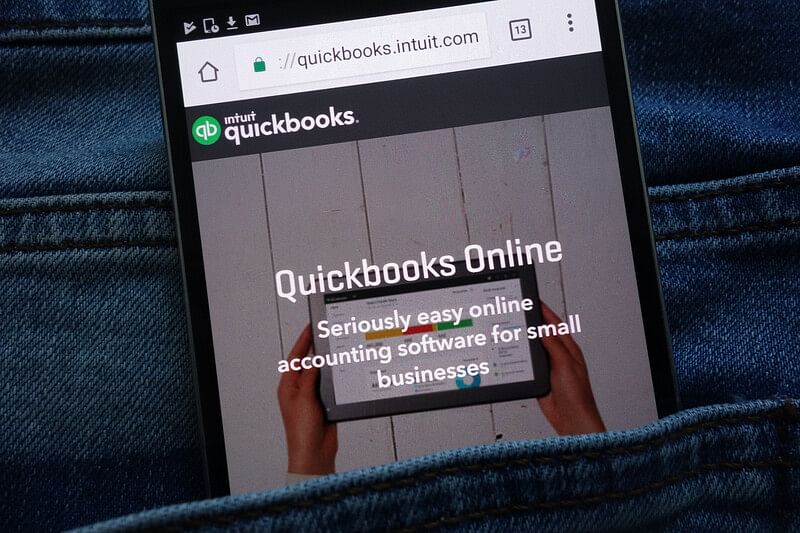
Despite their similarities, the two accounting software also have to differentiate themselves to stand out. Here are the four key differences that may determine whether you'll choose Sage 50 or QuickBooks.
A prime difference between Sage 50 and QuickBooks is bookkeeping services. QuickBooks has a team of expert bookkeepers clients can consult with via appointment to check how their business is sailing. Once you sign up for QuickBooks’s full-service live bookkeeping, these professionals can help you cleanup your accounting data and do ongoing accounting and consultation.
The live bookkeeping function, however, is different with Sage. The Sage Live feature only offers real-time collaboration with people that handle your bookkeeping. As for providing a full service accountant, you’ll need to get your own.
In terms of accounting software interface, QuickBooks focuses more on a user-friendly interface with a clean-looking dashboard and a simplified side menu which helps users easily see and navigate through the sections to find out essential information.
Sage 50 gives more detail. It packs a lot of options on its dashboard which includes a sidebar menu and a top bar menu. Users can see different sections and icons on their screen for pointing to a specific segment you need to update or manage.
Accounting and bookkeeping are needed in all business types and sizes. Aside from offering general assistance, both Sage 50 and QuickBooks provide industry-specific accounting in niches different from each other. Here are the differences in industries they serve.
| Sage 50 vs. QuickBooks: Industry Niche | |
| Sage 50 | QuickBooks Online |
| Checmicals | Churches |
| Franchise | |
| SaaS and Subscription | |
We recommend QuickBooks Online over Sage 50 because of a few critical factors. It’s cheaper than Peachtree because it doesn’t require a desktop app and the software can work online. The accounting software also has a user-friendly interface, making it easier for ecommerce business owners to learn. Many accountants also prefer the simplicity of QuickBooks Online.
Unloop’s team of bookkeepers are also experts in QuickBooks Online. It's the software we use to help out ecommerce business owners clean up and maintain their financial records so they can make better decisions. If you choose QuickBooks as your accounting software, maximize its potential by having a team who knows how to use it as if your bookkeeping is on autopilot. Give us a call now!
Disclaimer: Please note this article is not financial advice. The purpose of our blog is purely educational, so please consult a professional accountant or financial advisor before making any financial decision.
These days, we're seeing a lot of popular accounting software programs offering different business solutions that make entrepreneurs' lives easier. Despite this abundance, it's still best to narrow down your options. We've done that for you by pitting two of the best software against each other: Peachtree vs. QuickBooks.
In this article, Unloop will tackle two of the most talked-about accounting software in business, Peachtree—also known as Sage 50—and QuickBooks. Naturally, these two must be on top of your choices, so let us help you decide by showing you a fair comparison that will help you weigh what's best for your own business.
As small business owners and accounting professionals, we must first consider accuracy when choosing accounting software. Managing and auditing your books with highly accurate solutions is paramount, and we know that both software is worth trying, especially if you're an owner looking for a risk-free option.
For ecommerce businesses, a mid-tier software is the practical choice when setting up an accounting system for the first time. Sage 50 and QuickBooks Online each offer one with the features that every business owner or accountant will benefit from. Let’s put them side by side for comparison.
| Sage 50 vs. QuickBooks: Mid-Tier Plan Key Feature Comparison | ||
| Features | Sage 50 Premium Accounting | QuickBooks Online Essentials |
| Number of users | 1 - 5 users | 1 - 3 users |
| Inventory tracking | Yes | No |
| Job costing | Yes | Yes |
| Cloud capabilities | Yes | Yes |
| Bank account sync | Yes | Yes |
| Invoice management | Yes | Yes |
| Insights and Reports | Yes | Yes |
| Track expenses | Yes | Yes |
| Payroll subscription | Separate module | Separate module |
| Fraud Protection | Yes | No |
| Support plan | Yes | Yes |
| Audit trail | Yes | Yes |
One of the biggest advantages of QuickBooks Online is its vast app integrations across many platforms, not just for accounting but for payroll and ecommerce with over 750 apps. Compared to Sage 50 with over 120 apps available in the marketplace, QuickBooks easily takes the lead for this criteria.
| Sage 50 vs. QuickBooks: App Integrations Feature Comparison | |
| Sage 50 | QuickBooks Online |
| Process and pay your employees with Sage 50 Payroll | Pay your people with Intuit Payroll |
| Tax-filing feature available in Sage50 Pro Accounting and higher | Avalara AvaTax lets you pay taxes conveniently |
| Connect Sage 50 to Xero using a third-party integration platform | Direct Xero-QuickBooks integration |
QuickBooks Online’s interface is user-friendly. When you pull up the software, you’ll first see a sidebar menu on the left side that has all the essential options you need such as the dashboard, banking, sales, taxes, and reports, to name a few.
The main section of QuickBooks Online’s interface gives you a straightforward design with few details, yet presents you with the necessary ones in a way that’s easy to digest.
Sage 50, on the other hand, gives more detail and looks tighter compared to most accounting software. They are generous with details, so you’ll often encounter windows and dialogue boxes that contain lists, dropdown boxes, radio buttons, and other key design features. This is perfect for business owners and managers who want more information and control on how they manage their finances.
| Sage 50 vs. QuickBooks: Layout and Design Comparison | |
| Sage 50 | QuickBooks Online |
| Detailed design with multiple tabs and screens | Simple and minimal design |
| Has a shortcut section on the software’s side menu | Includes every essential option on the side menu instead |
| Detailed top bar menu with similarities to MS Office’s top bar design | Top bar menu includes only several icons on the right side of the dashboard |
| Minimal graph representations of data | Highly visual graphs matched with data |
The good news is that both Sage 50 and QuickBooks Online graciously offer special discounts. Moreover, QuickBooks has a 30-day trial period, and Sage 50 lets you take a test drive or view an on-demand demo.
If you do decide to subscribe, here are the available plans.
QuickBooks Online has four plans with varying subscription prices and user capacity.
| QuickBooks Online Plan Comparison | ||||
| Simple Start | Essentials | Plus | Advanced | |
| Pricing | $15 / Month | $30 / Month | $45 / Month | $100 / Month |
| Users up to | 1 user | 3 users | 5 users | 25 users |
| Suitable for | Freelancers, micro-businesses, beginner accountants or non-professionals | Small businesses | Businesses needed inventory and project management | SMBs (small- to medium-sized businesses) |
PeachTree offers three tiers for their online accounting software. Each of the plans are also paid on subscription basis.
| Peachtree Online Plan Comparison | |||
| Pro Accounting | Premium Accounting | Quantum Accounting | |
| Pricing | $57.17 / Month | $82.09 / Month | $136 / Month |
| Users up to | 1 user | 5 users | 40 users |
| Suitable for | Solopreneurs and micro-businesses | Small businesses | MLBs (medium-sized to large businesses) |
Sage 50 isa tool you can install on a desktop computer. When you look for tools to help you track your business finances, this name will be among the first recommendations you will see. Here are its highlights.
Sage 50 has categorized its offers for different businesses: small, medium, and businesses of any size. So, owners can easily pick the services that fit the expanse of their venture. For instance, a small business offer includes cloud-based accounting, time and billing tracking, and workforce management. More and more bookkeeping and accounting features are added to the plans for other business sizes.
Sage’s service categorization for various industries differentiates it from other small business accounting tools. The software particularly flexes its reliability by being an accounting tool for several for-profit and non-profit industries. The tool’s features are tailor-fitted to satisfy the needs of the different trades.
Nevertheless, if you do not fall into any of the industries mentioned, you can still enjoy these features of Sage 50:
These offers will be included depending on the plan you subscribe to. The greater your investment, the more features you will get.
Not far behind, the accounting tool many businesses go to is QuickBooks. Similar to most software companies, its maker, Intuit, offers several product lines such as their top-of-the line QuickBooks Enterprise and their powerful starter, QuickBooks Essentials. But the most popular among ecommerce businesses is QuickBooks Online.
You can access this software on desktop computers and mobile phones. QuickBooks is equally reliable as Sage 50 because of the following features.
When you sign up for a QuickBooks plan, you'll enjoy its live bookkeeping immediately. This feature keeps your books up-to-date by ensuring that financial data from the start of the year to the current month are collected, categorized, and stored. If you sign-up midyear, bookkeepers will track whatever data is missing. Trained bookkeepers will update your books live from then on.
You'll also get to enjoy these traditional bookkeeping and accounting features by using QuickBooks:
Keeping your finances tracked has plenty of benefits, but one is being prepared when tax season comes. With QuickBooks, you'll be equipped with all the data you need. To ensure that all the data you submit for a tax audit is accurate, QuickBooks has a tax penalty protection that guarantees up to a $25,000 payment per year if you get any tax-related inaccuracies and errors from the tool.
Another perk that sets QuickBooks apart from its competitors is the Priority Circle. This service offers QuickBooks Advanced users in-depth training about software usage and 24/7 customer support. You won’t need to go the extra mile by looking for a QuickBooks training program, which will surely cost extra.

As two highly-sought accounting software, Sage 50 and QuickBooks understand what most businesses need when it comes to management. To be competitive, they have to expand what their software is capable of, extending them beyond bookkeeping and accounting. The result is a set of four features similar to each other yet delivered in their own unique ways.
You’ll enjoy the following offerings with both QuickBooks and Sage 50.
Make sense of all the details your bookkeeper has logged in and generate reports of your business income and expenses through accounting features of both QuickBooks and Sage 50. You can rely on both software to store and create accurate reports quicker than manual accounting. Software and third-party apps make the task very simple and less complex.
There are other accounting apps available such as Photeeq, FreshBooks, and Zoho Books. If you have important documents in another software, you can integrate them easily to QuickBooks or Peachtree as both software have the capabilities.
As a result, there will be no need to open several books and Excel sheets to check data because everything you need will be in one place. With these features, you can access real-time business data remotely and generate reports from the latest numbers.
Cloud-based technology is a way to secure data. Before, you’d store important information about the company on an office desktop, which anyone can access. Now, data can be stored in the cloud with impregnable security that requires special approval for each step.
The company's manager can control who can access business information through cloud-based accounting. In most cases, the company bookkeeper, accountant, and finance teams are the only people granted access. Then, everyone with access can see the same information no matter where you access the app.
You can reap plenty of benefits with accurate time tracking and project management. Among them are the following:
A small business owner must look for these convenient features in accounting software—both Sage 50 and QuickBooks offer them.
Everything these days is automated, so if you run into software that does not offer the automation expectations you have, strike it off your list. Regarding receiving and sending payments, generating invoices, storing receipts, and sorting all these transactions into categories for accounting, both QuickBooks and Sage 50 have got you covered.
So, get ready to link your payment gateways, receiving accounts, bank accounts, and credit cards to Sage 50 and QuickBooks so the software can track all direct deposits and expenses immediately. Wherever you are, when you receive a notification of payment or request to pay, you can process them instantly as long as there is an internet connection.
Both Sage 50 and QuickBooks have a service focused on human resource (HR) management, which is essential once you've grown your business and already managed several employees.
The HR feature is especially helpful if you have a diverse team of professionals working for you. This ensures employees' wellbeing is handled well according to the laws and regulations where your business operates.
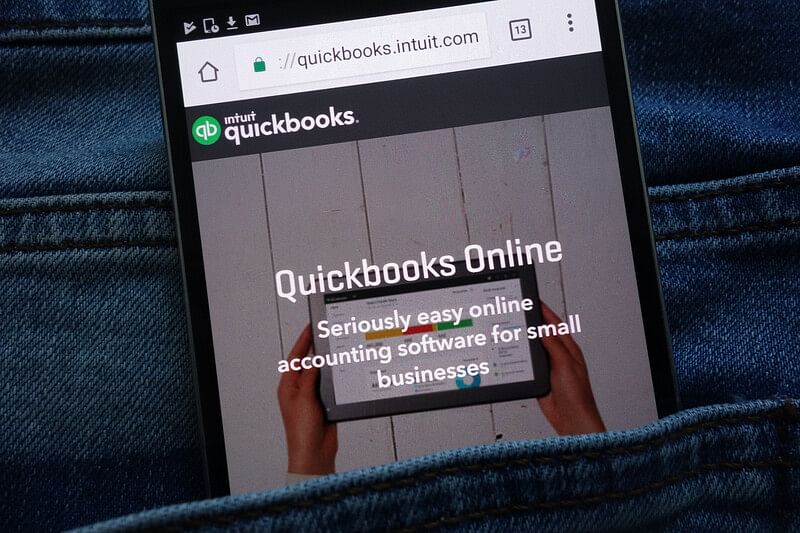
Despite their similarities, the two accounting software also have to differentiate themselves to stand out. Here are the four key differences that may determine whether you'll choose Sage 50 or QuickBooks.
A prime difference between Sage 50 and QuickBooks is bookkeeping services. QuickBooks has a team of expert bookkeepers clients can consult with via appointment to check how their business is sailing. Once you sign up for QuickBooks’s full-service live bookkeeping, these professionals can help you cleanup your accounting data and do ongoing accounting and consultation.
The live bookkeeping function, however, is different with Sage. The Sage Live feature only offers real-time collaboration with people that handle your bookkeeping. As for providing a full service accountant, you’ll need to get your own.
In terms of accounting software interface, QuickBooks focuses more on a user-friendly interface with a clean-looking dashboard and a simplified side menu which helps users easily see and navigate through the sections to find out essential information.
Sage 50 gives more detail. It packs a lot of options on its dashboard which includes a sidebar menu and a top bar menu. Users can see different sections and icons on their screen for pointing to a specific segment you need to update or manage.
Accounting and bookkeeping are needed in all business types and sizes. Aside from offering general assistance, both Sage 50 and QuickBooks provide industry-specific accounting in niches different from each other. Here are the differences in industries they serve.
| Sage 50 vs. QuickBooks: Industry Niche | |
| Sage 50 | QuickBooks Online |
| Checmicals | Churches |
| Franchise | |
| SaaS and Subscription | |
We recommend QuickBooks Online over Sage 50 because of a few critical factors. It’s cheaper than Peachtree because it doesn’t require a desktop app and the software can work online. The accounting software also has a user-friendly interface, making it easier for ecommerce business owners to learn. Many accountants also prefer the simplicity of QuickBooks Online.
Unloop’s team of bookkeepers are also experts in QuickBooks Online. It's the software we use to help out ecommerce business owners clean up and maintain their financial records so they can make better decisions. If you choose QuickBooks as your accounting software, maximize its potential by having a team who knows how to use it as if your bookkeeping is on autopilot. Give us a call now!
Disclaimer: Please note this article is not financial advice. The purpose of our blog is purely educational, so please consult a professional accountant or financial advisor before making any financial decision.
The day is almost over, but the list of department meetings, client calls, and supplier meetups is far from done, but you still push through as visibility on everything that is going on with your business is your top concern. The tasks can be both challenging and assuring. As a business owner, you need to ensure that all parts of your business work well and towards the goals you set.
When it comes to financial goals, you can make your day a bit less overloaded with tasks if you have bookkeepers monitoring the money coming in and out of your business.
We’ll discuss here the seven basic services you’ll get from bookkeepers and what work arrangement is best for your business.
Running a business is slightly the same as running a household only that your business has—more bills to monitor! Some of the bills you need to record are the following:
These are just some of the general bills you need to pay. Of course, the bigger the company, the more bills to account for.
Together with bills monitoring are the creation, recording, and distribution of invoices. Without a bookkeeper, you can pay all your dues, and forget the tracking afterward.
The bookkeeper will ensure that everything is recorded, so when the accountant needs expenses data, a complete record with proper documentation can be provided. With the help of technology, this task is made easier. There are bookkeeping software that allows the storage of receipts, photos, and invoices.
The bookkeeper also documents all the income from actual sales, accounts receivable, and from company assets for both cash flow and profitability checking. Since the bookkeeper also monitors the expenses like taxes and debts, it will be easier to generate reports on gross income and income pre and post-taxation.
Income information is important in growing your business as this is the report investors and future partners would like to see—your business profitability.
The bookkeeper may or may not be the actual person who talks to the bank, but part of bookkeeping administration services is checking all bank transactions and credit card accounts.
Bank and credit card details must match all the expenses and income documents recorded by the bookkeeper. If there are items not accounted for even after rechecking, you can enact an investigation as there may be fraudulent money coming in or out of your business.

Bookkeepers are not only concerned with their ledgers and software that show all financial transactions of the company. They are also great team players who coordinate with different company departments for all money-related transactions.
To make everybody’s time well-spent in the office, the bookkeeper creates a streamlined process of submitting all the income from sales and assets and expenses from purchases, debts, and subscriptions. Think of the bookkeeper as your money tracking executive assistant.
The payroll is one of the many areas of your business where you always want to be accurate as other people are depending on it. Making mistakes can mean demotivation of employees or even loss of trust. Having bookkeeping services for business means there will be a person solely dedicated to doing the following for your employees’ salaries:
How often do you have your business financial reports? With remote bookkeeping/Calgary-based bookkeepers working with you, you can make the reports as often as you can as all the expenses and income are accurately monitored.
Your company accountant can generate reports easily when the data needed is readily available from the bookkeeper. Looking at raw transactions would help, but reports are easier to understand with graphs and tables made by an accountant.
Now, after knowing all the bookkeeping services Calgary-based and remote firms can offer, you might be thinking of signing up for a service. Let us help you know whether you need a part-time, full-time, in-house, or outsourced bookkeeper.
Whether you are thinking of hiring a bookkeeper part-time, full-time, or outsourcing to bookkeeping firms (Calgary or remote services), you are on the right track as you know you need to hire one!
Consider the following:
A part-time, outsourced service may work for smaller businesses, while a full-time, in-house bookkeeper would be helpful for bigger companies. Yet, with the advent of technology, full-time, outsourced bookkeeping consulting services also work.
We are Unloop, and we help business owners selling on, but not limited to, Amazon, Shopify, Walmart, and Woocommerce. Let us help you track your finances, so you can make well-thought decisions and scale your business!
You can put off your plate bookkeeping and accounting tasks and spend your extra time monitoring other equally essential business operations with our remote team. Get all your financial assistance anywhere you are in the world!
You can call us at 877-421-7270 to get started. Talk to you soon!
Disclaimer: Please note this article is not financial advice. The purpose of our blog is purely educational, so please consult a professional accountant or financial advisor before making any financial decision.
The day is almost over, but the list of department meetings, client calls, and supplier meetups is far from done, but you still push through as visibility on everything that is going on with your business is your top concern. The tasks can be both challenging and assuring. As a business owner, you need to ensure that all parts of your business work well and towards the goals you set.
When it comes to financial goals, you can make your day a bit less overloaded with tasks if you have bookkeepers monitoring the money coming in and out of your business.
We’ll discuss here the seven basic services you’ll get from bookkeepers and what work arrangement is best for your business.
Running a business is slightly the same as running a household only that your business has—more bills to monitor! Some of the bills you need to record are the following:
These are just some of the general bills you need to pay. Of course, the bigger the company, the more bills to account for.
Together with bills monitoring are the creation, recording, and distribution of invoices. Without a bookkeeper, you can pay all your dues, and forget the tracking afterward.
The bookkeeper will ensure that everything is recorded, so when the accountant needs expenses data, a complete record with proper documentation can be provided. With the help of technology, this task is made easier. There are bookkeeping software that allows the storage of receipts, photos, and invoices.
The bookkeeper also documents all the income from actual sales, accounts receivable, and from company assets for both cash flow and profitability checking. Since the bookkeeper also monitors the expenses like taxes and debts, it will be easier to generate reports on gross income and income pre and post-taxation.
Income information is important in growing your business as this is the report investors and future partners would like to see—your business profitability.
The bookkeeper may or may not be the actual person who talks to the bank, but part of bookkeeping administration services is checking all bank transactions and credit card accounts.
Bank and credit card details must match all the expenses and income documents recorded by the bookkeeper. If there are items not accounted for even after rechecking, you can enact an investigation as there may be fraudulent money coming in or out of your business.

Bookkeepers are not only concerned with their ledgers and software that show all financial transactions of the company. They are also great team players who coordinate with different company departments for all money-related transactions.
To make everybody’s time well-spent in the office, the bookkeeper creates a streamlined process of submitting all the income from sales and assets and expenses from purchases, debts, and subscriptions. Think of the bookkeeper as your money tracking executive assistant.
The payroll is one of the many areas of your business where you always want to be accurate as other people are depending on it. Making mistakes can mean demotivation of employees or even loss of trust. Having bookkeeping services for business means there will be a person solely dedicated to doing the following for your employees’ salaries:
How often do you have your business financial reports? With remote bookkeeping/Calgary-based bookkeepers working with you, you can make the reports as often as you can as all the expenses and income are accurately monitored.
Your company accountant can generate reports easily when the data needed is readily available from the bookkeeper. Looking at raw transactions would help, but reports are easier to understand with graphs and tables made by an accountant.
Now, after knowing all the bookkeeping services Calgary-based and remote firms can offer, you might be thinking of signing up for a service. Let us help you know whether you need a part-time, full-time, in-house, or outsourced bookkeeper.
Whether you are thinking of hiring a bookkeeper part-time, full-time, or outsourcing to bookkeeping firms (Calgary or remote services), you are on the right track as you know you need to hire one!
Consider the following:
A part-time, outsourced service may work for smaller businesses, while a full-time, in-house bookkeeper would be helpful for bigger companies. Yet, with the advent of technology, full-time, outsourced bookkeeping consulting services also work.
We are Unloop, and we help business owners selling on, but not limited to, Amazon, Shopify, Walmart, and Woocommerce. Let us help you track your finances, so you can make well-thought decisions and scale your business!
You can put off your plate bookkeeping and accounting tasks and spend your extra time monitoring other equally essential business operations with our remote team. Get all your financial assistance anywhere you are in the world!
You can call us at 877-421-7270 to get started. Talk to you soon!
Disclaimer: Please note this article is not financial advice. The purpose of our blog is purely educational, so please consult a professional accountant or financial advisor before making any financial decision.
So you've landed a spot on Amazon to market your small business, which is excellent news! You're ready to embark on a new journey with plenty of opportunities to expand your customer base in the world's largest online retailer. But brace yourself because apart from performing the seller role, you’ll also don the Amazon bookkeeper hat to manage your business well, which is challenging.
In carving your path to success, there are some not-so-fun things you need to work through to accomplish your goals. For example, bookkeeping management; it is one of the most challenging aspects of running an Amazon business.
Amazon accounting can be challenging for any business owner. Smaller-scale ecommerce businesses—though they work on fewer transactions—aren't exempt from the grueling task of bookkeeping and accounting.
Sometimes, not having an accounting system with skilled experts to handle financial transactions adds to an online business's problems. It's difficult for Amazon sellers to take them all at once with the marketplace's complex system.
Let Unloop help you by identifying the challenges you might face when doing Amazon seller bookkeeping. It's important to be aware of these challenges so you can find methods to overcome them.
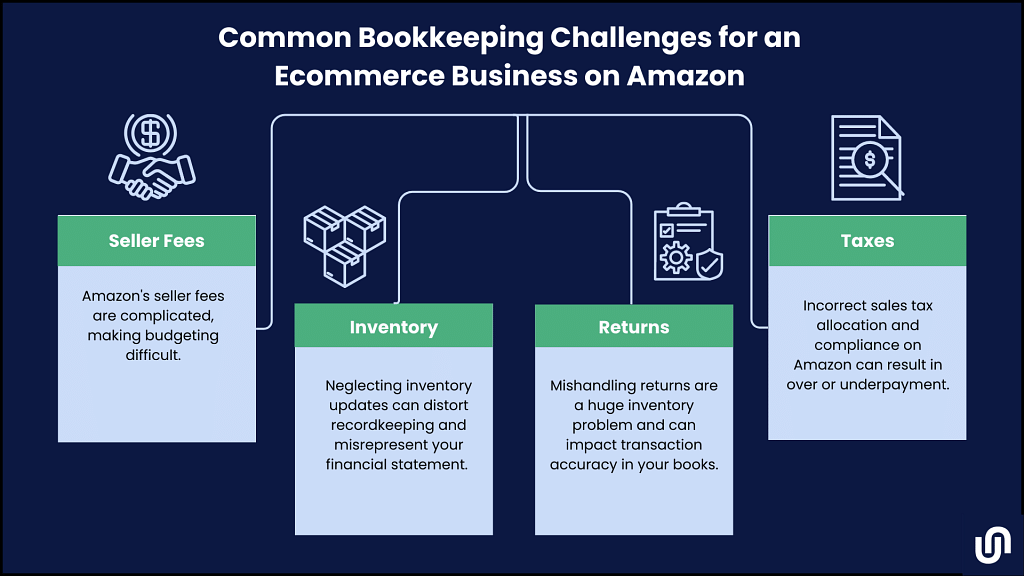
Managing an Amazon business is exciting—the convenience of managing a wide-reaching business from your screen is quite something. Still, small business owners in the marketplace face difficulties understanding bookkeeping and accounting tasks.
The most common roots of these issues are the absence of accounting software and accounting experience or a lack of them. As a result, most brands make the following Amazon accounting and bookkeeping management mistakes:
Amazon has a complex system of seller fees (monthly fees, referral fees, and shipping fees via Fulfillment by Amazon) which makes managing expenses challenging, especially if you lack adequate knowledge and experience on the platform.
These fees have a specific breakdown of charges, complicating the system further. Unfortunately, Amazon doesn't provide single-entry invoices that help you track costs, so you'll have to estimate seller fees yourself.
It impacts three aspects of your financial statements:
All these parts matter when talking about accuracy; that's why updating inventory and ensuring we get it right is crucial.
| Solution Successful inventory management requires an automated tracking system. You need its accuracy and consistency for tracking customs, FBA inventory (if you opted for it), your physical store, and product returns. Otherwise, it will be harder for you to monitor inventory and update your financial statements accurately. This results in a skewed view of your online business's financial health, preventing you from making sound business decisions. |
Product returns are stressful in the first place—they require constant adjustments to your inventory based on return requests to avoid potentially harming customer loyalty. It's the negative kind of "killing two birds with one stone."
With Amazon, things are more complicated because FBA returns are classified into various categories: sellable, damaged, customer-damaged, defective, and carrier-damaged. It may seem organized initially, but Amazon sometimes makes incorrect inventory placements, making a mess of your books and, eventually, your business bank account.
| Solution The best way to handle and reduce the likelihood of returns is to spend time managing and updating your inventory. If it takes too long, you can hire an Amazon accountant specializing in returns. |
Sales tax preparation can be challenging for small ecommerce businesses due to the demand for multi-channel tracking. This results in inaccurate remittance to internal revenue authorities and, consequently, having inaccurate income on the books and in your bank account.
Today's tax regulations are over 10,000, and the variety of these systems is confusing when updating your books. Although Amazon takes the stress of sales tax collection and remittance away from the seller, you still need to track and accurately state multi-channel transactions in the paperwork to meet tax demands.
| Solution To save resources, we recommend hiring an Amazon marketplace professional in a consulting or managing capacity. Another option is to work with an Amazon bookkeeper specializing in the marketplace's sales tax collection system. They have the skills to detail taxes because they are accountants, making it easier for you or your CPA to remit. |
If you're looking for experts offering small business bookkeeping services, Unloop is your perfect business partner!
We understand Amazon's bookkeeping and accounting challenges, so we want to help you manage them the right way. Our team of small business bookkeeping and tax services experts collaborates with reliable accounting firms to ensure the accurate recording and reporting of financial records.
Through our services, you can focus on growing your small business without worrying about documentation and analysis of financial information. If you find yourself having a hard time learning the processes of Amazon bookkeeping, you can always make things easier with us. All it takes to overcome Amazon's bookkeeping challenges is to make an appointment, so go ahead and book a call today.
Disclaimer: Please note this article is not financial advice. The purpose of our blog is purely educational, so please consult a professional accountant or financial advisor before making any financial decision.
So you've landed a spot on Amazon to market your small business, which is excellent news! You're ready to embark on a new journey with plenty of opportunities to expand your customer base in the world's largest online retailer. But brace yourself because apart from performing the seller role, you’ll also don the Amazon bookkeeper hat to manage your business well, which is challenging.
In carving your path to success, there are some not-so-fun things you need to work through to accomplish your goals. For example, bookkeeping management; it is one of the most challenging aspects of running an Amazon business.
Amazon accounting can be challenging for any business owner. Smaller-scale ecommerce businesses—though they work on fewer transactions—aren't exempt from the grueling task of bookkeeping and accounting.
Sometimes, not having an accounting system with skilled experts to handle financial transactions adds to an online business's problems. It's difficult for Amazon sellers to take them all at once with the marketplace's complex system.
Let Unloop help you by identifying the challenges you might face when doing Amazon seller bookkeeping. It's important to be aware of these challenges so you can find methods to overcome them.
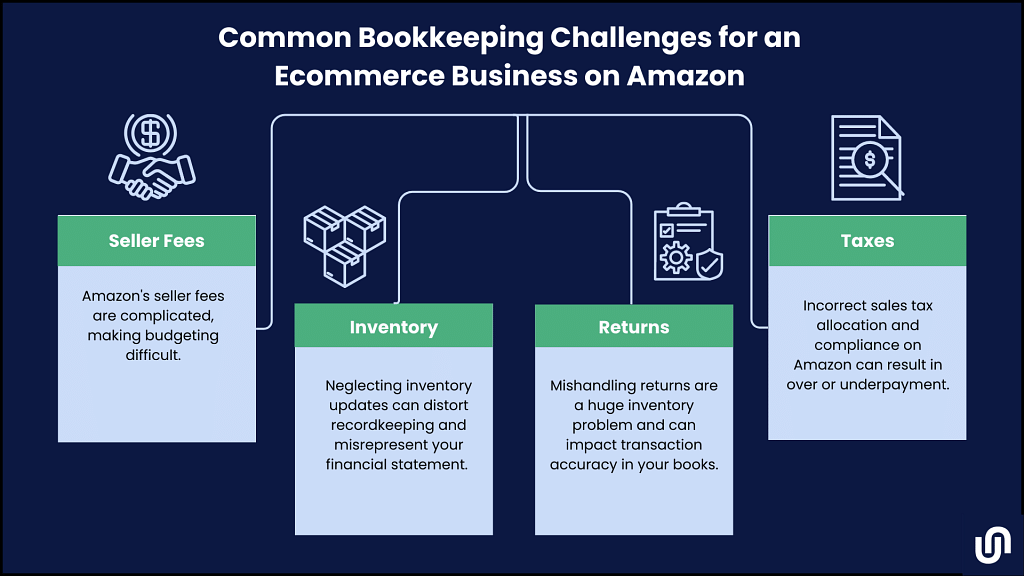
Managing an Amazon business is exciting—the convenience of managing a wide-reaching business from your screen is quite something. Still, small business owners in the marketplace face difficulties understanding bookkeeping and accounting tasks.
The most common roots of these issues are the absence of accounting software and accounting experience or a lack of them. As a result, most brands make the following Amazon accounting and bookkeeping management mistakes:
Amazon has a complex system of seller fees (monthly fees, referral fees, and shipping fees via Fulfillment by Amazon) which makes managing expenses challenging, especially if you lack adequate knowledge and experience on the platform.
These fees have a specific breakdown of charges, complicating the system further. Unfortunately, Amazon doesn't provide single-entry invoices that help you track costs, so you'll have to estimate seller fees yourself.
It impacts three aspects of your financial statements:
All these parts matter when talking about accuracy; that's why updating inventory and ensuring we get it right is crucial.
| Solution Successful inventory management requires an automated tracking system. You need its accuracy and consistency for tracking customs, FBA inventory (if you opted for it), your physical store, and product returns. Otherwise, it will be harder for you to monitor inventory and update your financial statements accurately. This results in a skewed view of your online business's financial health, preventing you from making sound business decisions. |
Product returns are stressful in the first place—they require constant adjustments to your inventory based on return requests to avoid potentially harming customer loyalty. It's the negative kind of "killing two birds with one stone."
With Amazon, things are more complicated because FBA returns are classified into various categories: sellable, damaged, customer-damaged, defective, and carrier-damaged. It may seem organized initially, but Amazon sometimes makes incorrect inventory placements, making a mess of your books and, eventually, your business bank account.
| Solution The best way to handle and reduce the likelihood of returns is to spend time managing and updating your inventory. If it takes too long, you can hire an Amazon accountant specializing in returns. |
Sales tax preparation can be challenging for small ecommerce businesses due to the demand for multi-channel tracking. This results in inaccurate remittance to internal revenue authorities and, consequently, having inaccurate income on the books and in your bank account.
Today's tax regulations are over 10,000, and the variety of these systems is confusing when updating your books. Although Amazon takes the stress of sales tax collection and remittance away from the seller, you still need to track and accurately state multi-channel transactions in the paperwork to meet tax demands.
| Solution To save resources, we recommend hiring an Amazon marketplace professional in a consulting or managing capacity. Another option is to work with an Amazon bookkeeper specializing in the marketplace's sales tax collection system. They have the skills to detail taxes because they are accountants, making it easier for you or your CPA to remit. |
If you're looking for experts offering small business bookkeeping services, Unloop is your perfect business partner!
We understand Amazon's bookkeeping and accounting challenges, so we want to help you manage them the right way. Our team of small business bookkeeping and tax services experts collaborates with reliable accounting firms to ensure the accurate recording and reporting of financial records.
Through our services, you can focus on growing your small business without worrying about documentation and analysis of financial information. If you find yourself having a hard time learning the processes of Amazon bookkeeping, you can always make things easier with us. All it takes to overcome Amazon's bookkeeping challenges is to make an appointment, so go ahead and book a call today.
Disclaimer: Please note this article is not financial advice. The purpose of our blog is purely educational, so please consult a professional accountant or financial advisor before making any financial decision.
So you have finally achieved your long-time dream of creating and managing a small business. But, unfortunately, dreams like that don't just stop after you’ve earned enough. Your success needs to be protected by making sure your finances are in check. This is why if you want your business to grow, you need to know a few bookkeeping tasks. However, bookkeeping might be an additional task that will weigh you down in the long run. Don't worry; there are professional bookkeeping Vancouver services that can help you manage your finances so you can focus on other responsibilities or enjoy more free time.
This article gives you an idea of the bookkeeping services you or your bookkeeper need to know and manage to keep track of your business.
Monthly financial statements are the key to ensuring that your business is on track. But, as a business owner, you're probably too busy with day-to-day operations to keep an eye out for potential risks or problems. That's why it makes sense for you to get monthly bookkeeping services Vancouver can offer to monitor all aspects of your business.
Detailed business reports are essential to financial planning and cash flow projections. Your monthly statements of profit and loss, balance sheet, and cash flow will provide you with a snapshot of your company's fiscal health so that you can make informed decisions about its future growth potential. For example, you'll be able to compare how much money was brought in versus how much was spent on expenses. In addition, by looking at your monthly statements, you'll be able to see if any changes need to be made concerning your product prices or marketing strategies.
Hubdoc and Dex Bookkeeping and an expense management application that you or your bookkeeper can automatically use for financial data such as receipts, bills, and other information. You need to sync your accounts from different vendors once, and this software will record all the past and incoming invoices. For example, with Hubdoc, if you want to sync your Paypal receipts along with other overall receipts, you need to click the Paypal icon and log in your username and password once. After that, it will automatically sync with your account.
What's great with software like these is that it eliminates the time and effort of data entry and sifting through a mountain of papers. For example, you only have to take a picture of your receipt and upload it using a computer or mobile device or send it to an app-generated email. Additionally, it has a mobile app version so you can check your finances anytime.
You might be confused why you need accounting software when you already have a bookkeeping one. Xero and Quickbooks are software that you or your accountant can use to extract or reconcile data from your bookkeeping app. So when your bank, your transactions, or your expenses are synced with the software, you can use it for creating reports. Most importantly, this automated accounting software includes invoicing and payroll, an added feature that bookkeeping apps don't have.
This includes account reconciliation, where you make sure all transactions in your accounts like credit cards or bank balances match financial records. It also includes creating invoices and making payments. Other features include invoice reminders, email support with experts in the industry, customized reports with graphs and charts to give you a visual representation of your company's financial status, custom price list for customers that will automatically pop up when they view or purchase an item on your website based on their location.
Vancouver bookkeeping services experts recommend that you get monthly bookkeeping services from a professional who will handle all of your company's financial accounts. This means unlimited account handling for your business, which can help you save time and money because it eliminates the need to hire additional staff or train existing employees on how to do this task.
By outsourcing these responsibilities, you can focus more on growing your business. For example, you'll be able to allocate resources into expanding company operations or starting up a new one without worrying about potential risks and problems because there's someone else keeping an eye out for them.

Bookkeeping services Vancouver BC that offer the mentioned features will help you keep track of your business finances, so you will always know how your business is doing. Unloop offers these services monthly and more and even has an option for a more customized service catered to only what you need. In addition, we will happily migrate the data for free if you are already using a different accounting or bookkeeping software.
If you are interested in Unloop services, then book a call or get in touch with us through the number 877-421-7270. We look forward to helping you grow your business!
Disclaimer: Please note this article is not financial advice. The purpose of our blog is purely educational, so please consult a professional accountant or financial advisor before making any financial decision.
So you have finally achieved your long-time dream of creating and managing a small business. But, unfortunately, dreams like that don't just stop after you’ve earned enough. Your success needs to be protected by making sure your finances are in check. This is why if you want your business to grow, you need to know a few bookkeeping tasks. However, bookkeeping might be an additional task that will weigh you down in the long run. Don't worry; there are professional bookkeeping Vancouver services that can help you manage your finances so you can focus on other responsibilities or enjoy more free time.
This article gives you an idea of the bookkeeping services you or your bookkeeper need to know and manage to keep track of your business.
Monthly financial statements are the key to ensuring that your business is on track. But, as a business owner, you're probably too busy with day-to-day operations to keep an eye out for potential risks or problems. That's why it makes sense for you to get monthly bookkeeping services Vancouver can offer to monitor all aspects of your business.
Detailed business reports are essential to financial planning and cash flow projections. Your monthly statements of profit and loss, balance sheet, and cash flow will provide you with a snapshot of your company's fiscal health so that you can make informed decisions about its future growth potential. For example, you'll be able to compare how much money was brought in versus how much was spent on expenses. In addition, by looking at your monthly statements, you'll be able to see if any changes need to be made concerning your product prices or marketing strategies.
Hubdoc and Dex Bookkeeping and an expense management application that you or your bookkeeper can automatically use for financial data such as receipts, bills, and other information. You need to sync your accounts from different vendors once, and this software will record all the past and incoming invoices. For example, with Hubdoc, if you want to sync your Paypal receipts along with other overall receipts, you need to click the Paypal icon and log in your username and password once. After that, it will automatically sync with your account.
What's great with software like these is that it eliminates the time and effort of data entry and sifting through a mountain of papers. For example, you only have to take a picture of your receipt and upload it using a computer or mobile device or send it to an app-generated email. Additionally, it has a mobile app version so you can check your finances anytime.
You might be confused why you need accounting software when you already have a bookkeeping one. Xero and Quickbooks are software that you or your accountant can use to extract or reconcile data from your bookkeeping app. So when your bank, your transactions, or your expenses are synced with the software, you can use it for creating reports. Most importantly, this automated accounting software includes invoicing and payroll, an added feature that bookkeeping apps don't have.
This includes account reconciliation, where you make sure all transactions in your accounts like credit cards or bank balances match financial records. It also includes creating invoices and making payments. Other features include invoice reminders, email support with experts in the industry, customized reports with graphs and charts to give you a visual representation of your company's financial status, custom price list for customers that will automatically pop up when they view or purchase an item on your website based on their location.
Vancouver bookkeeping services experts recommend that you get monthly bookkeeping services from a professional who will handle all of your company's financial accounts. This means unlimited account handling for your business, which can help you save time and money because it eliminates the need to hire additional staff or train existing employees on how to do this task.
By outsourcing these responsibilities, you can focus more on growing your business. For example, you'll be able to allocate resources into expanding company operations or starting up a new one without worrying about potential risks and problems because there's someone else keeping an eye out for them.

Bookkeeping services Vancouver BC that offer the mentioned features will help you keep track of your business finances, so you will always know how your business is doing. Unloop offers these services monthly and more and even has an option for a more customized service catered to only what you need. In addition, we will happily migrate the data for free if you are already using a different accounting or bookkeeping software.
If you are interested in Unloop services, then book a call or get in touch with us through the number 877-421-7270. We look forward to helping you grow your business!
Many aspiring business owners are eager to sell their products in Canada through Amazon.ca. After all, there is an ongoing belief that the ecommerce giant doesn’t collect general or provincial sales taxes there. But many have wondered: why is there no tax on Amazon Canada?
What’s more: do Amazon.ca sellers really not pay taxes for their transactions? As an Amazon seller, it's essential to know when to charge sales tax on items sold through this site and learn if Amazon automatically collects sales tax on behalf of their sellers.
Let’s investigate whether or not Amazon Canada collects sales taxes and answer related Amazon sales tax questions like when does Amazon collect sales tax in Canada, and when does it not?
Let’s begin our investigation by giving a hypothetical situation. Suppose a customer from British Columbia previously ordered from you, and you noticed that Amazon didn’t collect sales taxes during the transaction. How could that happen?
Every Amazon product sold in the United States is subject to sales tax based on the buyer's location. So why didn’t Amazon collect tax from this customer? Is there simply no sales tax collection on Amazon Canada?
There is, but sales tax collection in Canada works differently.
Unlike in the United States, Canadian tax laws apply Goods and Services Tax (GST) and Harmonized Sales Tax (HST) at the federal level. In contrast, Provincial Sales Tax (PST) is applied separately by individual provinces.
Because of this complex tax system, there are times when Amazon Canada doesn’t collect sales taxes for the seller; the seller has to do the collection and remittance themselves.
Certain sellers are also encouraged to create a GST or HST account with the Canada Revenue Agency (CRA) for tax compliance.
As a result, many sellers have been led to believe that sales tax collection and remittance are non-existent on Amazon Canada when this belief is completely false. Debunking this myth will logically lead you to ask: when does Amazon.ca collect tax?
The laws on Amazon sales tax in Canada leave no room for confusion: you need to collect sales tax. Amazon even makes the task easier for sellers by collecting sales taxes independently, especially in these situations.
Back in the day, you could sell online without the hassle of collecting sales tax from your customers until the Marketplace Facilitator (MPF) law took effect.
Canadian law bases sales tax charges on the established GST, PST, HST, and Quebec Sales Tax (QST) rates per province.
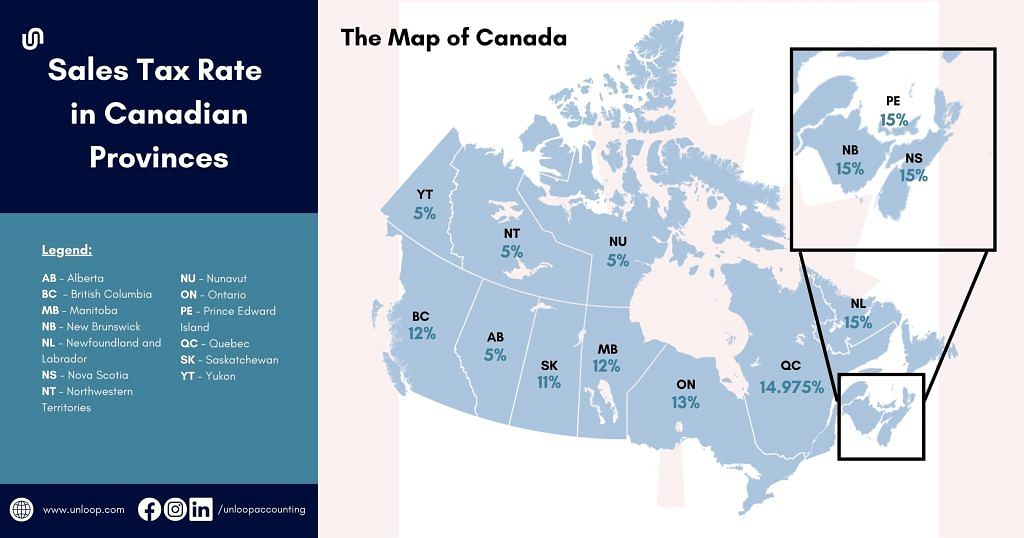
Suppose you fulfill orders in different provinces across Canada. In that case, Amazon will directly collect sales taxes and remit them to authorities for you as mandated by the MPF.
Amazon is already mandated to collect and remit sales taxes for you through the MPF. Still, Amazon's Tax Collection Service (TCS) can give you control and visibility of your sales tax.
If you have an Amazon professional account, you can log in on Seller Central to optimize the following:
This service particularly helps if you also sell in locations not under MPF jurisdiction. In these cases, TCS can collate sales tax data for you when tax remittance season comes.
Almost all products sold in Canada are taxable, from soft drinks and candies to clothing and footwear. If your products are not tax-exempt and zero-rated goods, you must charge GST, HST, PST, or QST accordingly.
These categories are already defined on Amazon TCS, but you can further customize them. Know your products well to tag them as taxable or tax-exempt.

You must have already figured out whether collecting taxes for your products is under your care or Amazon's. Now, here is some more helpful information on when Amazon does not collect sales taxes
To explain our earlier hypothetical example, British Columbia was previously not under MPF jurisdiction, meaning it was the seller’s responsibility to collect and remit sales taxes from orders from the province, not Amazon’s.
However, online marketplaces like Amazon, eBay, and Facebook are now required to collect provincial sales taxes for their sellers—something that started on July 1, 2022. This change happened because of the law passed by the British Columbian government in June 2022.
If the law changes and removes certain provinces from MPF jurisdiction, you may alternatively delegate the task to sales tax support services to make tax collection and remittance easier.
When you have access to the TCS, you can optimize the settings to exempt the following groups and populations:
The law mandates that if you sell goods that fall under the following classifications, they should be zero-rated:
Include these details in the TCS to exempt your buyers from paying sales tax.
Amazon.ca will collect and remit sales tax if the province is under MPF jurisdiction, the seller is registered with TCS, and their goods are taxable. Meanwhile, Amazon won’t collect and remit taxes if the destination is not under MPF jurisdiction and the seller has zero-rated or tax-exempt products.
After determining sales tax, you need to reconcile all data from TCS with your accounting books to help you with your Amazon seller accounting.
Sounds complicated? Unloop can help you! Our team of experienced bookkeepers will keep your books updated year-round to prepare you for tax season.
We know how important it is for Canadian sellers to stay compliant with tax laws, so skip the hassle of computing your taxes and leave it to us.
If you are interested in getting expert bookkeeping assistance, call us at 877-421-7270. We'd love to discuss our offers with you!
Many aspiring business owners are eager to sell their products in Canada through Amazon.ca. After all, there is an ongoing belief that the ecommerce giant doesn’t collect general or provincial sales taxes there. But many have wondered: why is there no tax on Amazon Canada?
What’s more: do Amazon.ca sellers really not pay taxes for their transactions? As an Amazon seller, it's essential to know when to charge sales tax on items sold through this site and learn if Amazon automatically collects sales tax on behalf of their sellers.
Let’s investigate whether or not Amazon Canada collects sales taxes and answer related Amazon sales tax questions like when does Amazon collect sales tax in Canada, and when does it not?
Let’s begin our investigation by giving a hypothetical situation. Suppose a customer from British Columbia previously ordered from you, and you noticed that Amazon didn’t collect sales taxes during the transaction. How could that happen?
Every Amazon product sold in the United States is subject to sales tax based on the buyer's location. So why didn’t Amazon collect tax from this customer? Is there simply no sales tax collection on Amazon Canada?
There is, but sales tax collection in Canada works differently.
Unlike in the United States, Canadian tax laws apply Goods and Services Tax (GST) and Harmonized Sales Tax (HST) at the federal level. In contrast, Provincial Sales Tax (PST) is applied separately by individual provinces.
Because of this complex tax system, there are times when Amazon Canada doesn’t collect sales taxes for the seller; the seller has to do the collection and remittance themselves.
Certain sellers are also encouraged to create a GST or HST account with the Canada Revenue Agency (CRA) for tax compliance.
As a result, many sellers have been led to believe that sales tax collection and remittance are non-existent on Amazon Canada when this belief is completely false. Debunking this myth will logically lead you to ask: when does Amazon.ca collect tax?
The laws on Amazon sales tax in Canada leave no room for confusion: you need to collect sales tax. Amazon even makes the task easier for sellers by collecting sales taxes independently, especially in these situations.
Back in the day, you could sell online without the hassle of collecting sales tax from your customers until the Marketplace Facilitator (MPF) law took effect.
Canadian law bases sales tax charges on the established GST, PST, HST, and Quebec Sales Tax (QST) rates per province.
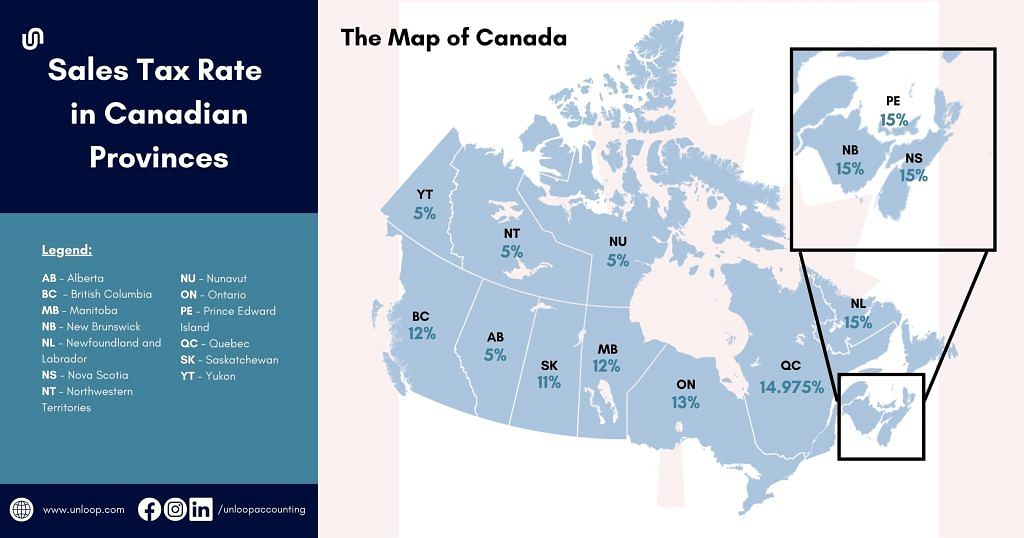
Suppose you fulfill orders in different provinces across Canada. In that case, Amazon will directly collect sales taxes and remit them to authorities for you as mandated by the MPF.
Amazon is already mandated to collect and remit sales taxes for you through the MPF. Still, Amazon's Tax Collection Service (TCS) can give you control and visibility of your sales tax.
If you have an Amazon professional account, you can log in on Seller Central to optimize the following:
This service particularly helps if you also sell in locations not under MPF jurisdiction. In these cases, TCS can collate sales tax data for you when tax remittance season comes.
Almost all products sold in Canada are taxable, from soft drinks and candies to clothing and footwear. If your products are not tax-exempt and zero-rated goods, you must charge GST, HST, PST, or QST accordingly.
These categories are already defined on Amazon TCS, but you can further customize them. Know your products well to tag them as taxable or tax-exempt.

You must have already figured out whether collecting taxes for your products is under your care or Amazon's. Now, here is some more helpful information on when Amazon does not collect sales taxes
To explain our earlier hypothetical example, British Columbia was previously not under MPF jurisdiction, meaning it was the seller’s responsibility to collect and remit sales taxes from orders from the province, not Amazon’s.
However, online marketplaces like Amazon, eBay, and Facebook are now required to collect provincial sales taxes for their sellers—something that started on July 1, 2022. This change happened because of the law passed by the British Columbian government in June 2022.
If the law changes and removes certain provinces from MPF jurisdiction, you may alternatively delegate the task to sales tax support services to make tax collection and remittance easier.
When you have access to the TCS, you can optimize the settings to exempt the following groups and populations:
The law mandates that if you sell goods that fall under the following classifications, they should be zero-rated:
Include these details in the TCS to exempt your buyers from paying sales tax.
Amazon.ca will collect and remit sales tax if the province is under MPF jurisdiction, the seller is registered with TCS, and their goods are taxable. Meanwhile, Amazon won’t collect and remit taxes if the destination is not under MPF jurisdiction and the seller has zero-rated or tax-exempt products.
After determining sales tax, you need to reconcile all data from TCS with your accounting books to help you with your Amazon seller accounting.
Sounds complicated? Unloop can help you! Our team of experienced bookkeepers will keep your books updated year-round to prepare you for tax season.
We know how important it is for Canadian sellers to stay compliant with tax laws, so skip the hassle of computing your taxes and leave it to us.
If you are interested in getting expert bookkeeping assistance, call us at 877-421-7270. We'd love to discuss our offers with you!
Disclaimer: Please note this article is not financial advice. The purpose of our blog is purely educational, so please consult a professional accountant or financial advisor before making any financial decision.
Filing corporate income taxes in Canada is a vital requirement, whether you're a new small business or an established entity. This comprehensive guide will help you effectively navigate this process, with a specific focus on Schedule 100 and 125.
Equip yourself with knowledge on how to enhance your financial standing and efficiently handle your tax obligations, securing your business's success within the Canadian fiscal structure.
We'll go over the following topics:
As a Canadian corporation, it is important to understand your financial statements and reporting requirements for tax purposes. The Canada Revenue Agency (CRA) requires corporations to file a corporate income tax return annually, which includes a balance sheet and an income statement.
| How to Compute Gross and Net Income |
Gross Income = Total Revenue - Cost of Goods Sold Net Income = Total Revenue - Total Expenses* *Total Expenses = Operating Expenses + Non-Operating Expenses |
The first step in computing the income is to gather all the required income statement information, including total sales, all sources of income, operating expenses, and non-operating expenses for the year. Once the detailed information has been obtained, plug them into one of the three formulas above to calculate the gross income, total business expenses, and net income.
The balance sheet computation comes next. Compared to the income statement, the main difference with the formula is that it calculates all assets and total liabilities starting from zero.
| How to Compute Assets |
Assets = Liabilities + Equity |
Using these simple formulas will allow you to obtain your company's net worth or stockholder's equity at a specific time.
Once the income statement and balance sheet information have been completed, it's time to start preparing your T2 Corporation Income Tax Return.
All the documents you need to prepare your corporate tax return are available on the Canada Revenue Agency's website. Once there, find "T2 Returns and Relevant Schedules" using the search field for a faster and more accurate result.
When you click the top result, you are redirected to the T2 Returns and Schedules page that lists all the forms you need to prepare your company's tax return and fulfill your corporation's tax obligations. These are the relevant schedules or forms you have to accomplish for the preparation of your business tax return:
Canada Schedule 100 Balance Sheet Information tax form is a vital document the Canada Revenue Agency (CRA) requires for corporations and partnerships to provide a comprehensive snapshot of their financial standing. This form highlights the corporation's assets, liabilities, equity as well as retained earnings offering crucial insights into its financial health.
The form mandates the reporting of balance sheet line items, including:
Canada Schedule 125 or the Income Statement Information tax form, is a crucial document used by individuals and businesses in Canada to report their income, operating, and non-operating expenses. This form plays a significant role in calculating the taxable income and determining the amount of tax owed.
It requires detailed information about various sources of income, such as:
Moreover, the form provides a clear breakdown of revenue and expenses, allowing taxpayers to understand their financial position and make informed decisions for future financial planning.
Canada Schedule 50 Shareholder Information tax form is a crucial document that provides detailed information about a company's shareholders to the Canadian Revenue Agency (CRA). This form contains essential data such as:
It is compulsory for corporations operating in Canada to accurately fill out this shareholder information form and submit it annually. The information gathered through Schedule 50 assists CRA in effectively monitoring and enforcing tax regulations.
This form ensures transparency in the tax system by enabling the government to verify the accuracy of reported income and holdings, preventing tax evasion, and promoting fairness among taxpayers.
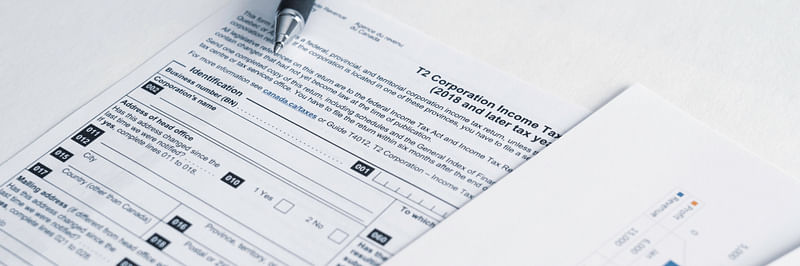
Canada Schedule 8 Capital Cost Allowance (CCA) tax form is an important document used to calculate depreciation expenses for income tax purposes in Canada. This form is primarily used by businesses to determine the amount they can deduct each year as capital cost allowance on their eligible assets.
Companies make costs for acquiring and upgrading assets, but the CCA makes it easier for businesses to recover. Just note that CCA rates are different depending on the asset. By completing Schedule 8, businesses can accurately calculate their CCA deductions and reduce their taxable income, benefiting from tax savings.
To report your corporation's net income or loss for a tax assessment, you need the Canada Schedule 1 Net Income (Loss) for Income Tax Purposes tax form. This form is integral to the Canadian income tax return, officially known as the T1 General form.
It requires taxpayers to meticulously calculate their revenues, deductions, and expenses to determine their net income or loss. By filling out Schedule 1 accurately, taxpayers can ensure compliance with Canadian tax laws, facilitating a fair and efficient income tax assessment.
A Canada T2 Corporation Income Tax Return is a tax form filed by Canadian corporations to report their annual income, deductions, and tax payable to the Canada Revenue Agency. Corporations use this return to calculate the taxes owed to the government based on their net income generated during the tax year.
The T2 return includes various schedules and forms that capture detailed financial information, such as:
It is essential for corporations to accurately complete and file their T2 returns on time to ensure compliance with Canadian tax laws and avoid penalties or interest charges.
Canada Schedule 4 Corporation Loss Continuity Application is a tax form used by corporations in Canada to claim their losses and carry them forward to future tax years. This form helps businesses to offset their current or future income with the losses incurred in previous years, reducing their overall tax liability.
The form requires corporations to provide detailed information about their losses, including
By completing this form accurately, businesses can optimize the valuable tax planning strategy and ensure that their losses are effectively utilized to minimize their tax burden while maximizing their available deductions.

Once all the forms above have been filled out accurately, it is time to submit your corporate income tax return. Knowing how to file business taxes in Canada properly is very important. The CRA accepts both paper and electronic submissions of corporate income tax returns.
When filing a hard copy income tax return, attach all required schedules, supporting documents, and financial statements. If anything is missing or incomplete, it may delay processing your corporation income tax return.
It is important to note that the T2 Corporation Income Tax Return is due within six months after your company's tax year ends. If you are filing late, there will be a penalty fee of 5% per month for up to 12 months when your return is filed beyond the deadline.
If both Schedule 100 and 125 forms have been completed correctly, CRA automatically calculates Schedule 50 and Schedule 200. Once these schedules are complete, do not forget to submit them with all other required documents before the due date to fulfill your corporation's tax obligations.
Now that you know how to file corporate taxes in Canada, don't forget to consult a tax professional if you have any questions. With the right help and guidance, filing your company's tax return should be easy.
If either Form 100 or 125 has been completed incorrectly, the CRA will charge penalties up to 12 months after the due date of the T2 Corporation Income Tax Return (Schedule 200) as per tax law.
Make your corporation income tax return tax filing smooth and problem-free. Partner with tax specialists or a qualified accounting firm that can guide you through corporate tax filing.
Unloop offers income tax preparation services and tax management. Sales taxes or income taxes in Canada or the US? We got you! You do not have to worry about completing your financial statement information as we utilize the latest and most efficient software for your bookkeeping. We can generate an income statement summary and balance sheet in a few clicks.
Book a consultation call with us today!
Disclaimer: Please note this article is not financial advice. The purpose of our blog is purely educational, so please consult a professional accountant or financial advisor before making any financial decision.
Filing corporate income taxes in Canada is a vital requirement, whether you're a new small business or an established entity. This comprehensive guide will help you effectively navigate this process, with a specific focus on Schedule 100 and 125.
Equip yourself with knowledge on how to enhance your financial standing and efficiently handle your tax obligations, securing your business's success within the Canadian fiscal structure.
We'll go over the following topics:
As a Canadian corporation, it is important to understand your financial statements and reporting requirements for tax purposes. The Canada Revenue Agency (CRA) requires corporations to file a corporate income tax return annually, which includes a balance sheet and an income statement.
| How to Compute Gross and Net Income |
Gross Income = Total Revenue - Cost of Goods Sold Net Income = Total Revenue - Total Expenses* *Total Expenses = Operating Expenses + Non-Operating Expenses |
The first step in computing the income is to gather all the required income statement information, including total sales, all sources of income, operating expenses, and non-operating expenses for the year. Once the detailed information has been obtained, plug them into one of the three formulas above to calculate the gross income, total business expenses, and net income.
The balance sheet computation comes next. Compared to the income statement, the main difference with the formula is that it calculates all assets and total liabilities starting from zero.
| How to Compute Assets |
Assets = Liabilities + Equity |
Using these simple formulas will allow you to obtain your company's net worth or stockholder's equity at a specific time.
Once the income statement and balance sheet information have been completed, it's time to start preparing your T2 Corporation Income Tax Return.
All the documents you need to prepare your corporate tax return are available on the Canada Revenue Agency's website. Once there, find "T2 Returns and Relevant Schedules" using the search field for a faster and more accurate result.
When you click the top result, you are redirected to the T2 Returns and Schedules page that lists all the forms you need to prepare your company's tax return and fulfill your corporation's tax obligations. These are the relevant schedules or forms you have to accomplish for the preparation of your business tax return:
Canada Schedule 100 Balance Sheet Information tax form is a vital document the Canada Revenue Agency (CRA) requires for corporations and partnerships to provide a comprehensive snapshot of their financial standing. This form highlights the corporation's assets, liabilities, equity as well as retained earnings offering crucial insights into its financial health.
The form mandates the reporting of balance sheet line items, including:
Canada Schedule 125 or the Income Statement Information tax form, is a crucial document used by individuals and businesses in Canada to report their income, operating, and non-operating expenses. This form plays a significant role in calculating the taxable income and determining the amount of tax owed.
It requires detailed information about various sources of income, such as:
Moreover, the form provides a clear breakdown of revenue and expenses, allowing taxpayers to understand their financial position and make informed decisions for future financial planning.
Canada Schedule 50 Shareholder Information tax form is a crucial document that provides detailed information about a company's shareholders to the Canadian Revenue Agency (CRA). This form contains essential data such as:
It is compulsory for corporations operating in Canada to accurately fill out this shareholder information form and submit it annually. The information gathered through Schedule 50 assists CRA in effectively monitoring and enforcing tax regulations.
This form ensures transparency in the tax system by enabling the government to verify the accuracy of reported income and holdings, preventing tax evasion, and promoting fairness among taxpayers.
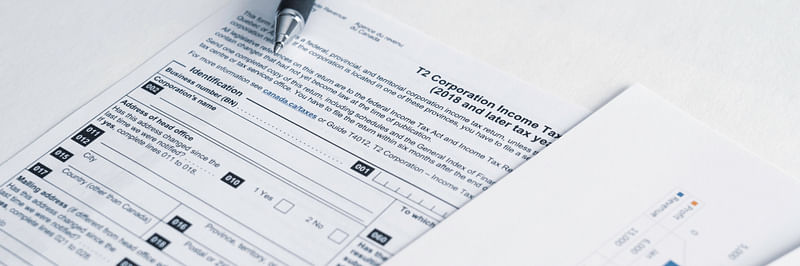
Canada Schedule 8 Capital Cost Allowance (CCA) tax form is an important document used to calculate depreciation expenses for income tax purposes in Canada. This form is primarily used by businesses to determine the amount they can deduct each year as capital cost allowance on their eligible assets.
Companies make costs for acquiring and upgrading assets, but the CCA makes it easier for businesses to recover. Just note that CCA rates are different depending on the asset. By completing Schedule 8, businesses can accurately calculate their CCA deductions and reduce their taxable income, benefiting from tax savings.
To report your corporation's net income or loss for a tax assessment, you need the Canada Schedule 1 Net Income (Loss) for Income Tax Purposes tax form. This form is integral to the Canadian income tax return, officially known as the T1 General form.
It requires taxpayers to meticulously calculate their revenues, deductions, and expenses to determine their net income or loss. By filling out Schedule 1 accurately, taxpayers can ensure compliance with Canadian tax laws, facilitating a fair and efficient income tax assessment.
A Canada T2 Corporation Income Tax Return is a tax form filed by Canadian corporations to report their annual income, deductions, and tax payable to the Canada Revenue Agency. Corporations use this return to calculate the taxes owed to the government based on their net income generated during the tax year.
The T2 return includes various schedules and forms that capture detailed financial information, such as:
It is essential for corporations to accurately complete and file their T2 returns on time to ensure compliance with Canadian tax laws and avoid penalties or interest charges.
Canada Schedule 4 Corporation Loss Continuity Application is a tax form used by corporations in Canada to claim their losses and carry them forward to future tax years. This form helps businesses to offset their current or future income with the losses incurred in previous years, reducing their overall tax liability.
The form requires corporations to provide detailed information about their losses, including
By completing this form accurately, businesses can optimize the valuable tax planning strategy and ensure that their losses are effectively utilized to minimize their tax burden while maximizing their available deductions.

Once all the forms above have been filled out accurately, it is time to submit your corporate income tax return. Knowing how to file business taxes in Canada properly is very important. The CRA accepts both paper and electronic submissions of corporate income tax returns.
When filing a hard copy income tax return, attach all required schedules, supporting documents, and financial statements. If anything is missing or incomplete, it may delay processing your corporation income tax return.
It is important to note that the T2 Corporation Income Tax Return is due within six months after your company's tax year ends. If you are filing late, there will be a penalty fee of 5% per month for up to 12 months when your return is filed beyond the deadline.
If both Schedule 100 and 125 forms have been completed correctly, CRA automatically calculates Schedule 50 and Schedule 200. Once these schedules are complete, do not forget to submit them with all other required documents before the due date to fulfill your corporation's tax obligations.
Now that you know how to file corporate taxes in Canada, don't forget to consult a tax professional if you have any questions. With the right help and guidance, filing your company's tax return should be easy.
If either Form 100 or 125 has been completed incorrectly, the CRA will charge penalties up to 12 months after the due date of the T2 Corporation Income Tax Return (Schedule 200) as per tax law.
Make your corporation income tax return tax filing smooth and problem-free. Partner with tax specialists or a qualified accounting firm that can guide you through corporate tax filing.
Unloop offers income tax preparation services and tax management. Sales taxes or income taxes in Canada or the US? We got you! You do not have to worry about completing your financial statement information as we utilize the latest and most efficient software for your bookkeeping. We can generate an income statement summary and balance sheet in a few clicks.
Book a consultation call with us today!
Disclaimer: Please note this article is not financial advice. The purpose of our blog is purely educational, so please consult a professional accountant or financial advisor before making any financial decision.
Amazon is not just a regular online marketplace; it's a massive platform that facilitates countless transactions on a daily basis. And where there are transactions, there are taxes. Sellers must understand the tax obligations of selling on such a platform. The solution? Amazon seller tax software designed for e-commerce platforms.
Taxes can pose business challenges due to the varying rates across jurisdictions. One wrong move can result in penalties, fines, and potential legal issues. By harnessing the power of tax software tools, you can automate sales tax filings while staying compliant with the ever-changing tax regulations of Amazon.
Before we delve into the best tax software for Amazon sellers, let's ensure we're all on the same page about the fundamentals of sales tax in this online marketplace.
Sales tax is a transaction-based tax that varies by state and sometimes by local jurisdictions. As an Amazon seller, you must know whether you are responsible for collecting and remitting sales tax returns based on specific rules and regulations.
In many cases, Amazon takes care of the hassle of calculating, collecting, and remitting sales tax for orders shipped to certain states. Isn't that a relief? No more stressing about manually figuring out tax processes for every transaction in those states.
But what about the other states? Sadly, the landscape changes when it comes to other states where Amazon doesn't assume the role of a facilitator. In these jurisdictions, sellers are responsible for the entire sales tax process. They must fulfill their duty accordingly to avoid any legal issues.
You can refer to this table for more information to find out which countries are covered by Amazon's marketplace legislation.
Sales tax is a topic that affects every ecommerce retailer, regardless of their size. But when it comes to Amazon FBA, the realm of sales tax can become more intricate and demanding compared to other retailers.
Amazon FBA offers numerous advantages, such as storage, packaging, and shipping services, allowing you to focus on their products and customer experience. But the convenience of FBA also brings with it a complex web of sales tax obligations that businesses must unravel.
Let’s start with the concept of Nexus. It refers to an Amazon seller's connection or presence in a particular state. With FBA, sellers often store their inventory in Amazon’s fulfillment centers across various states. This physical presence in multiple states can trigger sales tax obligations in those jurisdictions, even if the seller is based in a different state.
Another one is the dynamic nature of inventory movement within Amazon’s FBA network. Inventory may be transferred between fulfillment centers to optimize storage and shipping efficiency. While this benefits sellers in terms of logistics, it adds intricacy to sales tax compliance since the movement can impact the specific jurisdictions where sales occur.
Regulatory changes can also indicate an ongoing challenge for FBA sellers. Sales tax laws and regulations are not static; they often undergo state, country, and local modifications. These changes encompass new tax rates, adjusted thresholds, or revised exemptions. Staying updated and ensuring compliance can be demanding.
Let's not forget about physical products or tangible personal property. Sales tax obligations typically apply to the sale of physical goods, which is true for many products sold through Amazon FBA. Determining the correct sales tax rates and taxability of each item can be a lot, mainly when exemptions or special rules apply to certain things.
Navigating these hurdles requires a proactive approach to streamline sales tax management. The question now is, how will you rise to the challenge and stay on top of your tax responsibilities?
Managing Amazon sales tax compliance can quickly become overwhelming and prone to errors. Fortunately, there are solutions available to simplify the process.
You can now leverage sales tax automation software that integrates with your Amazon account. These nifty solutions take the burden off your shoulders by automatically calculating the appropriate sales tax for each transaction based on the customer's location and applicable tax rules.
As promised, here are four tax software options for Amazon sellers like you:
| TaxJar | |
| Key Features | |
| Pricing | Subscription-based pricing, with plans starting at $19/month |
| Sales Channels | Integrates with major ecommerce platforms, including Amazon, Shopify, Etsy, and Paypal |
| Tax Filing and Reporting | Uses TaxJar Autofile, a built-in technology that can electronically submit sales tax returns directly to the respective tax authorities. |
| Customer Support | Offers customer support via email and phone |
One of the most challenging tasks in sales tax rate computation is the first step—knowing which jurisdiction's sales tax nexus you fall under. National and local tax regulations make sales tax more complicated. But you can skip these worries with Taxjar, as the software stores information from 11,000 states, provinces, and municipalities.
Amazon also has the Marketplace Tax Collection, so even the tax acquisition and remittance are made for you. Meanwhile, Taxjar lets you export sales data in a CSV file to complete your sales taxes and have it ready for your financial reports.
| Taxomate | |
| Key Features | |
| Pricing | Subscription-based pricing, with plans starting at $12/month |
| Sales Channels | Integrates with Amazon and other e-commerce platforms like eBay, Shopify, and Walmart |
| Tax Filing and Reporting | Accountants can import settlements as sales receipts into QuickBooks or Xero and match them against bank deposits from Amazon. Bookkeepers can generate quarterly and yearly tax reports and verify them against the form 1099-K sent by Amazon to the IRS. |
| Customer Support | Offers customer support via email, chat, 1:1 onboarding |
Taxomate has you covered on your sales and income taxes. As your taxes are monitored, so is your inventory. You'll have data on best-selling products and when it is time for stock replenishment.
Once you purchase from Amazon and other ecommerce sites like Shopify and eBay, the details are automatically sent to Taxomate. Given that you have expanded your customers abroad and use a different currency, the multicurrency function of Taxomate will make tax computation and remittance easier.
| A2X | |
| Key Features | |
| Pricing | Subscription-based pricing, with plans starting at $19/month |
| Sales Channels | Integrates with Amazon and other ecommerce platforms like eBay, Shopify, Walmart, BigCommerce, and Etsy |
| Tax Filing and Reporting | A2X tells you exactly how much sales tax was collected per bank deposit. |
| Customer Support | FAQs/Forum, Phone Support, Knowledge Base, Email/Help Desk, Chat, 24/7 (Live rep) |
Another reliable software that can track your ecommerce business operations is A2X. Unlike other software that focuses on taxes, A2X's coverage is broader. It serves as automated bookkeeping for your business, which removes the need for manual input and the risk of data inaccuracy.
Amazon FBA and sales tax assistance are made possible because the software monitors FBA inventory locations and the destination of orders. These two details are the basis of sales tax rates. Because of the historical data available on the software, you can also check trends on sales tax and your business as a whole.
| HelloTax | |
| Key Features | |
| Pricing | Subscription-based pricing, with plans starting at 39€/month |
| Sales Channels | Integrates with Amazon and other ecommerce platforms like eBay, Shopify, WooCommerce, CDiscount, and Magento |
| Tax Filing and Reporting | Once your accounts are connected, and sales data are uploaded, HelloTax will organize your transactions and prepare reports. They will handle the filing of your VAT returns in the countries of your choice and take over communication with the tax authorities. All the necessary information and deadlines will be accessible to you on your dashboard. |
| Customer Support | FAQs/Forum, Phone Support, Knowledge Base, Email/Help Desk, Chat, 24/7 (Live rep) |
Your customers might be from countries that pay VAT, so it pays to know about it and how it is implemented. HelloTax helps you comply with requirements by offering features tailored to VAT calculations, reporting, and compliance.
Various EU countries and some provinces in Canada can benefit from this tax information reporting software. Most have distinct VAT systems and regulations requiring careful attention.
Navigating taxes, whether for local or international sales, can be a complex undertaking. You must understand how much tax is owed in each country or the recent changes in guidelines. But fear not; we're here to help!
At Unloop, we understand your challenges as an Amazon seller, so we've curated a list of exceptional software solutions to make your tax troubles a breeze. These innovative applications enable you to accurately calculate tax rates based on specific regions where your products are sold, simplifying the compliance process like never before.
But our support doesn’t stop here. We’re here to handle all your financial management needs through our reliable and efficient sales tax preparer services. You can focus on the bigger picture of your business while we handle the nitty-gritty of Amazon tax management.
Let us be your reliable partner in conquering the complexities of Amazon sales tax. Book a call now!
Disclaimer: Please note this article is not financial advice. The purpose of our blog is purely educational, so please consult a professional accountant or financial advisor before making any financial decision.
Amazon is not just a regular online marketplace; it's a massive platform that facilitates countless transactions on a daily basis. And where there are transactions, there are taxes. Sellers must understand the tax obligations of selling on such a platform. The solution? Amazon seller tax software designed for e-commerce platforms.
Taxes can pose business challenges due to the varying rates across jurisdictions. One wrong move can result in penalties, fines, and potential legal issues. By harnessing the power of tax software tools, you can automate sales tax filings while staying compliant with the ever-changing tax regulations of Amazon.
Before we delve into the best tax software for Amazon sellers, let's ensure we're all on the same page about the fundamentals of sales tax in this online marketplace.
Sales tax is a transaction-based tax that varies by state and sometimes by local jurisdictions. As an Amazon seller, you must know whether you are responsible for collecting and remitting sales tax returns based on specific rules and regulations.
In many cases, Amazon takes care of the hassle of calculating, collecting, and remitting sales tax for orders shipped to certain states. Isn't that a relief? No more stressing about manually figuring out tax processes for every transaction in those states.
But what about the other states? Sadly, the landscape changes when it comes to other states where Amazon doesn't assume the role of a facilitator. In these jurisdictions, sellers are responsible for the entire sales tax process. They must fulfill their duty accordingly to avoid any legal issues.
You can refer to this table for more information to find out which countries are covered by Amazon's marketplace legislation.
Sales tax is a topic that affects every ecommerce retailer, regardless of their size. But when it comes to Amazon FBA, the realm of sales tax can become more intricate and demanding compared to other retailers.
Amazon FBA offers numerous advantages, such as storage, packaging, and shipping services, allowing you to focus on their products and customer experience. But the convenience of FBA also brings with it a complex web of sales tax obligations that businesses must unravel.
Let’s start with the concept of Nexus. It refers to an Amazon seller's connection or presence in a particular state. With FBA, sellers often store their inventory in Amazon’s fulfillment centers across various states. This physical presence in multiple states can trigger sales tax obligations in those jurisdictions, even if the seller is based in a different state.
Another one is the dynamic nature of inventory movement within Amazon’s FBA network. Inventory may be transferred between fulfillment centers to optimize storage and shipping efficiency. While this benefits sellers in terms of logistics, it adds intricacy to sales tax compliance since the movement can impact the specific jurisdictions where sales occur.
Regulatory changes can also indicate an ongoing challenge for FBA sellers. Sales tax laws and regulations are not static; they often undergo state, country, and local modifications. These changes encompass new tax rates, adjusted thresholds, or revised exemptions. Staying updated and ensuring compliance can be demanding.
Let's not forget about physical products or tangible personal property. Sales tax obligations typically apply to the sale of physical goods, which is true for many products sold through Amazon FBA. Determining the correct sales tax rates and taxability of each item can be a lot, mainly when exemptions or special rules apply to certain things.
Navigating these hurdles requires a proactive approach to streamline sales tax management. The question now is, how will you rise to the challenge and stay on top of your tax responsibilities?
Managing Amazon sales tax compliance can quickly become overwhelming and prone to errors. Fortunately, there are solutions available to simplify the process.
You can now leverage sales tax automation software that integrates with your Amazon account. These nifty solutions take the burden off your shoulders by automatically calculating the appropriate sales tax for each transaction based on the customer's location and applicable tax rules.
As promised, here are four tax software options for Amazon sellers like you:
| TaxJar | |
| Key Features | |
| Pricing | Subscription-based pricing, with plans starting at $19/month |
| Sales Channels | Integrates with major ecommerce platforms, including Amazon, Shopify, Etsy, and Paypal |
| Tax Filing and Reporting | Uses TaxJar Autofile, a built-in technology that can electronically submit sales tax returns directly to the respective tax authorities. |
| Customer Support | Offers customer support via email and phone |
One of the most challenging tasks in sales tax rate computation is the first step—knowing which jurisdiction's sales tax nexus you fall under. National and local tax regulations make sales tax more complicated. But you can skip these worries with Taxjar, as the software stores information from 11,000 states, provinces, and municipalities.
Amazon also has the Marketplace Tax Collection, so even the tax acquisition and remittance are made for you. Meanwhile, Taxjar lets you export sales data in a CSV file to complete your sales taxes and have it ready for your financial reports.
| Taxomate | |
| Key Features | |
| Pricing | Subscription-based pricing, with plans starting at $12/month |
| Sales Channels | Integrates with Amazon and other e-commerce platforms like eBay, Shopify, and Walmart |
| Tax Filing and Reporting | Accountants can import settlements as sales receipts into QuickBooks or Xero and match them against bank deposits from Amazon. Bookkeepers can generate quarterly and yearly tax reports and verify them against the form 1099-K sent by Amazon to the IRS. |
| Customer Support | Offers customer support via email, chat, 1:1 onboarding |
Taxomate has you covered on your sales and income taxes. As your taxes are monitored, so is your inventory. You'll have data on best-selling products and when it is time for stock replenishment.
Once you purchase from Amazon and other ecommerce sites like Shopify and eBay, the details are automatically sent to Taxomate. Given that you have expanded your customers abroad and use a different currency, the multicurrency function of Taxomate will make tax computation and remittance easier.
| A2X | |
| Key Features | |
| Pricing | Subscription-based pricing, with plans starting at $19/month |
| Sales Channels | Integrates with Amazon and other ecommerce platforms like eBay, Shopify, Walmart, BigCommerce, and Etsy |
| Tax Filing and Reporting | A2X tells you exactly how much sales tax was collected per bank deposit. |
| Customer Support | FAQs/Forum, Phone Support, Knowledge Base, Email/Help Desk, Chat, 24/7 (Live rep) |
Another reliable software that can track your ecommerce business operations is A2X. Unlike other software that focuses on taxes, A2X's coverage is broader. It serves as automated bookkeeping for your business, which removes the need for manual input and the risk of data inaccuracy.
Amazon FBA and sales tax assistance are made possible because the software monitors FBA inventory locations and the destination of orders. These two details are the basis of sales tax rates. Because of the historical data available on the software, you can also check trends on sales tax and your business as a whole.
| HelloTax | |
| Key Features | |
| Pricing | Subscription-based pricing, with plans starting at 39€/month |
| Sales Channels | Integrates with Amazon and other ecommerce platforms like eBay, Shopify, WooCommerce, CDiscount, and Magento |
| Tax Filing and Reporting | Once your accounts are connected, and sales data are uploaded, HelloTax will organize your transactions and prepare reports. They will handle the filing of your VAT returns in the countries of your choice and take over communication with the tax authorities. All the necessary information and deadlines will be accessible to you on your dashboard. |
| Customer Support | FAQs/Forum, Phone Support, Knowledge Base, Email/Help Desk, Chat, 24/7 (Live rep) |
Your customers might be from countries that pay VAT, so it pays to know about it and how it is implemented. HelloTax helps you comply with requirements by offering features tailored to VAT calculations, reporting, and compliance.
Various EU countries and some provinces in Canada can benefit from this tax information reporting software. Most have distinct VAT systems and regulations requiring careful attention.
Navigating taxes, whether for local or international sales, can be a complex undertaking. You must understand how much tax is owed in each country or the recent changes in guidelines. But fear not; we're here to help!
At Unloop, we understand your challenges as an Amazon seller, so we've curated a list of exceptional software solutions to make your tax troubles a breeze. These innovative applications enable you to accurately calculate tax rates based on specific regions where your products are sold, simplifying the compliance process like never before.
But our support doesn’t stop here. We’re here to handle all your financial management needs through our reliable and efficient sales tax preparer services. You can focus on the bigger picture of your business while we handle the nitty-gritty of Amazon tax management.
Let us be your reliable partner in conquering the complexities of Amazon sales tax. Book a call now!
Disclaimer: Please note this article is not financial advice. The purpose of our blog is purely educational, so please consult a professional accountant or financial advisor before making any financial decision.
As a small business owner in Alberta, you may be looking to start selling your products or services to your locality and eventually expand across Canada. However, it's essential to be aware of the local Alberta and Canadian sales taxes to know how they affect your business finances. Whether you have begun your business or are still thinking about what to put up, this article will be helpful for you!
We'll discuss some great business ideas in Alberta, Canada, and give you the sales tax knowledge you need to be a tax-compliant business. Let us also share a few tips to ensure your small business thrives.
Alberta is home to more than 4.7 million people, and the province has various resources. Through market research, you'll know what products the population needs. The supplies easily found in Alberta can give you an idea of what products to sell. Here are some business ideas that may click in the region:
Alberta is a highly industrialized province. It is home to many professionals working 8-12 hours daily, so offering services that can assist them are great business opportunities. Here are some services you can explore:
Anything related to beef and dairy is an excellent business, as Alberta is rich in beef and dairy farms. Many individuals born and raised in the region manage their own fields. If you have recently bought or inherited land in Alberta, here are some ventures to take:
Next to food, you can utilize Alberta's prominence as a great source of construction materials. Construction businesses will never lose demand—buildings and establishments are continuously built as Canadian provinces industrialize and improve their local economies. As a small business, you can begin producing small supplies and slowly grow to become a supplier to construction businesses.

It is tempting to think that the sky's the limit when selling online, but this may not be true. There are individual considerations when selling on physical stores and eCommerce sites.
Do market research, study what sells and where they sell best, manage your inventory, and learn how to deliver your sales.
These tasks include your store launching, optimization, and product advertising and marketing. With millions of sellers on different eCommerce websites, the competition online is only getting more challenging. You need to be ahead or at par with your counterparts. For that to happen, you can do any of the following:
Go for the big eCommerce platforms: Know which platforms to launch your store in. The top eCommerce sites in Canada are:
Expanding internationally also becomes easier when you start selling on these sites.
Know what to sell: You can rely on numbers when deciding. Numbers will tell you which products are in demand.
Manage your inventory: Once you have decided what to sell, you need to plan when you'll store your products and how you will deliver them. Many eCommerce sites also offer warehousing and fulfillment, like Fulfillment By Amazon.
Your tax obligations should go hand-in-hand with your objective and creative business plans. With every sale you make, you need to charge sales taxes. You are also obliged to file your personal income tax and corporate income taxes yearly. What are these? Let's learn about them one by one.
Alberta follows the charging of General Sales Tax (GST), a federal tax charged to almost all products sold in Canada. Alberta's sales tax rate is 5%, so you have to multiply this value by the product's total price to determine how much sales tax you will add to the buyer's total cost.
Across Canada's 13 provinces, sales tax current rates differ as some charge Goods and Services Tax (GST), while others charge Provincial Sales Tax (PST), Harmonized Sales Tax (HST), or Quebec Sales Tax (QST).
Alberta, Northwest Territories, Nunavut, and Yukon charge GST only. Saskatchewan, British Columbia, and Manitoba Charge both GST and PST. Quebec has GST and QST(Quebec is the only province with QST), and the other provinces of New Brunswick, Newfoundland and Labrador, Nova Scotia, and Prince Edward Island have HST.
Knowing these different taxes is necessary once you open your business to buyers nationwide and in different provinces.
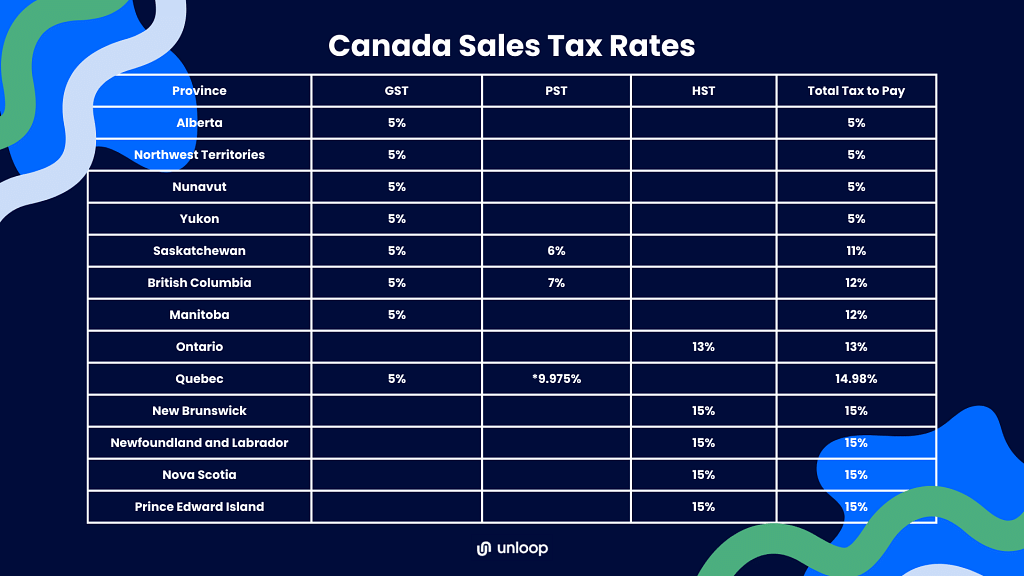
You also need to know your personal and corporate income tax returns. The two are computed similarly: You must check to which tax bracket your income belongs to know how much you need to pay. Income tax in Canada is paid either monthly, quarterly, or annually.
Now, you already have some ideas about what type of business you can launch in Alberta and the taxes you should know. Before we let you go, here are some tips to ensure your small business thrives and succeeds
And that’s it. We hope we have enlightened you with enough information on sales taxes in Alberta and other Canadian provinces. With this knowledge, you can save money by paying the right sales tax amount for your products or services sold across Canada.
If you need bookkeeping, accounting, and tax computation assistance, Unloop can be your partner. We began as a small eCommerce business, so we know the exact assistance a small business owner needs.
Give us a call now at 877-421-7270. We'd love to discuss our offers with you!
Disclaimer: Please note this article is not financial advice. The purpose of our blog is purely educational, so please consult a professional accountant or financial advisor before making any financial decision.
As a small business owner in Alberta, you may be looking to start selling your products or services to your locality and eventually expand across Canada. However, it's essential to be aware of the local Alberta and Canadian sales taxes to know how they affect your business finances. Whether you have begun your business or are still thinking about what to put up, this article will be helpful for you!
We'll discuss some great business ideas in Alberta, Canada, and give you the sales tax knowledge you need to be a tax-compliant business. Let us also share a few tips to ensure your small business thrives.
Alberta is home to more than 4.7 million people, and the province has various resources. Through market research, you'll know what products the population needs. The supplies easily found in Alberta can give you an idea of what products to sell. Here are some business ideas that may click in the region:
Alberta is a highly industrialized province. It is home to many professionals working 8-12 hours daily, so offering services that can assist them are great business opportunities. Here are some services you can explore:
Anything related to beef and dairy is an excellent business, as Alberta is rich in beef and dairy farms. Many individuals born and raised in the region manage their own fields. If you have recently bought or inherited land in Alberta, here are some ventures to take:
Next to food, you can utilize Alberta's prominence as a great source of construction materials. Construction businesses will never lose demand—buildings and establishments are continuously built as Canadian provinces industrialize and improve their local economies. As a small business, you can begin producing small supplies and slowly grow to become a supplier to construction businesses.

It is tempting to think that the sky's the limit when selling online, but this may not be true. There are individual considerations when selling on physical stores and eCommerce sites.
Do market research, study what sells and where they sell best, manage your inventory, and learn how to deliver your sales.
These tasks include your store launching, optimization, and product advertising and marketing. With millions of sellers on different eCommerce websites, the competition online is only getting more challenging. You need to be ahead or at par with your counterparts. For that to happen, you can do any of the following:
Go for the big eCommerce platforms: Know which platforms to launch your store in. The top eCommerce sites in Canada are:
Expanding internationally also becomes easier when you start selling on these sites.
Know what to sell: You can rely on numbers when deciding. Numbers will tell you which products are in demand.
Manage your inventory: Once you have decided what to sell, you need to plan when you'll store your products and how you will deliver them. Many eCommerce sites also offer warehousing and fulfillment, like Fulfillment By Amazon.
Your tax obligations should go hand-in-hand with your objective and creative business plans. With every sale you make, you need to charge sales taxes. You are also obliged to file your personal income tax and corporate income taxes yearly. What are these? Let's learn about them one by one.
Alberta follows the charging of General Sales Tax (GST), a federal tax charged to almost all products sold in Canada. Alberta's sales tax rate is 5%, so you have to multiply this value by the product's total price to determine how much sales tax you will add to the buyer's total cost.
Across Canada's 13 provinces, sales tax current rates differ as some charge Goods and Services Tax (GST), while others charge Provincial Sales Tax (PST), Harmonized Sales Tax (HST), or Quebec Sales Tax (QST).
Alberta, Northwest Territories, Nunavut, and Yukon charge GST only. Saskatchewan, British Columbia, and Manitoba Charge both GST and PST. Quebec has GST and QST(Quebec is the only province with QST), and the other provinces of New Brunswick, Newfoundland and Labrador, Nova Scotia, and Prince Edward Island have HST.
Knowing these different taxes is necessary once you open your business to buyers nationwide and in different provinces.
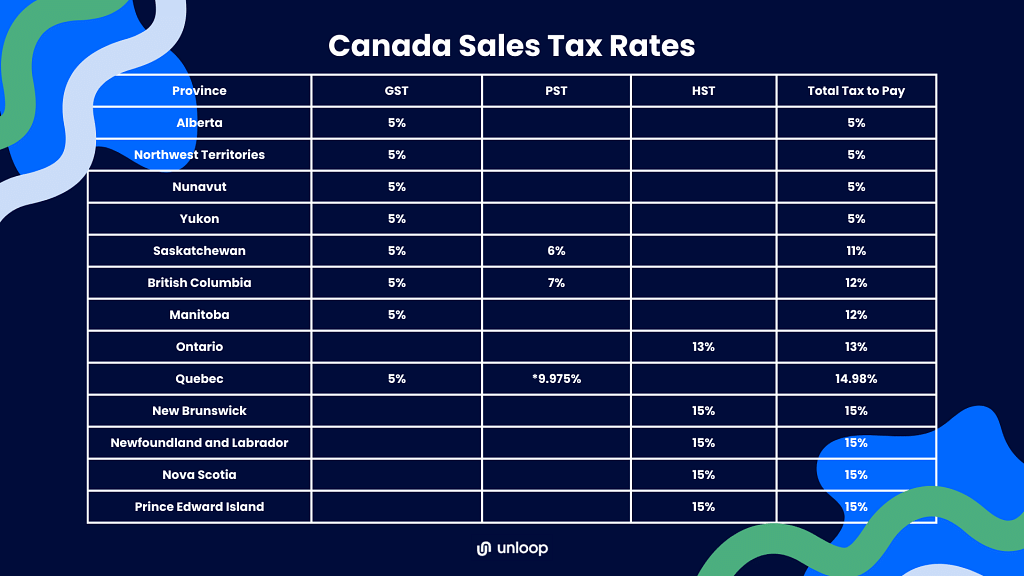
You also need to know your personal and corporate income tax returns. The two are computed similarly: You must check to which tax bracket your income belongs to know how much you need to pay. Income tax in Canada is paid either monthly, quarterly, or annually.
Now, you already have some ideas about what type of business you can launch in Alberta and the taxes you should know. Before we let you go, here are some tips to ensure your small business thrives and succeeds
And that’s it. We hope we have enlightened you with enough information on sales taxes in Alberta and other Canadian provinces. With this knowledge, you can save money by paying the right sales tax amount for your products or services sold across Canada.
If you need bookkeeping, accounting, and tax computation assistance, Unloop can be your partner. We began as a small eCommerce business, so we know the exact assistance a small business owner needs.
Give us a call now at 877-421-7270. We'd love to discuss our offers with you!
Disclaimer: Please note this article is not financial advice. The purpose of our blog is purely educational, so please consult a professional accountant or financial advisor before making any financial decision.
It’s been well established—bookkeeping is an important aspect of any business. A certified bookkeeper in Ontario will provide valuable services that your company needs to function properly. If you want to ensure that your books are in order, then invest in a bookkeeper or hire a chartered professional accountant for these services. If you want a convenient option, bookkeeping services in Burlington, Ontario are some ways to do it.
What is the main benefit of hiring certified bookkeepers? It's simple—they help you stay compliant with government regulations! As a business owner, you must already be aware that non-compliance could lead to a CRA audit, which also means more headaches than necessary.
This article tackles how bookkeeping can protect your business during a CRA audit and why you should take the time to find the best possible certified professionals for this job!
There are a few things you should know about CRA audits. First of all, the CRA can audit any business at any time. They don't need to have any specific reason to conduct an audit—they can simply decide to do one at their own discretion. The CRA is not obliged to notify you ahead of time that they are coming. They may show up at your business unannounced and demand to check your books.
Keep in mind that CRA has the authority to assess penalties and interest on any taxes you owe. This reassessment could amount to thousands or even tens of thousands of dollars, so it is important to make sure your books are in order and that you are compliant with local government regulations. Bookkeeping services in Hamilton, Ontario, must adhere to Hamilton’s laws, while bookkeeping services in Windsor, Ontario, must adhere to Windsor’s—you might get overwhelmed at first, but it’s really just a matter of hiring a trusted team of professionals with the local tax know-how.
The CRA does not have a specific set of criteria when choosing which businesses to audit. Instead, it conducts audits based on a number of reasons. Other factors that could lead to an audit are:
They examine whether there's a writing discrepancy between the amount of cash in the business records and the amount certified by an auditor.
An auditor evaluates the books to ensure that all income has been recorded, all deductions have been approved, and all expenses are classified correctly. The auditor also checks your balance sheet to make sure everything adds up accurately.
Below are the other things that an auditor can do:
It was mentioned earlier that CRA could conduct audits at their own discretion. They can conduct the audit without notification. However, the CRA respects taxpayers' time, and the auditor usually gives a mail or phone call that includes the time, date, and location of the audit. Most of the time, audits take place in the taxpayers' residence, business address, or representative's office. Audits may also take place in the CRA office, and that means that you have a chance to be assigned to an auditor located outside of your region.
Before the audit begins, it's automatic that the auditor will present you with supporting credentials for further identification and validation of authority. You need to prepare your books and other financial statements needed for the audit. Finally, the auditor provides a detailed receipt of any borrowed documents and returns them the soonest.
REMINDER: Financial data and any records related to your tax information aren't allowed to be sent via email because of security reasons. The auditor will give you instructions on how you can send documents online using the CRA's secured portals. Hire the best bookkeeping services for a proper compilation of your tax records.
For more information about a tax service, please read Income Tax Services and the Different Types of Income Taxes They Can Help You With, written by one of our CPAs here in Unloop.
The auditor examines books, information, and documents collectively called records that also include the following:
A number of possibilities may happen after the audit. Moreover, it can be closed if the auditor deems the previous assessment valid and correct. However, you may be subjected to reassessment if discrepancies are found, leading to more taxes owed or a refund. You will receive a letter no matter what the outcome is. In case you are for reassessment, you have until 30 days to conform with the proposal.
You can disagree with the proposal for reassessment as long as you can explain your reason and provide supporting documents to establish your position.
A certified bookkeeper in Ontario is worth investing in because it will definitely help you be compliant with government regulations. In addition, having a certified professional on your side can give you confidence during the audit from CRA and save you more time for discrepancy-free documents.Hire the best bookkeeping services today. Contact Unloop NOW!
Disclaimer: Please note this article is not financial advice. The purpose of our blog is purely educational, so please consult a professional accountant or financial advisor before making any financial decision.
It’s been well established—bookkeeping is an important aspect of any business. A certified bookkeeper in Ontario will provide valuable services that your company needs to function properly. If you want to ensure that your books are in order, then invest in a bookkeeper or hire a chartered professional accountant for these services. If you want a convenient option, bookkeeping services in Burlington, Ontario are some ways to do it.
What is the main benefit of hiring certified bookkeepers? It's simple—they help you stay compliant with government regulations! As a business owner, you must already be aware that non-compliance could lead to a CRA audit, which also means more headaches than necessary.
This article tackles how bookkeeping can protect your business during a CRA audit and why you should take the time to find the best possible certified professionals for this job!
There are a few things you should know about CRA audits. First of all, the CRA can audit any business at any time. They don't need to have any specific reason to conduct an audit—they can simply decide to do one at their own discretion. The CRA is not obliged to notify you ahead of time that they are coming. They may show up at your business unannounced and demand to check your books.
Keep in mind that CRA has the authority to assess penalties and interest on any taxes you owe. This reassessment could amount to thousands or even tens of thousands of dollars, so it is important to make sure your books are in order and that you are compliant with local government regulations. Bookkeeping services in Hamilton, Ontario, must adhere to Hamilton’s laws, while bookkeeping services in Windsor, Ontario, must adhere to Windsor’s—you might get overwhelmed at first, but it’s really just a matter of hiring a trusted team of professionals with the local tax know-how.
The CRA does not have a specific set of criteria when choosing which businesses to audit. Instead, it conducts audits based on a number of reasons. Other factors that could lead to an audit are:
They examine whether there's a writing discrepancy between the amount of cash in the business records and the amount certified by an auditor.
An auditor evaluates the books to ensure that all income has been recorded, all deductions have been approved, and all expenses are classified correctly. The auditor also checks your balance sheet to make sure everything adds up accurately.
Below are the other things that an auditor can do:
It was mentioned earlier that CRA could conduct audits at their own discretion. They can conduct the audit without notification. However, the CRA respects taxpayers' time, and the auditor usually gives a mail or phone call that includes the time, date, and location of the audit. Most of the time, audits take place in the taxpayers' residence, business address, or representative's office. Audits may also take place in the CRA office, and that means that you have a chance to be assigned to an auditor located outside of your region.
Before the audit begins, it's automatic that the auditor will present you with supporting credentials for further identification and validation of authority. You need to prepare your books and other financial statements needed for the audit. Finally, the auditor provides a detailed receipt of any borrowed documents and returns them the soonest.
REMINDER: Financial data and any records related to your tax information aren't allowed to be sent via email because of security reasons. The auditor will give you instructions on how you can send documents online using the CRA's secured portals. Hire the best bookkeeping services for a proper compilation of your tax records.
For more information about a tax service, please read Income Tax Services and the Different Types of Income Taxes They Can Help You With, written by one of our CPAs here in Unloop.
The auditor examines books, information, and documents collectively called records that also include the following:
A number of possibilities may happen after the audit. Moreover, it can be closed if the auditor deems the previous assessment valid and correct. However, you may be subjected to reassessment if discrepancies are found, leading to more taxes owed or a refund. You will receive a letter no matter what the outcome is. In case you are for reassessment, you have until 30 days to conform with the proposal.
You can disagree with the proposal for reassessment as long as you can explain your reason and provide supporting documents to establish your position.
A certified bookkeeper in Ontario is worth investing in because it will definitely help you be compliant with government regulations. In addition, having a certified professional on your side can give you confidence during the audit from CRA and save you more time for discrepancy-free documents.Hire the best bookkeeping services today. Contact Unloop NOW!
Unloop is the first and only accounting firm exclusively servicing ecommerce and inventory businesses in the US and Canada. With the power of people and technology, our team dives deep into COGS and inventory accounting. You are paired with a dedicated bookkeeping team that prepares accurate financial statements, financial forecasts, and can also pay bills or run payroll for you. Come tax time, everything is organized and ready to go, so you don't need to worry. Book a call with an ecommerce accountant today to learn more.
