
Disclaimer: Please note this article is not financial advice. The purpose of our blog is purely educational, so please consult a professional accountant or financial advisor before making any financial decision.
Hearing the word accounting leaves our brains in tangles. The thought of crunching numbers and organizing financial records is already enough to give us a headache. And now, we have a new beast to conquer: accounting for an ecommerce business.
From the arduous task of sorting through business transaction receipts to enduring late-night sessions in front of computer screens, the very idea of it makes us want to pack up and leave the ecommerce world even before we get started.
This leaves us wondering whether accounting for ecommerce businesses is truly simple. But don’t worry! This article aims to provide all the answers right away.
Accounting for ecommerce still functions like regular accounting, but it's specifically designed for online businesses.
In simple terms, it means keeping track of money-related activities when you sell things online. Such activities include recording, analyzing, and managing financial transactions for the digital store. From there, you can understand your finances, make smart decisions, and stay compliant with standard rules in the fast-paced online market.
Since everything happens online, you need a way to quickly collect and handle all this financial data. That's where accounting software comes in handy. It's an innovative tool that many ecommerce companies use to keep their financial reports organized and make their accounting tasks easier.
Here are some of the popular accounting software used by most ecommerce business owners:
Starting an ecommerce accounting system means choosing one of these accounting solutions. By doing so, you can effectively manage the financial aspects of your ecommerce store and set yourself up for success.
Although ecommerce business accounting requires tools and software, its core functions remain unchanged. Your business’ internal system must include these three facets to build a reliable accounting arm for your online venture.
Bookkeeping is the accounting task of recording transactions. This process follows a step-by-step cycle to keep everything accurate, starting by overseeing business transaction data.
In an ecommerce setting, data will be collected from you via electronic means. It can be gathered in different ways, including:
Once all the data is collected, the bookkeeper running the accounting tool will start creating or managing a chart of accounts. They will sort the financial information into different categories (e.g., sales and expenses) and record each transaction along with its corresponding amounts.
The bookkeeper’s job is to make sure all the numbers are right. They’ll double-check everything with a special report called a trial balance. If everything looks good and the numbers add up correctly, the process moves on to the next step.
Aside from bookkeeping tasks, generating financial statements is also important. Any ecommerce business owner can benefit from this since it gives you a clear picture of your overall performance in the market, which you can interpret later on.
Key financial statements are composed of three:
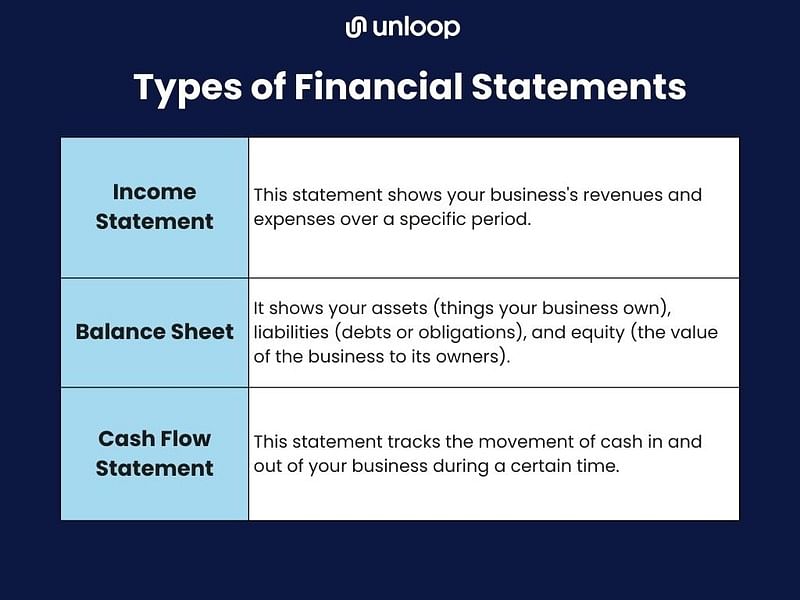
From income to cash flow statements, you can determine if your business is making a profit, generating enough cash to cover expenses, or experiencing losses.
Ignoring sales tax responsibilities is not an option in ecommerce marketplaces.
Failing to collect and remit sales tax can result in severe repercussions, including penalties, fines, and potential legal troubles. As an ecommerce business owner, adhering to proper tax filing procedures is imperative to keep things hassle-free.
Effective inventory management ensures the right amount of products is available to meet customer demand while minimizing excess stock.
From an accounting perspective, inventory directly affects the cost of goods sold (COGS), representing the cost of producing or purchasing the goods sold during a specific period. By tracking inventory levels and associated costs, you can identify the true cost of goods sold and, subsequently, the gross profit.
Speaking of organization and management, ecommerce businesses have two primary accounting methods to choose from:
This approach records transactions when actual cash is received or paid out. Revenue is recognized at the time of payment receipt, and expenses are recorded when payments are made.
This method provides an easy way to track cash flow. It is also suitable for smaller ecommerce businesses with lower sales volumes and simpler inventory tracking needs.
This method records transactions when they occur, irrespective of the cash exchange timing. Revenue is recognized at the time of the sale, even if payment is yet to be received. Meanwhile, expenses are recognized when goods or services are received, regardless of payment timing.
The accrual accounting method offers a broader view of the business's financial status over time. It is also commonly used by larger enterprises with higher sales volumes and more complex inventory management needs.
Like traditional accounting, you can hire an ecommerce accounting service for your store. But in case you have little to no idea what to look for when shopping around for a service, take a look at these:
You're busy, and everyone understands that. But your competition won't wait for you. Even if you aim to use certain accounting systems, catching up can take some time. This is where a good accounting team can enhance your efficiency. They should know how to integrate accounting software with your online store for a smooth and synced recording.
Subscribing for the accounting software alone doesn't entitle you to a bookkeeper. While it provides you with the means to perform bookkeeping tasks, the real magic happens when you combine the power of technology with skilled human expertise.
Inclusive bookkeeping services offer you the best of both worlds—efficient accounting software combined with the insights and proficiency of a dedicated bookkeeper. Their combination ensures that your business grows and financial needs are met.
Sometimes, asking a bookkeeper to create a financial statement may cost you extra. But you always have a better option—seek a service that can give you a consistent and precise financial statement, whether you need them or not.
Reconciling can be a tedious task. It is tremendously important that the numbers on the books match the money in the business bank account. That's how you know everything is recorded accurately.
With an experienced accounting service overseeing this process, you can rest assured that your financial information is protected from suspicious activities.
Ecommerce accounting has never been easier, just like the familiar practices we used before. However, we understand that not all businesses can keep up with the increasing demands of accounting tasks.
Unloop caters to all the services mentioned above and more. We are a team of experts who know accounting software and are adept at bookkeeping. The best part is we know how ecommerce businesses work.
Let us handle the numbers while you focus on success. Book a call now!
Disclaimer: Please note this article is not financial advice. The purpose of our blog is purely educational, so please consult a professional accountant or financial advisor before making any financial decision.
Hearing the word accounting leaves our brains in tangles. The thought of crunching numbers and organizing financial records is already enough to give us a headache. And now, we have a new beast to conquer: accounting for an ecommerce business.
From the arduous task of sorting through business transaction receipts to enduring late-night sessions in front of computer screens, the very idea of it makes us want to pack up and leave the ecommerce world even before we get started.
This leaves us wondering whether accounting for ecommerce businesses is truly simple. But don’t worry! This article aims to provide all the answers right away.
Accounting for ecommerce still functions like regular accounting, but it's specifically designed for online businesses.
In simple terms, it means keeping track of money-related activities when you sell things online. Such activities include recording, analyzing, and managing financial transactions for the digital store. From there, you can understand your finances, make smart decisions, and stay compliant with standard rules in the fast-paced online market.
Since everything happens online, you need a way to quickly collect and handle all this financial data. That's where accounting software comes in handy. It's an innovative tool that many ecommerce companies use to keep their financial reports organized and make their accounting tasks easier.
Here are some of the popular accounting software used by most ecommerce business owners:
Starting an ecommerce accounting system means choosing one of these accounting solutions. By doing so, you can effectively manage the financial aspects of your ecommerce store and set yourself up for success.
Although ecommerce business accounting requires tools and software, its core functions remain unchanged. Your business’ internal system must include these three facets to build a reliable accounting arm for your online venture.
Bookkeeping is the accounting task of recording transactions. This process follows a step-by-step cycle to keep everything accurate, starting by overseeing business transaction data.
In an ecommerce setting, data will be collected from you via electronic means. It can be gathered in different ways, including:
Once all the data is collected, the bookkeeper running the accounting tool will start creating or managing a chart of accounts. They will sort the financial information into different categories (e.g., sales and expenses) and record each transaction along with its corresponding amounts.
The bookkeeper’s job is to make sure all the numbers are right. They’ll double-check everything with a special report called a trial balance. If everything looks good and the numbers add up correctly, the process moves on to the next step.
Aside from bookkeeping tasks, generating financial statements is also important. Any ecommerce business owner can benefit from this since it gives you a clear picture of your overall performance in the market, which you can interpret later on.
Key financial statements are composed of three:
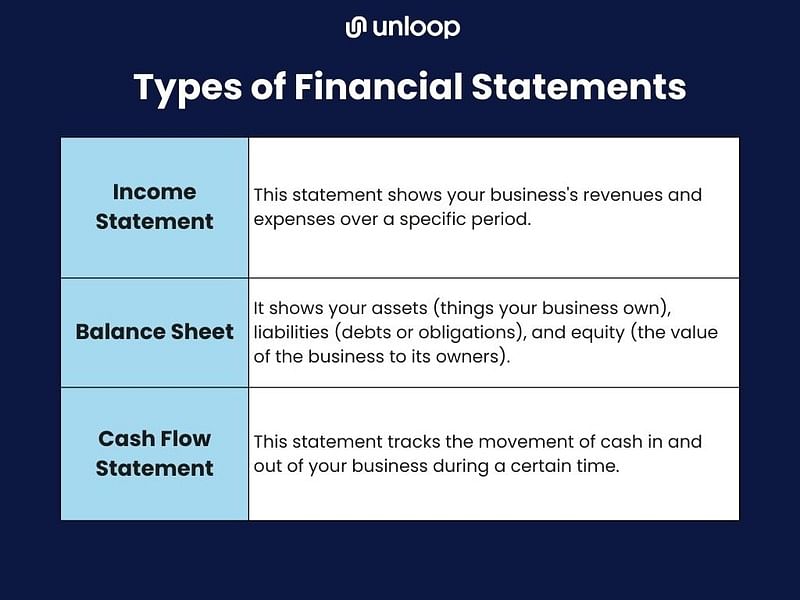
From income to cash flow statements, you can determine if your business is making a profit, generating enough cash to cover expenses, or experiencing losses.
Ignoring sales tax responsibilities is not an option in ecommerce marketplaces.
Failing to collect and remit sales tax can result in severe repercussions, including penalties, fines, and potential legal troubles. As an ecommerce business owner, adhering to proper tax filing procedures is imperative to keep things hassle-free.
Effective inventory management ensures the right amount of products is available to meet customer demand while minimizing excess stock.
From an accounting perspective, inventory directly affects the cost of goods sold (COGS), representing the cost of producing or purchasing the goods sold during a specific period. By tracking inventory levels and associated costs, you can identify the true cost of goods sold and, subsequently, the gross profit.
Speaking of organization and management, ecommerce businesses have two primary accounting methods to choose from:
This approach records transactions when actual cash is received or paid out. Revenue is recognized at the time of payment receipt, and expenses are recorded when payments are made.
This method provides an easy way to track cash flow. It is also suitable for smaller ecommerce businesses with lower sales volumes and simpler inventory tracking needs.
This method records transactions when they occur, irrespective of the cash exchange timing. Revenue is recognized at the time of the sale, even if payment is yet to be received. Meanwhile, expenses are recognized when goods or services are received, regardless of payment timing.
The accrual accounting method offers a broader view of the business's financial status over time. It is also commonly used by larger enterprises with higher sales volumes and more complex inventory management needs.
Like traditional accounting, you can hire an ecommerce accounting service for your store. But in case you have little to no idea what to look for when shopping around for a service, take a look at these:
You're busy, and everyone understands that. But your competition won't wait for you. Even if you aim to use certain accounting systems, catching up can take some time. This is where a good accounting team can enhance your efficiency. They should know how to integrate accounting software with your online store for a smooth and synced recording.
Subscribing for the accounting software alone doesn't entitle you to a bookkeeper. While it provides you with the means to perform bookkeeping tasks, the real magic happens when you combine the power of technology with skilled human expertise.
Inclusive bookkeeping services offer you the best of both worlds—efficient accounting software combined with the insights and proficiency of a dedicated bookkeeper. Their combination ensures that your business grows and financial needs are met.
Sometimes, asking a bookkeeper to create a financial statement may cost you extra. But you always have a better option—seek a service that can give you a consistent and precise financial statement, whether you need them or not.
Reconciling can be a tedious task. It is tremendously important that the numbers on the books match the money in the business bank account. That's how you know everything is recorded accurately.
With an experienced accounting service overseeing this process, you can rest assured that your financial information is protected from suspicious activities.
Ecommerce accounting has never been easier, just like the familiar practices we used before. However, we understand that not all businesses can keep up with the increasing demands of accounting tasks.
Unloop caters to all the services mentioned above and more. We are a team of experts who know accounting software and are adept at bookkeeping. The best part is we know how ecommerce businesses work.
Let us handle the numbers while you focus on success. Book a call now!
Disclaimer: Please note this article is not financial advice. The purpose of our blog is purely educational, so please consult a professional accountant or financial advisor before making any financial decision.
Unsurprisingly, most businesses switch to cloud-based accounting software. While very helpful, traditional manual data entry using ledgers and columnar is prone to mistakes. If there's an error, you have to find it and edit several entries as a consequence. It's a grueling process for non-accountants because it takes up a huge chunk of time.
Fortunately, the rise of computer technology has transformed the business world. Cloud accounting software has been invented and proven to help minimize errors and process financial data. The competitive online accounting software market also makes it easy to acquire them, so ecommerce business owners like you can get in the wagon easily.
Before replacing old-school ledgers and journals with a cloud-based tool, let Unloop give you tips and recommendations on how to best use cloud accounting software.

Although signing up for cloud bookkeeping and accounting software will add to company costs, the investment is worth it in the long run. Here are some top benefits you’ll reap when using bookkeeping and accounting programs.
Accounting software can make data collection and monitoring stress-free. This is because you can integrate information across all your platforms and tools.
You can also add the following in the accounting system from different ecommerce platforms like Amazon or Shopify:
When generating different financial statements, lots of computations can occur. After collecting and monitoring data that will be included in the statements, the software can also do the calculations for you. Whether it’s the computation of your company’s profit, owner’s/shareholder’s equity, taxes, assets, or liabilities, you’ll know the details immediately through help from the software.
Skip the hassle of inputting formulas on Excel sheets, which are prone to human error, and rely on accurate outputs from software instead.
When data collection, monitoring, and computation are automated, generating reports will be easier. It is more convenient when using a bookkeeping and accounting program because these tools already have templates for the different financial statements you need. Pick a report you need to generate; the software will do all the work for you.
Whether you have a physical or online business, recording transactions as accurately as possible is important. You can achieve this by enhancing your accounting processes with a cloud accounting software solution and other accounting applications run by accounting professionals. With that, let us give you a shortlist of tools you can explore and decide what fits your business needs.
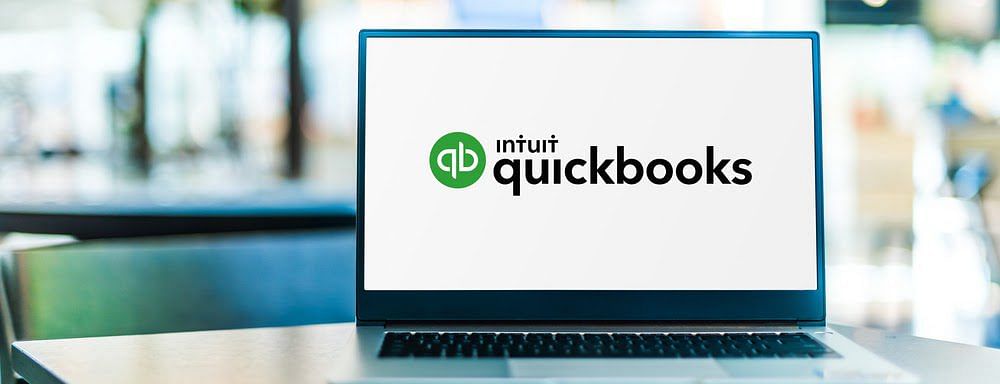
QuickBooks was developed by Intuit Inc.— an American software company that also created other widely used financial tools such as TurboTax and Mint. QuickBooks was launched in 1983 for small and medium-sized businesses. As of writing, QuickBooks is now a popular accounting and financial management software in the United States, with an 80.88% market share and more than 26 million users.
QBO is an accessible cloud accounting software with guaranteed scalability, functionality, and flexibility. You can customize this application to better suit your accounting needs. Double-entry accounting is easy with QBO and allows you to enjoy simple record-keeping that generates comprehensive financial reporting capabilities.
Hundreds of third-party applications can integrate with QBO, which makes information sharing faster and easier. Many professionals in finance and accounting are familiar with QuickBooks, which means you can tap a large pool of accounting pros to handle a QBO-powered cloud-based accounting system. You can make purchases, create invoices, and send bills easier with QuickBooks.
At $15 per month, you can enjoy QBO and upgrade your subscription anytime, depending on your needs. You have nothing to worry about getting started with QBO because it is user-friendly, but it is recommended that you spend an ample amount of time familiarizing yourself with the software.
Sage has over 3 million users and is also popular, just like QBO and Xero. The software lets you manage finance, accounting, payroll, and other business aspects. Because it is cloud-based, you can access all its features from any device and manipulate records within the cloud solution.
An award-winning software because of its commitment to its customers, FreshBooks is a fantastic all-in-one accounting software. It allows you to automate many tasks that include payment collection and invoice reminders.
With Freshbooks, you can scan detailed financial reports, conduct various online transactions, connect with your team for a collaborative workflow, and access it using your mobile phone.
Zoho Books allows business owners, accountants, and bookkeepers to manage a business's finances. You can automate workflows with Zoho Books, and this software assists its end-users in working collectively in different departments to stay in control of payables and receivables.
This software has many features, including inventory management, automatic importing, matching bank feeds, and compiling real-time tracking of projects for invoicing.
Xero is one of the fastest-growing cloud accounting software companies in the market. It is a New Zealand-based and popular tool among small businesses, holding over 2.7 million users worldwide. Forbes recognized it as the "World's Most Innovative Growth Company" twice.
Xero aims to simplify traditional accounting software for small business owners and allow them to spend more time on revenue-generating activities. Its cloud software feature allows you to create invoices and pay bills by simply clicking a few command buttons.
The good thing about Xero is that it allows unlimited users in all its packages. The software is intuitive, and there are instructions on its website if you want to learn its full potential. These features provide great cost savings for the business owner.
A2X is a third-party application that allows integration to cloud-based systems such as QBO and Xero with online marketplaces such as Amazon, Shopify, Etsy, eBay, or Walmart. It was structured according to the rules and processes of leading ecommerce financial experts.
This third-party software offers accuracy, and its creators believe every business should enjoy stress-free accounting. A2X caters to small retailers, major market players, and anyone who deals with accounting data.
There are tons of cloud-based accounting applications to choose from. However, not all of them are good for your business, and you must consider a few things.
Observing the market landscape and how your business's internal processes serve it is very important. From there, identify the parts in your accounting system that need improvement and upgrade. Reviewing the processes helps you determine what your business lacks regarding sustained growth.
Talking to your fellow entrepreneurs or business owners is also a good move. Ask for tips, innovative tools, and strategies that have helped their businesses grow.
The web is always accessible. Use the internet and conduct intensive research about business applications that are in demand.
Once you find tools for your business, allocate a budget for their initial payment and subscription. You must research whether they have adequate resources to train you and your staff. Everyone must understand how to use these tools before committing to them.
Always remember that every software has a unique setup, and you have to evaluate if it's the best cloud-based accounting software for MAC OS or Windows.
Amazingly, most of the cloud-based accounting applications in our list are user-friendly and customizable. To get the most out of the software you choose, contact the provider's customer support team and allow them to help you.
After all the internet research, software evaluation, and accounting professional interviews you've done, make a shortlist of software and validate each. Determine the compatibility, price, and testimonials. This list will make assessing and choosing the software to invest in easier.
After rounding up your potential software, it is time to finalize and decide. We recommend getting a trial version of the software before you select a package that best works for your business.
Always remember: if you are unsatisfied with your decision, you can refer to your shortlist and explore the next software option. Hold onto that list for future reference.

Does the capacity to generate different financial statements sound promising to you? You’re not alone. However, the numbers and reports will only make sense when you understand their purpose. Let's explore the three fundamental financial statements you should examine and the valuable insights they can provide.
Your company income statement comprises various financial information like the revenue, cost of goods sold/cost of sales, gross profit, operating expenses, operating income, non-operating items, earnings before taxes, and net income. This type of financial report states whether or not your business is profitable.
As its name suggests, a cash flow statement gives you an idea of how the money flows in your business. You'll gain insight into incoming funds, their sources, company expenses, and their destinations. It details various operating, investing, and financing activities to give you a more in-depth look at your cash flow.
Check your balance sheet if you want to check your business assets, liabilities, and owner’s/shareholder’s equity. The premise is that your business should have more assets than liabilities to ensure you can meet all your financial obligations and make your business thrive.
On the other hand, the owner’s/shareholder’s equity shows the amount you can give to yourself or the shareholders. The higher your company equity is, the more investors you can entice to invest in your business.
By following the previous tips, you will know precisely the capabilities of bookkeeping and accounting software and how to read financial reports better. You should now be confident you'll get accurate statements and understand any financial deck.
Make your daily operations and business management even easier by complementing your tools with help from experts! These days, many bookkeeping and accounting firms offer complete services to assist you in managing your business finances. Here are some of the benefits you’ll enjoy in partnering with them.
Experts from a firm can help you make sense of the numbers and the statements through statement notes. These notes provide extra information about your company's financial statements, including methods, assumptions, guidelines, and other details for accurate calculations and decision-making. Accounting professionals add them without clouding the primary message.
When partnered with a firm, you can get financial statements and reports regularly or as often as you need. This allows for consistent monitoring of your business’s financial health. You can use these reports to know if you are hitting your goals or need adjustments to your strategies for success.
When it comes to your business finances, accuracy is a priority. Only when the numbers are correct do you make the right decisions. It is a must for business owners like yourself to make accuracy checks a part of your daily routine. You can get a helping hand in fulfilling this task with an experienced account manager.
Investing in bookkeeping and accounting software is essential for generating financial statements and running an effective accounting system for your business. These tools offer convenience and help streamline collecting, monitoring, and computing financial data.
You can improve this further by partnering with experts from bookkeeping and accounting firms. They provide additional benefits such as accurate financial statements, regular reports, and statement notes to help you make informed decisions about your business’s finances.
Partner with us here at Unloop so we can assist you with your cloud-based accounting software and financial statement needs. We offer more assistance on top of that. Contact us If you’re interested in our bookkeeping services.
Disclaimer: Please note this article is not financial advice. The purpose of our blog is purely educational, so please consult a professional accountant or financial advisor before making any financial decision.
Unsurprisingly, most businesses switch to cloud-based accounting software. While very helpful, traditional manual data entry using ledgers and columnar is prone to mistakes. If there's an error, you have to find it and edit several entries as a consequence. It's a grueling process for non-accountants because it takes up a huge chunk of time.
Fortunately, the rise of computer technology has transformed the business world. Cloud accounting software has been invented and proven to help minimize errors and process financial data. The competitive online accounting software market also makes it easy to acquire them, so ecommerce business owners like you can get in the wagon easily.
Before replacing old-school ledgers and journals with a cloud-based tool, let Unloop give you tips and recommendations on how to best use cloud accounting software.

Although signing up for cloud bookkeeping and accounting software will add to company costs, the investment is worth it in the long run. Here are some top benefits you’ll reap when using bookkeeping and accounting programs.
Accounting software can make data collection and monitoring stress-free. This is because you can integrate information across all your platforms and tools.
You can also add the following in the accounting system from different ecommerce platforms like Amazon or Shopify:
When generating different financial statements, lots of computations can occur. After collecting and monitoring data that will be included in the statements, the software can also do the calculations for you. Whether it’s the computation of your company’s profit, owner’s/shareholder’s equity, taxes, assets, or liabilities, you’ll know the details immediately through help from the software.
Skip the hassle of inputting formulas on Excel sheets, which are prone to human error, and rely on accurate outputs from software instead.
When data collection, monitoring, and computation are automated, generating reports will be easier. It is more convenient when using a bookkeeping and accounting program because these tools already have templates for the different financial statements you need. Pick a report you need to generate; the software will do all the work for you.
Whether you have a physical or online business, recording transactions as accurately as possible is important. You can achieve this by enhancing your accounting processes with a cloud accounting software solution and other accounting applications run by accounting professionals. With that, let us give you a shortlist of tools you can explore and decide what fits your business needs.
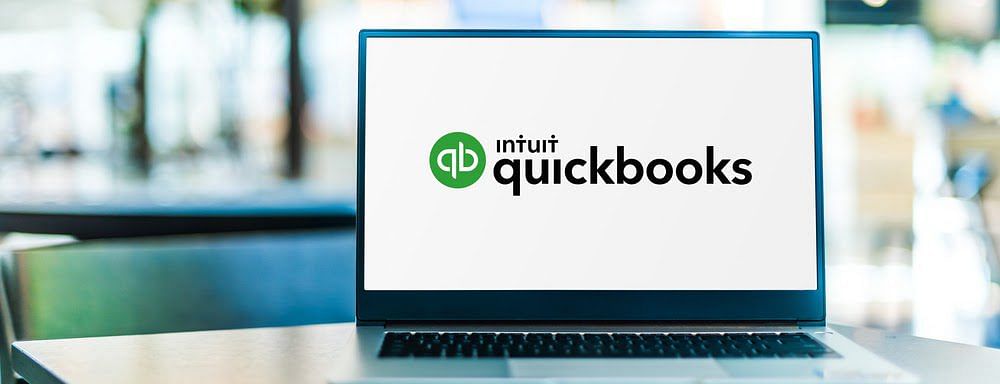
QuickBooks was developed by Intuit Inc.— an American software company that also created other widely used financial tools such as TurboTax and Mint. QuickBooks was launched in 1983 for small and medium-sized businesses. As of writing, QuickBooks is now a popular accounting and financial management software in the United States, with an 80.88% market share and more than 26 million users.
QBO is an accessible cloud accounting software with guaranteed scalability, functionality, and flexibility. You can customize this application to better suit your accounting needs. Double-entry accounting is easy with QBO and allows you to enjoy simple record-keeping that generates comprehensive financial reporting capabilities.
Hundreds of third-party applications can integrate with QBO, which makes information sharing faster and easier. Many professionals in finance and accounting are familiar with QuickBooks, which means you can tap a large pool of accounting pros to handle a QBO-powered cloud-based accounting system. You can make purchases, create invoices, and send bills easier with QuickBooks.
At $15 per month, you can enjoy QBO and upgrade your subscription anytime, depending on your needs. You have nothing to worry about getting started with QBO because it is user-friendly, but it is recommended that you spend an ample amount of time familiarizing yourself with the software.
Sage has over 3 million users and is also popular, just like QBO and Xero. The software lets you manage finance, accounting, payroll, and other business aspects. Because it is cloud-based, you can access all its features from any device and manipulate records within the cloud solution.
An award-winning software because of its commitment to its customers, FreshBooks is a fantastic all-in-one accounting software. It allows you to automate many tasks that include payment collection and invoice reminders.
With Freshbooks, you can scan detailed financial reports, conduct various online transactions, connect with your team for a collaborative workflow, and access it using your mobile phone.
Zoho Books allows business owners, accountants, and bookkeepers to manage a business's finances. You can automate workflows with Zoho Books, and this software assists its end-users in working collectively in different departments to stay in control of payables and receivables.
This software has many features, including inventory management, automatic importing, matching bank feeds, and compiling real-time tracking of projects for invoicing.
Xero is one of the fastest-growing cloud accounting software companies in the market. It is a New Zealand-based and popular tool among small businesses, holding over 2.7 million users worldwide. Forbes recognized it as the "World's Most Innovative Growth Company" twice.
Xero aims to simplify traditional accounting software for small business owners and allow them to spend more time on revenue-generating activities. Its cloud software feature allows you to create invoices and pay bills by simply clicking a few command buttons.
The good thing about Xero is that it allows unlimited users in all its packages. The software is intuitive, and there are instructions on its website if you want to learn its full potential. These features provide great cost savings for the business owner.
A2X is a third-party application that allows integration to cloud-based systems such as QBO and Xero with online marketplaces such as Amazon, Shopify, Etsy, eBay, or Walmart. It was structured according to the rules and processes of leading ecommerce financial experts.
This third-party software offers accuracy, and its creators believe every business should enjoy stress-free accounting. A2X caters to small retailers, major market players, and anyone who deals with accounting data.
There are tons of cloud-based accounting applications to choose from. However, not all of them are good for your business, and you must consider a few things.
Observing the market landscape and how your business's internal processes serve it is very important. From there, identify the parts in your accounting system that need improvement and upgrade. Reviewing the processes helps you determine what your business lacks regarding sustained growth.
Talking to your fellow entrepreneurs or business owners is also a good move. Ask for tips, innovative tools, and strategies that have helped their businesses grow.
The web is always accessible. Use the internet and conduct intensive research about business applications that are in demand.
Once you find tools for your business, allocate a budget for their initial payment and subscription. You must research whether they have adequate resources to train you and your staff. Everyone must understand how to use these tools before committing to them.
Always remember that every software has a unique setup, and you have to evaluate if it's the best cloud-based accounting software for MAC OS or Windows.
Amazingly, most of the cloud-based accounting applications in our list are user-friendly and customizable. To get the most out of the software you choose, contact the provider's customer support team and allow them to help you.
After all the internet research, software evaluation, and accounting professional interviews you've done, make a shortlist of software and validate each. Determine the compatibility, price, and testimonials. This list will make assessing and choosing the software to invest in easier.
After rounding up your potential software, it is time to finalize and decide. We recommend getting a trial version of the software before you select a package that best works for your business.
Always remember: if you are unsatisfied with your decision, you can refer to your shortlist and explore the next software option. Hold onto that list for future reference.

Does the capacity to generate different financial statements sound promising to you? You’re not alone. However, the numbers and reports will only make sense when you understand their purpose. Let's explore the three fundamental financial statements you should examine and the valuable insights they can provide.
Your company income statement comprises various financial information like the revenue, cost of goods sold/cost of sales, gross profit, operating expenses, operating income, non-operating items, earnings before taxes, and net income. This type of financial report states whether or not your business is profitable.
As its name suggests, a cash flow statement gives you an idea of how the money flows in your business. You'll gain insight into incoming funds, their sources, company expenses, and their destinations. It details various operating, investing, and financing activities to give you a more in-depth look at your cash flow.
Check your balance sheet if you want to check your business assets, liabilities, and owner’s/shareholder’s equity. The premise is that your business should have more assets than liabilities to ensure you can meet all your financial obligations and make your business thrive.
On the other hand, the owner’s/shareholder’s equity shows the amount you can give to yourself or the shareholders. The higher your company equity is, the more investors you can entice to invest in your business.
By following the previous tips, you will know precisely the capabilities of bookkeeping and accounting software and how to read financial reports better. You should now be confident you'll get accurate statements and understand any financial deck.
Make your daily operations and business management even easier by complementing your tools with help from experts! These days, many bookkeeping and accounting firms offer complete services to assist you in managing your business finances. Here are some of the benefits you’ll enjoy in partnering with them.
Experts from a firm can help you make sense of the numbers and the statements through statement notes. These notes provide extra information about your company's financial statements, including methods, assumptions, guidelines, and other details for accurate calculations and decision-making. Accounting professionals add them without clouding the primary message.
When partnered with a firm, you can get financial statements and reports regularly or as often as you need. This allows for consistent monitoring of your business’s financial health. You can use these reports to know if you are hitting your goals or need adjustments to your strategies for success.
When it comes to your business finances, accuracy is a priority. Only when the numbers are correct do you make the right decisions. It is a must for business owners like yourself to make accuracy checks a part of your daily routine. You can get a helping hand in fulfilling this task with an experienced account manager.
Investing in bookkeeping and accounting software is essential for generating financial statements and running an effective accounting system for your business. These tools offer convenience and help streamline collecting, monitoring, and computing financial data.
You can improve this further by partnering with experts from bookkeeping and accounting firms. They provide additional benefits such as accurate financial statements, regular reports, and statement notes to help you make informed decisions about your business’s finances.
Partner with us here at Unloop so we can assist you with your cloud-based accounting software and financial statement needs. We offer more assistance on top of that. Contact us If you’re interested in our bookkeeping services.
It takes someone with a keen eye and an open mind willing to consume a good amount of knowledge to expand a new business. So, if you’re reading an article like this, you’ve already got that part checked out, which means you’re up for something more challenging: learning how to do accounting for a small business.
A basic understanding of accounting can help small business owners:
Reading up on online business accounting is a great way to catch up on how new businesses do things in the modern world. Luckily, we’ve prepared a quick guide you can breeze through.
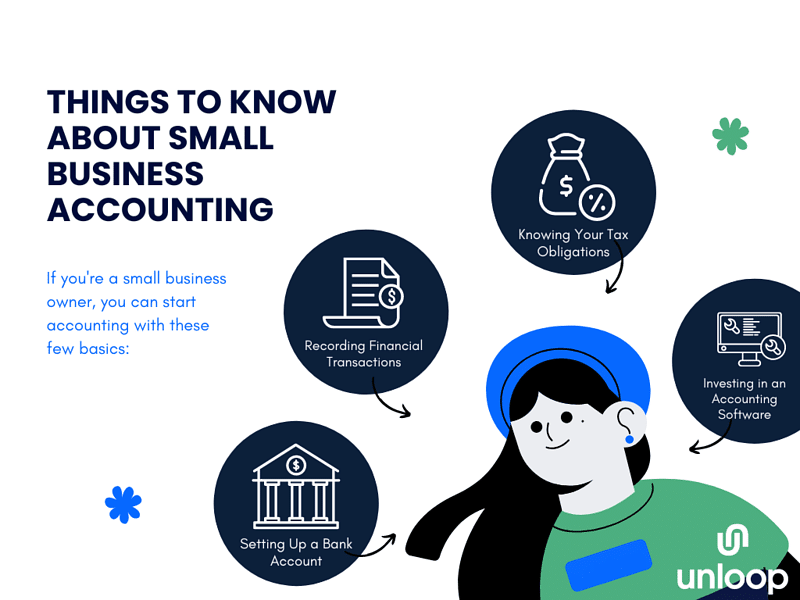
Are you a small business owner who struggles with accounting? Do you feel like you’re constantly playing catch-up with your finances? You’re not alone. Many small business owners have a great vision for their ventures, only to meet challenges in bookkeeping and accounting.
Check out these must-know small business accounting basics:
Every business needs its own business bank account. It helps establish your small business and separate your personal and business finances, making tracking business expenses and income much easier.
Before you get a separate bank account for your small business, research and compare different banks and their offerings, such as:
| 💡You will be transacting with the bank in the long run, so make sure you choose wisely. |
Besides having separate personal and business bank accounts, you should also get a business credit card.
Having a good credit score helps small businesses gain access to business assets and capital they wouldn’t have had otherwise. It allows them to make large purchases and take advantage of supplier discounts without paying upfront in cash.
When you run a business, there must be accurate expense tracking. This is what “bookkeeping” is for. You’ve probably heard of that word and perhaps seen it being used interchangeably with “accounting,” but understand that these two services are entirely different.
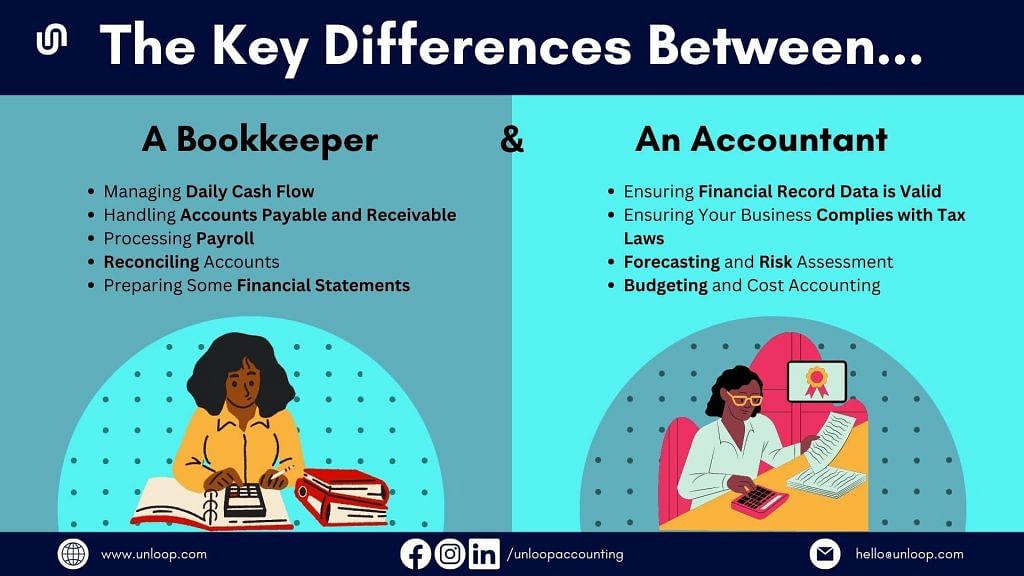
Bookkeeping involves recording and tracking business transactions. This includes systematically recording financial transactions such as:
Basic bookkeeping aims to provide accurate and up-to-date financial reports of a business’s financial activities.
Accounting is analyzing and interpreting financial information generated from those financial reports to produce business financial statements. These would include income statements and balance sheets, which provide a snapshot of a business’s financial health at a given time.
This question might have popped up as you read that previous paragraph. Yes, there is a process, and it’s referred to as “the accounting cycle.”
| 💡The accounting cycle is the series of steps a business follows to ensure its transactions are recorded, processed, and reported accurately. |
It follows eight significant accounting tasks:
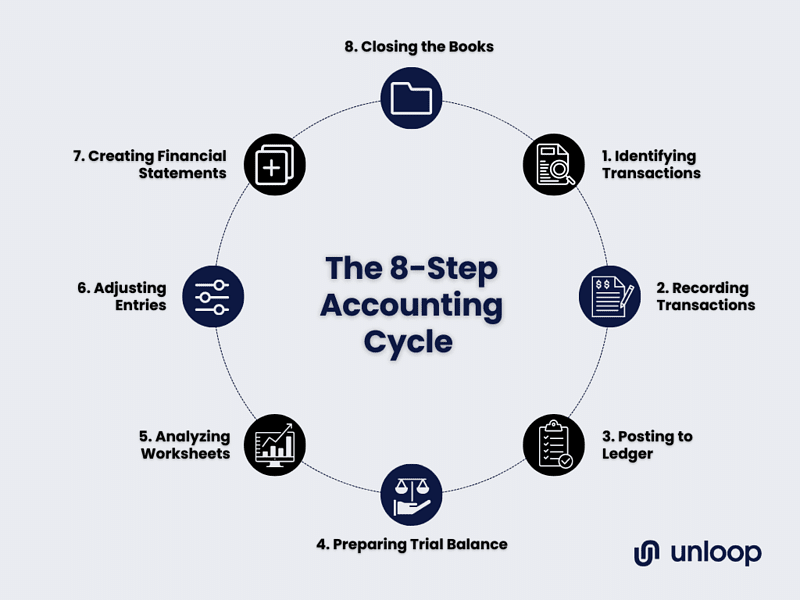
There are also two methods to record financial transactions that business owners have to decide on:
Now that you’ve got a good grasp of what basic accounting for small businesses is, it’s essential to build on that knowledge. Tax and accounting are good examples, as they both deal with a business’s financial information.
An accounting system involves processing, verifying, and reporting a business’s financial transactions. In contrast, tax involves the payment of things like income taxes to the government based on the information reported by the business.
The data generated by the accounting process is used to calculate a business’s taxable income and tax liability. After which, the data is used to prepare tax returns.
| 💡Note that the legal structure of a business will determine its tax obligations. |
For example, small business owners registered as limited liability companies (LLCs) or partnerships may claim business income on their personal tax return.
Accounting and tax professionals may also provide business services in preparing tax returns. This may include advising on tax-efficient strategies to minimize a business’s tax liability, such as tax deductions and credits.
Nowadays, entrepreneurs have embraced using small business accounting software because of its convenience, efficiency, and affordability. Accounting software automates manual accounting tasks, such as:
Accounting software can cut long hours of complicated work for small businesses. Most accounting software programs also integrate with other business tools, such as payroll and invoicing software, which helps streamline financial management.
Want to know how to make your business finances easier to manage? Check out these tips:
Link your business bank account to your accounting software. Doing this makes bank payments convenient for your customers who opt for them. When your customers pay or you make any payments and withdrawals, the transaction is automatically recorded in bank statements and the books.
Fraud is also less likely to occur because your bookkeepers can easily raise the alarm when data don’t match.
When you have set up bank linking, invoicing, and receipt management for your business, making and collecting payments on time will be easier. You can give your customers discounts and incentives to encourage them to pay in advance or on the due date.
| 💡Through timely payment, the data you can generate from reports will be accurate, and cash flow management will be easier. |
Forecasting and planning your transactions is necessary instead of just recording them as they happen. As a small business owner, you need to keep your records even from previous years, as they will be useful in planning finances for the coming year.
Through historical financial data, you can project possible revenue and expenses. As a result, you can budget your money for the year and break it into quarterly, monthly, and even weekly allocations.
Here’s our last but not least tip. You can hire small business accounting services to simplify bookkeeping and accounting. Partner with trained bookkeepers and accountants to handle your business finances.
Hiring an in-house team works, too, but partnering with reliable agencies is the way to go if you want to save costs while receiving the same quality of work.
So there you have it—the small business accounting basics and how to make your finances easier to manage. We hope these tips have made you feel more confident handling your business finances.
If you ever need a hand with accounting, don’t hesitate to reach out! We at Unloop are passionate about helping growing businesses and making them succeed through our bookkeeping, income tax, and sales tax services.
Book a call with us now to get started on accounting for your business.
It takes someone with a keen eye and an open mind willing to consume a good amount of knowledge to expand a new business. So, if you’re reading an article like this, you’ve already got that part checked out, which means you’re up for something more challenging: learning how to do accounting for a small business.
A basic understanding of accounting can help small business owners:
Reading up on online business accounting is a great way to catch up on how new businesses do things in the modern world. Luckily, we’ve prepared a quick guide you can breeze through.
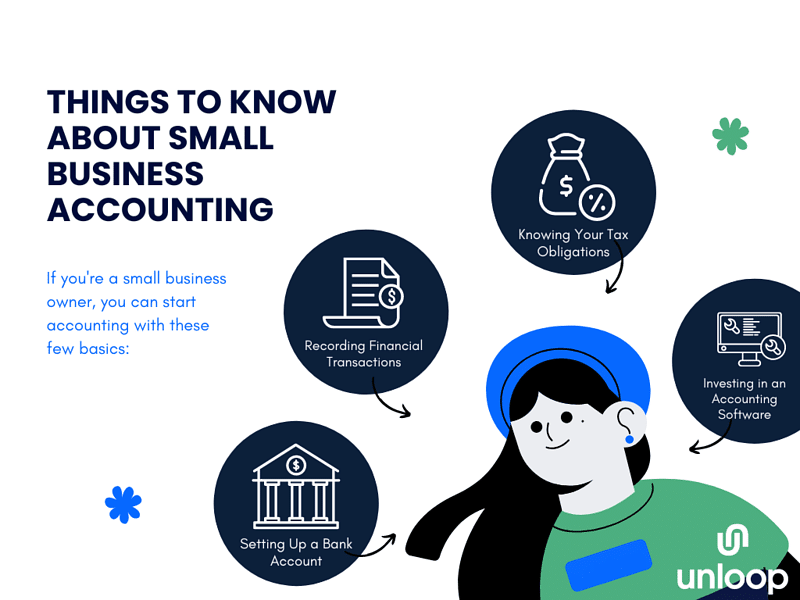
Are you a small business owner who struggles with accounting? Do you feel like you’re constantly playing catch-up with your finances? You’re not alone. Many small business owners have a great vision for their ventures, only to meet challenges in bookkeeping and accounting.
Check out these must-know small business accounting basics:
Every business needs its own business bank account. It helps establish your small business and separate your personal and business finances, making tracking business expenses and income much easier.
Before you get a separate bank account for your small business, research and compare different banks and their offerings, such as:
| 💡You will be transacting with the bank in the long run, so make sure you choose wisely. |
Besides having separate personal and business bank accounts, you should also get a business credit card.
Having a good credit score helps small businesses gain access to business assets and capital they wouldn’t have had otherwise. It allows them to make large purchases and take advantage of supplier discounts without paying upfront in cash.
When you run a business, there must be accurate expense tracking. This is what “bookkeeping” is for. You’ve probably heard of that word and perhaps seen it being used interchangeably with “accounting,” but understand that these two services are entirely different.
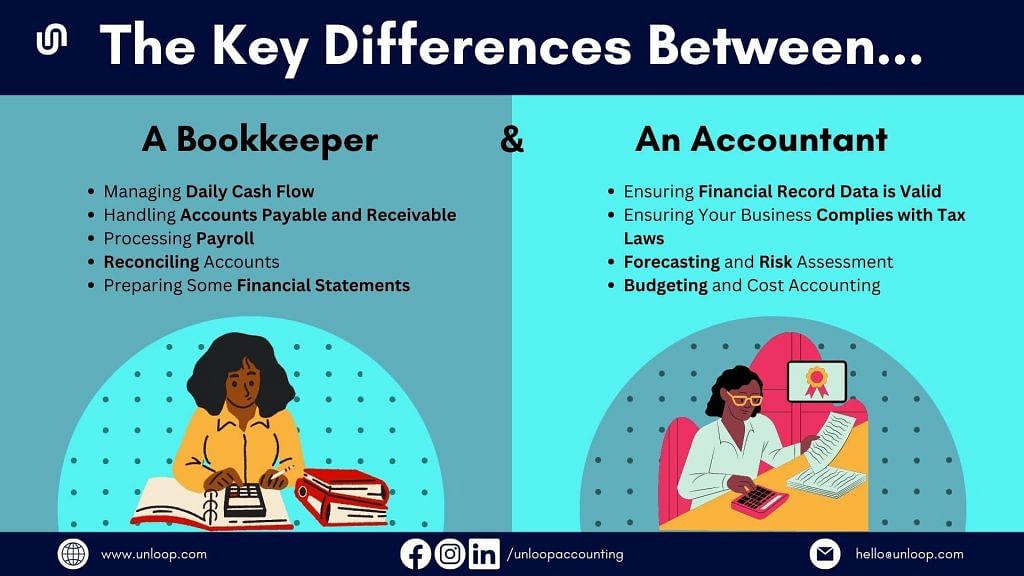
Bookkeeping involves recording and tracking business transactions. This includes systematically recording financial transactions such as:
Basic bookkeeping aims to provide accurate and up-to-date financial reports of a business’s financial activities.
Accounting is analyzing and interpreting financial information generated from those financial reports to produce business financial statements. These would include income statements and balance sheets, which provide a snapshot of a business’s financial health at a given time.
This question might have popped up as you read that previous paragraph. Yes, there is a process, and it’s referred to as “the accounting cycle.”
| 💡The accounting cycle is the series of steps a business follows to ensure its transactions are recorded, processed, and reported accurately. |
It follows eight significant accounting tasks:
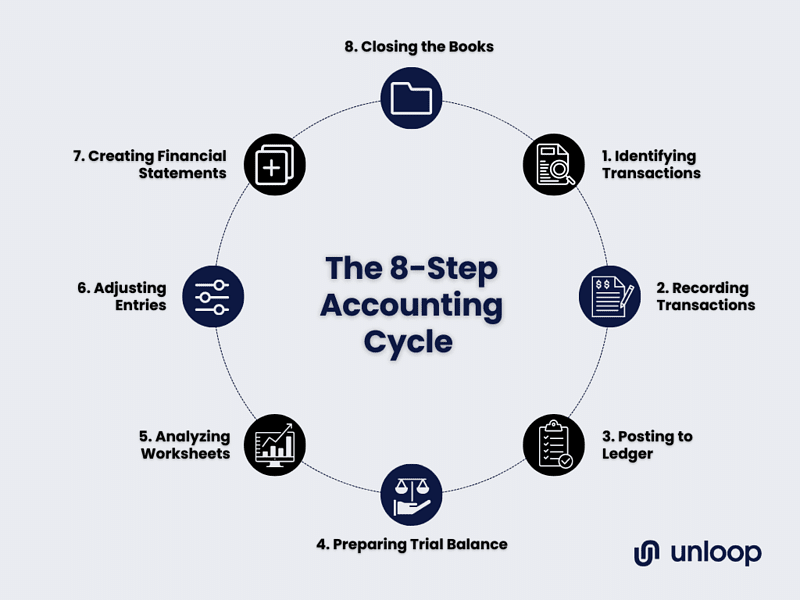
There are also two methods to record financial transactions that business owners have to decide on:
Now that you’ve got a good grasp of what basic accounting for small businesses is, it’s essential to build on that knowledge. Tax and accounting are good examples, as they both deal with a business’s financial information.
An accounting system involves processing, verifying, and reporting a business’s financial transactions. In contrast, tax involves the payment of things like income taxes to the government based on the information reported by the business.
The data generated by the accounting process is used to calculate a business’s taxable income and tax liability. After which, the data is used to prepare tax returns.
| 💡Note that the legal structure of a business will determine its tax obligations. |
For example, small business owners registered as limited liability companies (LLCs) or partnerships may claim business income on their personal tax return.
Accounting and tax professionals may also provide business services in preparing tax returns. This may include advising on tax-efficient strategies to minimize a business’s tax liability, such as tax deductions and credits.
Nowadays, entrepreneurs have embraced using small business accounting software because of its convenience, efficiency, and affordability. Accounting software automates manual accounting tasks, such as:
Accounting software can cut long hours of complicated work for small businesses. Most accounting software programs also integrate with other business tools, such as payroll and invoicing software, which helps streamline financial management.
Want to know how to make your business finances easier to manage? Check out these tips:
Link your business bank account to your accounting software. Doing this makes bank payments convenient for your customers who opt for them. When your customers pay or you make any payments and withdrawals, the transaction is automatically recorded in bank statements and the books.
Fraud is also less likely to occur because your bookkeepers can easily raise the alarm when data don’t match.
When you have set up bank linking, invoicing, and receipt management for your business, making and collecting payments on time will be easier. You can give your customers discounts and incentives to encourage them to pay in advance or on the due date.
| 💡Through timely payment, the data you can generate from reports will be accurate, and cash flow management will be easier. |
Forecasting and planning your transactions is necessary instead of just recording them as they happen. As a small business owner, you need to keep your records even from previous years, as they will be useful in planning finances for the coming year.
Through historical financial data, you can project possible revenue and expenses. As a result, you can budget your money for the year and break it into quarterly, monthly, and even weekly allocations.
Here’s our last but not least tip. You can hire small business accounting services to simplify bookkeeping and accounting. Partner with trained bookkeepers and accountants to handle your business finances.
Hiring an in-house team works, too, but partnering with reliable agencies is the way to go if you want to save costs while receiving the same quality of work.
So there you have it—the small business accounting basics and how to make your finances easier to manage. We hope these tips have made you feel more confident handling your business finances.
If you ever need a hand with accounting, don’t hesitate to reach out! We at Unloop are passionate about helping growing businesses and making them succeed through our bookkeeping, income tax, and sales tax services.
Book a call with us now to get started on accounting for your business.
You're in that stage of your business journey where you need to simplify your accounting. So, you are looking for suitable online accounting software. These are the ones that will ease your business bookkeeping, accounting, and inventory management woes. After hours of looking, you're left with two options: FreshBooks vs. QuickBooks.
While both look promising, the question is, what's the right choice for your business? Let Unloop answer that by examining these two popular accounting solutions further.
FreshBooks and QuickBooks are two excellent accounting solution rivals but have unique differences. Before you decide which one of these accounting software platforms you like better, let's set the criteria from which we'll compare the two.
First on the list determines how cost-effective accounting software is. Of course, this is relative to the value they offer. But let's be square and look at this strictly from a price point perspective. That means the lower the price, the better.
Here's where it gets interesting. We'll look at the structure of each software's offerings and how much their basic accounting features bring convenience and add value to your business.
Here are some essential accounting features your software should have:
Another factor to consider before deciding what accounting software you'll get is its ability to handle volumes of transactions. As a small business owner selling on various ecommerce platforms, you'll need to think long-term and pick a tool to keep up with your growing business. The bigger it gets, the more complex transactions to manage.
You'll need inventory tracking if you own an ecommerce business enrolled in programs like Fulfillment by Amazon. Excellent software can make accurate adjustments when there's inventory movement because it ties closely to your costs and revenue.
On the other hand, inaccurate inventory management on the accounting end is a disaster that requires long hours of number crunching.
As your ecommerce business grows, you'll need more accounting-savvy people to delegate the grunt work of poring over numbers. You'll want software with multiple user capabilities to share access to trusted staff if the work becomes too time-consuming or you'd rather do something else.
Now that we've set the deciding factors for the two accounting software, let's put them to the test. Which one would be a better choice for your business? Let's start.
FreshBooks accounting software has a strong value proposition that targets small business owners and self-employed people. The brand offers quality support at any stage of your business journey and caters to several types of businesses.
So whether you're a freelancer, a professional, a traditional business, or a contractor servicing other businesses, FreshBooks will meet your needs.
Their pricing structure is based on a subscription system, with their cheapest package priced at $8.50 up to $27.50 per month. If you pay the one-off price, you'll pay $132.60 for the lowest-priced package and $429 for the highest. They announce promotions on their plans sparingly.
| Lite | Plus | Premium |
|---|---|---|
| $8.50 | $15 | $27.50 |
Browsing the offerings of FreshBooks will lead you to three different plans: Lite, Plus, and Premium. In a nutshell, here are some of the features they offer:
Once you explore FreshBooks, you can use the 30-day free trial to get a feel of how their software works. Its interface is straightforward enough for non-professionals to adapt to quickly.
QuickBooks is the child of Intuit—a software company behind many other businesses and financial solutions. This company has been around for some time and has built many products that cater to a specific consumer segment.
For example, they have software for accountants, small businesses, and individuals. However, their dominant software brand is QuickBooks.
Subscriptions also define QuickBooks' pricing structure. The cheapest plan they offer costs $15 per month, while the highest price reaches up to $100 per month. Occasionally, discounts and promotions are also offered.
| Simple Start | Essentials | Plus | Advanced |
| $15 | $30 | $45 | $100 |
Potential QuickBooks users who are business owners can choose between four plans: Simple Start, Essentials, Plus, and Advanced. Their offerings vary in scope depending on what plan you select, but to lay out some of their offerings, this is what you'll get:
QuickBooks shines in the number of plans and add-on features you can subscribe to. It offers a powerful accounting system for small businesses and even large enterprises. For example, their QuickBooks Point-of-Sale (POS) is an add-on that lets you track sales when they were made.
FreshBooks and QuickBooks both make excellent options in terms of functionality. They can connect to your business checking or savings account. Both can generate financial reports, issue invoices, track expenses, and enable bookkeepers to make journal entries.
However, depending on certain features, one tool may excel over the other. For an ecommerce business, evaluating these is crucial. What unique benefits does QuickBooks have over FreshBooks and vice versa?
| Criteria | QuickBooks | FreshBooks |
| Basic Accounting | ❌ | ✅ |
| Price | ❌ | ✅ |
| Offerings | ✅ | ❌ |
| Inventory Tracking | ✅ | ❌ |
| Scalability | ✅ | ❌ |
| Number of Users | ✅ | ❌ |
If you need only basic accounting features, FreshBooks might suit you more. This accounting software typically caters its services to freelancers and individual contractors. We recommend exploring other options like QuickBooks if you're seeking more advanced tools.
At face value, there's no doubt FreshBooks wins this criterion. Your $132.60 can get you a year's worth of FreshBooks’ Lite plan compared to QuickBooks pricing of the Advanced plan at $100 per month.
To put the subscription price in a better perspective, let's compare two of the cheapest plans from both software: FreshBooks’ Lite plan and QuickBooks’ Simple Start plan.
| QuickBooks Simple Start | Freshbooks Lite |
| $15/month | $8.50/month |
If you're pinching dollars and starting a business on a budget, Freshbooks is the better choice.
When it comes to FreshBooks and QuickBooks integration, QuickBooks is undoubtedly unbeatable. As long as you have mastered using it, you'll get a detailed cash flow, and tax preparation will become easier.
Both FreshBooks and QuickBooks offer cloud accounting with FreshBooks Cloud Accounting and QuickBooks Online.
Granted, FreshBooks can compete with similar standard offerings such as income and expense tracking, bookkeeping, and integrations, to name a few. It's also noteworthy that FreshBooks does a great job with unlimited billable clients.
However, small business owners can only enjoy this functionality when they upgrade to the Premium plan. QuickBooks also wins on the add-on features, which brings us to the next point.
QuickBooks for small businesses comprises an inventory tracking feature that exceeds expectations. While FreshBooks handles the basics, QuickBooks raises the bar with additional, more advanced features, such as low-inventory alerts and reorder functionalities. With these, you are empowered to manage your inventory on the spot.
However, in terms of inventory management, QuickBooks has the upper hand.
Small business software add-ons are available once you're subscribed to QuickBooks. As your business grows, the number of employees and the volume of your inventory follows. QuickBooks lets you upgrade your plan with additional features to adapt to this growth.
Features such as QuickBooks POS lets you track and manage large sales volumes. QuickBooks Payroll helps you accurately pay your employees' salaries. FreshBooks is yet to keep up with these sophisticated add-ons.
Another concern about scalability is the number of users allowed to access the software. Both FreshBooks and QuickBooks provide the option to add users to their self-employed and small business plans. However, FreshBooks has a base user limit of just one, and you'll have to add $10 for each additional user.
QuickBooks' plans vary in the number of permitted users, ranging from one (for their Simple Start plan) to 25 users (for their Advanced plan). You can even add accounting firms to the number of users; they all have separate slots.
QuickBooks excels over FreshBooks thanks to its superior inventory tracking, a broader range of offerings, scalability, and support for many users. This makes it a perfect choice for ecommerce business owners with complex inventory and various financial management needs.
Accounting software will significantly benefit you and your business, but only if you know how to operate it effectively. Subscribing to QuickBooks is just an initial step; you still have to invest time in learning how to use it. As a small business owner, this takes time and effort.
Let Unloop bridge that gap with our bookkeeping services. We are adept at utilizing QuickBooks, so we are confident about working efficiently with entrepreneurs like yourself to free up your time. Ready to level up your ecommerce accounting venture?
Book a call with us today to get started!
You're in that stage of your business journey where you need to simplify your accounting. So, you are looking for suitable online accounting software. These are the ones that will ease your business bookkeeping, accounting, and inventory management woes. After hours of looking, you're left with two options: FreshBooks vs. QuickBooks.
While both look promising, the question is, what's the right choice for your business? Let Unloop answer that by examining these two popular accounting solutions further.
FreshBooks and QuickBooks are two excellent accounting solution rivals but have unique differences. Before you decide which one of these accounting software platforms you like better, let's set the criteria from which we'll compare the two.
First on the list determines how cost-effective accounting software is. Of course, this is relative to the value they offer. But let's be square and look at this strictly from a price point perspective. That means the lower the price, the better.
Here's where it gets interesting. We'll look at the structure of each software's offerings and how much their basic accounting features bring convenience and add value to your business.
Here are some essential accounting features your software should have:
Another factor to consider before deciding what accounting software you'll get is its ability to handle volumes of transactions. As a small business owner selling on various ecommerce platforms, you'll need to think long-term and pick a tool to keep up with your growing business. The bigger it gets, the more complex transactions to manage.
You'll need inventory tracking if you own an ecommerce business enrolled in programs like Fulfillment by Amazon. Excellent software can make accurate adjustments when there's inventory movement because it ties closely to your costs and revenue.
On the other hand, inaccurate inventory management on the accounting end is a disaster that requires long hours of number crunching.
As your ecommerce business grows, you'll need more accounting-savvy people to delegate the grunt work of poring over numbers. You'll want software with multiple user capabilities to share access to trusted staff if the work becomes too time-consuming or you'd rather do something else.
Now that we've set the deciding factors for the two accounting software, let's put them to the test. Which one would be a better choice for your business? Let's start.
FreshBooks accounting software has a strong value proposition that targets small business owners and self-employed people. The brand offers quality support at any stage of your business journey and caters to several types of businesses.
So whether you're a freelancer, a professional, a traditional business, or a contractor servicing other businesses, FreshBooks will meet your needs.
Their pricing structure is based on a subscription system, with their cheapest package priced at $8.50 up to $27.50 per month. If you pay the one-off price, you'll pay $132.60 for the lowest-priced package and $429 for the highest. They announce promotions on their plans sparingly.
| Lite | Plus | Premium |
|---|---|---|
| $8.50 | $15 | $27.50 |
Browsing the offerings of FreshBooks will lead you to three different plans: Lite, Plus, and Premium. In a nutshell, here are some of the features they offer:
Once you explore FreshBooks, you can use the 30-day free trial to get a feel of how their software works. Its interface is straightforward enough for non-professionals to adapt to quickly.
QuickBooks is the child of Intuit—a software company behind many other businesses and financial solutions. This company has been around for some time and has built many products that cater to a specific consumer segment.
For example, they have software for accountants, small businesses, and individuals. However, their dominant software brand is QuickBooks.
Subscriptions also define QuickBooks' pricing structure. The cheapest plan they offer costs $15 per month, while the highest price reaches up to $100 per month. Occasionally, discounts and promotions are also offered.
| Simple Start | Essentials | Plus | Advanced |
| $15 | $30 | $45 | $100 |
Potential QuickBooks users who are business owners can choose between four plans: Simple Start, Essentials, Plus, and Advanced. Their offerings vary in scope depending on what plan you select, but to lay out some of their offerings, this is what you'll get:
QuickBooks shines in the number of plans and add-on features you can subscribe to. It offers a powerful accounting system for small businesses and even large enterprises. For example, their QuickBooks Point-of-Sale (POS) is an add-on that lets you track sales when they were made.
FreshBooks and QuickBooks both make excellent options in terms of functionality. They can connect to your business checking or savings account. Both can generate financial reports, issue invoices, track expenses, and enable bookkeepers to make journal entries.
However, depending on certain features, one tool may excel over the other. For an ecommerce business, evaluating these is crucial. What unique benefits does QuickBooks have over FreshBooks and vice versa?
| Criteria | QuickBooks | FreshBooks |
| Basic Accounting | ❌ | ✅ |
| Price | ❌ | ✅ |
| Offerings | ✅ | ❌ |
| Inventory Tracking | ✅ | ❌ |
| Scalability | ✅ | ❌ |
| Number of Users | ✅ | ❌ |
If you need only basic accounting features, FreshBooks might suit you more. This accounting software typically caters its services to freelancers and individual contractors. We recommend exploring other options like QuickBooks if you're seeking more advanced tools.
At face value, there's no doubt FreshBooks wins this criterion. Your $132.60 can get you a year's worth of FreshBooks’ Lite plan compared to QuickBooks pricing of the Advanced plan at $100 per month.
To put the subscription price in a better perspective, let's compare two of the cheapest plans from both software: FreshBooks’ Lite plan and QuickBooks’ Simple Start plan.
| QuickBooks Simple Start | Freshbooks Lite |
| $15/month | $8.50/month |
If you're pinching dollars and starting a business on a budget, Freshbooks is the better choice.
When it comes to FreshBooks and QuickBooks integration, QuickBooks is undoubtedly unbeatable. As long as you have mastered using it, you'll get a detailed cash flow, and tax preparation will become easier.
Both FreshBooks and QuickBooks offer cloud accounting with FreshBooks Cloud Accounting and QuickBooks Online.
Granted, FreshBooks can compete with similar standard offerings such as income and expense tracking, bookkeeping, and integrations, to name a few. It's also noteworthy that FreshBooks does a great job with unlimited billable clients.
However, small business owners can only enjoy this functionality when they upgrade to the Premium plan. QuickBooks also wins on the add-on features, which brings us to the next point.
QuickBooks for small businesses comprises an inventory tracking feature that exceeds expectations. While FreshBooks handles the basics, QuickBooks raises the bar with additional, more advanced features, such as low-inventory alerts and reorder functionalities. With these, you are empowered to manage your inventory on the spot.
However, in terms of inventory management, QuickBooks has the upper hand.
Small business software add-ons are available once you're subscribed to QuickBooks. As your business grows, the number of employees and the volume of your inventory follows. QuickBooks lets you upgrade your plan with additional features to adapt to this growth.
Features such as QuickBooks POS lets you track and manage large sales volumes. QuickBooks Payroll helps you accurately pay your employees' salaries. FreshBooks is yet to keep up with these sophisticated add-ons.
Another concern about scalability is the number of users allowed to access the software. Both FreshBooks and QuickBooks provide the option to add users to their self-employed and small business plans. However, FreshBooks has a base user limit of just one, and you'll have to add $10 for each additional user.
QuickBooks' plans vary in the number of permitted users, ranging from one (for their Simple Start plan) to 25 users (for their Advanced plan). You can even add accounting firms to the number of users; they all have separate slots.
QuickBooks excels over FreshBooks thanks to its superior inventory tracking, a broader range of offerings, scalability, and support for many users. This makes it a perfect choice for ecommerce business owners with complex inventory and various financial management needs.
Accounting software will significantly benefit you and your business, but only if you know how to operate it effectively. Subscribing to QuickBooks is just an initial step; you still have to invest time in learning how to use it. As a small business owner, this takes time and effort.
Let Unloop bridge that gap with our bookkeeping services. We are adept at utilizing QuickBooks, so we are confident about working efficiently with entrepreneurs like yourself to free up your time. Ready to level up your ecommerce accounting venture?
Book a call with us today to get started!
Disclaimer: Please note this article is not financial advice. The purpose of our blog is purely educational, so please consult a professional accountant or financial advisor before making any financial decision.
You don’t aim to earn a profit in a nonprofit organization. You work with a motive to serve the general public—whether it be for educational, religious, or charitable purposes. But this doesn’t exempt you from the financial challenges that require effective management. Adopting the best accounting software for nonprofits becomes crucial to overcome these burdens.

While your organization may not be driven by profit, you still deal with monetary transactions such as donations, memberships, and grants. You must organize and comply with financial management regulations, albeit differently.
This article will guide you in understanding the importance of leveraging the right nonprofit accounting software and maximizing its benefits. But before that, let’s talk about the distinctive nature of nonprofit organizations in accounting.
Accounting for nonprofit organizations is an interesting study. It doesn’t work the same as regular accounting because its motive is to serve the community rather than earn a profit. Government authorities understand this and have made concessions in tax regulations, accounting methods, and financial reporting requirements.
Here is a basic guide on how nonprofit accounting works.
Nonprofits usually choose between cash and accrual accounting.
| Example: A financial contract was set up in January, but the payment was made or received in March. For cash-based accounting: You’ll record the expense in March. For accrual accounting: You’ll record the expense in January. |
Unlike companies and online businesses, nonprofit organizations exist to serve the public interest and fulfill a specific mission. This fundamental difference in purpose translates into various accounting practices.
In generating reports, nonprofits prioritize accountability and transparency, emphasizing proper stewardship of resources received through donations, grants, and other funding sources. They also practice specialized techniques such as fund accounting and donor management to track funds and donor-imposed restrictions.
The key financial statements commonly issued by nonprofit organizations are as follows:
| Financial Statements | |
| Statement of Financial Position | Also known as the balance sheet, it outlines the organization's liabilities, assets, and debts. |
| Statement of Activities | Shows the different income sources and expenses incurred by the organization over a specified period. |
| Cash Flow Statement | Illustrates cash movement in and out of the organization, providing insights into its liquidity. |
| Statement of Functional Expense | Lists of funds you spend on different functions within the organization, such as administrative or fundraising. |
Nonprofits apply for a tax-exempt status using Form 1023. The authority (IRS or CRA) then decides whether your organization qualifies as charitable. Once you are officially tax-exempt, you don't have to pay federal income taxes and even property and sales taxes.
However, you’re still required to pay for an annual tax return. You will still report your revenue and expenses to the tax authority.
🔔 REMINDER 🔔
| You must file and submit Form 990 on the designated payment schedule to pay for the annual tax return. |
As briefly mentioned, nonprofit accounting works differently from businesses. The accounting method, tax compliance, procedures, and types of financial documents are not similar to what authorities would require for a for-profit.
But if we talk about why you need to use software, it all goes down to the same reasons.
Choosing the best accounting software programs for nonprofit institutions lies in aligning their functions with your unique needs. Of course, everyone has different preferences, but we are here to help you find the perfect match that ticks all the boxes for your accounting tasks.
In selecting nonprofit financial software, opt for solutions that seamlessly integrate with your workflows and cater to your nonprofit's size, budget, and needs. Some of the best nonprofit fund accounting software include:
| Top Providers | Description |
| Xero | Xero, a popular cloud-based software, shines in expense tracking and management, helping you stay on top of your organization's financial health. The cash summary report provides a comprehensive cash position overview, enabling analysis of income, expenses, and available funds. |
| Aplos | As a full-featured CRM, Aplos enables you to manage your members and donors effectively. The True Fund accounting feature helps you comply with donation restrictions, promoting transparency and accountability. |
Sage Intacct | Sage Intacct has comprehensive trackingand billing capabilities for accurate management and grand funds reports. This software includes nonprofit specific features like multi-user and currency.Collaborate with your team across different locations.Effortlessly handle transactions in multiple currencies. |
QuickBooks Online | QuickBooks Online comes with easy expense sorting, allowing nonprofits to categorize revenue expenditures by fund or program. Create custom reports based on the data that matters most to the organization.Get valuable insights into your financial performance. Streamline donation processes by syncing bank accounts for instant expense tracking and cash flow updates. |
Zoho Books | Zoho Books supports collaboration by allowing users to add remote employees and volunteers as individual users, providing role-based access and facilitating seamless teamwork. Accounting features like customizable payment pages and multi-currency support enable acceptance of global donations, breaking geographical barriers. |
Netsuite ERP | NetSuite's fund accounting framework revolutionizes the stewardship of funds for nonprofits through diverse revenue streams and accurate expense tracking. Offers real-time access to over 250 standard and customized reports.Gain insights into fund balances, grant activity, inventory management, and financial performance. |
FreshBooks | FreshBooks offers a complete software package that allows users to run reports, track expenses, and log time for employees, all within one platform. Creating sleek invoices and estimates takes seconds.Convenient online payment options allow supporters to contribute and ensure faster donation processing.Automated late payment reminds you that payments are received promptly, minimizing funding delays. |
Nonprofit accounting can be tricky. You have to keep track of different sources of income while staying compliant with the regulations. Fortunately, accounting software for nonprofits is a good way to manage these tasks with minimal error (and stress).
While the market offers many promising options, you only need to find one that caters the most to your needs. But what if you seek more than just an accounting and bookkeeping solution? What if you want something that does even more for your nonprofit or ecommerce business? Accounting tools are good, but they might not cover everything you need.
At Unloop, we believe in combining cutting-edge technology with the expertise of skilled bookkeepers and accountants. By leveraging automated data entry and bookkeeping, we free up time for our professionals to focus on in-depth analysis and provide valuable insights for your ecommerce business. Give us a call and work with us today.
Disclaimer: Please note this article is not financial advice. The purpose of our blog is purely educational, so please consult a professional accountant or financial advisor before making any financial decision.
You don’t aim to earn a profit in a nonprofit organization. You work with a motive to serve the general public—whether it be for educational, religious, or charitable purposes. But this doesn’t exempt you from the financial challenges that require effective management. Adopting the best accounting software for nonprofits becomes crucial to overcome these burdens.

While your organization may not be driven by profit, you still deal with monetary transactions such as donations, memberships, and grants. You must organize and comply with financial management regulations, albeit differently.
This article will guide you in understanding the importance of leveraging the right nonprofit accounting software and maximizing its benefits. But before that, let’s talk about the distinctive nature of nonprofit organizations in accounting.
Accounting for nonprofit organizations is an interesting study. It doesn’t work the same as regular accounting because its motive is to serve the community rather than earn a profit. Government authorities understand this and have made concessions in tax regulations, accounting methods, and financial reporting requirements.
Here is a basic guide on how nonprofit accounting works.
Nonprofits usually choose between cash and accrual accounting.
| Example: A financial contract was set up in January, but the payment was made or received in March. For cash-based accounting: You’ll record the expense in March. For accrual accounting: You’ll record the expense in January. |
Unlike companies and online businesses, nonprofit organizations exist to serve the public interest and fulfill a specific mission. This fundamental difference in purpose translates into various accounting practices.
In generating reports, nonprofits prioritize accountability and transparency, emphasizing proper stewardship of resources received through donations, grants, and other funding sources. They also practice specialized techniques such as fund accounting and donor management to track funds and donor-imposed restrictions.
The key financial statements commonly issued by nonprofit organizations are as follows:
| Financial Statements | |
| Statement of Financial Position | Also known as the balance sheet, it outlines the organization's liabilities, assets, and debts. |
| Statement of Activities | Shows the different income sources and expenses incurred by the organization over a specified period. |
| Cash Flow Statement | Illustrates cash movement in and out of the organization, providing insights into its liquidity. |
| Statement of Functional Expense | Lists of funds you spend on different functions within the organization, such as administrative or fundraising. |
Nonprofits apply for a tax-exempt status using Form 1023. The authority (IRS or CRA) then decides whether your organization qualifies as charitable. Once you are officially tax-exempt, you don't have to pay federal income taxes and even property and sales taxes.
However, you’re still required to pay for an annual tax return. You will still report your revenue and expenses to the tax authority.
🔔 REMINDER 🔔
| You must file and submit Form 990 on the designated payment schedule to pay for the annual tax return. |
As briefly mentioned, nonprofit accounting works differently from businesses. The accounting method, tax compliance, procedures, and types of financial documents are not similar to what authorities would require for a for-profit.
But if we talk about why you need to use software, it all goes down to the same reasons.
Choosing the best accounting software programs for nonprofit institutions lies in aligning their functions with your unique needs. Of course, everyone has different preferences, but we are here to help you find the perfect match that ticks all the boxes for your accounting tasks.
In selecting nonprofit financial software, opt for solutions that seamlessly integrate with your workflows and cater to your nonprofit's size, budget, and needs. Some of the best nonprofit fund accounting software include:
| Top Providers | Description |
| Xero | Xero, a popular cloud-based software, shines in expense tracking and management, helping you stay on top of your organization's financial health. The cash summary report provides a comprehensive cash position overview, enabling analysis of income, expenses, and available funds. |
| Aplos | As a full-featured CRM, Aplos enables you to manage your members and donors effectively. The True Fund accounting feature helps you comply with donation restrictions, promoting transparency and accountability. |
Sage Intacct | Sage Intacct has comprehensive trackingand billing capabilities for accurate management and grand funds reports. This software includes nonprofit specific features like multi-user and currency.Collaborate with your team across different locations.Effortlessly handle transactions in multiple currencies. |
QuickBooks Online | QuickBooks Online comes with easy expense sorting, allowing nonprofits to categorize revenue expenditures by fund or program. Create custom reports based on the data that matters most to the organization.Get valuable insights into your financial performance. Streamline donation processes by syncing bank accounts for instant expense tracking and cash flow updates. |
Zoho Books | Zoho Books supports collaboration by allowing users to add remote employees and volunteers as individual users, providing role-based access and facilitating seamless teamwork. Accounting features like customizable payment pages and multi-currency support enable acceptance of global donations, breaking geographical barriers. |
Netsuite ERP | NetSuite's fund accounting framework revolutionizes the stewardship of funds for nonprofits through diverse revenue streams and accurate expense tracking. Offers real-time access to over 250 standard and customized reports.Gain insights into fund balances, grant activity, inventory management, and financial performance. |
FreshBooks | FreshBooks offers a complete software package that allows users to run reports, track expenses, and log time for employees, all within one platform. Creating sleek invoices and estimates takes seconds.Convenient online payment options allow supporters to contribute and ensure faster donation processing.Automated late payment reminds you that payments are received promptly, minimizing funding delays. |
Nonprofit accounting can be tricky. You have to keep track of different sources of income while staying compliant with the regulations. Fortunately, accounting software for nonprofits is a good way to manage these tasks with minimal error (and stress).
While the market offers many promising options, you only need to find one that caters the most to your needs. But what if you seek more than just an accounting and bookkeeping solution? What if you want something that does even more for your nonprofit or ecommerce business? Accounting tools are good, but they might not cover everything you need.
At Unloop, we believe in combining cutting-edge technology with the expertise of skilled bookkeepers and accountants. By leveraging automated data entry and bookkeeping, we free up time for our professionals to focus on in-depth analysis and provide valuable insights for your ecommerce business. Give us a call and work with us today.
Disclaimer: Please note this article is not financial advice. The purpose of our blog is purely educational, so please consult a professional accountant or financial advisor before making any financial decision.
Embracing the digital age has revolutionized accounting and bookkeeping for businesses, and cloud accounting software stands at the forefront of this transformation. Efficiency, accuracy, and real-time data are king these days, and you don’t want to get left behind with outdated processes. Learn the benefits of cloud accounting software and make the switch.
When you start using online accounting software, you’ll soon realize its advantages. In this article, we are listing seven points to start and an introduction to Quickbooks Online and Xero—two of today’s most coveted accounting software.
It’s not easy to let go of the processes you’re used to. It’s even harder when these systems involve company finances. But is it worth it to keep using outdated accounting processes like spreadsheets?
Here are some flaws you have probably experienced in using Excel sheets:
Excel sheets are difficult to access as they require individuals to log in to a computer where the file is. When one needs a personal copy, they need a USB, an email address, or a shared drive. Getting updates to the main copy is time-consuming as it requires repeating the file acquisition process for the latest version.
Excel files are also prone to corruption, so you must always have a backup file. You won’t be able to access the file once it becomes corrupted, and you need to start from scratch again.
Data input for Excel sheets is manual, which makes it more prone to human errors. Although you can automate computation and summarization of data, the results will still depend on the accuracy of the data source.
With Excel sheets being prone to human errors, you and your team must do frequent and detailed checking, which can be time-consuming.
The bookkeeper and the accountant should work together to ensure books are updated and accurate for reports and the tax season. However, this collaboration can be difficult with a single Excel sheet you can access on one computer. Data collection and constant updates become a burden.
Excel acknowledges how important integration is. You can now integrate a few tools like Outlook, Mailchimp, Google Sheets, Trello, Hubspot, and Slack with it. Although these are helpful, they are limited. Businesses also need to integrate applications for banks, payment channels, inventory, timesheets, project management, and more!
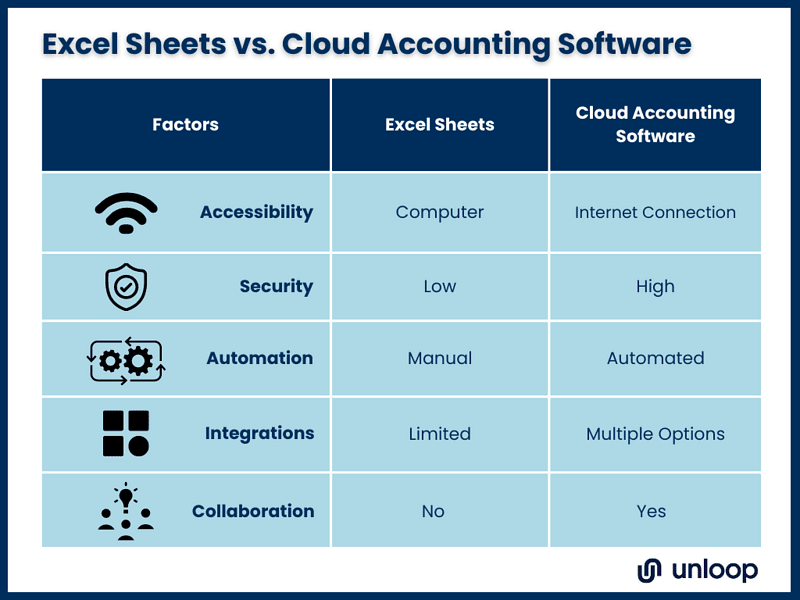
Now that you know the limitations of using Excel sheets, let’s look at why a cloud accounting system is a worthy investment. Check out the benefits of cloud-based accounting below:
First is its friendliness to the environment. When you switch from traditional accounting to cloud-based accounting systems, the first thing you’ll notice is the pile or cabinets of paperwork on your financial reports. You save all this paper and resources by allotting the money to reliable cloud software.
Many cloud accounting services offer bank reconciliations, easy transfers, and receipt automation. You can instantly convert documents and receipts from images into text. Integrating eCommerce stores into the cloud-based accounting software for sales and inventory management is also possible.
Invoicing, expense tracking, and bank reconciliation are also covered—everything is automated! All these data are automatically registered in the cloud and seen on your books.
Information and business financial data are kept confidential by locking hardcopy books in cabinets and protecting offline computer programs with passwords. Cloud accounting offers intense data security. With a cloud-based accounting system, your finances are kept with layers of security that are tried and tested against hackers.
Only authorized people you can trust can access these documents. As a result, it’s almost impossible for files to get corrupted in cloud accounting systems compared to files saved on a computer or printed on paper.
When you give passwords to your team of bookkeepers and accountants, they can work together and update the file simultaneously. They can skip the hassle of sending the most updated file to their colleagues as the changes are immediately updated in the cloud for authorized people to see.
As a small business owner, you can see your business growth and your business financial data in real-time, too, with your team being able to collaborate on updating your books. You can generate the report yourself or delegate the task to your accountant, who can access and get the data they need from the cloud accounting platform in just a few clicks.
The accessibility of cloud accounting solutions contributes to the convenience of data updates and team collaboration. Because it is a cloud-based system and not dependent on specific office computers, anyone can access them anywhere as long as there’s a stable internet connection.
Many cloud accounting services these days even go the extra mile to optimize their application for mobile use. This is because of the convenience and the number of individuals relying on smartphones.
Cloud-based services are worth your investment because of the time, money, and resources you will have saved.
Which accounting software offers the benefits of cloud technology? Experience the benefits of cloud computing accounting software firsthand with Quickbooks Online and Xero.
Check out how your business may benefit from using these cloud accounting platforms:
Quickbooks Online offers a live bookkeeping accounting solution, so you are sure that your books are always updated, and you can always get reports with real-time data. The data are sorted out and categorized through automatic configuration and customization.
You can create invoices with a “Pay now” button, send them to your customers, and receive their payments. Payments made in different channels will be tracked, categorized, and safely stored in the cloud and in time for reports.
If you manage a team, tracking their time and projects and managing their payroll are also possible with Quickbooks.
Xero has almost the same offers as Quickbooks Online, allowing you to give out and receive payments in just a few clicks. This process is possible because the cloud accounting software links banks and other payment channels.
Not only can you pay and receive payments, but you can also receive them on time because the accounting tool schedules them. All you have to do is approve the transaction to proceed.
You can also integrate payroll software to ensure that the hours rendered by your employees are paid accordingly.
With the help of the software, salary and tax computation are also taken off your plate, minimizing the headache when tax season comes. In addition, you can see your income, expenses, and other company key performance indicators through easy-to-generate reports in this cloud accounting platform.
There are numerous benefits to having your accounting processes automated through cloud computing. If you haven’t started using cloud-based accounting yet, now is the time to make the switch. Quickbooks and Xero offer many features that will make the accounting and bookkeeping process easier and help you boost your business performance.
Unloop can be your partner if you decide to update your processes. We have a team of bookkeepers and accountants using Quickbooks and Xero. Let us manage your books for you. If you are interested or have any questions, book a call with us, and we are more than happy to talk with you!
Disclaimer: Please note this article is not financial advice. The purpose of our blog is purely educational, so please consult a professional accountant or financial advisor before making any financial decision.
Embracing the digital age has revolutionized accounting and bookkeeping for businesses, and cloud accounting software stands at the forefront of this transformation. Efficiency, accuracy, and real-time data are king these days, and you don’t want to get left behind with outdated processes. Learn the benefits of cloud accounting software and make the switch.
When you start using online accounting software, you’ll soon realize its advantages. In this article, we are listing seven points to start and an introduction to Quickbooks Online and Xero—two of today’s most coveted accounting software.
It’s not easy to let go of the processes you’re used to. It’s even harder when these systems involve company finances. But is it worth it to keep using outdated accounting processes like spreadsheets?
Here are some flaws you have probably experienced in using Excel sheets:
Excel sheets are difficult to access as they require individuals to log in to a computer where the file is. When one needs a personal copy, they need a USB, an email address, or a shared drive. Getting updates to the main copy is time-consuming as it requires repeating the file acquisition process for the latest version.
Excel files are also prone to corruption, so you must always have a backup file. You won’t be able to access the file once it becomes corrupted, and you need to start from scratch again.
Data input for Excel sheets is manual, which makes it more prone to human errors. Although you can automate computation and summarization of data, the results will still depend on the accuracy of the data source.
With Excel sheets being prone to human errors, you and your team must do frequent and detailed checking, which can be time-consuming.
The bookkeeper and the accountant should work together to ensure books are updated and accurate for reports and the tax season. However, this collaboration can be difficult with a single Excel sheet you can access on one computer. Data collection and constant updates become a burden.
Excel acknowledges how important integration is. You can now integrate a few tools like Outlook, Mailchimp, Google Sheets, Trello, Hubspot, and Slack with it. Although these are helpful, they are limited. Businesses also need to integrate applications for banks, payment channels, inventory, timesheets, project management, and more!
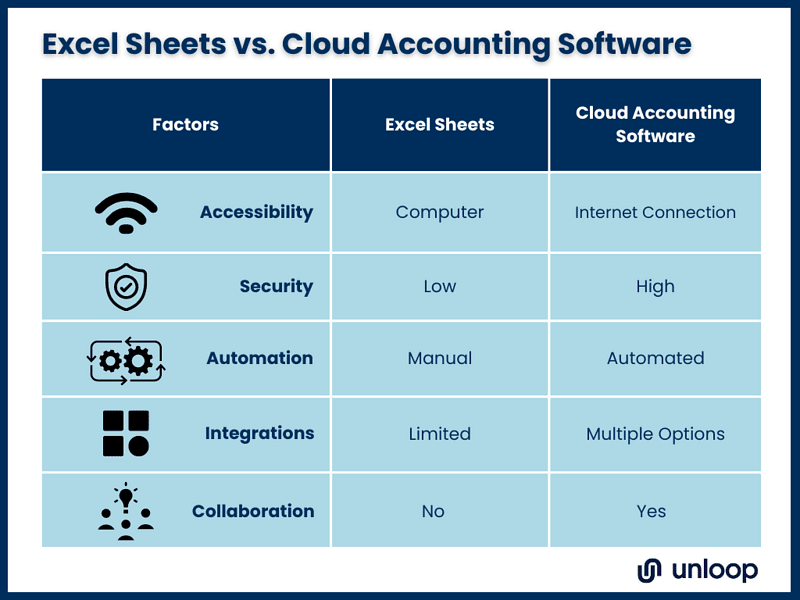
Now that you know the limitations of using Excel sheets, let’s look at why a cloud accounting system is a worthy investment. Check out the benefits of cloud-based accounting below:
First is its friendliness to the environment. When you switch from traditional accounting to cloud-based accounting systems, the first thing you’ll notice is the pile or cabinets of paperwork on your financial reports. You save all this paper and resources by allotting the money to reliable cloud software.
Many cloud accounting services offer bank reconciliations, easy transfers, and receipt automation. You can instantly convert documents and receipts from images into text. Integrating eCommerce stores into the cloud-based accounting software for sales and inventory management is also possible.
Invoicing, expense tracking, and bank reconciliation are also covered—everything is automated! All these data are automatically registered in the cloud and seen on your books.
Information and business financial data are kept confidential by locking hardcopy books in cabinets and protecting offline computer programs with passwords. Cloud accounting offers intense data security. With a cloud-based accounting system, your finances are kept with layers of security that are tried and tested against hackers.
Only authorized people you can trust can access these documents. As a result, it’s almost impossible for files to get corrupted in cloud accounting systems compared to files saved on a computer or printed on paper.
When you give passwords to your team of bookkeepers and accountants, they can work together and update the file simultaneously. They can skip the hassle of sending the most updated file to their colleagues as the changes are immediately updated in the cloud for authorized people to see.
As a small business owner, you can see your business growth and your business financial data in real-time, too, with your team being able to collaborate on updating your books. You can generate the report yourself or delegate the task to your accountant, who can access and get the data they need from the cloud accounting platform in just a few clicks.
The accessibility of cloud accounting solutions contributes to the convenience of data updates and team collaboration. Because it is a cloud-based system and not dependent on specific office computers, anyone can access them anywhere as long as there’s a stable internet connection.
Many cloud accounting services these days even go the extra mile to optimize their application for mobile use. This is because of the convenience and the number of individuals relying on smartphones.
Cloud-based services are worth your investment because of the time, money, and resources you will have saved.
Which accounting software offers the benefits of cloud technology? Experience the benefits of cloud computing accounting software firsthand with Quickbooks Online and Xero.
Check out how your business may benefit from using these cloud accounting platforms:
Quickbooks Online offers a live bookkeeping accounting solution, so you are sure that your books are always updated, and you can always get reports with real-time data. The data are sorted out and categorized through automatic configuration and customization.
You can create invoices with a “Pay now” button, send them to your customers, and receive their payments. Payments made in different channels will be tracked, categorized, and safely stored in the cloud and in time for reports.
If you manage a team, tracking their time and projects and managing their payroll are also possible with Quickbooks.
Xero has almost the same offers as Quickbooks Online, allowing you to give out and receive payments in just a few clicks. This process is possible because the cloud accounting software links banks and other payment channels.
Not only can you pay and receive payments, but you can also receive them on time because the accounting tool schedules them. All you have to do is approve the transaction to proceed.
You can also integrate payroll software to ensure that the hours rendered by your employees are paid accordingly.
With the help of the software, salary and tax computation are also taken off your plate, minimizing the headache when tax season comes. In addition, you can see your income, expenses, and other company key performance indicators through easy-to-generate reports in this cloud accounting platform.
There are numerous benefits to having your accounting processes automated through cloud computing. If you haven’t started using cloud-based accounting yet, now is the time to make the switch. Quickbooks and Xero offer many features that will make the accounting and bookkeeping process easier and help you boost your business performance.
Unloop can be your partner if you decide to update your processes. We have a team of bookkeepers and accountants using Quickbooks and Xero. Let us manage your books for you. If you are interested or have any questions, book a call with us, and we are more than happy to talk with you!
Disclaimer: Please note this article is not financial advice. The purpose of our blog is purely educational, so please consult a professional accountant or financial advisor before making any financial decision.
A Shopify ecommerce balance sheet generated through accounting software allows budding business owners like you to effectively manage and scale your business. It details your online store's performance and includes key metrics like assets, liabilities, and shareholder's equity.
If you're a Shopify user with a software integration such as QuickBooks Online (QBO), your balance sheets are automatically generated. You can view it on the software or the reports section of your shop's settings page. But is this the only document you need in a series of financial statements?
In this article, we’ll take a closer look at Shopify accounting and the role of balance sheets in managing your company's financial health. We'll also tackle the other financial statements briefly for you to gain some knowledge on what they mean for your business.

Accounting is vital because it projects your business's financial position. It serves as a reflection of the economic activity within an enterprise.
An accounting report gives you, your investors, creditors, and regulators detailed intelligence into how well you execute financial decisions. It also allows key decision-makers to work with appropriate oversight if something untoward occurs within your business.
In accounting, you’ll usually face challenges related to changes in tracking, inventory reporting, sales, and revenue. You’ll also need to deal with complex tax laws and regulations.
There are essential facts about Shopify accounting you must know as an online business owner, and here are some of them.
When selling online, you have to deal with both physical products and shipping costs, and Shopify has a feature to help you track your inventory. However, Shopify does not track factory expenses because there is no production process involved when running an online store.
When you grow your business, there’s a chance you’ll sell internationally, which means you have to deal with multiple currencies. This can be challenging because it requires conversion of revenue and expenses into your home currency for reporting purposes. If you get started with Shopify accounting, you won’t have to worry about this as the platform has multiple-currency features.
When you sell products across states, you need to stay compliant with various laws and regulations, especially for products subject to sales tax. When using Shopify accounting, you can enjoy automatic sales tax calculation. Nevertheless, it would be best to choose an agency with experience in dealing with tax laws and regulations to ensure compliance and avoid any legal problems.
Shopify accounting offers ecommerce financial data resources on its website, which includes a comprehensive overview of various reports, templates, and tutorials to get you started or improve your existing processes.
You can handle COGS by keeping track of how much inventory your company had at the end of an inventory period. The COGS calculation can also include depreciation or amortization of assets used during that inventory period. A more accurate way to calculate COGS for ecommerce is to keep track of units sold periodically and multiply it by the cost per unit. You can get insights on these data through Shopify accounting.
Reporting with Shopify accounting is not much different than the process that's used with other financial reports. However, there are slight differences to note if you're using Shopify accounting services or software packages:
The Shopify accounting process has powerful tools available to generate accurate results on time.
Shopify accounting fees can affect your business, so staying updated on the latest rates and pricing methods is important—these costs can change how you price products. You must ensure that your income is always higher than your expenses and that you have a healthy profit to ensure your business thrives.

An ecommerce balance sheet is a financial statement that offers a snapshot of your company's financial position and growth potential at a specific time. It is divided into three main sections: Assets, Liabilities, and Shareholder Equity.
Assets represent everything that you own, including items you’re owed. Assets are divided into two categories: current and long-term. Current assets include:
Long-term assets are intangible assets, like trademarks and patents, that provide value over a longer period.
Fixed assets refer to items the company owns that have long-term value, such as buildings, machinery, and equipment.
To calculate assets, you have to use the standard balance sheet equation.
Total Assets = Total Liabilities + Shareholder Equity
Asset Category Examples:
Liabilities refer to your financial obligations, including money owed to suppliers, employees, and lenders. Similar to assets, liabilities are categorized into two: short- and long-term liabilities.
Current liabilities, such as accounts payable and wages, are obligations that must be settled within 3 months up to a year. Long-term liabilities include bonds payable, which will be paid over a longer timeframe.
Liability Category Examples
Shareholder equity or owner's equity represents ownership of the business expressed in monetary amounts. As a whole, this account also reflects the true financial standing of an ecommerce business and indicates its current value to its owners. A higher shareholder equity generally denotes a more financially stable and profitable company.
To calculate shareholder equity, we rearrange the balance sheet equation:
Shareholder Equity = Total Assets - Total Liabilities
By understanding how assets, liabilities, and shareholder equity are interconnected, you can assess the financial health of your company more accurately.
The balance sheet provides stakeholders an overall picture of the business’s health. But for Shopify business owners like you to manage your business well, you also must understand and pay attention to what’s going on with the other financial statements. Let's take a closer look at income statements and cash flow statements, which are both available on Shopify.
This document reports your revenue, expenses, and net income earned in a given duration. It's important to look at both the revenue and net income generated. If your store is making more money but also incurring higher expenses, this could be a sign that you're not making wise financial decisions, and you must adjust.
This statement tracks how much cash your store generates or uses. It helps you monitor positive and negative cash flow. This is important in keeping your business’s day-to-day operation.
The cash flow statement is oftentimes overlooked by some small business owners because balance sheets and income statements seem sufficient in telling how operations are doing. But running out of cash is a real problem—a critical mistake that can put a business owner out of business overnight. Paying attention to cash flow, through cash flow statements, helps prevent this.
Balance sheets are essential for stakeholders and business owners. Online sellers give more emphasis to balance sheets as it is one of the financial reports you need to decide the fate of your business.
Nevertheless, Shopify income and cash flow statements are also just as important. They help keep track of your company's finances in terms of inventory, revenue, and expenses.
Doing these financial statements right is important. By working with accounting experts, like who we have here at Unloop, you can easily get better balance sheets with accurate numbers that will help you identify what your business needs and make sound decisions. Plus, you’ll have the other financial statements taken care of along with it.
Are you ready to supercharge your Shopify finances? Get in touch with our team to know more about our bookkeeping services today.
Disclaimer: Please note this article is not financial advice. The purpose of our blog is purely educational, so please consult a professional accountant or financial advisor before making any financial decision.
A Shopify ecommerce balance sheet generated through accounting software allows budding business owners like you to effectively manage and scale your business. It details your online store's performance and includes key metrics like assets, liabilities, and shareholder's equity.
If you're a Shopify user with a software integration such as QuickBooks Online (QBO), your balance sheets are automatically generated. You can view it on the software or the reports section of your shop's settings page. But is this the only document you need in a series of financial statements?
In this article, we’ll take a closer look at Shopify accounting and the role of balance sheets in managing your company's financial health. We'll also tackle the other financial statements briefly for you to gain some knowledge on what they mean for your business.

Accounting is vital because it projects your business's financial position. It serves as a reflection of the economic activity within an enterprise.
An accounting report gives you, your investors, creditors, and regulators detailed intelligence into how well you execute financial decisions. It also allows key decision-makers to work with appropriate oversight if something untoward occurs within your business.
In accounting, you’ll usually face challenges related to changes in tracking, inventory reporting, sales, and revenue. You’ll also need to deal with complex tax laws and regulations.
There are essential facts about Shopify accounting you must know as an online business owner, and here are some of them.
When selling online, you have to deal with both physical products and shipping costs, and Shopify has a feature to help you track your inventory. However, Shopify does not track factory expenses because there is no production process involved when running an online store.
When you grow your business, there’s a chance you’ll sell internationally, which means you have to deal with multiple currencies. This can be challenging because it requires conversion of revenue and expenses into your home currency for reporting purposes. If you get started with Shopify accounting, you won’t have to worry about this as the platform has multiple-currency features.
When you sell products across states, you need to stay compliant with various laws and regulations, especially for products subject to sales tax. When using Shopify accounting, you can enjoy automatic sales tax calculation. Nevertheless, it would be best to choose an agency with experience in dealing with tax laws and regulations to ensure compliance and avoid any legal problems.
Shopify accounting offers ecommerce financial data resources on its website, which includes a comprehensive overview of various reports, templates, and tutorials to get you started or improve your existing processes.
You can handle COGS by keeping track of how much inventory your company had at the end of an inventory period. The COGS calculation can also include depreciation or amortization of assets used during that inventory period. A more accurate way to calculate COGS for ecommerce is to keep track of units sold periodically and multiply it by the cost per unit. You can get insights on these data through Shopify accounting.
Reporting with Shopify accounting is not much different than the process that's used with other financial reports. However, there are slight differences to note if you're using Shopify accounting services or software packages:
The Shopify accounting process has powerful tools available to generate accurate results on time.
Shopify accounting fees can affect your business, so staying updated on the latest rates and pricing methods is important—these costs can change how you price products. You must ensure that your income is always higher than your expenses and that you have a healthy profit to ensure your business thrives.

An ecommerce balance sheet is a financial statement that offers a snapshot of your company's financial position and growth potential at a specific time. It is divided into three main sections: Assets, Liabilities, and Shareholder Equity.
Assets represent everything that you own, including items you’re owed. Assets are divided into two categories: current and long-term. Current assets include:
Long-term assets are intangible assets, like trademarks and patents, that provide value over a longer period.
Fixed assets refer to items the company owns that have long-term value, such as buildings, machinery, and equipment.
To calculate assets, you have to use the standard balance sheet equation.
Total Assets = Total Liabilities + Shareholder Equity
Asset Category Examples:
Liabilities refer to your financial obligations, including money owed to suppliers, employees, and lenders. Similar to assets, liabilities are categorized into two: short- and long-term liabilities.
Current liabilities, such as accounts payable and wages, are obligations that must be settled within 3 months up to a year. Long-term liabilities include bonds payable, which will be paid over a longer timeframe.
Liability Category Examples
Shareholder equity or owner's equity represents ownership of the business expressed in monetary amounts. As a whole, this account also reflects the true financial standing of an ecommerce business and indicates its current value to its owners. A higher shareholder equity generally denotes a more financially stable and profitable company.
To calculate shareholder equity, we rearrange the balance sheet equation:
Shareholder Equity = Total Assets - Total Liabilities
By understanding how assets, liabilities, and shareholder equity are interconnected, you can assess the financial health of your company more accurately.
The balance sheet provides stakeholders an overall picture of the business’s health. But for Shopify business owners like you to manage your business well, you also must understand and pay attention to what’s going on with the other financial statements. Let's take a closer look at income statements and cash flow statements, which are both available on Shopify.
This document reports your revenue, expenses, and net income earned in a given duration. It's important to look at both the revenue and net income generated. If your store is making more money but also incurring higher expenses, this could be a sign that you're not making wise financial decisions, and you must adjust.
This statement tracks how much cash your store generates or uses. It helps you monitor positive and negative cash flow. This is important in keeping your business’s day-to-day operation.
The cash flow statement is oftentimes overlooked by some small business owners because balance sheets and income statements seem sufficient in telling how operations are doing. But running out of cash is a real problem—a critical mistake that can put a business owner out of business overnight. Paying attention to cash flow, through cash flow statements, helps prevent this.
Balance sheets are essential for stakeholders and business owners. Online sellers give more emphasis to balance sheets as it is one of the financial reports you need to decide the fate of your business.
Nevertheless, Shopify income and cash flow statements are also just as important. They help keep track of your company's finances in terms of inventory, revenue, and expenses.
Doing these financial statements right is important. By working with accounting experts, like who we have here at Unloop, you can easily get better balance sheets with accurate numbers that will help you identify what your business needs and make sound decisions. Plus, you’ll have the other financial statements taken care of along with it.
Are you ready to supercharge your Shopify finances? Get in touch with our team to know more about our bookkeeping services today.
Disclaimer: Please note this article is not financial advice. The purpose of our blog is purely educational, so please consult a professional accountant or financial advisor before making any financial decision.
Not every business has the resources to implement advanced technologies like barcode scanners that match products in your accounting and inventory system. Luckily, the first in, first out or FIFO method formula exists! By embracing this inventory valuation method, you can maintain a natural flow in your inventory management processes.
Indulge yourself in this article as it walks you through the ins and outs of the FIFO method.
In the accounting world, the FIFO method is important in managing inventory and keeping an accurate cost determination. Let’s examine its key aspects and how they impact your business.
When applying the first in, first out (FIFO) in your inventory management system, the items bought or produced earliest are sold or consumed first. From there, your remaining inventory will include the more recently acquired goods.
Inventory valuation is a fundamental accounting practice used by companies to determine the value of unsold inventory when preparing financial statements.
In the context of the FIFO method, you need to allocate costs to your inventory in a way that reflects the order acquisition. The first produced items are the first to be used or sold. You’ll record these costs chronologically, ensuring that the expenses of earlier items are primarily accounted for.
COGS refers to the expenses directly associated with producing or acquiring the goods sold during a specific period.
With FIFO, the earliest costs incurred for acquiring or producing the goods sold help you obtain a more accurate representation of the expenses directly related to those items. This calculation allows you to assess profitability and make confident decisions based on the cost-effectiveness of your sales.
You sell a cap for $85 per piece. Then, assume you have sold 50 pieces from 100 caps in your inventory. You want to see how much profit you have made from the 50 pieces you sold. However, the 100 caps in your inventory were purchased from the same supplier at different prices. See the table below for more information.
| Date of Purchase | Quantity | Price | Total |
| 1/1/2023 | 25 | $50 | $1,250 |
| 2/2/2023 | 50 | $55 | $2,750 |
| 3/3/2023 | 25 | $60 | $1,500 |
Notice the data in the table: You purchased three sets of caps from January to March. You initially had 25 caps for $50 each, and you ordered a second batch that contained 50 caps with a $5 increase for each one. In March, you ordered 25 caps to be in stock with another $5 increase, making a total of $60 in the base price of each cap.
“Demand and inflation are the major factors that affect the price increase of goods and services.“
Since you have sold identical caps and you don't have a barcode system that tells you which ones are from January, February, or March, the FIFO method is one of the best options you have to determine your profit.
Again, you had sold 50 caps at $85 each. All in all, you have a total sale of $4,250. Going back to the table, we need to mark out the 25 pieces in January and another 25 pieces from February to satisfy the total of 50 caps. In January, the 25 caps were purchased for $1,250. Then, you need to get another 25 caps from February, multiply them by $55, and get $1,375.
The formula for calculating the gross profit is as follows:

In this case, your revenue is $4,250. Your cost of goods sold is the sum of $1,250 and $1,375. Plugging these values into the formula:

Your gross profit is $1,625 for the 50 caps sold using the FIFO method.
It’s only natural to seek clarification on how FIFO compares with other inventory costing methods, such as the LIFO method.
To provide a comprehensive understanding, we present a concise and insightful comparison between FIFO and LIFO in the following table. This analysis encompasses crucial aspects, from inventory value to its impact on your financial statements.
By assessing the two, you can decide about your inventory management approach.
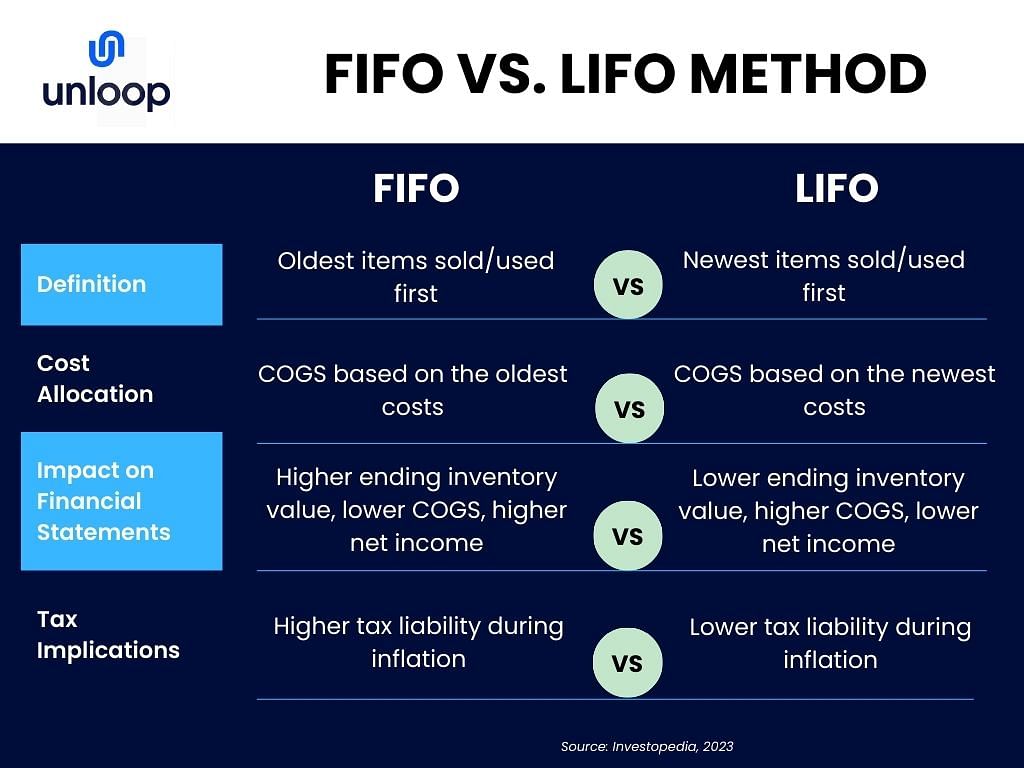
The FIFO inventory method is one of the most utilized cost flow assumptions. Companies use this calculation to determine which costs go into inventory and which go into expense.
Both costs are essential for accurate financial reporting, better decision-making, and effective inventory management. You can ensure that you allocate sufficient resources while responding swiftly to changing market demands.
The table below provides a useful example of specific cost allocations under inventory and expense categories. They are classified in this manner for accounting purposes.
| Inventory Costs | Expense Costs |
| Direct Materials: Raw materials and other intermediate materials can be physically and directly traced to a specific product. | Administrative Expenses: Include office salaries and wages, advertising costs, and telephone bills. |
| Direct Labor: This cost is usually applied when the company uses variable costs, such as employee wages or salaries. | Selling Costs/Selling Expenses: Commissions for salespeople or efforts to secure new customers, promotional materials, postage, and shipping charges paid by the company to gain more business. |
| Manufacturing Overhead: This consists of overheads for utilities (gas, electricity, etc.), repairs and maintenance of equipment, insurance, rent on factory building and floor space, general office expenses, depreciation on factory machinery, and equipment. |
By knowing this information, you can optimize your inventory strategies, manage your day-to-day work, gain accurate business insights, and assess the profitability of your operations.
There are a few steps in FIFO method accounting:
Once you familiarize yourself with the FIFO method, you can enjoy the following advantages:
The FIFO method is an inventory management formula that helps companies track their products and accurately calculate the COGS to file financial statements or tax returns.
Suppose you have an online business like a shop on the Amazon marketplace. In that case, you can use FIFO if you don't have a barcode system to track your sales and inventory better.
But if you’re hesitant about adopting the inventory method, don’t worry! You can always ask Unloop for professional help. We can help you confidently embrace the benefits of FIFO for your online business. Book a call now!
Disclaimer: Please note this article is not financial advice. The purpose of our blog is purely educational, so please consult a professional accountant or financial advisor before making any financial decision.
Not every business has the resources to implement advanced technologies like barcode scanners that match products in your accounting and inventory system. Luckily, the first in, first out or FIFO method formula exists! By embracing this inventory valuation method, you can maintain a natural flow in your inventory management processes.
Indulge yourself in this article as it walks you through the ins and outs of the FIFO method.
In the accounting world, the FIFO method is important in managing inventory and keeping an accurate cost determination. Let’s examine its key aspects and how they impact your business.
When applying the first in, first out (FIFO) in your inventory management system, the items bought or produced earliest are sold or consumed first. From there, your remaining inventory will include the more recently acquired goods.
Inventory valuation is a fundamental accounting practice used by companies to determine the value of unsold inventory when preparing financial statements.
In the context of the FIFO method, you need to allocate costs to your inventory in a way that reflects the order acquisition. The first produced items are the first to be used or sold. You’ll record these costs chronologically, ensuring that the expenses of earlier items are primarily accounted for.
COGS refers to the expenses directly associated with producing or acquiring the goods sold during a specific period.
With FIFO, the earliest costs incurred for acquiring or producing the goods sold help you obtain a more accurate representation of the expenses directly related to those items. This calculation allows you to assess profitability and make confident decisions based on the cost-effectiveness of your sales.
You sell a cap for $85 per piece. Then, assume you have sold 50 pieces from 100 caps in your inventory. You want to see how much profit you have made from the 50 pieces you sold. However, the 100 caps in your inventory were purchased from the same supplier at different prices. See the table below for more information.
| Date of Purchase | Quantity | Price | Total |
| 1/1/2023 | 25 | $50 | $1,250 |
| 2/2/2023 | 50 | $55 | $2,750 |
| 3/3/2023 | 25 | $60 | $1,500 |
Notice the data in the table: You purchased three sets of caps from January to March. You initially had 25 caps for $50 each, and you ordered a second batch that contained 50 caps with a $5 increase for each one. In March, you ordered 25 caps to be in stock with another $5 increase, making a total of $60 in the base price of each cap.
“Demand and inflation are the major factors that affect the price increase of goods and services.“
Since you have sold identical caps and you don't have a barcode system that tells you which ones are from January, February, or March, the FIFO method is one of the best options you have to determine your profit.
Again, you had sold 50 caps at $85 each. All in all, you have a total sale of $4,250. Going back to the table, we need to mark out the 25 pieces in January and another 25 pieces from February to satisfy the total of 50 caps. In January, the 25 caps were purchased for $1,250. Then, you need to get another 25 caps from February, multiply them by $55, and get $1,375.
The formula for calculating the gross profit is as follows:

In this case, your revenue is $4,250. Your cost of goods sold is the sum of $1,250 and $1,375. Plugging these values into the formula:

Your gross profit is $1,625 for the 50 caps sold using the FIFO method.
It’s only natural to seek clarification on how FIFO compares with other inventory costing methods, such as the LIFO method.
To provide a comprehensive understanding, we present a concise and insightful comparison between FIFO and LIFO in the following table. This analysis encompasses crucial aspects, from inventory value to its impact on your financial statements.
By assessing the two, you can decide about your inventory management approach.
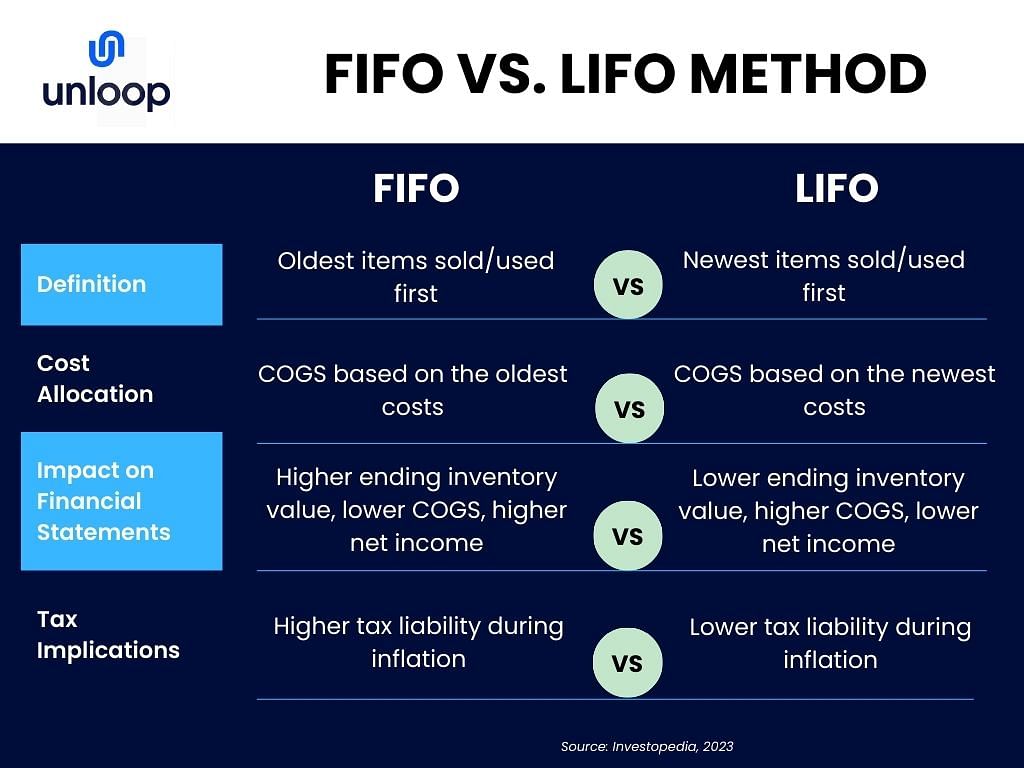
The FIFO inventory method is one of the most utilized cost flow assumptions. Companies use this calculation to determine which costs go into inventory and which go into expense.
Both costs are essential for accurate financial reporting, better decision-making, and effective inventory management. You can ensure that you allocate sufficient resources while responding swiftly to changing market demands.
The table below provides a useful example of specific cost allocations under inventory and expense categories. They are classified in this manner for accounting purposes.
| Inventory Costs | Expense Costs |
| Direct Materials: Raw materials and other intermediate materials can be physically and directly traced to a specific product. | Administrative Expenses: Include office salaries and wages, advertising costs, and telephone bills. |
| Direct Labor: This cost is usually applied when the company uses variable costs, such as employee wages or salaries. | Selling Costs/Selling Expenses: Commissions for salespeople or efforts to secure new customers, promotional materials, postage, and shipping charges paid by the company to gain more business. |
| Manufacturing Overhead: This consists of overheads for utilities (gas, electricity, etc.), repairs and maintenance of equipment, insurance, rent on factory building and floor space, general office expenses, depreciation on factory machinery, and equipment. |
By knowing this information, you can optimize your inventory strategies, manage your day-to-day work, gain accurate business insights, and assess the profitability of your operations.
There are a few steps in FIFO method accounting:
Once you familiarize yourself with the FIFO method, you can enjoy the following advantages:
The FIFO method is an inventory management formula that helps companies track their products and accurately calculate the COGS to file financial statements or tax returns.
Suppose you have an online business like a shop on the Amazon marketplace. In that case, you can use FIFO if you don't have a barcode system to track your sales and inventory better.
But if you’re hesitant about adopting the inventory method, don’t worry! You can always ask Unloop for professional help. We can help you confidently embrace the benefits of FIFO for your online business. Book a call now!
Disclaimer: Please note this article is not financial advice. The purpose of our blog is purely educational, so please consult a professional accountant or financial advisor before making any financial decision.
Income tax can be a complicated topic for a taxpayer. But not to worry—income tax accountants can help you navigate through the process and take care of your finances to free up space for the more important things in your life. The accounting profession can be lucrative and rewarding. Accountants help people manage, track, and report their earnings to the government on time. They also provide advice on how to best spend money for maximum income tax benefits.
Income tax accounting firms offer a wide range of services, including the following:
consultations on how to reduce your income tax liability legally
Dig deeper and have a better understanding of the accounting profession in Canada.
Canada has a robust economy, and the country is currently enjoying the tenth spot on the world's largest economies ranking syndicated by the International Monetary Fund (IMF). With a very competitive business landscape, entrepreneurs have to keep up and be always in trend. Marketing approaches changed dramatically with the advent of computer technology. Businessmen and advisers alike took advantage of the different systems and applications available on the web.
Facebook, Instagram, YouTube, and other platforms are powerful media tools for marketing. QuickBooks, Sage, and Xero are just a few accounting applications that help business owners track their cash flow, financial statements, and sales and reports generation purposes. However, experts and the right professionals are essential for better results and interpretation. Like the accounting software, an accountant is needed to provide accurate data.
Business owners are very meticulous in the people they hire, and accountants are not exempted. To become a full-fledged and competent accountant, one should become a Chartered Professional Accountant (CPA) after receiving a degree in accounting.
Before becoming a CPA, an aspirant must go through a rigorous undergraduate program in accounting that usually lasts for four years. For four years, an accounting student will be studying accounting principles, finance, taxation, laws, audit, and performance management. On top of that, there are electives, capstones, modules, quizzes, case studies, and exercises to validate all the accounting theories and further training.
After all the academic requirements, the accounting student must pass the Common Final Examination (CFE)—a three-day examination that allows the examinee to demonstrate the depth and breadth of competency development required on the CPA Competency Map. Another important requirement is having 30 hours of accounting experience.
NOTE: Canada has three different accounting designations before, which are Chartered Accountants (CA), Certified General Accountants (CGA), and Certified Management Accountants (CMA). To remove confusion and provide simplicity, over 40 provincial and national accounting associations thought of unifying the three designations in 2012. Two years later, a single designation, the Chartered Professional Accountants (CPA), was introduced in 2014.

It is never easy to become a CPA, and being one means that person has gone through the needle's eye. A CPA has proficiency in delivering accurate financial projections and analysis. That's why a CPA earns an average salary of nearly $79,000 annually.
Aside from financial reports, your income tax and accountant come hand-in-hand. CPAs are tax experts, and they can do your tax preparation on time as long as you provide the right data. They can even give you professional advice on how you will lower your tax legally.
When you hire a CPA, this tax professional can give you feasible financial decisions for the betterment of your financial management. A CPA knows everything about books and can prevent scams and other fraudulent activities.
If you are an employee or a start-up business owner, you need a CPA for the following reasons:
Whether you need to CPA for your personal income tax, income tax benefit accounting, or business consultation, the said expert will never let you down because a CPA is equipped with the knowledge and practical experience. CPAs know how to talk with the CRA and set your business on the right track.
You can also partner with income tax services like Unloop to help you with your tax preparation.
Would you like to know more about income tax? Read the article Here Are The Assistance You Need To Process Your Business Income Tax Rates Smoothly written by Michael Pignatelli, one of our CPAs here in Unloop.
Disclaimer: Please note this article is not financial advice. The purpose of our blog is purely educational, so please consult a professional accountant or financial advisor before making any financial decision.
Income tax can be a complicated topic for a taxpayer. But not to worry—income tax accountants can help you navigate through the process and take care of your finances to free up space for the more important things in your life. The accounting profession can be lucrative and rewarding. Accountants help people manage, track, and report their earnings to the government on time. They also provide advice on how to best spend money for maximum income tax benefits.
Income tax accounting firms offer a wide range of services, including the following:
consultations on how to reduce your income tax liability legally
Dig deeper and have a better understanding of the accounting profession in Canada.
Canada has a robust economy, and the country is currently enjoying the tenth spot on the world's largest economies ranking syndicated by the International Monetary Fund (IMF). With a very competitive business landscape, entrepreneurs have to keep up and be always in trend. Marketing approaches changed dramatically with the advent of computer technology. Businessmen and advisers alike took advantage of the different systems and applications available on the web.
Facebook, Instagram, YouTube, and other platforms are powerful media tools for marketing. QuickBooks, Sage, and Xero are just a few accounting applications that help business owners track their cash flow, financial statements, and sales and reports generation purposes. However, experts and the right professionals are essential for better results and interpretation. Like the accounting software, an accountant is needed to provide accurate data.
Business owners are very meticulous in the people they hire, and accountants are not exempted. To become a full-fledged and competent accountant, one should become a Chartered Professional Accountant (CPA) after receiving a degree in accounting.
Before becoming a CPA, an aspirant must go through a rigorous undergraduate program in accounting that usually lasts for four years. For four years, an accounting student will be studying accounting principles, finance, taxation, laws, audit, and performance management. On top of that, there are electives, capstones, modules, quizzes, case studies, and exercises to validate all the accounting theories and further training.
After all the academic requirements, the accounting student must pass the Common Final Examination (CFE)—a three-day examination that allows the examinee to demonstrate the depth and breadth of competency development required on the CPA Competency Map. Another important requirement is having 30 hours of accounting experience.
NOTE: Canada has three different accounting designations before, which are Chartered Accountants (CA), Certified General Accountants (CGA), and Certified Management Accountants (CMA). To remove confusion and provide simplicity, over 40 provincial and national accounting associations thought of unifying the three designations in 2012. Two years later, a single designation, the Chartered Professional Accountants (CPA), was introduced in 2014.

It is never easy to become a CPA, and being one means that person has gone through the needle's eye. A CPA has proficiency in delivering accurate financial projections and analysis. That's why a CPA earns an average salary of nearly $79,000 annually.
Aside from financial reports, your income tax and accountant come hand-in-hand. CPAs are tax experts, and they can do your tax preparation on time as long as you provide the right data. They can even give you professional advice on how you will lower your tax legally.
When you hire a CPA, this tax professional can give you feasible financial decisions for the betterment of your financial management. A CPA knows everything about books and can prevent scams and other fraudulent activities.
If you are an employee or a start-up business owner, you need a CPA for the following reasons:
Whether you need to CPA for your personal income tax, income tax benefit accounting, or business consultation, the said expert will never let you down because a CPA is equipped with the knowledge and practical experience. CPAs know how to talk with the CRA and set your business on the right track.
You can also partner with income tax services like Unloop to help you with your tax preparation.
Would you like to know more about income tax? Read the article Here Are The Assistance You Need To Process Your Business Income Tax Rates Smoothly written by Michael Pignatelli, one of our CPAs here in Unloop.
Disclaimer: Please note this article is not financial advice. The purpose of our blog is purely educational, so please consult a professional accountant or financial advisor before making any financial decision.
Full-cycle accounting is a vital aspect of managing finances for small businesses. It is the process of completing all accounting tasks needed in an accounting quarter—from recording financial transactions to preparing financial statements. It ensures accurate and up-to-date records, helps make informed business decisions, and ensures compliance with tax regulations.
This guide will help you determine your business reporting period and break down the steps of full cycle accounting and highlight the importance of financial management for small business owners.
Before setting up any bookkeeping or accounting system for your business, you must first determine your preferred accounting reporting period. The accounting period spans twelve months in which business transactions are recorded. You have two options when choosing an accounting period.
The calendar method is the default method used if you have no preferences. In this method, your accounting period follows the year's calendar in chronological order. That means you start recording on January 1 and then finish the recording period on December 31.
In this method, your accounting period is based on your preferred month. For example, If you choose your accounting period to start on April 1 of the current year, the ending period would be March 31 of next year. Big businesses and public accounting firms commonly use the fiscal year.
The chosen starting month can be arbitrary, or it can be based on multiple factors. For example, some choose their starting month strategically so that the ending month period would fall on a lean period. That way, they can focus more on the accounting part while the business is slow.
Accounting firms choose a fiscal period when the ending month falls on the tax-payment period, hitting two birds in one stone—create financial statements and pay appropriate taxes in one effort.
If you're not sure how your business behaves, it's okay to stick to the calendar period. Accounting periods can be changed in the future depending on your state's policy, so be sure to double check. Either way, you must choose wisely as accounting period changes may involve considerable paperwork.
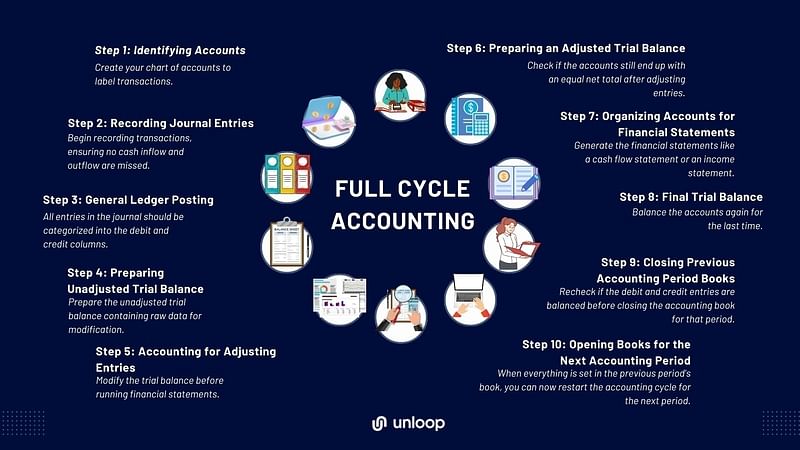
After determining which accounting period you'll use, let's arm you with the knowledge of the full cycle accounting process, which includes recording and reporting transactions using financial statements.
Before you put any amount on paper, you'll need to identify your business's accounts first. These accounts are what the entire accounting cycle depends on.
In financial accounting, they are collectively known as the Chart of Accounts. Establish certain labels for transactions such as revenue, rent expenses, supplies expenses, utilities, and many more.
After all the accounts relevant to your business are set, you can start recording transactions. In your accounting journal, record every business-related activity with financial bearing, including receipts of payments you make for your business and payments your business receives from sales. Each entry is composed of at least two accounts, known as the double-entry method.
Your business should also have a general ledger for all the transactions and a sub-ledger to categorize them. For example, if you have a receipt acknowledging your payment to one of your suppliers, record that under the accounts payable ledger accounts. Depending on your business size, you can add different categories to your general ledger.
After all your business transactions are recorded in order, you have to validate them. First, see if all entries like assets, liabilities, cost of goods, sales, expenses, taxes, and other transactions are correct. Next, ensure both columns are balanced for credit and debit entries.
There are three types of journal entries to record in business transactions:
After recording transactions in the journal, you must post their respective amounts in the ledger account. Each account on the general ledger has a credit and a debit side where you can place the amount similar to where it is placed on the journal entry.
After an accounting period, you'll have to look at your general ledger again. Each account will have to be totaled. Get the sum of the ledger account debit and credit columns and then subtract them from each other. The difference will be the net amount of a particular account.
An unadjusted trial balance or entries are the transactions in your ledger by the end of the accounting period. These entries are untouched and are usually used by business managers and accountants to identify which ledgers need modifications to create financial statements.
After finding out the net total of all the ledger accounts, you'll have to line them all up again into the debit column and the credit column. The debit side net amount should be placed on the left column while the credit net amount should be on the right.
From there, you'll have to record the net total of all accounts. In the end, the sum of the debit column and the credit column must match each other. This is how you prepare the initial trial balance.
To generate the adjusted trial balance, you must modify journal entries as needed. This is the step where you or your accountants modify your ledgers to create financial reports.
The adjusted trial balance is the number that will appear on your financial statements, which you can use to create strategies, make business improvements, and pinpoint potential issues in your business.

After all the adjusting entries have been accounted for, you will create another trial balance to check if all the accounts and their net total post-adjustment will still be equal.
In most cases, businesses tend to have a lot of ongoing transactions during the accounting period. So it can be easy to lose track of the correct adjusting amounts. That's why an adjusted trial balance is necessary to ensure everything is balanced after the adjustment.
There are different financial statements you can produce for your business. These may differ depending on your business needs, but here are some of the common financial statements you will have to generate.
Balance Sheet
Balance sheets contain reports of the business's assets, liabilities, and stakeholders’ equity in a certain accounting period. These data points are used to evaluate the financial position of your business. Simply put, the balance sheet accounts for all that your business owns and owes, and the money invested by your stakeholders.
Cash Flow Statement
The cash flow statement shows the movement of cash in and out of your business. This financial statement shows how well you distribute your monetary resources, like how you generate cash and use it to fulfill your full cycle accounts payables. This financial report can also be the basis for some investors to know whether it's worth investing in your business.
Cash flow statements include cash flow from business activities like operations, financing, and investments. Furthermore, this data can be used by creditors to determine if they can give you credit and loans for your business.
Income Statement
Income statements are also known as profit and loss statements. This financial report shows your company's income and gains in a specific period. This statement shows all income and expenses whether from cash or credit receipts that there's no way to tell them apart.
Nevertheless, income statements are useful to know if your current operations are generating business income. It also helps determine which aspects of your business are underperforming, so you can make improvements.
If the adjusted trial balance yields an identical amount on the credit and debit side, you can prepare financial statements. You'll have to determine which of the accounts are nominal and real so you can place them in the proper column on the worksheet.
Before closing the books, you will ignore all the temporary like income statement accounts and collect the real accounts like the balance sheet again for a final trial balance.
In this phase, all your business revenue and expense accounts should be zeroed out in preparation for the next accounting period. This is necessary to verify if your credits and debits are balanced. These accounts will also be your starting point for the next accounting period, so transfer temporary account balances to permanent accounts.
All the financial transactions and their respective accounts on the previous books are reversed. Afterward, the books are closed. This leaves only the real accounts.
You will open new books, and the first journal entries are the real accounts from the pre-closing trial balance. Similarly, you will open a new general ledger, and the balance sheet accounts will have an opening amount.
Once all accounts are recorded in the proper places, the accounting cycle steps will restart and conclude in the next period.

An accounting cycle can also refer to other business activities besides income and expenses. Compared to a full cycle that usually lasts three months, these specific cycles can be shorter. Here are some of them.
The purchasing cycle is the process of acquiring goods for your business, from ordering to receiving. Full cycle accounts payable happens in this particular accounting cycle where your company makes a request or an order to purchase goods for your business.
Then, the supplier receives your order, you pay for it, and you acquire the goods.
The sales cycle is the full cycle accounts receivable of a business and it involves the following:
The payroll cycle involves every process between the employee and the business until the salary is received. The cycle starts with the employee submitting their time cards to human resources.
From there, the admin will make adjustments and approve them for payment. Then, the payroll is processed by computing the gross pay and all necessary deductions.
You don't need to feel like you're swimming in paperwork to optimize your business. You can successfully manage the accounting cycle and keep your business finances on track with these tips:
If you are a small business owner, doing all the tasks in the accounting cycle may be too much for you to handle. After all, accounting is not the only thing you do when running a business. If you need professional help, Unloop offers several accounting and bookkeeping services for busy business owners like you.
Here are some of the services we offer.
Unloop is your one-stop shop for bookkeeping and accounting solutions. Book a call with us today, and work with our experts!
Disclaimer: Please note this article is not financial advice. The purpose of our blog is purely educational, so please consult a professional accountant or financial advisor before making any financial decision.
Full-cycle accounting is a vital aspect of managing finances for small businesses. It is the process of completing all accounting tasks needed in an accounting quarter—from recording financial transactions to preparing financial statements. It ensures accurate and up-to-date records, helps make informed business decisions, and ensures compliance with tax regulations.
This guide will help you determine your business reporting period and break down the steps of full cycle accounting and highlight the importance of financial management for small business owners.
Before setting up any bookkeeping or accounting system for your business, you must first determine your preferred accounting reporting period. The accounting period spans twelve months in which business transactions are recorded. You have two options when choosing an accounting period.
The calendar method is the default method used if you have no preferences. In this method, your accounting period follows the year's calendar in chronological order. That means you start recording on January 1 and then finish the recording period on December 31.
In this method, your accounting period is based on your preferred month. For example, If you choose your accounting period to start on April 1 of the current year, the ending period would be March 31 of next year. Big businesses and public accounting firms commonly use the fiscal year.
The chosen starting month can be arbitrary, or it can be based on multiple factors. For example, some choose their starting month strategically so that the ending month period would fall on a lean period. That way, they can focus more on the accounting part while the business is slow.
Accounting firms choose a fiscal period when the ending month falls on the tax-payment period, hitting two birds in one stone—create financial statements and pay appropriate taxes in one effort.
If you're not sure how your business behaves, it's okay to stick to the calendar period. Accounting periods can be changed in the future depending on your state's policy, so be sure to double check. Either way, you must choose wisely as accounting period changes may involve considerable paperwork.
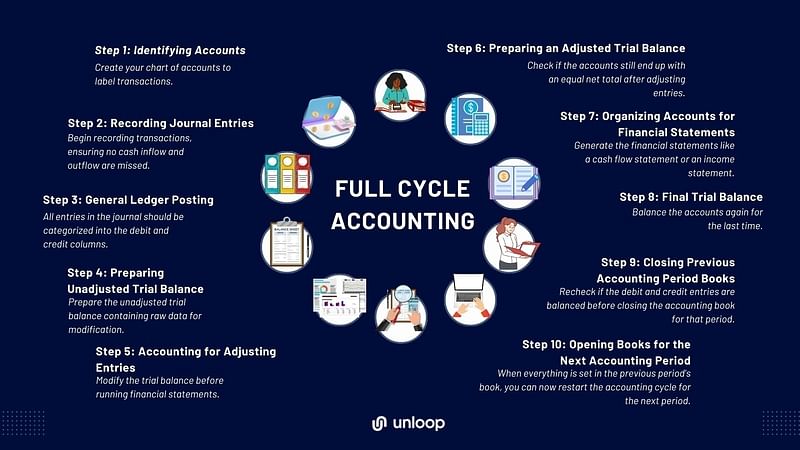
After determining which accounting period you'll use, let's arm you with the knowledge of the full cycle accounting process, which includes recording and reporting transactions using financial statements.
Before you put any amount on paper, you'll need to identify your business's accounts first. These accounts are what the entire accounting cycle depends on.
In financial accounting, they are collectively known as the Chart of Accounts. Establish certain labels for transactions such as revenue, rent expenses, supplies expenses, utilities, and many more.
After all the accounts relevant to your business are set, you can start recording transactions. In your accounting journal, record every business-related activity with financial bearing, including receipts of payments you make for your business and payments your business receives from sales. Each entry is composed of at least two accounts, known as the double-entry method.
Your business should also have a general ledger for all the transactions and a sub-ledger to categorize them. For example, if you have a receipt acknowledging your payment to one of your suppliers, record that under the accounts payable ledger accounts. Depending on your business size, you can add different categories to your general ledger.
After all your business transactions are recorded in order, you have to validate them. First, see if all entries like assets, liabilities, cost of goods, sales, expenses, taxes, and other transactions are correct. Next, ensure both columns are balanced for credit and debit entries.
There are three types of journal entries to record in business transactions:
After recording transactions in the journal, you must post their respective amounts in the ledger account. Each account on the general ledger has a credit and a debit side where you can place the amount similar to where it is placed on the journal entry.
After an accounting period, you'll have to look at your general ledger again. Each account will have to be totaled. Get the sum of the ledger account debit and credit columns and then subtract them from each other. The difference will be the net amount of a particular account.
An unadjusted trial balance or entries are the transactions in your ledger by the end of the accounting period. These entries are untouched and are usually used by business managers and accountants to identify which ledgers need modifications to create financial statements.
After finding out the net total of all the ledger accounts, you'll have to line them all up again into the debit column and the credit column. The debit side net amount should be placed on the left column while the credit net amount should be on the right.
From there, you'll have to record the net total of all accounts. In the end, the sum of the debit column and the credit column must match each other. This is how you prepare the initial trial balance.
To generate the adjusted trial balance, you must modify journal entries as needed. This is the step where you or your accountants modify your ledgers to create financial reports.
The adjusted trial balance is the number that will appear on your financial statements, which you can use to create strategies, make business improvements, and pinpoint potential issues in your business.

After all the adjusting entries have been accounted for, you will create another trial balance to check if all the accounts and their net total post-adjustment will still be equal.
In most cases, businesses tend to have a lot of ongoing transactions during the accounting period. So it can be easy to lose track of the correct adjusting amounts. That's why an adjusted trial balance is necessary to ensure everything is balanced after the adjustment.
There are different financial statements you can produce for your business. These may differ depending on your business needs, but here are some of the common financial statements you will have to generate.
Balance Sheet
Balance sheets contain reports of the business's assets, liabilities, and stakeholders’ equity in a certain accounting period. These data points are used to evaluate the financial position of your business. Simply put, the balance sheet accounts for all that your business owns and owes, and the money invested by your stakeholders.
Cash Flow Statement
The cash flow statement shows the movement of cash in and out of your business. This financial statement shows how well you distribute your monetary resources, like how you generate cash and use it to fulfill your full cycle accounts payables. This financial report can also be the basis for some investors to know whether it's worth investing in your business.
Cash flow statements include cash flow from business activities like operations, financing, and investments. Furthermore, this data can be used by creditors to determine if they can give you credit and loans for your business.
Income Statement
Income statements are also known as profit and loss statements. This financial report shows your company's income and gains in a specific period. This statement shows all income and expenses whether from cash or credit receipts that there's no way to tell them apart.
Nevertheless, income statements are useful to know if your current operations are generating business income. It also helps determine which aspects of your business are underperforming, so you can make improvements.
If the adjusted trial balance yields an identical amount on the credit and debit side, you can prepare financial statements. You'll have to determine which of the accounts are nominal and real so you can place them in the proper column on the worksheet.
Before closing the books, you will ignore all the temporary like income statement accounts and collect the real accounts like the balance sheet again for a final trial balance.
In this phase, all your business revenue and expense accounts should be zeroed out in preparation for the next accounting period. This is necessary to verify if your credits and debits are balanced. These accounts will also be your starting point for the next accounting period, so transfer temporary account balances to permanent accounts.
All the financial transactions and their respective accounts on the previous books are reversed. Afterward, the books are closed. This leaves only the real accounts.
You will open new books, and the first journal entries are the real accounts from the pre-closing trial balance. Similarly, you will open a new general ledger, and the balance sheet accounts will have an opening amount.
Once all accounts are recorded in the proper places, the accounting cycle steps will restart and conclude in the next period.

An accounting cycle can also refer to other business activities besides income and expenses. Compared to a full cycle that usually lasts three months, these specific cycles can be shorter. Here are some of them.
The purchasing cycle is the process of acquiring goods for your business, from ordering to receiving. Full cycle accounts payable happens in this particular accounting cycle where your company makes a request or an order to purchase goods for your business.
Then, the supplier receives your order, you pay for it, and you acquire the goods.
The sales cycle is the full cycle accounts receivable of a business and it involves the following:
The payroll cycle involves every process between the employee and the business until the salary is received. The cycle starts with the employee submitting their time cards to human resources.
From there, the admin will make adjustments and approve them for payment. Then, the payroll is processed by computing the gross pay and all necessary deductions.
You don't need to feel like you're swimming in paperwork to optimize your business. You can successfully manage the accounting cycle and keep your business finances on track with these tips:
If you are a small business owner, doing all the tasks in the accounting cycle may be too much for you to handle. After all, accounting is not the only thing you do when running a business. If you need professional help, Unloop offers several accounting and bookkeeping services for busy business owners like you.
Here are some of the services we offer.
Unloop is your one-stop shop for bookkeeping and accounting solutions. Book a call with us today, and work with our experts!
Unloop is the first and only accounting firm exclusively servicing ecommerce and inventory businesses in the US and Canada. With the power of people and technology, our team dives deep into COGS and inventory accounting.. You are paired with a dedicated bookkeeping team that prepares accurate financial statements, financial forecasts, and can also pay bills or run payroll for you. Come tax time, everything is organized and ready to go, so you don't need to worry. Book a call with an ecommerce accountant today to learn more.