
Disclaimer: Please note this article is not financial advice. The purpose of our blog is purely educational, so please consult a professional accountant or financial advisor before making any financial decision.
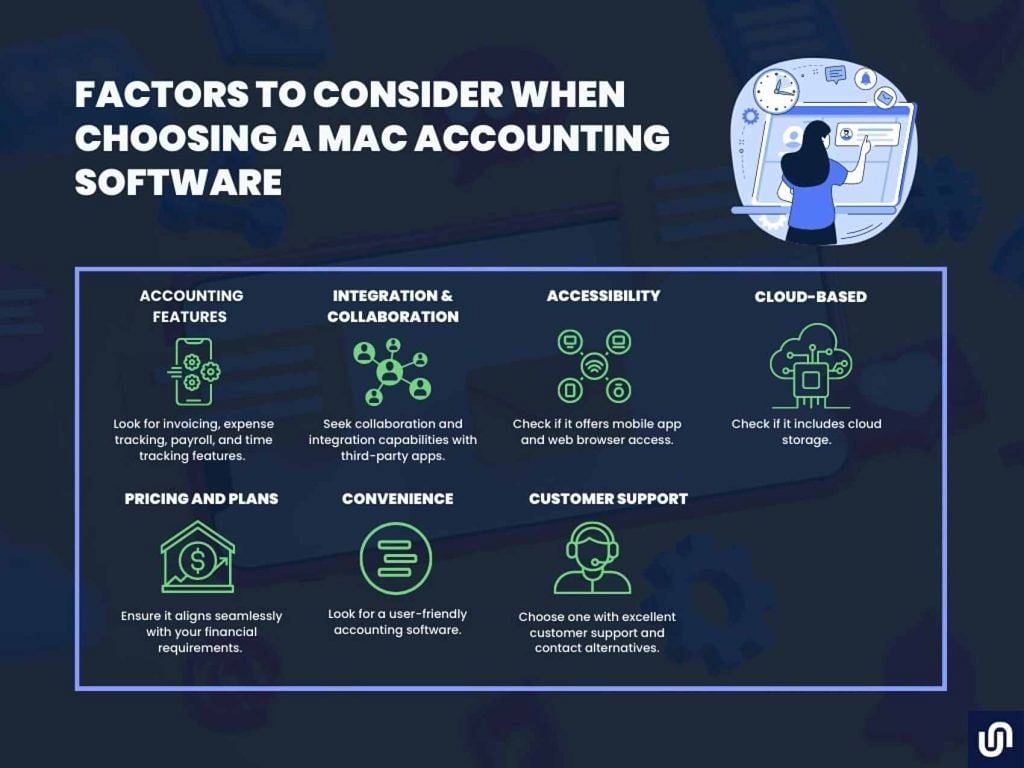
The right software is crucial in managing finances and staying on top of your business’s accounting needs. As a Mac user, you’re already familiar with the sleek design and user-friendly interface that Apple products offer. So, why settle for anything less than Apple accounting software?
If you are a Mac user, don’t get stuck with shoddy Mac versions of software originally programmed for PCs. Let’s dig deeper into this article and find out the best accounting software for Mac users. Plus, learn the factors to consider when selecting them.
When choosing a Mac accounting software, it’s important to consider several factors to help you select the best accounting solution for your business needs.
| To determine which accounting software for Mac best serves your needs, consider the following: |
Aside from these factors, also consider the following when finding the right Mac accounting software:
Considering the accounting software features and functions is important before selecting it for your business. These project management tools determine how effectively you can manage your financial records, track transactions, and accomplish more accounting tasks. Here’s a quick list to begin with:
When selecting accounting software, expect a streamlined invoicing process that allows you to create customized, professional invoices easily. Many accounting software programs offer templates you can tailor to your business.
Some software also includes automatic invoicing for recurring transactions and one-click invoice sending.
Most accounting software nowadays offers intuitive expense-tracking features. Such features allow you to categorize expenses, import bank transactions, and create expense reports. Additionally, it monitors your spending patterns, which is beneficial for budgeting and reducing unnecessary costs.
Some software even allows you to attach digital receipts to transactions, making your documentation organized and easily accessible.
The best software solutions offer automated payroll calculations and tax compliance. Elevate your business operations with additional features like direct deposit, employee self-service portals, and leave tracking to simplify your workload and enhance overall productivity.
With the time tracking features available in accounting software, you can ensure you’re billing clients accurately and fairly. It also allows you to monitor the time spent on tasks, record billable hours, and generate timesheets for your employees.
If you are an Apple person, you know that the tech giant’s core belief is that collaboration is essential for innovation. Seamlessly integrate your financial data across Apple devices with software that fosters teamwork and propels your business forward.
| 💡 Look for a certain level of collaboration and integration with other software that would set your accounting tool apart. |
Your accounting software should be able to integrate with third-party applications seamlessly. Integrations can help you automate critical financial processes, reduce manual data entry, and increase productivity.
For example, you can connect your software with popular customer relationship management (CRM) tools, invoicing and payment processing platforms like Shopify and Stripe, or collaboration tools like Slack and Google Workspace.
One of the important features you must look for in accounting software is its collaboration capabilities. With real-time collaboration, you and your team can work together on financial documents, spreadsheets, and reports from anywhere, using any Apple device.
Additionally, the software should allow unlimited user access with control, meaning you can grant access to as many people as you need within your organization. This enables you to delegate tasks, assign permissions, and ensure your team can collaborate effectively on your financial data.
As a business owner, there are essential things you have to do for your business other than accounting tasks. One is how easily you and your team can collect and analyze information.
| 📱 It’s important to ensure you can still access your financial data and manage them while on the go. |
When choosing accounting software for your Mac, consider if it has a mobile app version. A good mobile app will allow you to manage your finances anywhere and anytime, making it easy to keep track of transactions, send invoices, and more from your iPhone or iPad.
Besides having a mobile app, it’s also crucial for accounting software to provide seamless web browser access. This means you can log in to your account from any device, such as your Mac or even an iPad, without needing to install the software.
Cloud-based accounting software offers numerous benefits for your business. If your financial data is stored in the cloud, you can access it from any Apple device, as long as you have a stable internet connection.
Here are more benefits of cloud accounting software:
Pricing is an important factor small business owners should consider when choosing their accounting software. You must select small business accounting software that optimizes your accounting processes without hurting your budget.
Whether you own a small or large enterprise, it’s always crucial to review the pricing plans available to ensure your accounting software meets your needs before committing to a subscription. Fortunately, many top-rated accounting software options offer a free trial for you to test their features.
| 💡Use this chance to explore the software's interface, integrations, and capabilities to determine if it fits your business. |
Once you've tried the software, find the most suitable subscription pricing. Ask yourself these questions:
As your business grows, you might require additional functions, such as advanced inventory management features. Be sure to review your budget before diving into new investments.
| 📈 Analyze your long-term needs and potential growth to ensure the software can adapt to your future demands. |
Ease of use should be a top priority when choosing the best accounting software for your business.
| ⏳ A user-friendly application will save you time and reduce the chances of errors in your financial records. |
Apple offers top-notch customer support. Make sure your accounting software is capable of that service quality too. Having support staff who understand Mac inside and out is great! However, it is also important to have an accounting application that includes alternative communication options, such as the following:
These resources will help you get started and maintain momentum in using accounting software.
Now that you know the factors to consider when selecting accounting software for your Mac device, let’s explore some of the top accounting software options available:
QuickBooks for Mac is a user-friendly accounting software for Mac users. You can choose from the online cloud or desktop version. QuickBooks for Mac also offers a 30-day free trial period.
| QuickBooks Desktop for Mac | QuickBooks for Mac Online |
|---|---|
| Need to download updates | Available smartphone app |
| Customize invoices and other financial statements | Information is backed up in the cloud |
| Can add payroll for an additional fee to the plan | Syncs bank transactions automatically |
Zoho Invoice could be the best free accounting software for Mac users, especially small businesses. Apart from being free of charge, here are the other things you can acquire when you sign up with Zoho:
It’s also essential to note that Zoho is not as comprehensive compared to paid accounting software.
| Pros | Cons |
|---|---|
| Free (pay only for add-ons) | Limited features |
| Simple and intuitive | Has a limit of 1000 invoices per year |
| Cloud-based |
FreshBooks is another reliable cloud-based accounting software fit for your Mac computer. This application lets you receive payments, send invoices, and track expenses. You can also collaborate with your colleagues and clients easily.
| Pros | Cons |
|---|---|
| Advanced accounting features | Can be difficult to use |
| Cloud-based | May not suit large businesses |
| Available smartphone app |
FreshBooks guarantees that it has all the right accounting features for your Mac to satisfy your bookkeeping needs. Other things that you can enjoy with FreshBooks are:
Accounting software for Mac is not that hard to find; different, popular accounting solutions are doing their best to accommodate business owners on all platforms. Still undecided about which one to utilize? We recommend selecting from the suggested accounting solutions above.
We highly suggest beginning with QuickBooks Online: not only is it a very popular option for small businesses with its user-friendly interface, but you can also try it for free before buying a subscription.
If you’re still in doubt, contact us professionals at Unloop. We can help you with your accounting and bookkeeping needs. We’ll also help you choose the right accounting software for your business. Book a call with us to get started!
Unloop is the first and only accounting firm exclusively servicing ecommerce and inventory businesses in the US and Canada. With the power of people and technology, our team dives deep into COGS and inventory accounting. You are paired with a dedicated bookkeeping team that prepares accurate financial statements, financial forecasts, and can also pay bills or run payroll for you. Come tax time, everything is organized and ready to go, so you don't need to worry. Book a call with an ecommerce accountant today to learn more.